PriceGong is not a reputable package which belongs to category of Adware infection that is designed to deliver advertisements for the sake of generating revenue for its owner. PriceGong usually comes up with a pure interface and considered as a browser add-on. Nonetheless, with its annoying advertisements, many computer users do want to know how to remove PriceGong adware effectively in order to have a comfortable online atmosphere. Due to its tricky existence, many computer users may get it by accident. For example, it is bundled with many free applications, when you download them, PriceGong can be downloaded and installed in your PC automatically. Moreover, it always inserts its codes and related files in many attachment links in some unknown web sites. Once you click the link, PriceGong can be added on your machine without any permission from you. Apparently, PriceGong will be glued on your browsers to make chaos while you are surfing online. Annoying pop-up advertisements will keep popping up and make many victims aim to remove PriceGong as fast as they can. No matter you are using Internet Explorer, Mozilla Firefox or Google Chrome, it has no big difference actually.

Removal suggestion is put on Toggle toolbar today since it makes PC users suffered the way Babylon toolbar does.
Toggle toolbar is widely deemed to be a browser hijacker that takes over the search task by force, triggers more endless pop ups from nowhere, attaches hyperlinks to more in-text words, offers more unrelated search results, slows down general PC performance regardless of what it claims to be a widget helping to obtain the most related search results and accelerate page visit speed. On the contrary, such toolbar is always created by cyber criminals who attempt to promote advertisement illegally and is used by spammers to help with spyware/ Trojan propagation. It must be hard to believe that such tiny toggle toolbar is capable of committing so much evil conducts compared to what PC users usually believe that a toolbar is an easy-to-uninstall gadget. Toggle toolbar alarms when victims are experiencing poor performance, slow browsing, additional pop-up adware and unexpected search redirect problems. It is the high time you called for an urgent toggle toolbar uninstall.
Myarabylinks.com (http://myarabylinks.com/)web site is recognized as a nasty and vicious browser hijack virus which affects arbitrary machine, especially in Arabian area. One typical symptoms of Myarabylinks.com virus is the annoying popups of Myarabylinks.com when you are surfing online. Basically, once your machine gets infected with Myarabylinks redirect virus without luck, it will start to spread its codes and files in compromised machine as fast as it can. At the same time, it can change and modify some major functions of compromised computer, this includes DNS settings as well. In this case, your browser (such as Internet Explorer, Mozilla Firefox and Google Chrome) can be redirected to Myarabylinks website as well as many other unknown malicious domains. Then, unfamiliar and questionable advertisements and fake alerts may keep popping up on your screen constantly that cannot get rid of. Also, we cannot ignore that this tricky redirect virus could download and install other harmful attachments like unknown add-ons and horrible Trojan virus in order to make chaos in system. Apparently, Myarabylinks.com virus is designed by cyber criminals who want to make damage on innocent computers. With its advanced techniques, it is always able to bypass the detection and removal of some antivirus programs. If your PC is already invaded by Myarabylinks.com, you need to figure out the effective way to clean up such wicked browser hijack virus for preventing its further damage.

Poliisihallituksen virus is an extremely malicious ransomware, designed by cybercriminals to blackmail target computer user through the nasty trick, which it will be intentionally disguised as a Poliisihallituksen related with legitimate authorities from Finland to infect computer so that they can successfully threaten the virus victims and cheat the desired money. To put the solitary goal of the Poliisihallituksen virus into perspective, it is money exactly as the scheming fake message which blocks computer’s screen requires the demanding to pay a fine of 100 Euro using PaySafeCard in order to unblock one’s computer. The Poliisihallituksen virus locks the objective computer users with full screen of messages blame you have been violating copy-right and related rights law distributing copyrighted content thereby demanding your pay for their willing money to avert from going into jail. Unluckily, many victims of the Poliisihallituksen virus have lost money since they ever supposed their computers would be unlocked later after the paid for the required money. And although these viruses and Antroid malware victims ever had a view that they never did any business with illegality, they still decided to pay for the Poliisihallituksen virus. Thus it can be seen that how sharpie and evil the virus creators are.
The specially composing layout of the Poliisihallituksen virus by its own official language shows to its victims with Finnish authorities (Poliisihallituksen, Keskusrikospoliisi Poliisin, Tekniikkakeskus) article of laws, which looks like another kind of the scam virus named as Ukash virus. You will get a lock full of screen says “HUOMIO! Titokonesi on lukittu turvallisuuden vuoksi allamainittujen syiden takia.” with red color bang in the middle when the virus has embedded into and activated on the infected Windows Operating System. Additionally in order to make you suppose Poliisihallituksen virus removal should be an urgency case, the message you see on the lock screen clearly points out that you have to pay for the fine in 48 hours otherwise you will be trapped into criminal case. In the fact, all of these are fake articles. Therefore, don’t be taken in when you see such lock screen comes from Poliisihallituksen virus.
As technology develops, more people attach greater attention to computer health so as to gain a perfect operation. By promoting itself as an expert giving advice on how to speed up computer performance, Speed Analysis manages to gain popularity and therefore make its landing on thousands of computers successfully. However, it is right after its download when PC users realize that Speed Analysis acts quite differently from others of its kind without putting its executable item, e.g. Speedanalysis setup.exe and uninstall.exe, neither in its installation package nor Control Panel. Appearing to be a piece of computer health care program, Speed Analysis of 1.0.0.1 version has also been reported to install itself without obtaining permission. It has been found that speedanalysis.net, an adware helps with promotion of several suspicious computer speed up applications, pops up to build up more possibility for Speed Analysis’s automatic installation after more clicks are made by PC users who in hopes of optimizing their precious computers.

Trojan:Win32/Mevade.B is a newly released notorious virus which is capable of invading random computers easily. Being endowed with changeable characters, Trojan:Win32/Mevade.B comes without any consent and disguises itself in root of the system once installed. Many computer users may have no idea how their computers get infected with such tricky virus. As a matter of fact, Trojan:Win32/Mevade.B can be lurked into compromised machine through downloading applications from unreliable web sites, opening unknown Email attachments and visiting some famous social websites (like Facebook, Twiiter, Yahoo) which have been hacked by Trojan:Win32/Mevade.B. It is obvious that computer users should be more careful while they are using any distrusted online resource for the sake of protecting machine for good. At the same time, we can utilize antivirus spyware to have a scan for our computer frequently so that to prevent and reduce unwanted infections.
ShopAtHome.com or shopathome.com is defined as a piece of vicious adware getting onto victim’s computer as a browser add-on. Such pop-up adware will either popup in the corners of a targeted desktop, increasing in frequency to ruin browsing experience or hijack search results/ default homepage by putting on its advertisement in another whole new page without possibility to be changed back. Shopathome.com adware stands a large chance to get into computers without being removed easily by claiming that purchase on its webpage helps save both money and time. In most cases, PC users do not have to install shopathome application themselves, instead, the adware will come to anyone who loves to do online shopping. As a piece of malevolent browser program, shopathome.com is active around and easy to make a chance to appoint a meeting with a surfer provided that the surfer is not protected by properly working anti-virus program, efficient popup blocker and a powerful firewall. It is believed that many PC users have them equipped with reputable anti-malware programs, however, encounter with shopathome.com can be also made if one doesn’t select check box next to any downloads he/she would like to add to his/her queue, visits some unknown website without checking its property on the Internet beforehand, accidentally clicks on advertisement/attachment/links that are poisoned, choose custom settings to review and modify each setting individually during downloading process, etc..
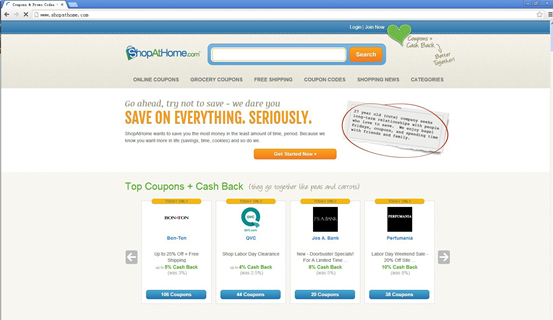
Homebusinesslifestyle.info redirect is an especially tricky hijacking virus that is known as hijack/redirect virus which is designed by hijackers or cybercriminals to exert best to make destructive harm on the infected computer and steal money from target users. Universally, the redirect Homebusinesslifestyle.info virus plays a common nasty trick that the redirect site will be disguised as a genuine websites with its own search engine and various alternative items to help users improve online performance. Its layout can give users an overall feelings the redirect site is quite useful. However, in the fact, Homebusinesslifestyle.info is an untrusted website which taken advantage by hijackers. Provided that the Homebusinesslifestyle.info redirect virus infected your computer, it had been able to result in high damage on the infected computer and personal confidential privacy loss.
From the side of the damage made by the hijack Homebusinesslifestyle.info virus, being categorized as a browser hijacker, this redirect site can cause constant troubles on users’ browsing sessions. As the name (Homebusinesslifestyle.info redirect) it’s called, the hijack virus can keep redirecting to the established malicious Homebusinesslifestyle.info site with plenty of useful online sources instead of the main search engine later after the main browser default settings such as Internet Explorer, Mozilla Firefox, and Google Chrome has been distorted and tampered with. Your browser abnormally works and you hardly search any things what you will, all what you can get is just the pop-up referring to the untrusted web page. Besides that, your computer may run as snail, and slowdown, freeze problem must be happen.
It is highly recommended that PC users should remove Vtools Toolbar from their computers if they had installed it previously. Vtools Toolbar is usually categorized as unwanted or undesirable software and actually it can be classified as high risky bowser hijacker. This kind of virus often claims that it is able to help PC users accelerate the speed of visiting website and improve the loading of webpages. Part of windows users make a choice to trust the Vtools Toolbar browser hijacker and then become victims of the hijackers finally. Vtools Toolbar virus is designed and released by cyber criminals who would like to illegally promote annoying advertisements and spread spyware / Trojan maliciously. Most of the victims regard Vtools Toolbar as other legitimate browser toolbar like Google Toolbar which can bring them lots of convenience when surfing the Internet. However, they are completely wrong because Vtools Toolbar can do nothing but only attacks the Windows system and provides backdoor for cyber criminals. Vtools Toolbar should be removed as soon as it has been found on the computer.
Trojan horse Generic34.TKL is a quite malicious virus especially focusing on high computer damage abilities and confidential privacies pilferage if it is as well bundled with spyware/scam virus. The Trojan virus is well-designed by hijackers or cybercriminals to bypass any anti-virus program scanning so that it can automatically and actively invade into the target computer without any consent. For being a member of tricky malicious viruses, the Trojan horse Generic34.TKL virus can’t be allowed you to discover itself identity nor do you realize it is in your computer until various detected alerts displayed on your anti-virus program. Therefore, the virus is able to successfully make many computer users at loss what to do particularly those people who hardly acknowledge about computer skills. Besides that, the most awful thing is that the Trojan horse Generic34.TKL exerts itself best to constantly exploit system vulnerabilities into the infected computer once it is in the infected PC thereby as soon as possible opening backdoors to allow hijacker access in to steal confidential data in person. The malicious motivation of the Trojan horse Generic34.TKL maker is far beyond your imagination. They not only want to acquire the desired money but also want the huge damages on the infected computer.