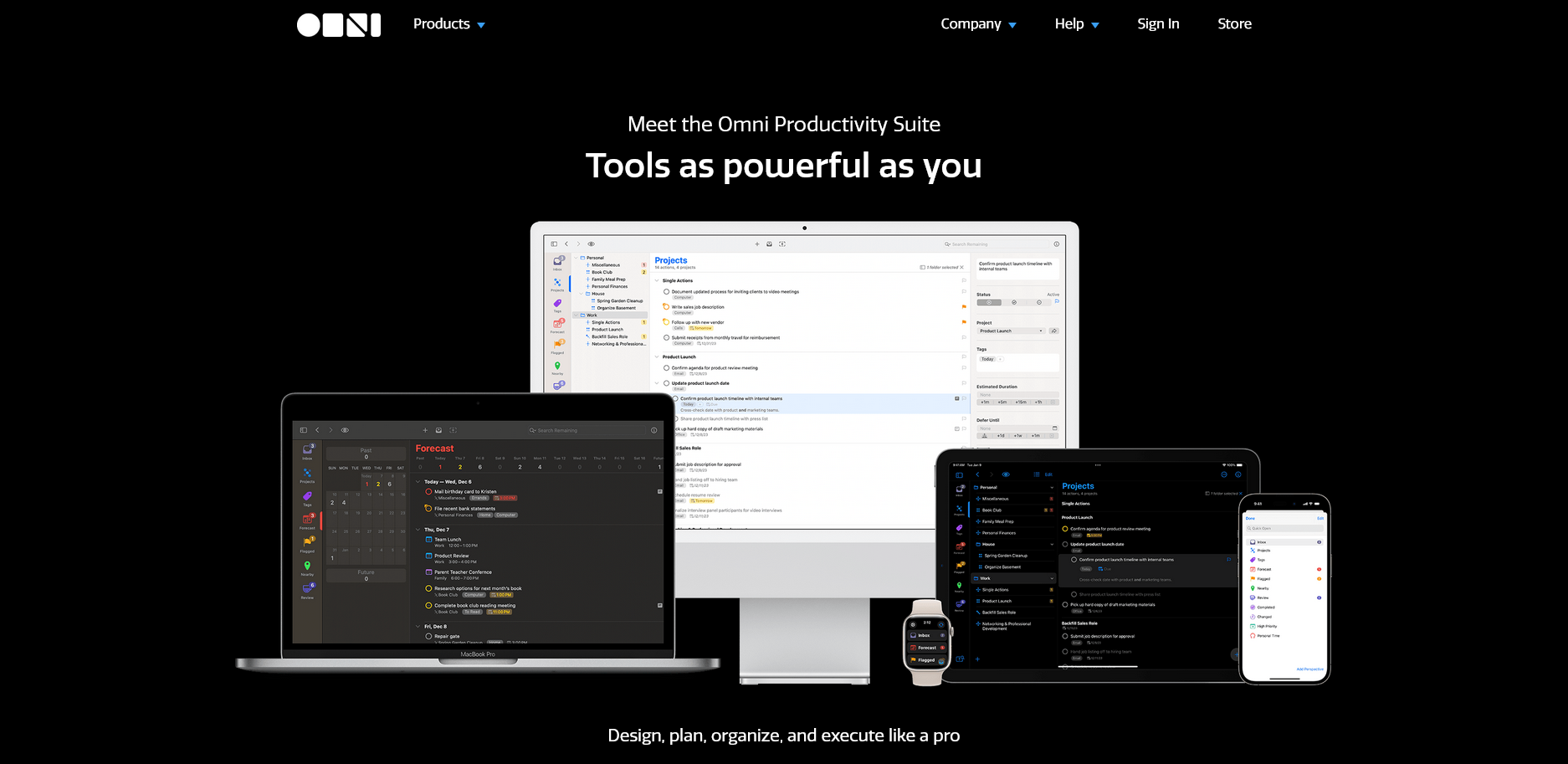
It’s been a long time coming! OmniFocus, GTD’s ace app that has been continuously updated and maintained for more than 10 years, has finally received the OmniFocus 4 update. In this update, OmniFocus 4 focuses on refactoring the app with the new technology SwiftUI, and focuses on the mobile experience by updating its UI design on iOS and iPadOS, which gives the whole app a new look and aligns the UI experience of the clients on all platforms. At the same time, OmniFocus 4 has also been rewritten with SwiftUI to bring some of the features that were once exclusive to the Mac to the mobile version for the first time.
Perspective has always been a key feature in OmniFocus, which is a Perspective-centered GTD task management software, and the ability to extract tasks from different contexts through Perspective remains an important part of the task management process in OmniFocus 4. OmniFocus 4 is still an important part of the task management process in OmniFocus 4.
In OmniFocus 4, especially in the iPad version, OmniFocus has made its Perspective sidebar permanent, with starred perspectives at the top of the list and other perspectives hidden at the bottom, which can be displayed by sliding the sidebar. Long press on any perspective in the sidebar to bring up the action window to edit, unfavorite, copy link, open in new window, etc.
OmniFocus 4 on iOS also enhances Perspective with a permanent Perspective list button in the lower toolbar. After tapping on the Perspective list and selecting a Perspective, OmniFocus takes you to the task overview Outline view, which is straightforward and, when used in conjunction with the newly ported Quick Open functionality on mobile, greatly enhances the task navigation experience on mobile.
In terms of UI updates, OmniFocus has also updated the Outline view. A number of features have been adjusted to make OmniFocus even more convenient for editing and managing tasks on iOS and iPadOS. First of all, all tasks in OmniFocus 4, no matter how big or small, can be edited and planned directly inline without clicking on “Details” or opening a “Dedicated” page, etc. OmniFocus 4 inline tasks can be directly edited and planned with labels, task due dates, task loops, tasks belonging to projects, etc. This feature greatly enhances the task settings in OmniFocus 4 for iOS and iPadOS. This feature greatly enhances OmniFocus for iOS and iPadOS.
The default Outline view in OmniFocus 4 has tasks organized in rows, with detailed task information added to each task row. In this update, OmniFocus 4 also adds a column view for tasks, so that the information of different tasks can be displayed in the same column of the task Outline view. Different Perspective can be displayed in different view formats, and the settings can be configured to make OmniFocus display a certain view globally by default. In addition, OmniFocus 4’s Action Groups now support expanding and collapsing at will in the Outline view, which is a good optimization for tasks with high complexity but a fixed flow, and can also be used as a task template. Finally, OmniFocus 4 now supports keyboard-only movement and shortcuts in the core Task View of the Task Manager, making iPadOS more compatible with the desktop experience.
In this update, many features of OmniFocus are now available in iOS and iPadOS versions, instead of being exclusive to macOS desktop client. Including Quick Open, Focus Mode and so on, all of them are optimized and adapted for the mobile UI interface, which improves the powerful task management function of OmniFocus on iOS and iPadOS.
Quick Open, the popular Quick Open feature on macOS, has been brought to iOS and iPadOS in this update to OmniFocus 4. Quick Open can be accessed via the Quick Open button in the upper toolbar, or by using the shortcut “⌘ + O” if iPadOS is connected to a keyboard.
Quick Open allows you to globally search for tasks, perspectives, tags, and more in OmniFocus to quickly find and open related tasks, improving task management efficiency.
The focus feature of OmniFocus 4 also adds iOS and iPadOS support. In the Task List Outline, OmniFocus can turn on the Focus Mode to show only the projects or folders that we are focusing on at the moment, so that we can focus on the tasks in the current scenario and not be disturbed by other unrelated tasks.
OmniFocus 4’s task detail interface, the Inspector, has also been revamped. The Inspector interface on iOS and iPadOS is clearer, without unnecessary tabs, and the Inspector layout can be customized and edited.
The update of OmniFocus 4 emphasizes the comprehensive upgrade of the UI interface. Many operations and concepts that are exclusive to the macOS desktop version of OmniFocus have been reconstructed with the help of the new SwiftUI technology, and they are all downgraded to the iOS and iPadOS versions in this update of OmniFocus 4, so that the UI interface and operation experience of OmniFocus on all platforms are the same. This makes the UI and operation of OmniFocus consistent across all platforms, and gives mobile users the same powerful and efficient task management and planning features as the desktop version of OmniFocus. The refactoring with SwiftUI’s new technology also signals the potential for OmniFocus to grow on future innovative platforms such as the highly anticipated visionOS.
Although OmniFocus 4 has gone through more than 10 years of development, and its technical details and internal implementation have changed significantly, OmniFocus 4 still retains the conceptual essence of the previous generation of task management GTDs, and remains the mainstay of today’s GTD tools. This is the end of this article, thank you for reading.
You can download OmniFocus 4 from the App Store for $74.99 for the standard version and $149.99 for the Pro version, and the developer also offers a subscription version for $9.99 per month that unlocks all the features and gives you additional access to the web version. You can get information about the differences between the different versions on the official website, and existing users can also get a 50% upgrade discount on the official store.