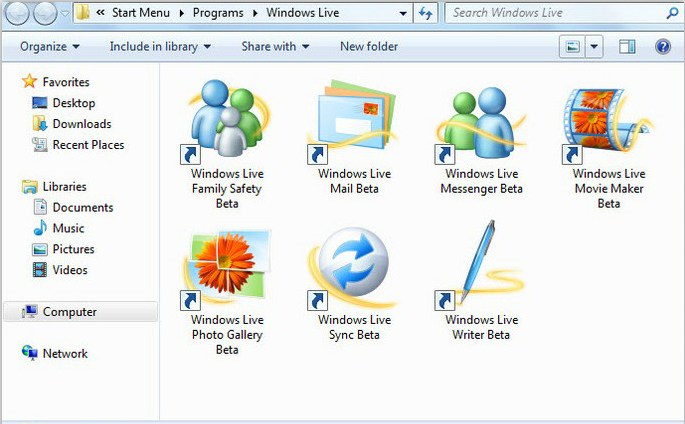Click.suretofind.com was the first to introduce sponsorship tab virus to surfers. Nowadays, another one supports sponsorship popup virus, whose URL is ww.milesandkms.com/g/?ilm. One prominent symptom to tell sponsorship affection is to get endless popup telling PC owners that there are various PC problems like computer is running critically low on memory or out-dated media player that owners need to update.

What ww.milesandkms.com/g/?ilm displays is a scam. Once unwitting click is made, registry entries of sponsorship are injected into the target computer immediately. Up to that point, victim is left with nothing but troubles:
Qvo6.com is not a legitimate web site that is indentified as a horrible browser hijack virus, which annoys computer users for a long time. Being covered with wicked properties, Qvo6 redirect virus always permeates into random computers without host’s permission. Once installed successfully, Qvo6.com makes changes apparently on browsers such as Internet Explorer, Mozilla Firefox and Google Chrome. You may realize the homepage of your browser is replaced by Qvo6.com. When you open a new tab or link, it will redirect your direction to Qvo6.com domain automatically through modifying DNS settings. Except that, many unknown popups which may contain commercial contents, porn, games or video message would keep popping up that cannot stop with no luck. It is obvious that Qvo6.com is a nasty threat which we need to remove in order to get back the comfortable online environment.
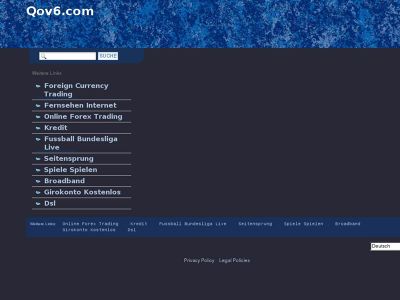
Mandiant USA Cyber Security is categorized as PC ransomware and Android lock malware, new variant of scam virus created by cybercriminals to more easily attack PCs particularly those are unprotected or has high risk vulnerabilities. The ransomware itself is deliberately designed to be quite cunning and persuasive via the trick – illegally on behalf of legitimate department FBI Department of Defense from U.S.A to lock computers and Android phone by full screen message. The message on the Mandiant USA Cyber Security locked screen blames that you have been involved in illegal cyber activities and you have to pay for the fine $300 via MoneyPak or MoneyGram xpress Packet vouchers within 48 hours to avoid criminal prosecution and unlock the infected computer or resolve Android security issues. Many computer user really don’t recognize it is just a virus but scare when you get the Mandiant USA Cyber Security virus screen before accessing to the Windows desktop.
Moreover, it can list the details law articles such as “You are accused of viewing/storage and/or dissemination of banned pornography (child pornography/zoophilia/rape etc). You have violated World Declaration on non-proliferation of child pornography. You are accused of committing the crime envisaged by Article 161 of United States of America criminal law”. Therefore, many computer users suppose they have to pay the demanding fee to avert from the punishment of deprivation of liberty for terms from 5 to 11 years. Pay close attentions: don’t be taken in when you see the Mandiant USA Cyber Security ransomeware lock screen when you start Windows. It is exactly a scam virus.

The redirect website Visualbee.delta-search.com, classified as browser hijacker, has quite strong capability to compromise user’s computer thereby forcedly governing it with destructive activities in the background. In most case, the browser hijacker- Visualbee.delta-search.com does be impossible to embed into system alone but gets bundled with its VisualBee toolbar and the other viruses such Trojan virus or ransomware. So that it should not be hard for most of computer users to imagine- Imagine that the Visualbee.delta-search.com browser hijacker is able to produce huge damage on the infected computer and steal the desired confidential resources. More precisely, the redirect virus maker must well exploit all of possible chances to totally control the target computer for ease of acquiring illegal profit. The Visualbee.delta-search.com redirect can tamper with your main default browsing settings now matter what of version the Internet browser is like Internet Explorer, Mozilla Firefox, Google Chrome or any other high-authority browsers. Later after that, your main search engine will be changed as Visualbee.delta-search. You can’t search any willing site, all what you can get is just the redirect site- Visualbee.delta-search.com. Follow closely, the cybercriminal can access in and can stealthily again a plenty of privacies (Credit Card number and password) by tracking online browsing history, remembered databases and online transactions.
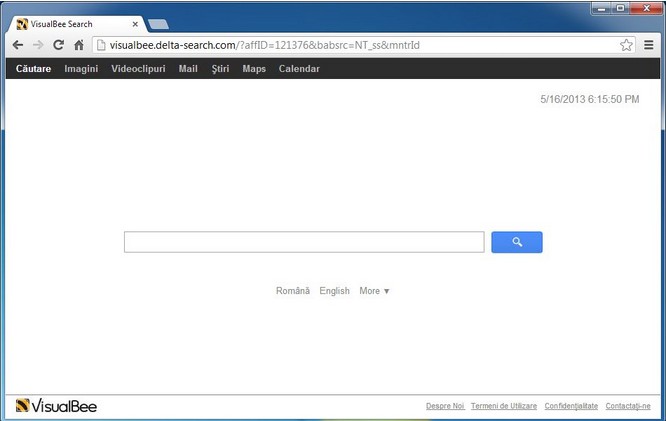
Police Nationale Francaise is a typical Android ransom virus that locks target computers & Android system and sends misleading message on screen which claims you need to pay the price of for your illegal behaviors. Some computer and Android users may be cheated by its standard interface and worry about such situation. The fact is, Police Nationale Francaise is a dangerous Android virus which designed by cyber criminals who want to gain from victims. Police Nationale Francaise Android Lock virus mainly intrudes French-speaking countries without any permission or knowledge. Possibly, you may get such nasty virus via downloading free application from unreliable web sites or opening unknown attachments in Email. Of course, to prevent any wanted infection or damage, we should be more careful while we are surfing online. Generally, once your PC or Android phone is infected with this ransom virus, you can do nothing on your PC or Android system. With its fake announcement, it always ask victims to pay fine of €100 so that to release your machine completely.
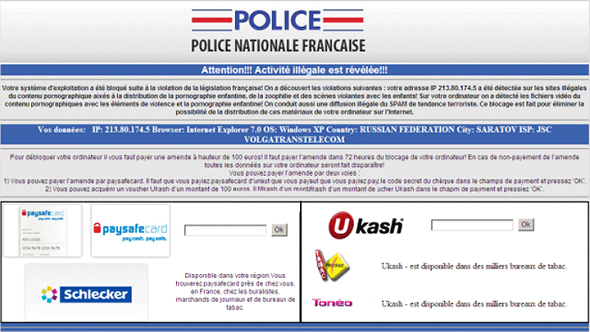
Another application developed by Conduit, again, annoys vast PC users. Midicair toolbar has been considered as a piece of unwanted toolbar as its installation brings midicair community toolbar and midicair customized web search to hijack the originals. It is quite obvious that midicair toolbar doesn’t just confine in offering convenient search as its promise, which is a sign of being a virus. Coming in as an add-on with small size, midicair toolbar manages to avoid being flagged by installed anti-virus programs. When in, midicair toolbar injects its registry entries into database of a machine, vulnerability is thereof formed. When the span of time midicair toolbar being in the target computer long enough, more codes are loaded down to be ready for a lot more malevolent conducts:
Music Box Toolbar has high abilities to make numerous troubles interfering with browsing activities, also does exhibit plenty of malicious traits like rootkit capabilities to hook deep into the operating system, trickily created by hijacker aims at acquiring confidential personal resources for illegal profits. A genuine and high authority toolbar can upgrade PC users’ online experience. While the Music Box Toolbar is a type irksome hijacking plugin can automatically deliver some unsolicited advertising materials to the user in an aggressive, annoying, and intrusive manner. Unwary computer users sometimes install the Music Box Toolbar when they download Third-Party programs from unofficial website. After they finish the wanted program installation, the Music Box Toolbar also can be installed as well. It can link PC users online to this specific domain– earch.tb.ask.com which is an unwanted browser hijacker website instead of your main search engine and change your browser default homepage as home.tb.ask.com. The Music Box Toolbar looks just like a regular add-on attributes to its established search engine with attractive features so that it accomplishedly make many unwary computer users become its grey.

‘YOUR COMPUTER/PHONE HAS BEEN LOCKED’ alert message prompt up to declare being issued by NSA Internet surveillance program, the computer/Android crime prosecution section. It is the right thing to take the piece of lockdown message seriously but not in the way to submit prescriptive amount of ransom with the payment method PRISM virus offered. It is due to its always calling for ransom that such lockdown virus is often called as ransomware. It is worthy of mention that Ukash is not a virus related to ransomware like PRISM but one of the commonly used payment methods. However, many would like to refer PRISM virus as ukash virus because it, just like PCEU virus, asks victims to follow ukash payment method for the ransom completion. Instead of submitting the so-called ransom, one should gather action to remove PRISM virus. Without prompt removal, one would run into more troubles beyond his/her imagination.
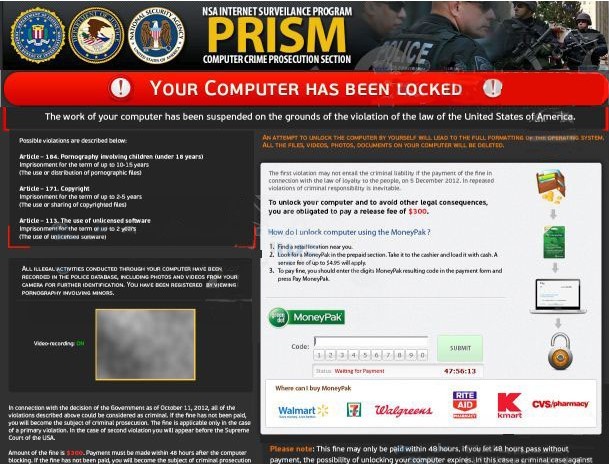
Titan Antivirus 2013 becomes a new nightmare for computer users, which is recognized as a notorious rouge virus or fake antivirus program. As a new member of Rogue.PCDefPlus family, Titan Antivirus 2013 is created as a tool in order to make damage in random machine and gain money from victims. Usually, Titan Antivirus 2013 could invade machine with any permission or knowledge of owner. Many computer users may have no idea how their PCs get infected Titan Antivirus 2013 actually and have a headache on how to remove Titan Antivirus 2013 completely. Commonly that once this fake antivirus program installs in your PC automatically, it will start a full scan of your machine and offer you some alerts:
Security Alert
Vulnerabilities Found
Background scan for security breaches has been finished. Serious problems have been detected. Safeguard your system against exploits, malware and viruses right now by activating Proactive Defence.
Upgrade to full version of Titan Antivirus 2013 software package now!
Clean your system and ward off new attacks against your system integrity and sensitive data.
FREE daily updates and online protection from web-based intrusions are already in the bundle.Titan Antivirus 2013 Firewall Alert iexplore.exe is infected with Trojan-Downloader.JS.Agent.ftu. Private data can be stolen by third parties, including credit card details and passwords.
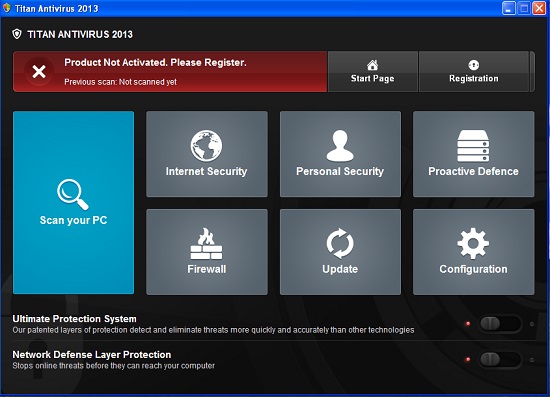
Sometimes you have to uninstall Windows Live Essentials to troubleshoot when you are trapped into compatibility problems. Windows Live Essentials is a suite of freeware applications created by Microsoft that aims to offer integrated and bundled e-mail, instant messaging, photo-sharing, blog publishing, and security services. The Windows Live Essentials Pack is available as a free download except for four major applications from previous versions of Windows like Windows Live Messenger, Windows Photo Gallery, Windows Movie Maker, and Windows Live Mail, it also along with seven new applications. Windows Essentials applications can be installed on Windows 7, Windows 8. Previous versions are also available on Windows XP, and Windows Vista.