A malicious Android Ransomware called “Attention! Your phone has been blocked up for Safety Reasons” virus has been holding increasingly users’ Android phones for blackmailing ransom. And it never stops evolving and arising on mobile devices. Once users’ Android phones become blocked up, then an interface filled with fake warnings would keep popping-up to threaten them for money. Just around last year, a lot of Android phone users were blocked up by such “Attention! Your phone has been blocked up for Safety Reasons” virus that blocked mobile devices until the required fine was paid up. Till now, this sort of Android Ransomware comes again to coerce Android phone users for extracting more ransom. A lot of Android phone users have been trapped. Just similar to the FBI Prism Android Ransomware, attackers or cyber gangs turn targets from PCs to mobile devices, they are serving malicious codes or app on android phone by using the commonplace ransomware social engineering. Refer to “Attention! Your phone has been blocked up for Safety Reasons” Android ransomware interface as below:
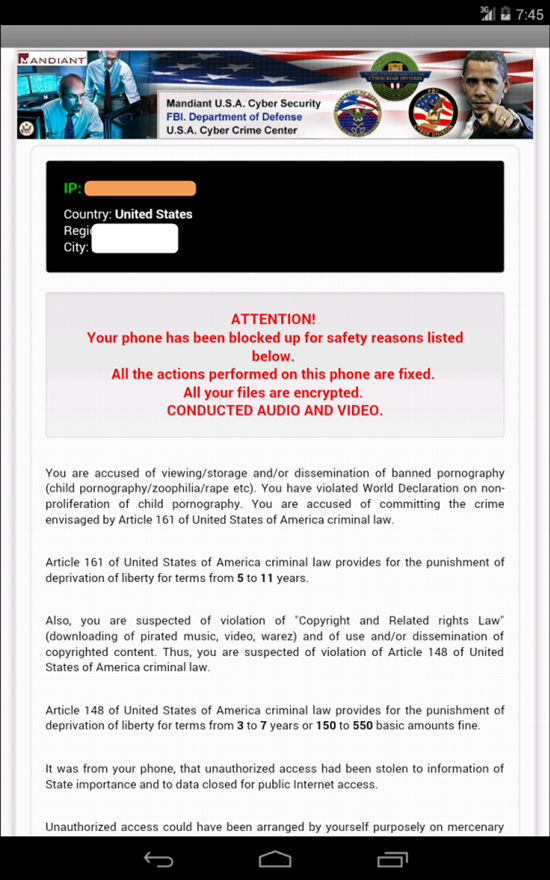
Caribarena Ransomware, or Caribarena Virus, is known as a tricky ransomware which is able to lock victim Android phone to cause innocent users’ losses. Caribarena Ransomware is designed by online criminals, aiming at extorting victims’ money finally. It is as dangerous as a rogue application because Caribarena Ransomware block infected Android phone to force users to pay such bogus fine to unlock the phone. What’s worse, it still claims that it belongs to the official agency. So there are many users trust it easily and firmly. That’s why Caribarena Ransomware could have plenty of opportunities to have its illegal behaviors successfully. On one hand, it makes up some fake accuses to frighten victims, through banners or warming notes, which may threaten users to pay that $200 bogus fine without thinking carefully. On the other hand, Caribarena Ransomware continues to claim that if users can not pay the money within the deadline, the phone would be blocked forever, to increase users’ tension. Confront with the situation, what users’ would do is to calm down and keep clear-minded to avoid struggling in the scam. Then, look for some professional way to remove Caribarena Ransomware from infected phone as soon as possible.
FBI Prism Android Phone virus was specially created to victimize the Android phone/tablet users for some evil purposes related to great danger and damage to the device and users. Once FBI Prism virus successfully infected the targeted Android phone/tablet, users will encounter terrifying locked-up situation with an nonsense charge onscreen. It is similar to the one we have reported about the locked-up PC situation before, once the FBI Prism Android phone virus has infected the targeted devices, users could not access to any applications and files in the phone/tablet normally. This is definitely a malicious ransomware infection in your device asking for unreasonable fine which you should not fall for because all of this is just a scam caused by evil criminals who want to make profits from the innocent users.
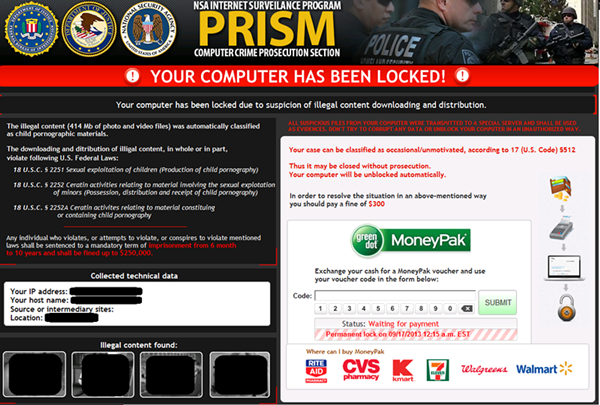
With high speed development of smart phone technology, more and more online criminals aim at this newly market. Android operating system, the most widely used smart phone operating system all over the world, naturally becomes the primary target for those malicious attacks. Here is a screen shoot of Mandiant U.S.A. Cyber Security Virus.
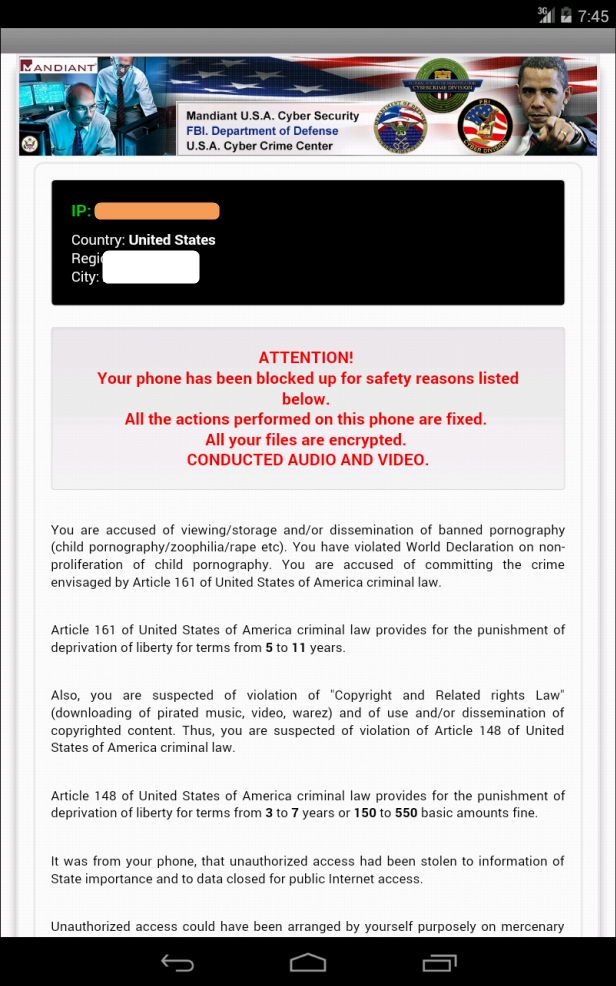
Mys.yoursearch.me is a typical browser hijacker coming after the computer users who are lacking of precaution consciousness. Once this unwanted invader was successfully installed into the targeted computer, things are going to get ugly. Mys.yoursearch.me can easily replace user’s original browser homepage and make itself as the default one, as most of the users could not notice the difference in time due to the friendly similar interface of this hijacker. Every time the user using Mys.yoursearch.me for searching it will become ridiculous. Users can never browse their favorite web pages and search results because this hijacker has taken the control of redirecting them to other specified websites which turn out to be fraud sites or unsafe pages. It is am evil purpose of Mys.yoursearch.me, hoping to draw more and more innocent victims to those malicious website so it could also make profits from them.
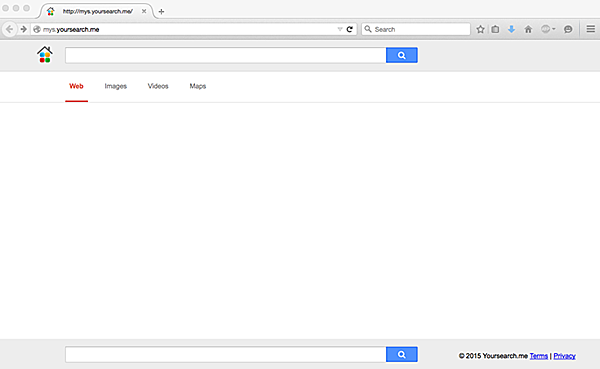
Alpha Crypt is trying to go viral, attempting every effort to attack increasingly online users’ computers so it will encrypt their personal files through specific techniques such as “XOR encryption” in order for much malicious benefit-making. Alpha Crypt is recognized as a sort of encrypted ransomware, is a lucrative virus over the cyber world through compromising targeted machine and encrypting personal files stored on the targeted machine. By encrypting files, Alpha Crypt virus will blackmail demanding fees from its targeted victims, especially those unsuspecting victimized users. This sort of Alpha Crypt encrypted ransomware is best at encrypting all files on the infectious machine and won’t allow victims restoring them unless a demanding fee is paid in time. All files in the forms of *.doc, *.docx, *.docm, *.xlsm, and a lot of others can be encrypted, corrupted, or missing. Just similar to the CrypVault Ransomware.
SmartWallet virus is an adware, which is bundled with some other free downloads from some unsafe websites in general. Commonly, SmartWallet virus would send plenty of annoying pops up or advertisements on web pages when users connect to the Internet. It is advertised as a program to give users coupons and discount information to help online shopping economically. When it is installed, users would find that there is just a trap. For example, when surfing the Internet, many advertisements inserted in the browser. Then, users may notice that some of unknown software are installed on PC without permission. SmartWallet virus is a malware. It can get into PC system silently and access to users’ personal information, such as searching history, password and other data, which puts users’ confidence and their PC into a high risk situation. So it is advisable to remove SmartWallet virus as soon as possible, before a worse situation.

Websearch.freesearches.info is a horrible computer system infection happening without a sign. Most of the computer users can not notice or prevent it in the first place until they are using the browser for search and find out the default homepage has been replaced by the tricky Websearch.freesearches.info. It is a malicious browser hijacker invading into the browser without permission and once it has its way successfully it will forcibly modify user’s original settings and add tons of unwanted links, bookmarks and extensions into the browser for evil purposes. In this way, Websearch.freesearches.info will have the opportunity to confuse the innocent users and victimize them gradually. Users have to be alerted about this browser hijacker which is also a redirect virus transferring the users to unfamiliar websites without awareness, that is way dangerous for your computer security.
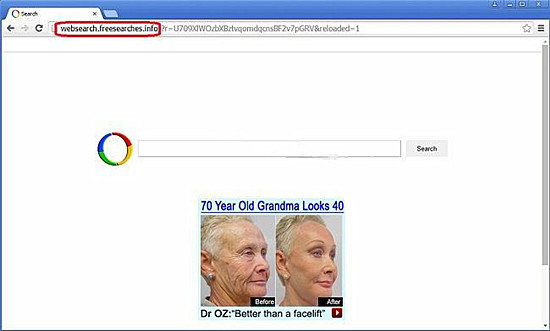
Ads by CouponTil has been identified as malicious adware, a sort of hijacker virus dedicated to damaging Internet browsers to attempt to earn profits at the expense of illegal ads activities online. One Internet users’ computers have become infectious, victimized Internet browsers would face a wave of potentially unwanted ads, coupons, deals, pop-under, and more that spread malicious payloads associated with CouponTil malware. The sort of malicious adware is carefully crafted by cyber gangs or hijackers, the solitary goal is for benefit-making through disgraceful web controlling. CouponTil, the hazardous malware is able to compromise all default Internet settings and tamper them with abnormal technique for a complete control. Whether you are using Internet Explorer, Goggle Chrome, or Mozilla Firefox, or others, ads by CouponTil malware is capable of governing all of them for a entirely evil control. Thus, never belittle such ads by CouponTil malicious adware.

Have you find that your computer appears some of those following hijacking problems, if answer is yes, according to VilmaTech Security Team, you may consider if your browser and Internet suffer from Jogostempo.com Browser Hijacking.
1.If opening browser, you find that there is the unknown website called Jogostempo.com or your homepage has been replaced by it.
2.If using your default search engine to enter the key words to find what you need, you notice that the search results come from the unauthorized Jogostempo.com engine and the default search provider has been modified to another.
3.When you open a new tab or click on a new link, there is not the target page but Jogostempo.com or a blocking pop-up.
4.If opening your bookmarks or favorite website menu, you find that some unknown pages have been added onto the menu without permission.
5.When check toolbar panel, you discover that your browser has been installed unlike Jogostempo.com, but other extensions or plug-ins.
