Windows Active HotSpot is a fake anti-virus program is classified as the so-called FakeVimes (potentially rogue program). Once sneaked in, Windows Active HotSpot virus will perform a scan automatically and then inform the target victimized users that there are quite a few PC problems including fictitious malware infections. To avert any further damages, Windows Active HotSpot virus is recommendable of you fast cleaning those threats out from your computer via its full version that requires a paid fine of $99.9 as the instruction reflected on its page. Some inexperienced victims of the Windows Active HotSpot virus might put their trusts in such fake virus and got every step done as the virus requirement in order fro securing their computers. However, later after that, all paid the money would be brush away by hijackers and the notorious Windows Active HotSpot virus could be left on the victimized computers.
PC users might consider that the more antivirus installed in the computer, the securer the PC system will be. So when the iON Internet Security exploited an advantage to get installed in the computer, most of the users trustingly kept it as a useful protection tool. Never imagined that the iON Internet Security is actually a rogue antivirus, sneaking into PC users system with improper ways, and its essence is to bring about the collapse of user’s computer system instead of protecting it. PC users should never trust the iON Internet Security and uninstalled it immediately before it’s too late.
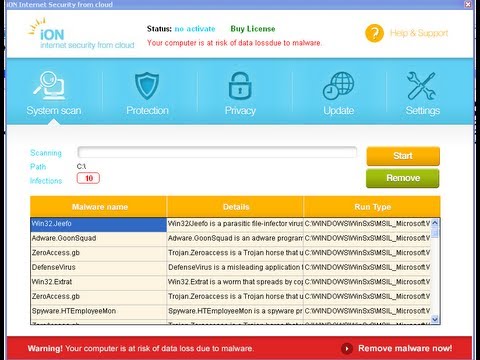
Feed.snapdo.com is categorized as a browser hijacker that has been normally known to commit full replication strategy so that it can be put into work in no time for time saving. Given the fact that the content can be identical, or at least virtually identical to the website it copies, feed.snapdo.com faces the risk of being excluded by search engine. To affect computers for profit, feed.snapdo.com virus comes up with counter plans:
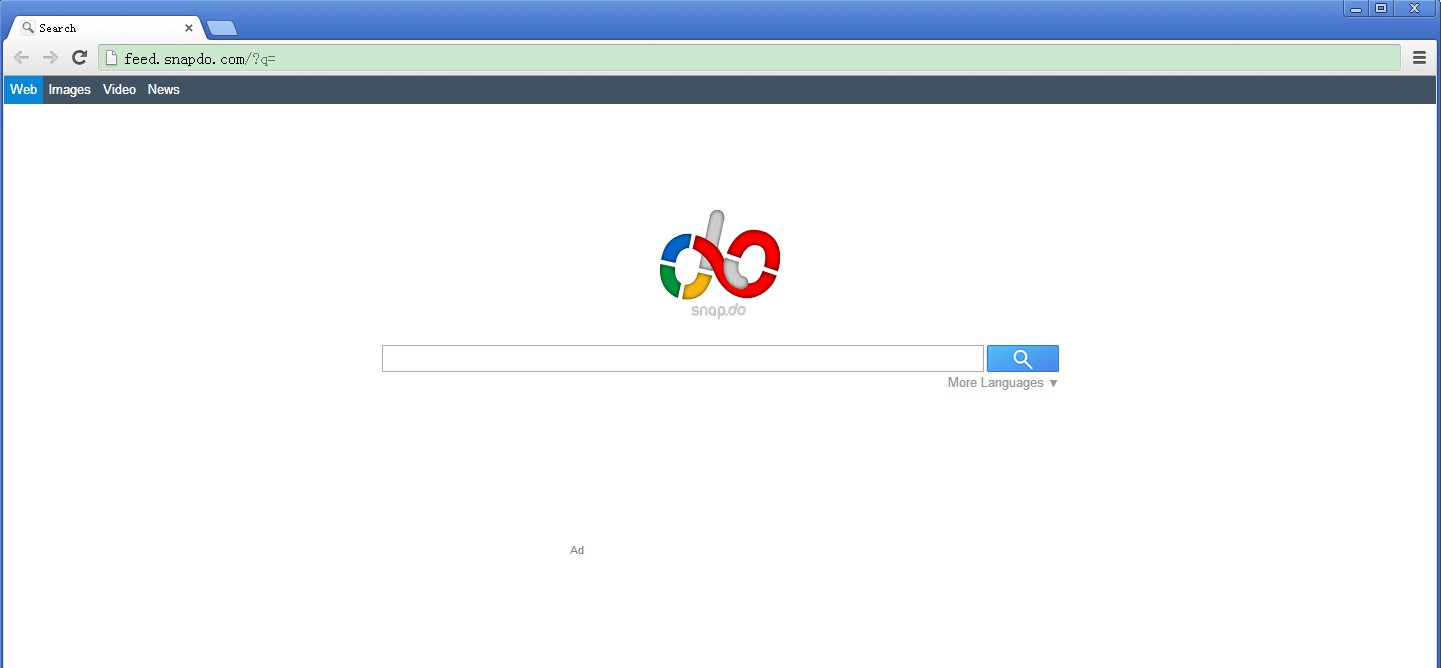
Internet users are currently stuck with an intractable problem of Message Viewer Toolbar, which is described as a browser hijack virus restricted to be removed from affected computer. Emerged as a browser extension, the Message Viewer Toolbar infiltrates onto target computers without awareness, especially for those are short of appropriate PC security protection. Message Viewer Toolbar may be delivered through a specific application such as certain “free” application or shareware online. When the affected program is loaded onto computer, the Message Viewer Toolbar can spreads onto system automatically. Internet users may also get Message Viewer Toolbar on their browsers by a floppy disk that contains the activation of malware. In addition, victims should pay attention to when they open unknown attachments or links in email, which may lead to the infection of Message Viewer Toolbar.
Nation Zoom is an aggressive redirect virus, categorized as the so-called browser hijacker, who is responsible for compromising users’ Internet browsers, redirecting all search results to the established suspicious site, and forcing users into visiting its own domain and stealing confidential data by collecting browsing history, cookies, or remembered online transaction data. Nation Zoom will replace the default homepage and search engine with its own (Nationzoom.com), block users any access to hunt aspired things, and even more it can let the hijacker access in via the backdoor opened by constantly exploiting system vulnerabilities to make the privacy theft taken place. Apparently, all the villainy would be hidden so well from the ignorant users, and most of them don’t even realize that the unwanted hijacker has already captured the browser and totally control the browser search direction. Even when they finally penetrate the cunning trick played by the hijacker and restore the homepage over and over again, it would still automatically be back to the Nationzoom.com, which has driven the users crazy. Under this circumstance, most of the users chose to surrender to it and made the mistake of thinking it does not matter to keep the Nation Zoom or not. Look, the Nation Zoom redirect virus screenshot has been displayed as below.
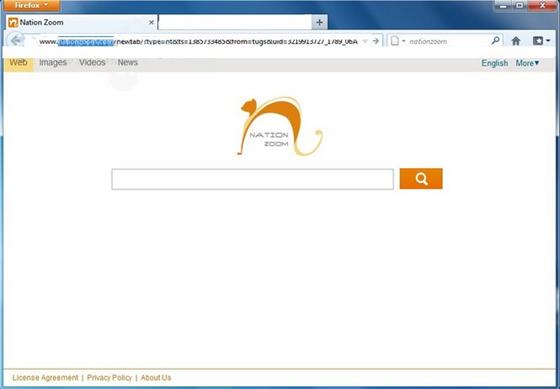
FBI Ultimate Game Card virus, one of the numerous variants of FBI MoneyPak virus, demands a fine of $200 prescribed in its sealed screen message to clear of all charges for copyright infringement which is nowadays the mostly used accusations against victims for it covers much more probability to block PCs as well as Android Phones than the ones for porn-related activities do. $200 ransom should be submitted within 72 hours through MoneyPak payment is so fixed in the lock-down screen. With legal terms and the pithy style that generally embodies the spirit of government, FBI Ultimate Game Card Android virus manages to have deceived not a few PC/Android users mainly in U.S.A. into believing the commitment of law violation and handing over the penalty as prescribed to be free from the deprivation of liberty.
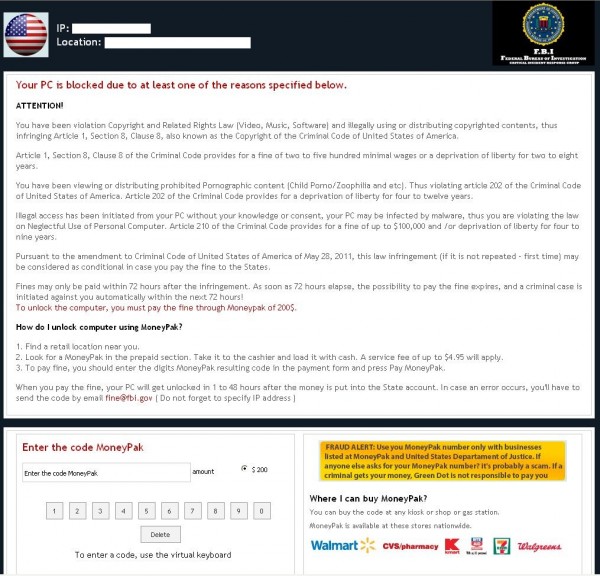
CIBS POL virus (Bundesamt für Polizei) turns up to be a Winlocker virus, which technically recognized as ransomware malware belongs to the Urusay family. PC/Android users from Switzerland are particularly assaulted by CIBS POL virus whose emblematical trait is a locked screen, claiming that the users have violated some items of local law allegedly on behalf of Switzerland Police. While being confined access to affected computer or Android system by CIBS POL scam, computer and Android users generally will be demanded to pay a certain ransom (€100 or more) in order for the restriction to be removed. In reality, the CIBS POL ransomware has no relevance with the legitimate Switzerland Police, but comes out as a hack tool created by cyber criminals for the purpose of gaining from victims. Thereupon, PC users suffering from CIBS POL scam should ignore the misleading alert thoroughly while figure out the effective approach to terminate CIBS POL Android virus’s harmful symptoms.
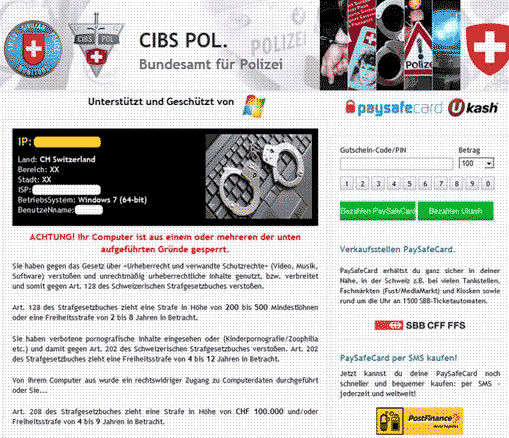
Hitherto, the so-called police virus has been become the focus that the online computer users pay close attention to in the PCs security circles. The police virus self purportedly on behalf high authority of enforcement agency attacks online users across world since the first quarter in 2012, exploiting frequently-used deceptive tactic that catching a pretense of people have been violating specific online laws like distributing copyrighted media, child pornography to lock their computers. Meanwhile, providing with full-screen PC or Android lock page alleges victims are obliged to pay a random of quotation in form of Ukash, PaySafecard, or MoneyPak otherwise a related criminal prosecution spontaneously against them.
All scaring warnings declared on the police virus page are purportedly attributed from enforcement agency, offering basic precautions and focusing on threatening victims to refrain from cybercriminal case by paying demanding fine. However, the truth is a scam Android virus. The sort of police virus is carefully crafted by cybercriminals to swindle money from victimized computer users. Moreover, the police virus has its own variants and differs from name, flag, and language according to the target victim geolocation. For instance, United Kingdom Police Virus and New Zealand Police Ukash Virus spreading in various European countries; Canadian Police Virus and Australian Federal Police Virus Android malware planning to target users in North America especially to computer users located in Canada.
Live Security Professional is one series of rogue anti-spyware program vesting in the Winwebsec family, which designed by hackers for criminal extortion. The emblematic trait of Live Security Professional is the graphical user interface, which disguises itself to be a legitimate anti-spyware application. Internet user may get Live Security Professional virus by mistake when they open a suspicious website that may contain the codes of rogue virus, download some “free” applications from unreliable resources or click on sponsored attachments or links in Email that contain activation of Live Security Professional virus. Once being installed on affected computer, Live Security Professional rogue virus can be loaded and executed automatically, by stealthy modifying the work of system configuration – Windows Boot Sector which is responsible for the operating system’s boot loader.
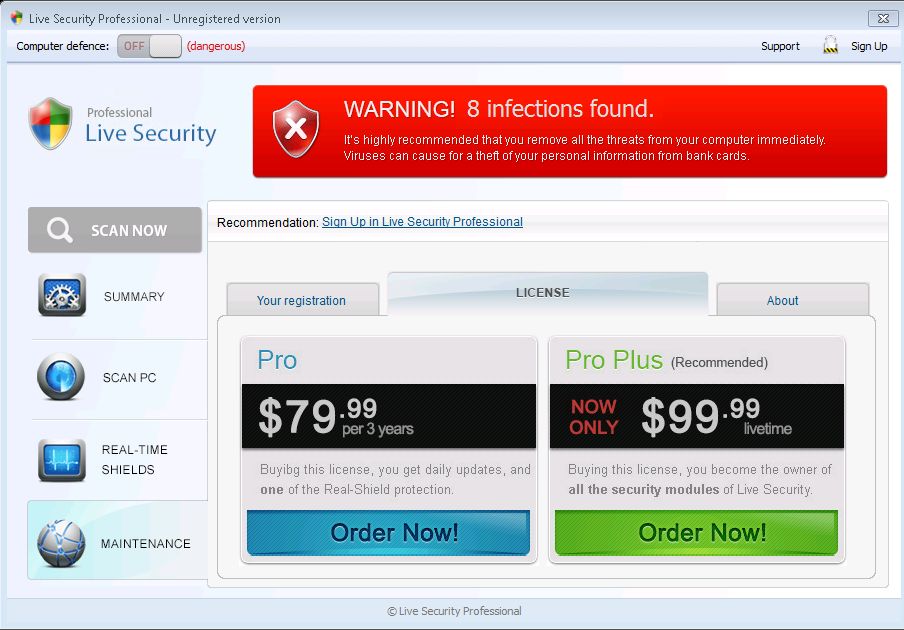
Googleleadservices.com is one tricky browser hijacker suddenly appearing in PC user’s computer and taking charge of the search service from then on. Whenever the infected browser was launched, users would be surprised to find the homepage was changed to Googleleadservices.com and the original one was already gone, which is definitely not their intention to do. Have to say that this unfamiliar webpage is very difficult to be replaced and too stubborn to remove, even the users have tried so many times to reset the browser, Googleleadservices.com page still showed up anyway, making the masses of users frustrated and almost give up on it.
Since Googleleadservices.com stuck in the browser, more and more strange web address, service links and components would be secretly added in the bookmarks toolbar and the add-on bars, in order to induce the ignorant users to click and go to the specific advertising pages, so that it could make a profit. Googleleadservices.com was created to cooperate with advertisers, with the main purpose of promoting sales and attracting customers. Even some users did not want to visit this kind of ads sites and type other keywords or address, Googleleadservices.com still can block the corresponding search results and forcibly redirect them with no concession, which is so unfair for the innocent users.