Can’t uninstall Webroot SecureAnywhere from your PC? Why is Webroot Secure Anywhere missing from the Add-Remove Programs? Well, sometimes it happens for unknown reasons. When you try to uninstall Webroot SecureAnywhere, the uninstallation options are missing or unavailable from the Control Panel, Start menu or Apps & Features in Windows 10. Even if you’ve managed to remove the program finally, various left-over traces of Webroot SecureAnywhere like its files, registry entries, dll. files may leave behind. This is a big issue for people who don’t want Webroot SecureAnywhere on their computers anymore. If you want to uninstall SecureAnywhere completely and are unable to do so, here are some effective solutions you can try.

Renowned full-stack developer & teacher Andrew Mead teaches the surprising top-rated JavaScript course – includes everything you need to know about how to build real-world apps, and the modern ES6/ES7 JavaScript features. You will learn many effective hacks to level up your JavaScript skills and techniques in less time than you ever thought possible. What is JavaScript? How to build real-world web applications using JavaScript? What are the latest features of ES6 and ES7? How to be more proficient in acing over 80 coding challenges? How to launch a job or start a career as an advanced JavaScript?
Hello. I need your help to get rid of Free YouTube Downloader. Few months ago, I installed it to download an important video from YouTube on my PC. It worked greatly and did help me download videos. However, it gradually brought problems and messed up my PC. Annoying ads and weird websites appeared on my browser. My PC becomes slower and slower. So, I decided to remove Free YouTube Downloader. The problem is it won’t uninstall. I tried many ways, but the errors keep popping up to end the uninstallation. How do you guys delete Free YouTube Downloader? I am so frustrated. Please help.
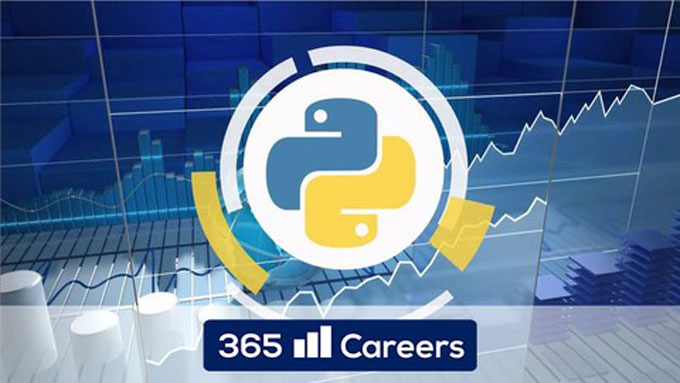
Take This Course Now For 95% Off!
Python now is the fastest growing and highest-demand programming language for finance, investment and data analysis. Due to Python’s simplicity, high-performance and ready-to-go solutions, it is increasing its essential and popularity in the financial industry, in particular for finance, investment, data analysis, data visualization and data science.
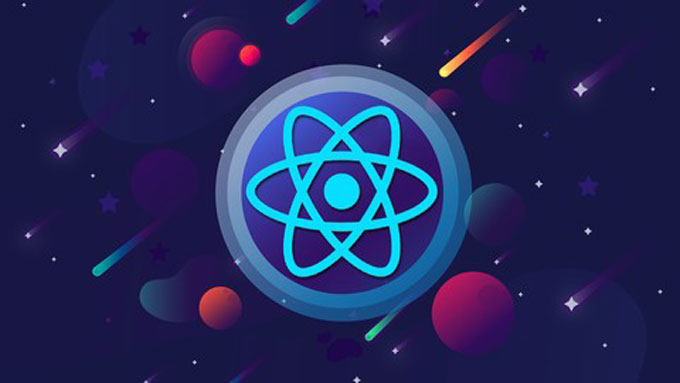
The Complete React Developer in 2020 (w/ Redux, Hooks, GraphQL) course is about teaching people everything they need to succeed in becoming a senior react developer regardless of whether a learner is student, programmer, developer, or complete beginner new to React or any other JS frameworks. This course focuses on developing massive e-commerce apps, enterprise applications, progressive web apps, full-stack applications, large scale applications and more using the sought-after React skills and techniques, such as Redux, React Hooks, GraphQL, Context API, Stripe API, Firebase and more tools.
Can’t uninstall Segurazo Antivirus from your computer? What’s the effective way to fully remove this program and all its files? Lately, there have been many users who had a hard time in uninstalling Segurazo Antivirus from Windows. If you happened to be one of them, then you’ve come to the right place. Many people uninstall Segurazo Antivirus from Add or Remove Programs or Programs and Features list in the Control Panel, but this way doesn’t work all the time. Even it works and helps you clear the program out of your system, its registry entries, files, settings and temporary files are still left behind causing system errors or slowdown issues. So, in this post, we are going to show you how to remove Segurazo Antivirus and all its files completely and safely from the system. Please perform all the steps in the correct order.
How do I uninstall BitDefender Agent from Windows completely? I tried many ways, but failed. I got various kinds of errors when trying to uninstall the software. It said I didn’t have permission to uninstall the software and needed to contact Administrator. It was weird because I am the Administrator. Is there anyone who can tell me what I have missed? I need to uninstall it as soon as possible because it does not allow me to install another antivirus. Please help me get rid of BitDefender Agent.

This Complete guide to building an app with .Net Core and React course explores ASP.NET Core and React based web development skills and techniques, and in particular learn how to build some amazing applications through ASP.NET Core and React.
Do you realize that the indispensability of the modern HTML5 and CSS3+ technologies for the building custom responsive websites and UIs? Do you want to learn all things about CSS, HTML, and Sass from the ground up? Or do you tend to be more proficient in building the most modern responsive websites and user interfaces like a professional?
Can not remove PC Optimizer Pro from Windows 10 on your computer? You are probably on this page because you can’t uninstall PC Optimizer Pro thoroughly and delete all of its files out of your PC. PC Optimizer Pro is regarded as a potentially unwanted program which is often downloaded in conjunction with another program that the user wants. The program often utilizes high amounts of system resources and is a common cause of annoying pop-up ads, spam e-mails and slow PC performance. That’s why many people are always in need of removing it from their computers. However, uninstalling PC Optimizer Pro isn’t always easy; sometimes the application refuses you to uninstall by showing you constant error messages, and sometimes it just doesn’t show up in the program list in control panel. In this guide, we are going to show you how to uninstall PC Optimizer Pro completely and safely from the system, without leaving any leftovers like the invalid registry keys, related files and folders, and application shortcuts etc. Please perform all the steps in the correct order.