Search Protect By Client Connect Ltd specifically is a program that may be undesired for Internet users due to it may carry out a multitude of problems on a targeted computer, regardless of which operating system it is using. Basically, Search Protect from Client Connect Ltd program is not a computer virus, but it can be destructive in accordance with its harmful attributes similar as adware or malware relative to browser hijacker. Search Protect By Client Connect Ltd often disguises itself as a free desktop application that has the capability to protect user’s browser from attacks by third party while saving user’s preferred browser’s homepage and default search settings in case of potential modification. Search Protect By Client Connect Ltd claims to be a homepage/search provider modifier that is prompted to enrich Internet user’s browsing experience by providing various functions or services. However, the Search Protect program has been popularly recognized as a PUP (Potentially Unwanted Program) that should be eliminated from computer because it may frequently infiltrate a user’s computer without asking for any approval.
Very analogous to previous threat – Search Protect by Conduit (Removal Tips), the Search Protect from Client Connect application may be frequently bundled with some freeware or shareware, containing the activation code of the program, which can be downloaded manually from Internet. Besides, Search Protect By Client Connect Ltd is also prevalent on peer-to-peer file sharing websites or other legitimate web pages that have been assaulted by criminals. In addition, the application may also have the possibility to permeate onto a user’s computer by an image, screensaver or archive file attached to an e-mail message. When installed, the PUP will be loaded on the desktop taskbar of user’s for each access. By providing the “Settings” link in the Search Protect dialogue, it seems that user is able to manage his Internet browser’s default homepage and search settings with ease. However, Search Protect By Client Connect Ltd may inversely modify the configuration to a partner portal such as Trovi.com that may trigger abnormal symptoms on the computer that it affects. Internet users worried about Search Protect By Client Connect Ltd a lot because it cannot be removed easily even with auto removal by antivirus. As a matter of fact, Search Protect By Client Connect Ltd application may possibly drop and install its related add-ons, toolbar or extension on assaulted web browser so that to track user’s search history and cookies. This may directly reveal user’s confidential data to third parties, such as personal identification information, social accounts and password, or online banking data.
Tip: If you meet any trouble while getting rid of Search Protect By Client Connect Ltd from computer, you may start a live chat with VilmaTech Certified 24/7 online expert here , who will be glad to help you out of trouble.
Search Protect By Client Connect Ltd is considered as a stubborn PUP that cannot be removed from computer easily. Major PC users would like to have a full scan with their trusted antivirus application as long as being noticed of abnormal system symptoms. However, Search Protect By Client Connect Ltd cannot overly classified as a computer virus, so it can naturally bypass the detection and automated removal by antivirus software program or other security tools. In this case, to avoid potential loss or further damage, you may consider the almighty manual approach, which is capable of helping you remove all the components of the PUP from PC permanently.
1. Remove Search Protect By Client Connect Ltd from Control Panel.
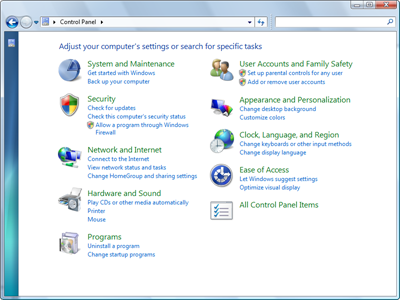
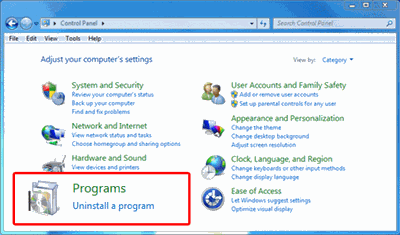
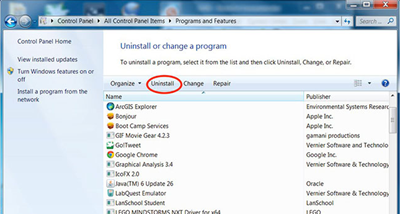

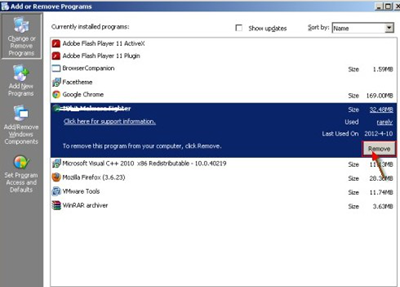
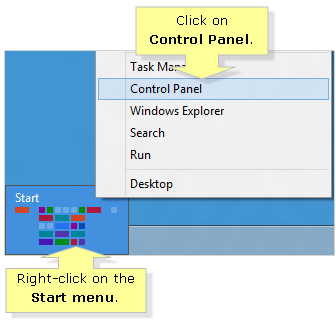
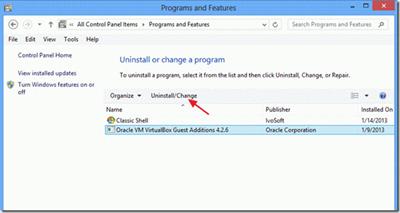
2. Remove Search Protect By Client Connect Ltd’s leftover and registry files.
%AllUsersProfile%\{random.exe
C:\WINDOWS\system32\giner.exe
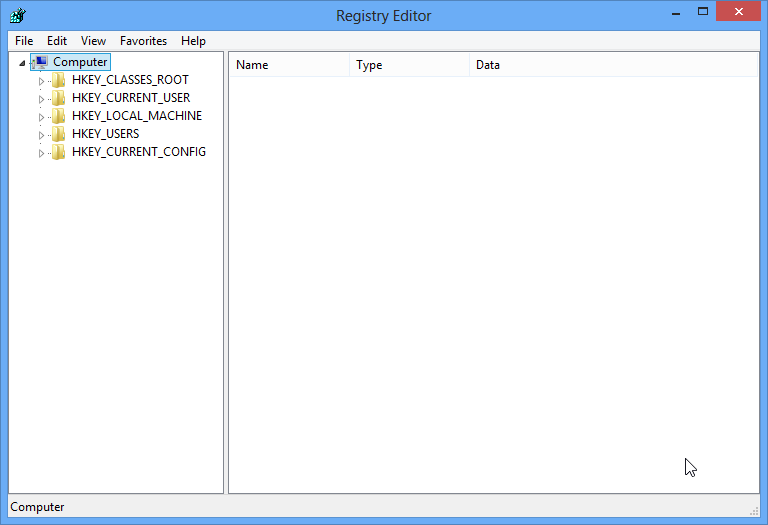
HKCU\Software\Microsoft\Windows\CurrentVersion\Internet Settings\random
HKEY_LOCAL_MACHINE\SOFTWARE\Microsoft\Windows\CurrentVersion\run\random
HKCU\SOFTWARE\Microsoft\Windows\CurrentVersion\Run |Regedit32
Search Protect By Client Connect Ltd is a PUP (Potentially Unwanted Program) that may be relative to adware or browser hijack virus. It may often sneak into a user’s computer without any permission or knowledge. According to recent security research, Search Protect By Client Connect Ltd PUP may be distributed by malicious websites, spam email carrying malignant links or attachments, or some “free” applications containing the activation code of the program that can be generally downloaded manually from Internet. Once being installed, problems often happen on user’s web browser, such as Internet Explorer, Mozilla Firefox and Google Chrome. Search Protect By Client Connect Ltd application may forcibly modify your default homepage, start-up page or error page with its own. With timely removal, Search Protect By Client Connect Ltd may install its related toolbar, add-ons or other extension so that to record user’s search cookies to reveal confidential data off PC user. It is certain that Search Protect By Client Connect Ltd application should be eliminated from computer as long as being informed of harmful symptoms.
Note: Manual removal requires certain PC tech knowledge. If you are not familiar with the process, and do not want to mistake, please be free to contact VilmaTech Certified 24/7 online expert here to get real-time support.