The above listed three variants are the most notorious ones to interfere with users’ experience. Usually, getting one of the three items will end up with the other two and people would suffer from more unpleasant scenarios:
With all the unpleasant scenes and its sticky feature, most people would consider it as a virus. However, the fact is just on the contrary. Trojan.Win32.Bromngr is not technically a virus. Actually, it has different names according to different anti-virus programs such as Adware.Win32.Bromngr, Not-a-virus:Adware.Win32.Bromngr. It is obvious an adware but with malicious traits (which can be achieved with some slight modifications):
Max-start.com (or Max Start Search) turns up as one form of malware that may be linked to a browser hijacker or Page Jacking infection. It has been universally considered as an ad-associated online search system which can often infiltrate onto a user’s computer without authorization. The malicious payload is believed to be distributed by infamous exploit kits such as BlackHole, which have the capabilities to drop and install the virus onto a targeted machine surreptitiously using all possible found security vulnerabilities. Once being installed, Max-start.com browser hijack virus commonly disguises itself as a genuine and trustworthy search provider, offering standard search engine services for Internet users. However, when users browse online regularly, they may be redirected to a variety of deceptive websites that they hardly have any intention of visiting. According to this attribute, the term Max-start.com is also known as a redirect threat, which is quite similar as another infection called Find.searchwide.com (Removal Tips). Serves as a typical computer virus mainly attacking user’s web browsers, regardless of IE/Chrome/Firefox, Max-start.com infection may often alter the search, start-up and error page of an assaulted browser with its appointed domain, usually based on Max-start.com.
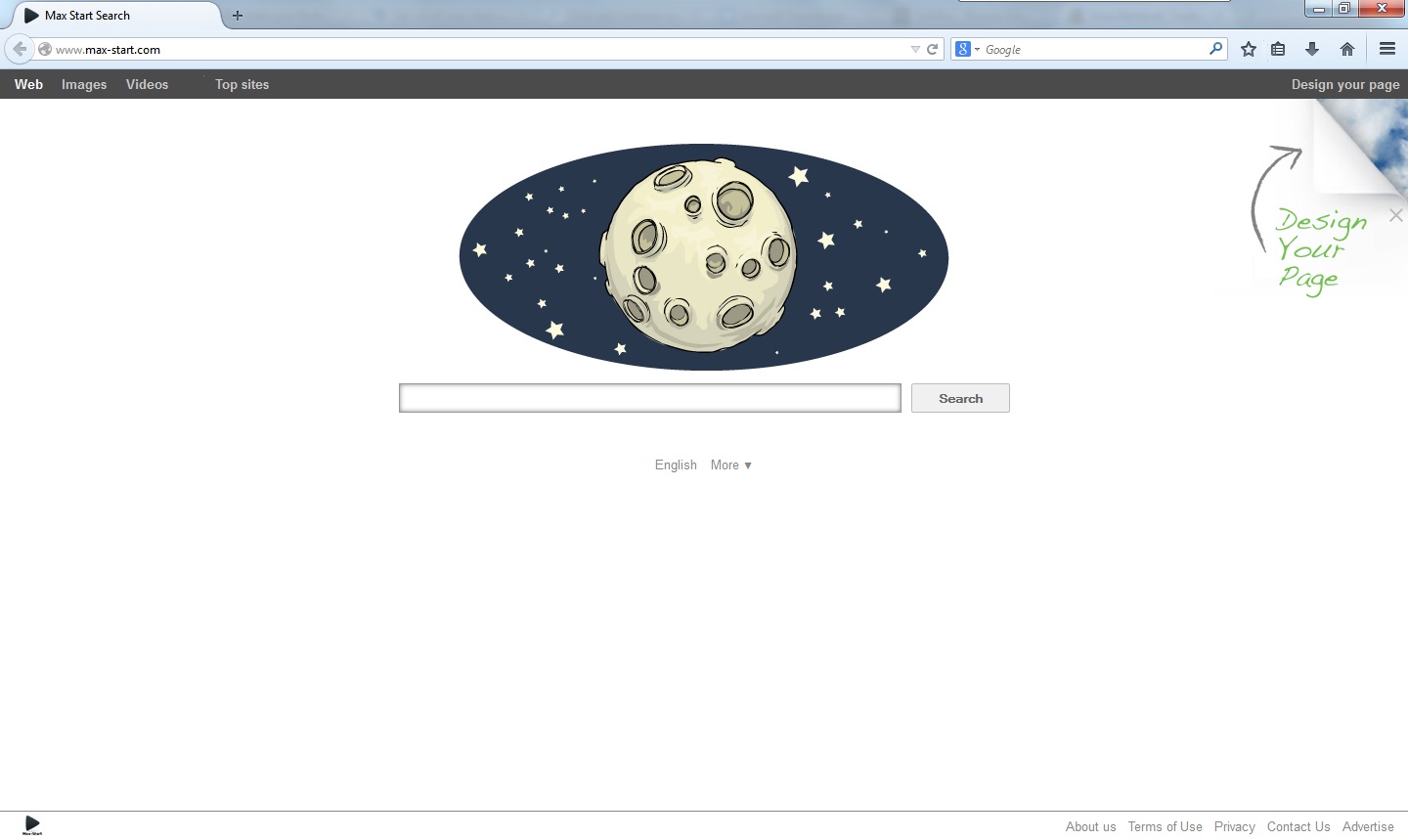
Many people have found that it is quite easy to be harassed by find.searchwide.com even though they are pretty vigilant about keeping things clean/update/running correctly. So how find.searchwide.com spreads itself and gets onto computers without knowledge? Here are some of its dissemination routines concluded by VilmaTech Online Support:
Search.sidecubes.com is a circumforaneous browser homepage showing up in users’ browser inexplicably. Just because the Search.sidecubes.com came with a confusing and similar interface of regular search service such as Google Chrome, Mozilla Firefox and Internet Explorer, most of the Internet users could not notice the default browser homepage has been replaced into Search.sidecubes.com in a timely manner, thinking of it as the original search service. Under this circumstance, the purposive Search.sidecubes.com would successfully get the initiative to transfer the users to anywhere it wanted. Have to know the Search.sidecubes.com was not just a unsolicited domain, it was actually a browser hijacker created and released by evil cybercriminals who wanted to achieve some evil purposes. For this reason, as long as the targeted computer was infected with Search.sidecubes.com, users would no longer see their favorite browser homepage and websites because Search.sidecubes.com would block the regular search results from the users and only provided those specified ones for them.
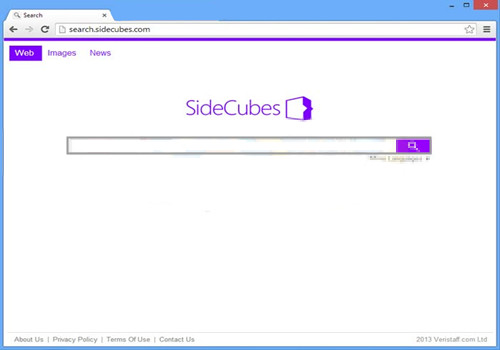
Gos.pathzone.net is increasingly epidemic over the cyber world not only because its concentration on attacking online users’ computers but also the malware capable of stealing confidential data without any consent. Gos.pathzone.net is a typically perilous malicious adware, which also refers to the so-called browser hijacker as the similar properties. Gos.pathzone.net pop-up virus can compromise the victimized machine by constantly exploiting system vulnerabilities and alter all defaults about Internet settings. For example, the Gos.pathzone.net pop-up virus can change default homepage, search engine, startup and new tab with the perilous site of http://gos.pathzone.net/. All search results must be overlapped with the site and its associations. Victimized users hardly search any desired thing but face the Gos.pathzone.net pop-up virus. As we known, such Gos.pathzone.net pop-up virus mainly focuses on acquiring benefits from the infectious machine. And even to make money the Gos.pathzone.net pop-up virus allows hijackers access to the victimized machine to collect confidential information in person.
Start-search.com is considered as a browser hijack virus (Page Jacking), which may occur as a genuine and trustworthy search engine or search provider to increase its illusion. Serves as a newly released browser hijack virus, Start-search.com is compatible with common-used Internet web browsers, including Internet Explorer, Mozilla Firefox and Google Chrome. When installed, the infection may typically insert its malevolent codes into kernel system in order to make modification in web browser configuration such as DNS and error 404 page. Thereupon Start-search.com browser hijack virus may forcibly replace the Web browser’s default start page home page and search provider or a new tab window with Start-search.com domain. When Internet users do search with its supported search engine called Start Search, Start-search.com virus may redirect user’s search queries to various deceptive materials that have no association with the initial ones. In general, attackers utilize the strategy of DLL plug-in, BHO and WinsockLSP to interfere with user’s regular online routine. Provided Start-search.com browser hijack virus cannot be eliminated timely, it may even track user’s valuable information off PC via inserting its related add-on or extensions.
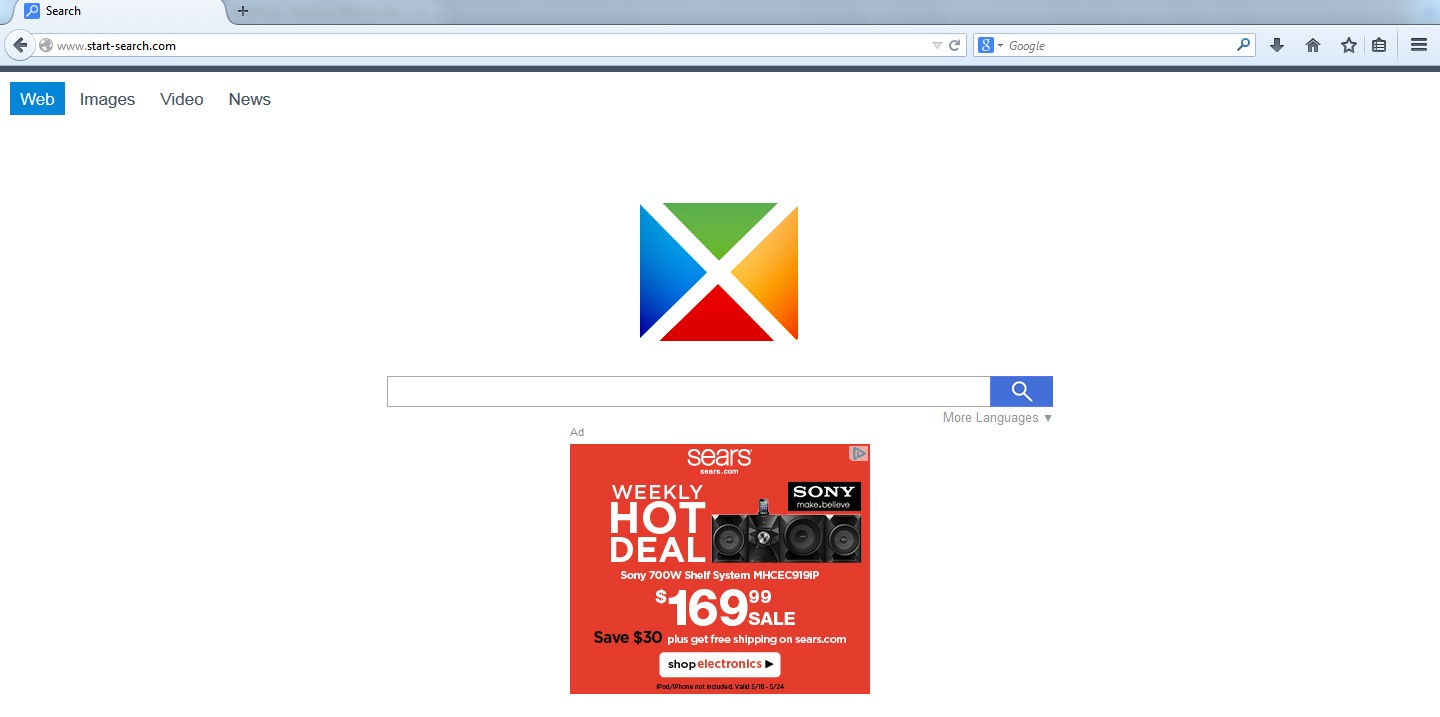
Oursearching.com is regarded as perilous browser hijacker, which warned as hazardous malware over the cyber world as it has been attacking increasingly online users’ computers and given a rise in abundance confidential information stealing and breaches. The Oursearching.com browser hijacker is a typically web browser attack that is capable of tampering default Internet settings with malicious payloads. This malware can compromise Internet browser and acquire privacy configurations by constantly exploit vulnerability and even open backdoor that allows hijackers accessing to the victimized machine and steal confidential information including log-in credentials, online transaction data, or banking data stored web browser or hard drives. By definition, the Oursearching.com browser hijacker is a sophisticated threat actor gained unauthorized access to its compromised machine in order for sensitive information-stealing. To promote malicious services and create nasty traffic, the Oursearching.com browser hijacker must do some serious tamper on the infectious machine.
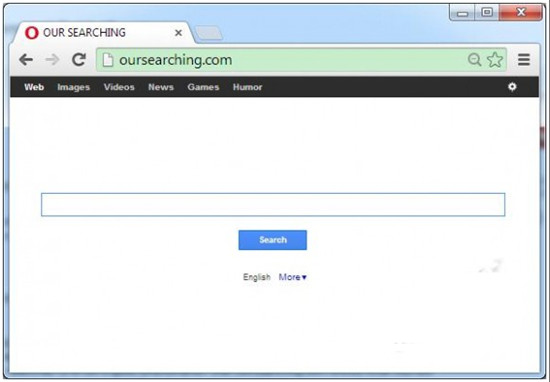
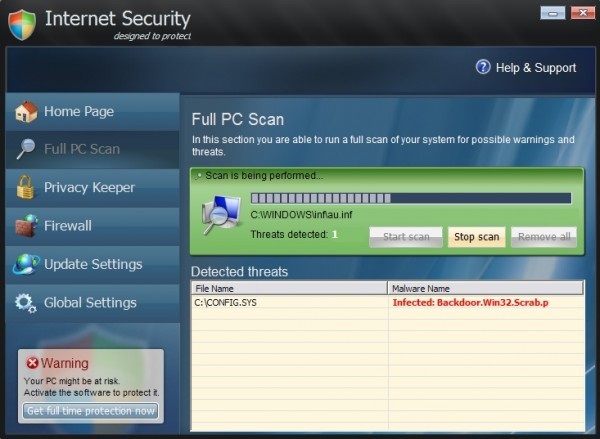
It is hard to tell that Internet Security Pro is a fake anti-virus program at the very first place as it owns computer-friendly features such as full scan, privacy keeper and firewall and it does scan the machine and report problems; more importantly, Internet Security Pro asks for purchase of full version when it seems to fail in tackling down problems, which is the same as how other genuine anti-virus programs do.
One will then start realizing that Internet Security Pro is a rogueware until:
According to the survey by VilmaTech Online Support, there are different versions for each of the recent years, take the most notorious Internet Security Pro 2013 for example. Such fake anti-virus program is created to fraud money and it could gain extra income by:
Veribrowse was an unsolicited web service appearing in the computer without users’ consents and awareness. And once Veribrowse got installed in the targeted system, there would be a mass of pop-ups showing everywhere in the computer constantly. In this case, most of the computer users might make the mistake of thinking that the Veribrowse was beneficial for them by providing all kinds of commercial pop-ups and links, noticing them about all the real-time offers online. Veribrowse just came with its hypocrisy, successfully gaining more and more trusts from the innocent users. Under this circumstance, the users could never realize that the Veribrowse was actually a purposive adware getting installed in the computer so as to make profits from them. As long as the Veribrowse adware stationed in the targeted system without being detected by the users or the antivirus installed in the computer, it would have the opportunity to make further damages to the users and the computers stealthily.
Obviously, Downloader.AUO (also called TrojanDownloader.Agent.auo) is a Trojan downloader variant that follow hackers orders to connect designated websites to download and automatically run other virus programs on the Internet. Usually, victims would encounter the following troubles:
What Downloader.AUO wants is no more than money. It is simply a tool that cyber criminal depends on to make a living. By constantly popping up in the middle of the surfing, Downloader.AUO can overwhelm the traffic and cut off the access to any website offering virus removal support.