To uninstall PC Defender 360 completely, it is extraordinarily important to clean out all leftovers after the basic removal process has been finished. Sometimes, if you are wondering that how wrong things you have done so that cause some errors/slowdown/ freeze problem on your computer. As matter of fact, all these problems would happen if you uninstall the fake program incompletely. Furthermore, you will still get pop-up alert warnings if PC defender 360 including its fragments hasn’t been completely removed from your computer. Therefore, it is really essential to remove all leftovers when you uninstall the fake program. Here, VilmaTech is going to introduce some measures to completely accomplish removal of PC Defender 360 and avoid problems mentioned above to make Windows PC well re-run.
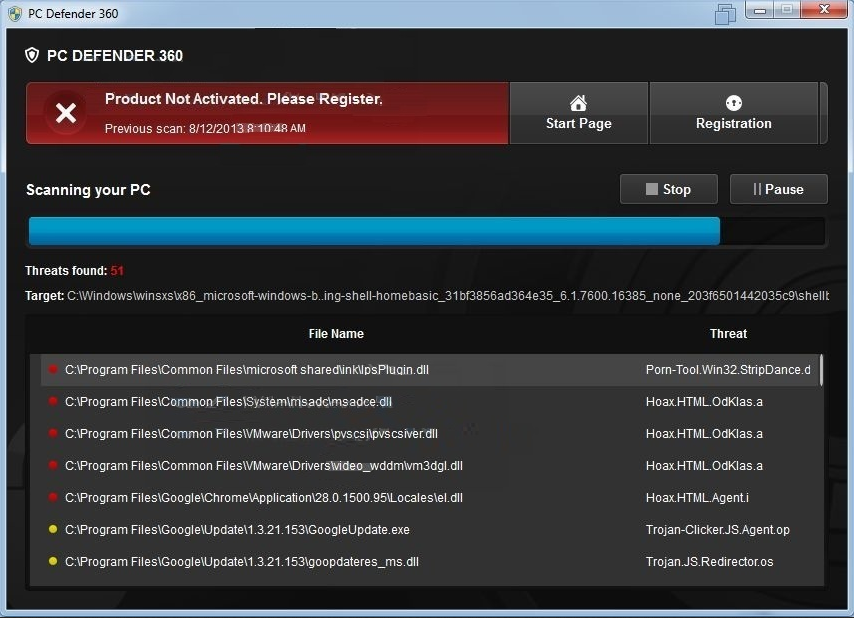
Trojan Win64/Sirefef.AK is one of the famous Trojan which attempts to infect PC system and modify PC settings maliciously. Trojan:Win64/Sirefef.AK is part of the Alureon family virus that are similar to Win64/Alureon.gen!L and Trojan:win64/alureon.gen!b infections. This Trojan will not display any alert message on PC screen however, it will change search results and generates pay-per-click advertising revenue for its controllers. In most of the cases, PC users realize that their computers have been infected by Win64/Sirefef.AK because of the scanning result from anti-virus software installed on PC. Win64/Sirefef.AK is a high risky PC threat which has been circulating for a couple of years. This infection should be removed immediately so that the victims can avoid further damage and troubles generated by this Trojan. The programmer of such malware will always steal your bank account, passwords, credit card, important data and other personal privacy through Trojan and system vulnerability. Furthermore, Trojan Win64/Sirefef.AK will change Windows operating system registry settings and other important windows system files. The primary effect of Trojan:Win64/Sirefef.AK infection on PC is that it suddenly becomes less responsive that normal. Even after rebooting computer, it usually continuous and monitor system resources of the computer. Due to this Trojan:Win64/Sirefef.AK infection, system shows high percentage of processor or processor already in use, even when a computer user not running any application. If Windows users ignore Trojan Win64/Sirefef.AK, they would get more derivatives from this infection.
Automatic uninstall Kaspersky is frowned upon, although Kaspersky does provide a clear method for uninstalling them. It’s just not as simple as a check box that gets its own uninstall window, since you have to go through the Customize menu, which makes the auto-uninstall sort of surreptitious. Moreover, as a result of automatic uninstall Kaspersky may not uninstall the program incompletely including its leftovers like registry entries, invisible or virtual files. Here VilmaTech provides PC users with a few of effective methods about how to uninstall Kaspersky anti-virus program completely.
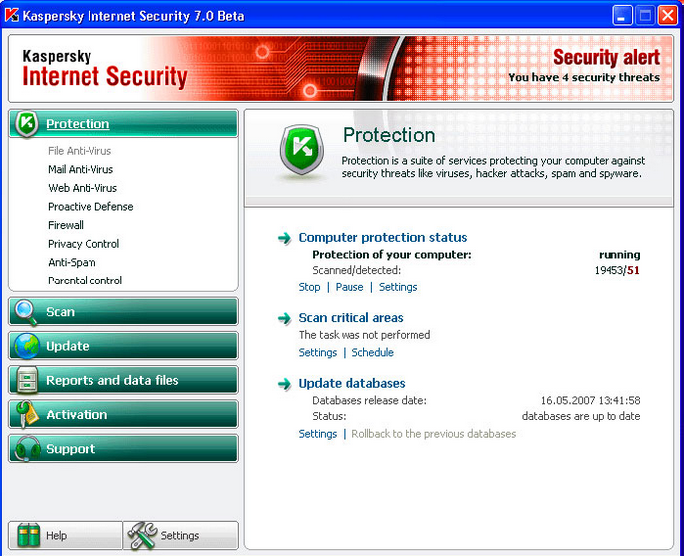
PCEU virus is a new version of ransomware infection that is designed by cybercriminals. The cybercriminals illegitimately disguise the virus as United Kingdom Police (Police Center e-crime Unit) to infect computer and Android system so that they can successfully threaten the virus victims and gain illegal profit. The virus will display a full screen with warning message on your computer/Android phone screen, which alleges your computer/Android phone is locked due to you have been violating copy-right and related rights law- (Video, Music, Software) and illegally using or distributing copyrighted content. In a word, the warning messages simply give you a view that you have violated the related laws. Besides that, the lock screen focus on the message that says if you don’t pay for fine within 72 hours, a criminal case will be initiated against you automatically. Moreover, in order to let target users know how to pay the fine, they clearly show the sentence “The mount of the fine is £100, you can pay a fine Ukash or PaySafeCart” with green text. Actually, every alert you see is a trick designed to cheat your money. Don’t believe it.
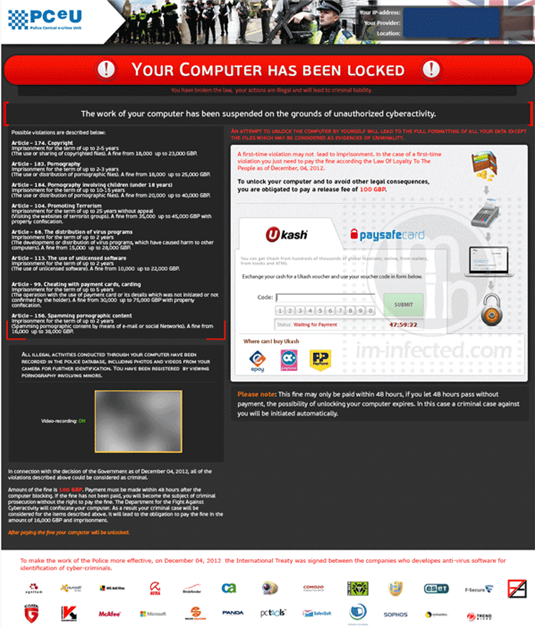
Europol Interpol Virus is a new type of PC malware which designed to steal the victims’ money form their infected computers. Europol Interpol Virus is generated by the cyber criminals whose aim is to ask PC users for a fine of 100 Euro with PaySafeCard by blocking the computer screen. Once installed, the computer users will receive warning message on the PC screen when running the Windows operating system. Strictly speaking, the Europol Interpol Virus should be categorized as ransomware and its main attack targets are German-speaking countries. Increase number of victims have been annoyed by this ransomware however, they still don’t have better idea to remove the Europol Interpol Virus. It is no use to make the warning massage disappear off the PC screen by “Power Off”/”Power On” the system.
