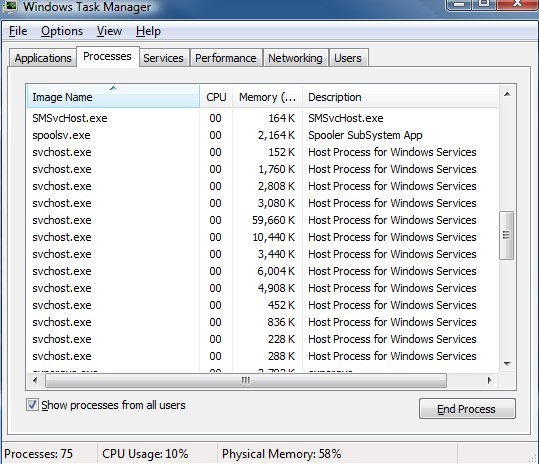FBI Moneypak virus has quite high degree of criticality, which is an extremely dangerous ransomware has grown internationally since in the first quarter of 2012. The hackers or cybercriminals produce and supply the FBI Moneypak virus with the copycat name similar to but not really as the same nature of a governmental agency like Federal Bureau of Investigation (FBI). Due to disguising the produced malicious virus as the malware attributed from some high authority enforcement agency, the FBI Moneypak virus creators can easily achieve their unethical tactics-blackmailing money from the those innocent victims and other Internet frauds. The FBI Moneypak ransomware practice various nasty tricks on its target computers to scare and force relevant victims into paying a demanding unnecessary fine of $200-$500 within 48-72 hours in real time. Otherwise a cybercriminal case will against them. As seen on the FBI Moneypak virus screenshot, how so solemn it looks like.

ACMA is a statutory authority within the Australian Government, taking responsibility of regulating broadcasting, Internet, radio communications and telecommunications. However, such authority will not suddenly display a seal-screen message by intruding into a system and claim for ransom.
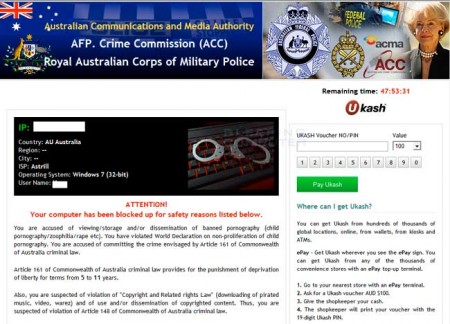
The Homeland Security Android virus, also well-known as Homeland Security National Cyber Security Division virus, is quite dangerous and considered as detrimental ransomware belongs to the category of Your Computer Has Been Blocked virus. As a typical ransom virus, the Homeland Security virus utilizes screen locker techniques that payload attempting to extort money from victims, by displaying misleading notification which claims you have been distributing copyrighted media, child pornography, or using unlicensed programs. To unlock your blocked PC or Android device, the Homeland Security virus demands you to pay a fee of $300 within 48 hours in order for the restriction to be removed. Otherwise, you will become the subject of criminal prosecution without the right to pay the fine and the government would even confiscate your computer or Android system and take you to court. In reality, the Homeland Security alert is not authentic, which is fabricated by cyber criminals who aim to threaten PC and Android users to pay non-existent fine for their illegal purpose.
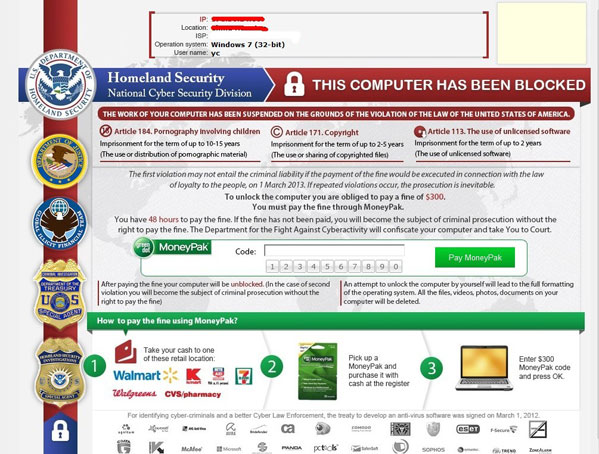
The mysearch.sweetpacks.com provided various pop-ups can replace the default homepage and search engine with its own on the compromised Internet Browsers. And the default Internet settings has been altered so that you can’t search anything but the redirect site mysearch.sweetpacks.com and its addition. You might expect that being not a safe search providermysearch.sweetpacks.com puts you at lesser risk of being total system failure, but you’d be wrong.
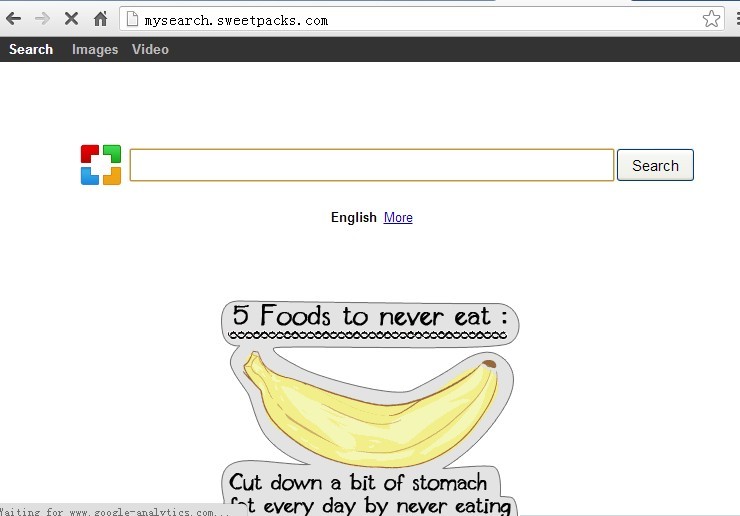
Aim: get easy money
Target: enterprises and individuals
Attribute: Ransomware
Hazard index:![]()
FBI Online Agent Android virus belongs to what we call ‘MoneyPak virus’ which contains FBI virus, Department of Justice virus, United State Cyber Security virus and the Firewall of the United States. ‘FBI Online Agent Has Blocked Your Computer/Android Phone for Security Reason’ warning message demands a $200 MoneyPak payment as a ransom for actions violating laws on copyrighted material to be put on the state’s account, claiming which will unblock the sealed screen in 1 to 48 hours.
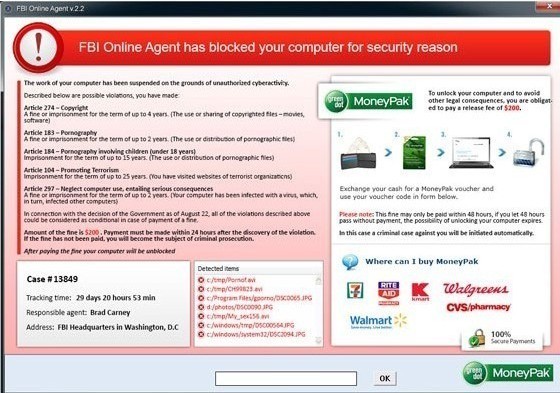
BatBrowse pop-up ads could be seen as a potential unwanted program, but with the development of science and technology today, it provides the service which can meet the demand of the modern life. BatBrowse pop-up ads can display some ads content containing coupons, discounts, sales promotions, sponsored links, etc. All of these eye-catching pop-up ads are able to attract the masses of users to click on and view. But have to say, there would be so much safe hidden trouble waiting for innocent users.
BatBrowse pop-up ads seems like a broker, it is responsible for leading users to visit ads websites and make profits. Once got BatBrowse pop-up ads installed in the targeted system, it will wantonly modify user’s browser settings and replace their homepage to some unknown ads webpages. Although users would find its dirty trick, also can’t stop it. No matter how many times want to restore the browser settings, it still can stubbornly change it. Under this circumstance, users decided to ignore it and let it be. BatBrowse pop-up ads will naturally induce innocent users to any webpage it want. In this case, a lot of illegal websites will avail themselves of the opportunity to obtain benefits.
Being hijacked by HomeTab is barely a news for the internet user now. Besides, with the rapid development of society and the increasing demand, most of the users have been unable to tell whether a browser hijacker like HomeTab is good or bad for them. But have to say, it is definitely at risk of having HomeTab stuck in user’s network life.
Although HomeTab is not exactly a virus according to its characteristics, still can’t underestimate it. Just like the other outrageous browser hijacker, HomeTab has the same ability to secretly alter user’s default homepage and reset a new but specified one instead, claiming to provide more convenient services for the majority of internet users. What’s more, HomeTab also added a lot of strange add-ons and extensions into user’s browser. Under normal circumstances, these extra plug-ins are equivalent to advertiser’s promotion tool, in this way, user’s might get plenty of nonstop popping ads while surfing the internet. Pop-ups usually suspend in the middle of the webpage, floating around to interrupt users to continue browsing the web, even when close the browser, these annoying ads can still pop out in the corners of the computer screen.
One might has been encountered with such a situation that the computer and Android phone screen was blocked and there was a full-screen message popping out with a striking title of “Your Computer has been locked”. This shocking warning was clearly delivered from some governmental agencies, which seems so serous with a certain legal effect. Actually, that is just a big hoax. Users should igbore the threaten and remove this malicious Android virus instantly.
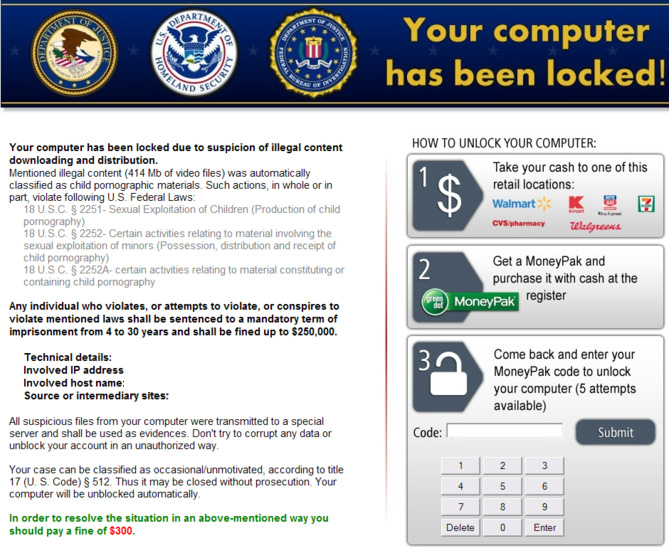
Your Computer Has Been Blocked Virus is part of ransomware, perturbs many computer users’ lives by blocking their computers and Android phone. It’s an instant propagated infection can block thousands of computer users all around the world. Some innocent victims mistakenly suppose Your Computer Has Been Blocked virus Android malware is attributed from the enforcement agency due to they has been persuaded by the solemn virus locked screen, displaying large amounts of messages “The work of your computer has been suspended on the grounds of violation of the law of the United States of America,” and saying clear law article purported from FBI high-authority agency.
Well that’s the key question as some computer users get ready to pay the fine demanded on the locked screen to unlock their infectious computers. In fact the truth right now is Your Computer Has Been Blocked virus Android malware is designed by hackers to blackmail users’ money, which really isn’t attributed from FBI enforcement agency. In fact, once pay for the virus demanding fine, you would make a loss of $300, and even the infected computer is still blocked. So what’re its malicious goals? What have we learned about how to remove Your Computer Has Been Blocked virus from PC or Android system? We’ll get onto what those are in due course. But before we set off, it might help to get our bearings. You may continue reading the next parts.

Svchost.exe is an indispensable system process to NT-based Microsoft Windows Operating System, such sharing process takes the responsibility of manipulating processes executed from Dynamic Link Library (DLL). Svchost.exe is no more than a service host, services need to direct their executable processes to svchost before the host calling correspondent DLL to activate them. When computer starts, svchost.exe will read the services written in registry entries and load them down to better perform many services at the same time with lower consumption of CPU. Each svchost.exe displayed in Task Manager presents a certain kind of basic service to keep the computer running properly. Therefore, Svchost.exe cannot be terminated from the background; otherwise the whole system will crash.