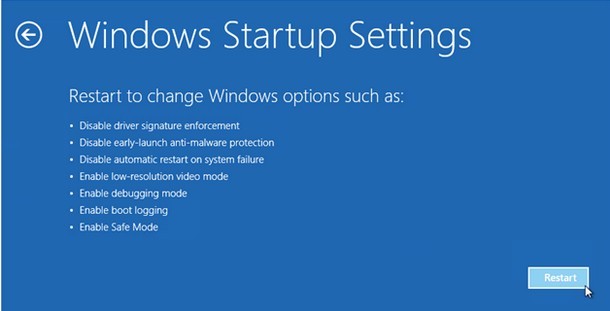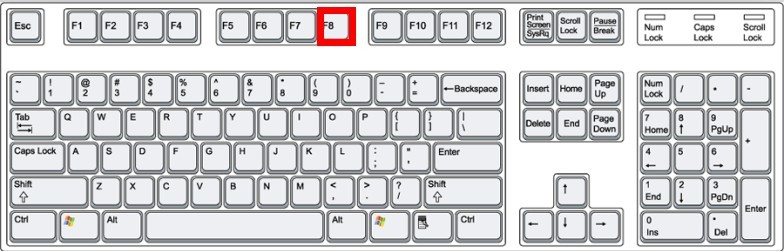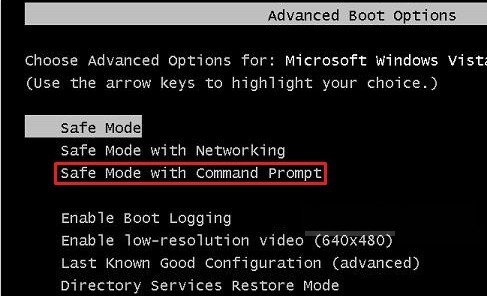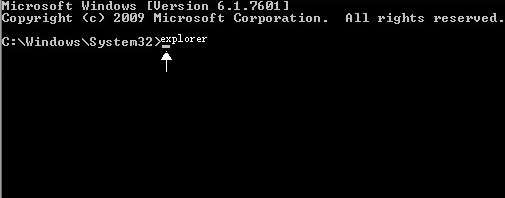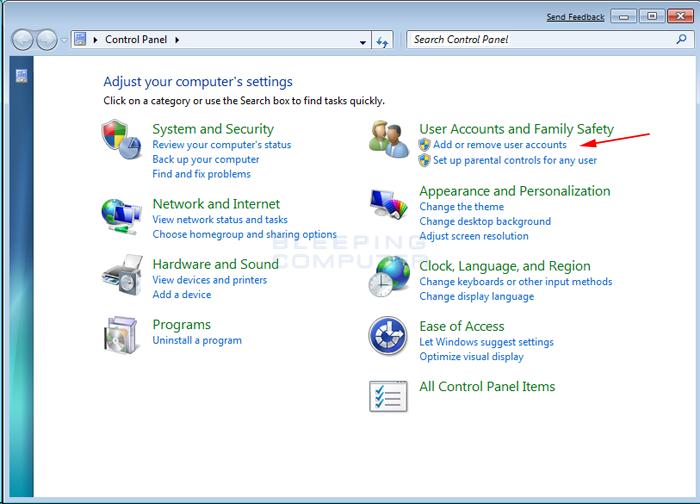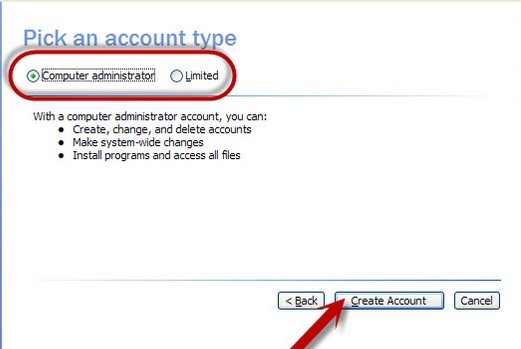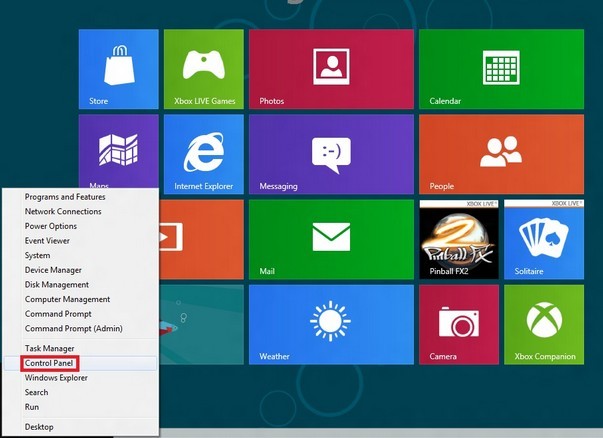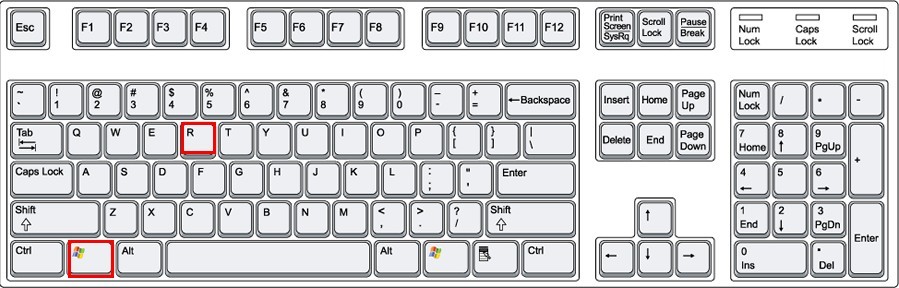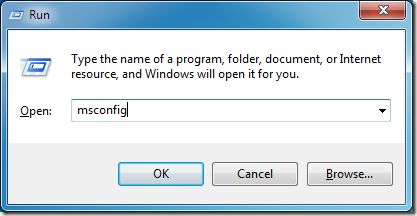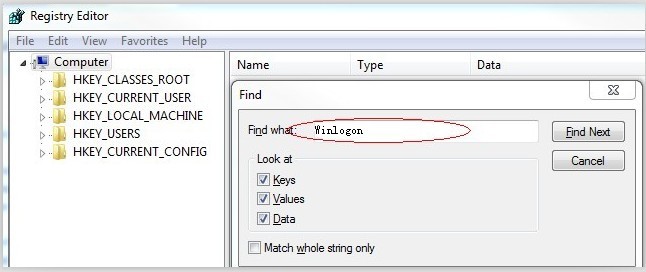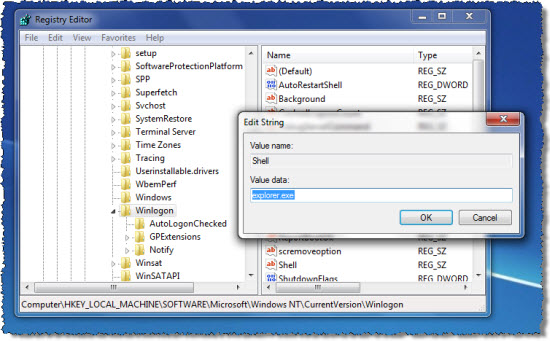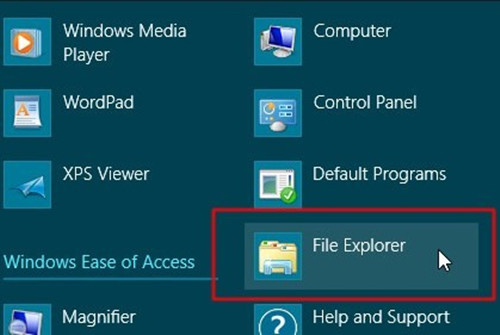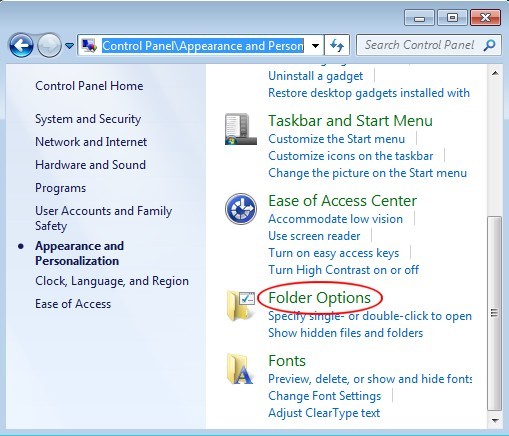“You steal music I lock your PC” Virus – Unblock PC Or Android Phone Guides
Overview
Unlike MoneyPak/Ukash virus coming from the well-known Urausy and Reveton family, “You steal music I lock your PC” virus simply locks up mainly the left part of the whole screen without accusation of law infringement or demand of huge penalty. It can be told as a virus at the sight of it with an anime girl playing DJ in a mosaic format. However, it has imposed difficulties for victims on how to unblock the computer and Android phone.
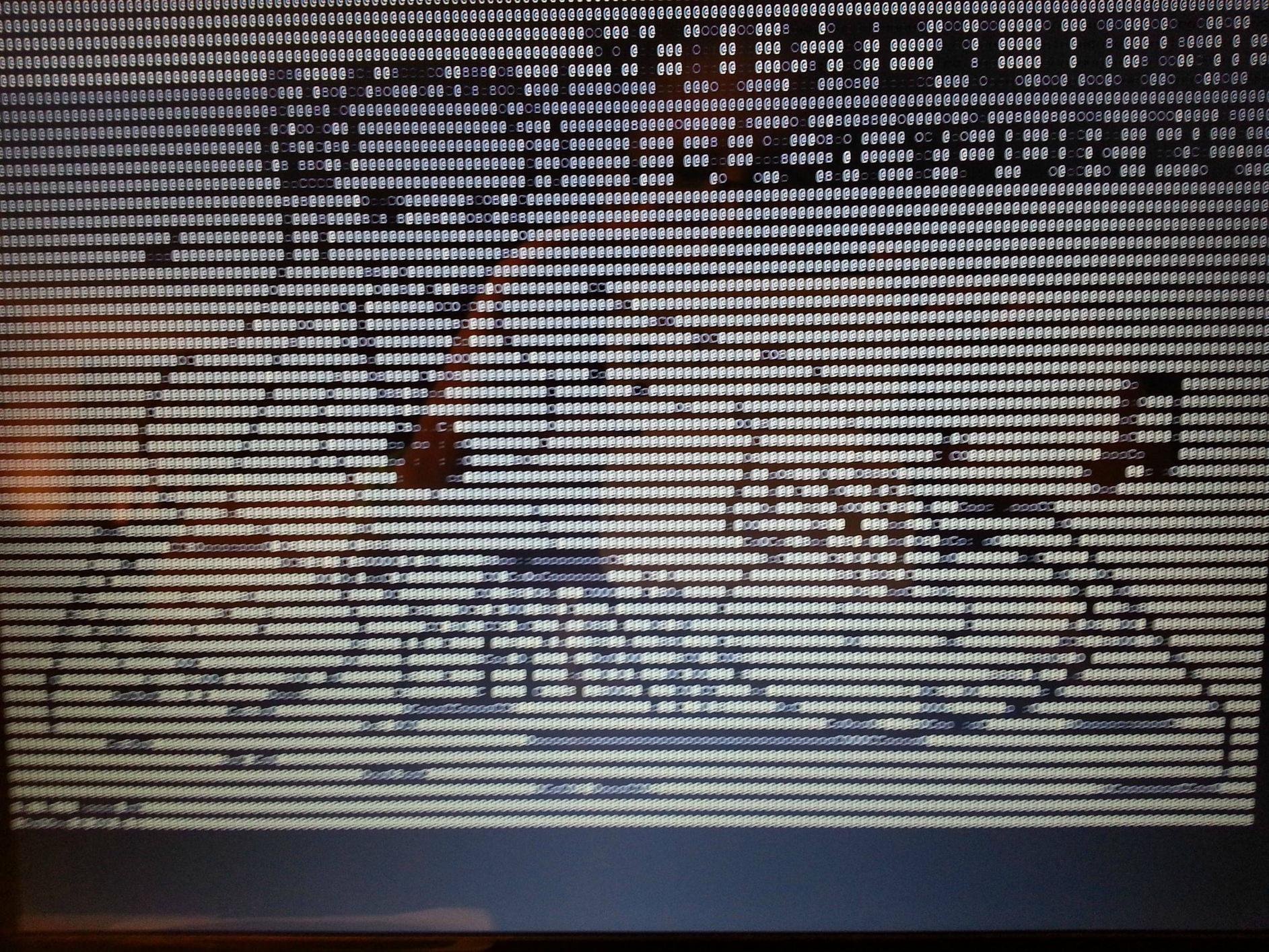
In addition to conundrum of unblocking computer, “You steal music I lock your PC” virus is capable of damaging system security and integrity as well as collecting information stored on the target machine. To lock down the computer or Android system with “You steal music I lock your PC” sealed image is to work for the collection without any interference.
“You steal music I lock your PC” virus is a Trojan-supported infection which is adept in exploiting vulnerability on web browsers, web applications and installed programs. In other word, there are three major ways contributing to being locked down by “You steal music I lock your PC”:
- Loose configuration on browsers (e.g. IE, Mozilla Firefox, Google Chrome): open resource code, enabled banner/Directory index, IIS with loopholes, permitted TRACE HTTP and the like can be taken advantage by “You steal music I lock your PC” virus for its propagation.
- Vicious toolbar, search engine and ads: search.conduit.com, for example, has been known to install additional applications on a computer including its toolbar and web search for it has opened up a backdoor invisible to victims; spam advertisements can also take along with vicious codes encompassing the ones of “You steal music I lock your PC” virus, standing a chance to help spreading virus if any accidental click is made as the ads popping up randomly. Such web applications interplay with each other.
- Third-party programs: “You steal music I lock your PC” virus would also piggyback on third-party programs, especially freeware/shareware to amplify the possibility to collect more information for huge profit by reselling to other spammers to help with their infiltration.
System Failure
Though the presentation of “You steal music I lock your PC” is quite different from the ones like FBI MoneyPak virus, the consequences to be locked down by them are pretty much the same:
- Some forms of Safe Modes will be disabled or locked by “You steal music I lock your PC”.
- F8 functional key will not response to take victims to get “Windows advanced options” window.
- System Restore or Repair Your System will not complete the restore/ repair process completely, which would leave the target machine to be locked down by “You steal music I lock your PC” virus afterwards.
- Additional virus will be detected even after a successful removal of “You steal music I lock your PC” virus.
Immediacy is always demanded in removing “You steal music I lock your PC” virus and anti-virus programs are considered to be the easiest and fastest way to do so. However, in the case of unblocking computer from “You steal music I lock your PC” virus, manual method is recommended as such virus uses advanced Trojan technique to bind its fatal components onto system items that are not supposed to be flagged by security utilities as virus. Complete removal of “You steal music I lock your PC” virus can only be guaranteed by the implementation of manual method. Follow the below instruction only when professionals skills are available. Experts from VilmaTech Online Support are always here ready for real-time assistance.

User Guide to Remove “You steal music I lock your PC” Virus
One
Log into Safe Mode with Command Prompt.
Windows 8
- Press and hold Alt,Ctrl and delete key together to bring up a blue screen with options.
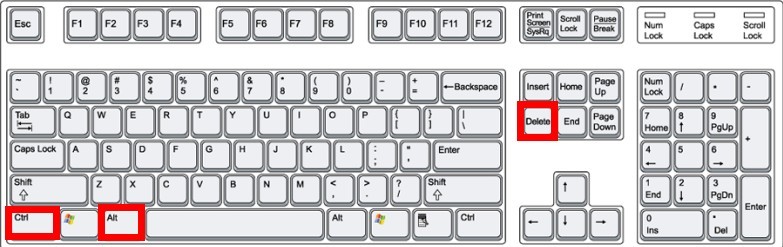
- Hold shift key and click on power button at once.
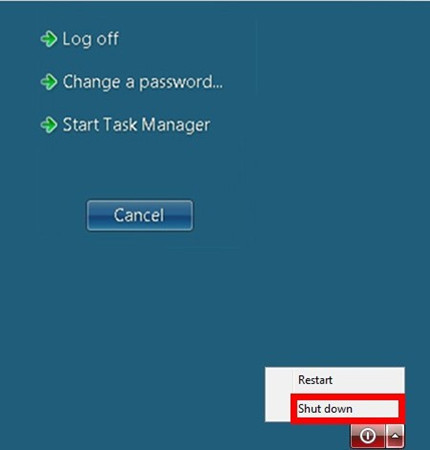
- Please select Troubleshoot with arrow keys
 .
.
- Hit Enter key when highlight Advanced options.

- Hit Restart button at the right bottom of the screen.
- Please hit F6 to get into safe mode with command prompt.
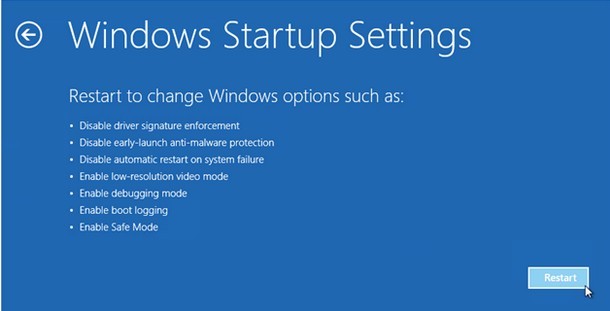
Windows 7/XP/Vista
- Keep tapping on “F8 key” as the computer is booting but before Windows launches.
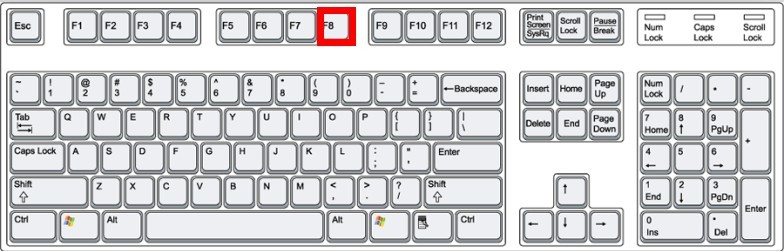
- Highlight “Safe Mode with Command Prompt” option on “Windows Advanced Options Menu” window.
- Press Enter key to obtain a black window with flashing slash/line.
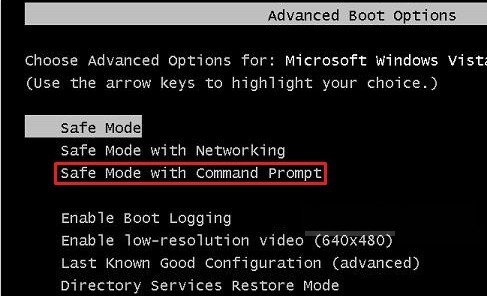
Two
Create new user account with admin right with command lines.
- Type ‘explore’ (without quotation mark) followed by Enter key.
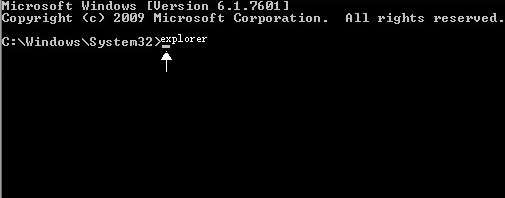
- A new desktop comes up.
Windows 7
- Select Control Panel from Start button.
- Search User Accounts and Family Safety and select User Accounts there.
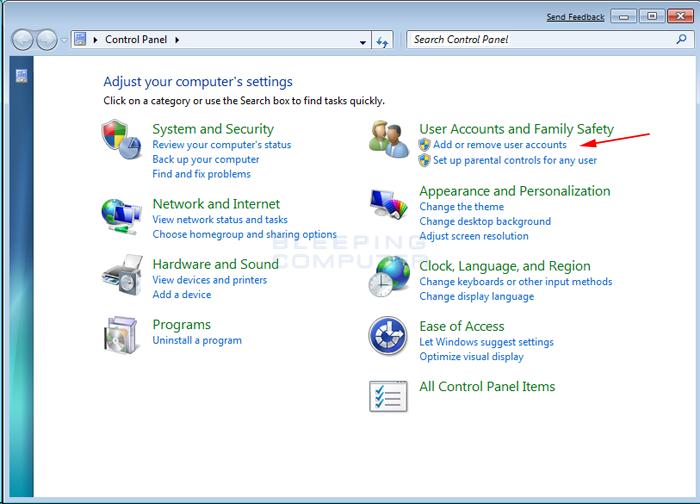
- Choose ‘Manage another account’ before selecting ‘Create a new account’.
- Type the desired name for the new user account.
- Tick ‘Administrator’ before clicking Create Account to finish creating a new administrative user account.
Windows XP
- Click Start button before clicking on Control Panel.
- Double click on ‘User Account’ to select ‘Create a new account’.
- Type a desired name for the new user account before clicking on ‘Next’.
- Tick ’Computer administrator’ before clicking ‘Create Account’.
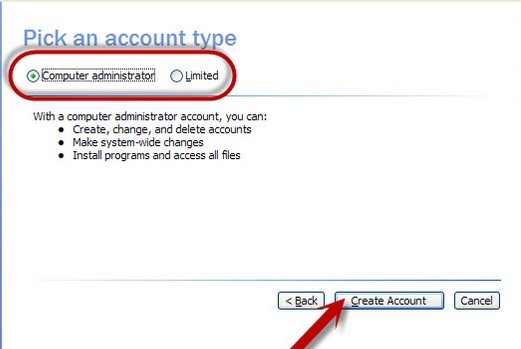
Windows Vista
- Hit Start menu to select Control Panel.
- Select ‘Add or Remove User Accounts’.
- Next choose ‘Create a New Account’.
- Enter an account name, then select account type as administrator.
- Click ‘Create Account button’ to finish the process.
Windows 8
- Choose ‘Control Panel’ from “Unpin” option.
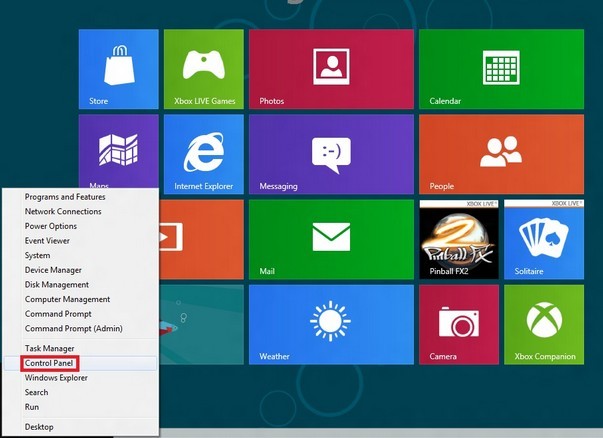
- Click on ‘Add a user’ under ‘Users’ which is on the left pane.
a. If Windows Live ID is available, use it to create a new account.
b. Otherwise, click on ‘More about logon options’ to fill in the given form.
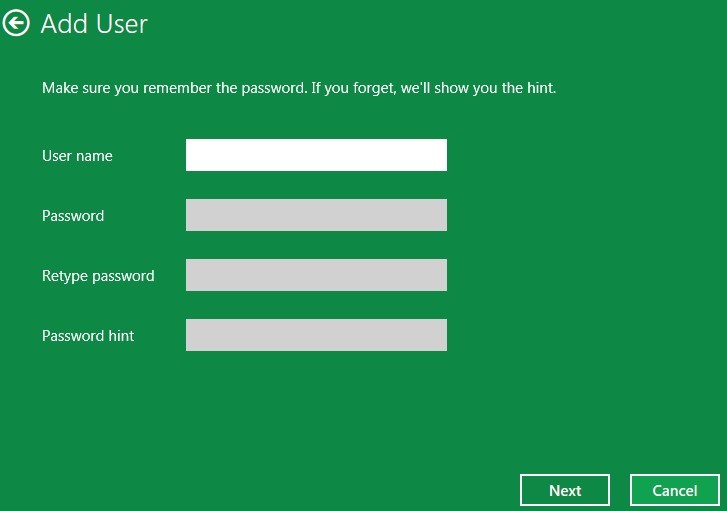
- Then follow the on-screen instruction to finish creating a new account with admin right.
The new user account should be created completely and successfully, otherwise the newly created user account would not be entitled to help finish the remained steps below. If there’s something wrong happening, live chat with VilmaTech Online Support for instant help.

Three
Remove “You steal music I lock your PC” virus in the newly created user account.
- Restart the computer normally and choose the newly created user account (take “VilmaTech.com” for example) to log in.

step1: disable startup items associated with “You steal music I lock your PC” virus.
Windows 8
- Enable Search charm bar to type ‘Task’ followed by Enter key.
- Find and tick related items to press ‘Disable’ option.
Windows 7/XP/Vista
- Hold Win key and R key at once to bring up Search/ Run box.
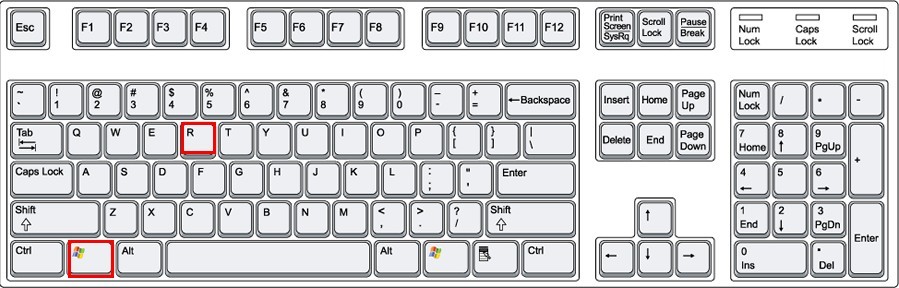
- Type ‘msconfig’ followed by Enter key.
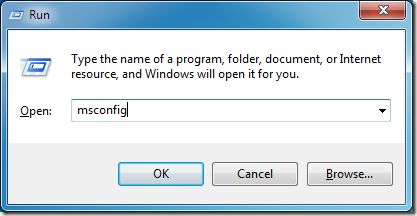
- Find and tick related items to press ‘Disable All’ option.
Step2: modify database.
Windows 8
- Type ‘regedit’ in Search charm followed by Enter key.
- Press and hold Ctrl+F to search for Winlogon.
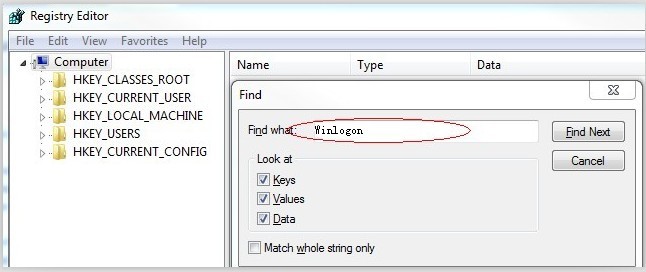
- Locate key labeled Shell in the right pane to search for “Winlogon”.
- Right click on it and replace it with ‘explorer.exe’.
Windows 7/XP/Vista
- Enable Run box again to type ‘regedit’ and followed by Enter key.
- Press and hold Ctrl+F combination key to search for Winlogon.
- Locate key labeled Shell in the right pane to search for “Winlogon”.
- Right click on it and replace it with ‘explorer.exe’.
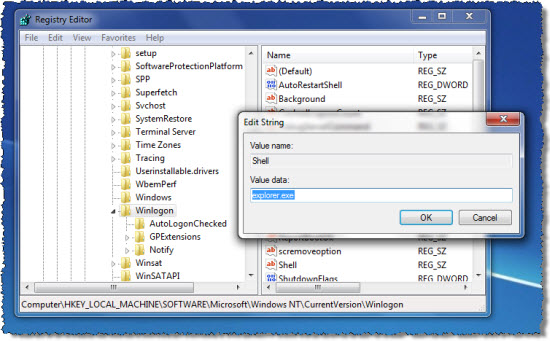
step3: show hidden files to remove “You steal music I lock your PC” virus by wiping out its vicious and hidden components.
Windows 8
- Open Windows Explorer by clicking on Windows Explorer application from Start Screen.
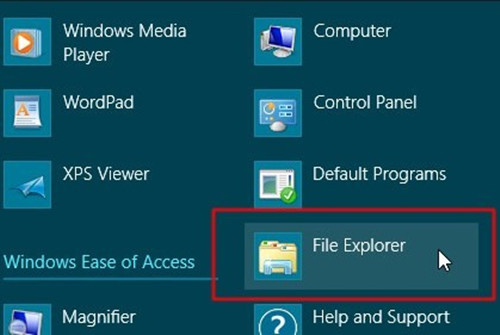
- Select View tab on Windows Explorer window to tick ‘File name extensions’ and ‘Hidden items’ options.
- After hitting on OK button, navigate to Roaming folder and Temp folder respectively in Drive C to remove files with abnormal name, such as serial numbers with random letters.
Windows 7/XP/Vista
- Open ‘Control Panel’ from Start menu and search for ‘Folder Options’.
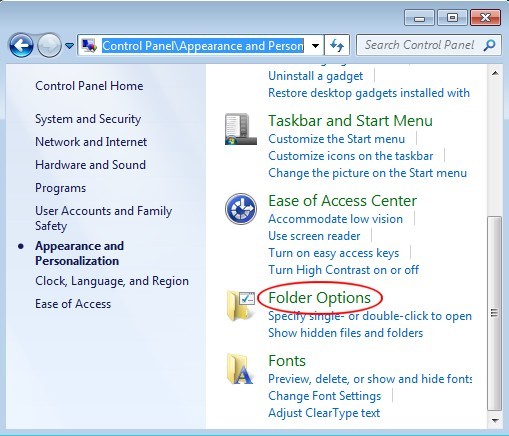
- Under View tab to tick ‘Show hidden files and folders and non-tick Hide protected operating system files (Recommended)’ and then click ‘OK’.
- After hitting on OK button, navigate to Roaming folder and Temp folder respectively in Drive C to remove files with abnormal name, such as serial numbers with random letters.
step4: save changes, reboot to normal mode to see if Information Security and Control Act virus is gone.
Attention:
It is worthy of the reiteration that “You steal music I lock your PC” virus is a Trojan-supported infection Android malware. Thus an efficient removal method is in desperate need to unblock the computer and remove Android security issues before it has the time to check un-affected items after the completion of reading payloads, which would lead to further prejudice to the extent where another user account (if any) on the same computer or accessible Safe Mode locked down by “You steal music I lock your PC” virus Android lock. For the sake of information security and computer health, it is advisable to remove “You steal music I lock your PC” virus upon its detection. To remove it completely, it is necessary to make modifications in registry editor where is considered to be the heart of a system. Therefore, extra prudence is required when going through the above offered steps. If there’s confusion on the process, it is better to ask professionals from VilmaTech Online Support. for explicit guidance or professionals help in a bid to avoid any mistake that would trigger tangled computer issues and Android system issues.

Published & last updated on April 22, 2020 by Erik V. Miller
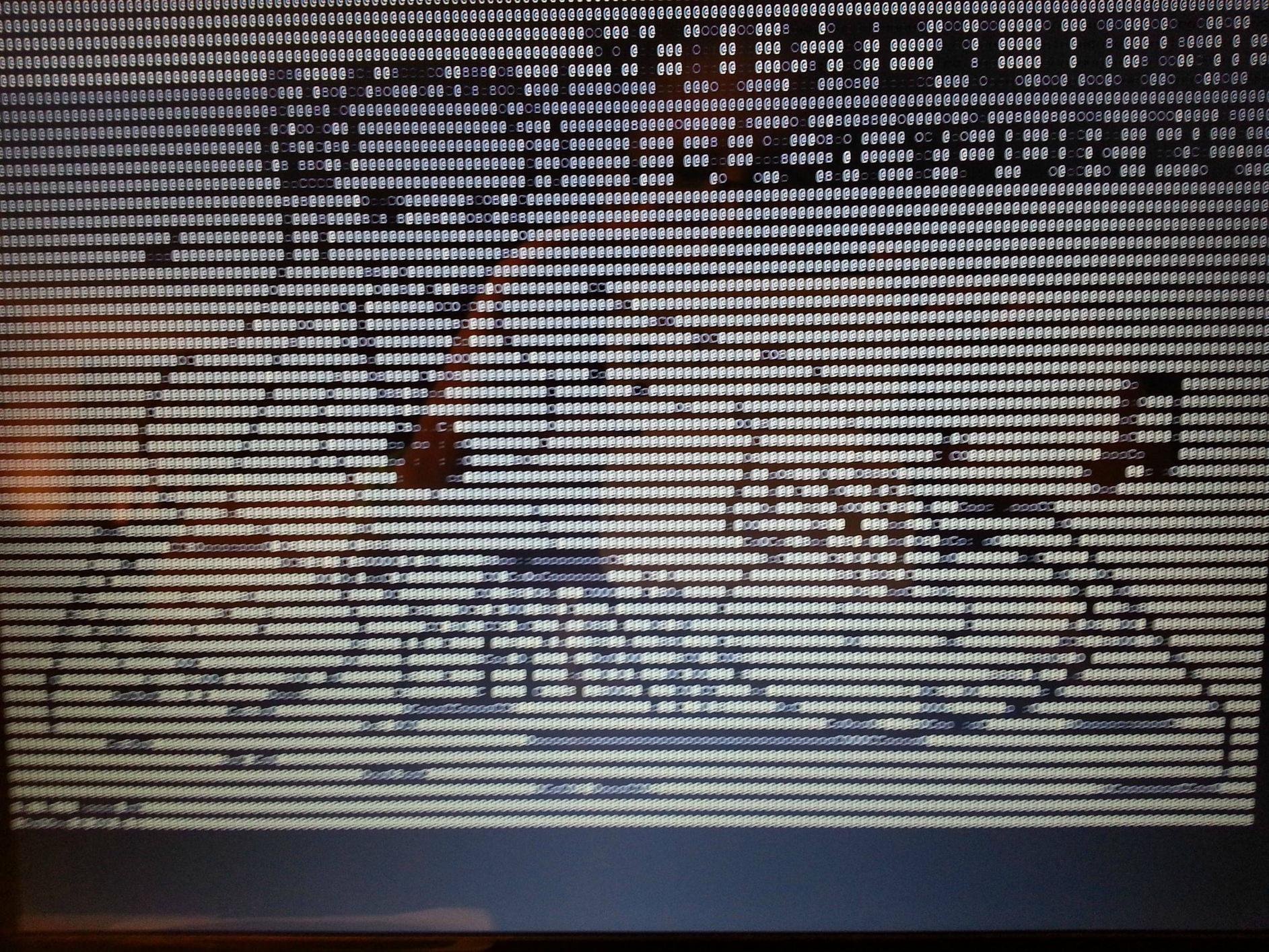
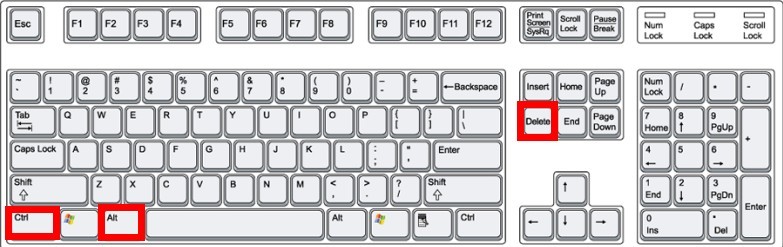
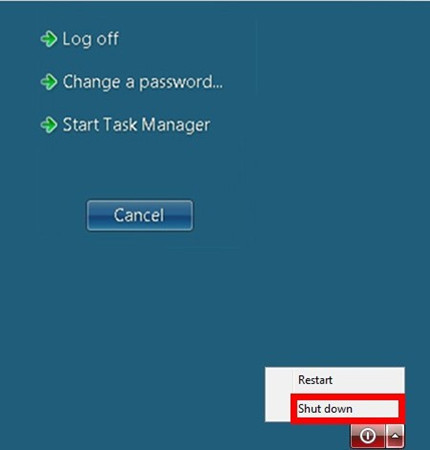
 .
.