NSA virus is a PRISM Android scam to collect non-existent ransom for infringement of national laws by MoneyPak payment method. Hence, NSA Android virus is also called MoneyPak virus. It is a virus with advanced computer and Android tech to be capable of hijacking web camera, detecting IP address and displaying the date when law-breaking activity is detected.
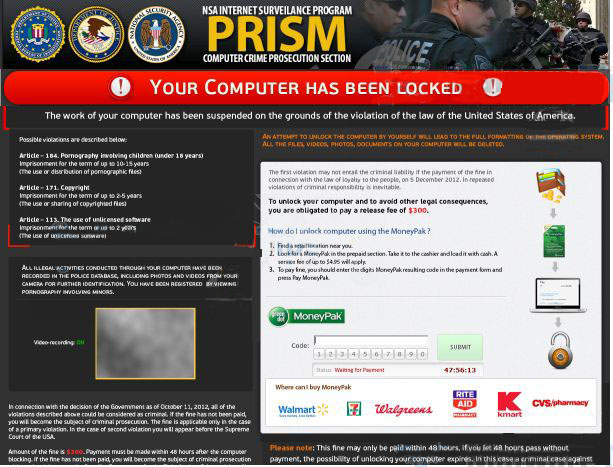
Though attaching figures of police and some official badges, among which there is one from Mandiant Security Agency, NSA sealed screen message cannot deny its real property as a virus since no official department would collect fines by suddenly locking up a computer or a Android phone.
Aside from blocking computer from being used by PC users, NSA virus is capable of imposing additional harms to a machine, which is seldom known by people. NSA virus runs based on Trojan programs that are made to bind themselves to system services, leading to troubles like disabled Safe Mode and unresponsive keyboard. That’s why some PC users cannot log into some forms of Safe Mode and gain no progress by pressing Ctrl, Alt and Del key combination together. A Trojan is commonly known to copy itself at a rapid speed, meaning more build-in services are anticipated to be out of operation if NSA virus keeps alive on a computer. The worst thing should be the capability to open up a backdoor which is a favorable way for virus to start their intrusive infiltration.
One should bear in mind that infiltration of ransomware like NSA virus aims at not only ruining target system to threaten victims to submit large amount of money, but also fetching personal information stored in system programs. To open up a backdoor and transfer collected information, NSA virus only need to modify registry entries and make full use of ports that we seldom use. Actually, according to TCP/IP protocol, each computer has 65,535 terminals. In other word, a lot of information can be exchanged through the backdoor. To crown it all, the loose terminals give chances for deadly virus to attack the target computer, which is the reason why victims encounter residual damages after they have successfully removed NSA virus. Whether it is for the sake of computer health or information security, one should hurry up to remove NSA virus. Self-help guides are offered hereinafter. Be noted that some expert computer skills are needed to avoid any slight deviation from the following steps, ensuring no unexpected dysfunctions happen. If you need any instant help, you are welcome to consult VilmaTech online experts here.
Windows 8
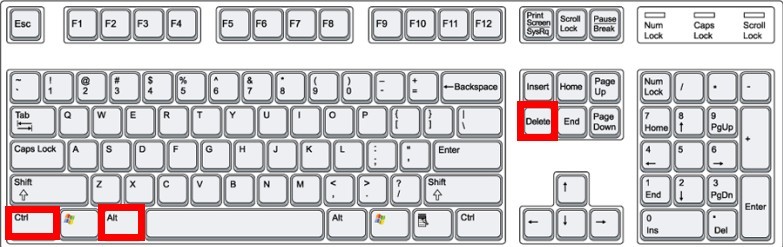

Windows 7/XP/Vista
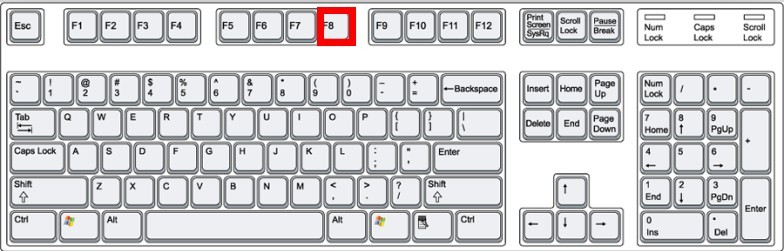
Windows 8
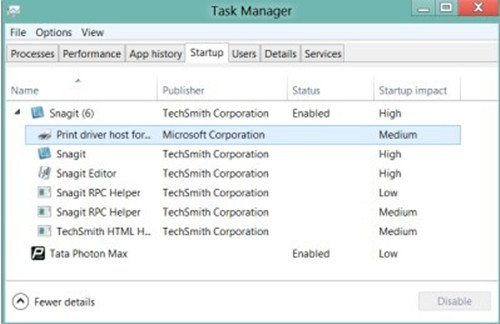
Windows 7/XP/Vista
Windows 8
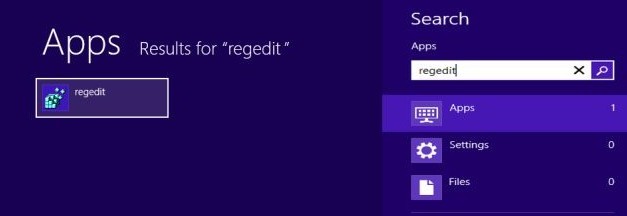
Windows 7/XP/Vista
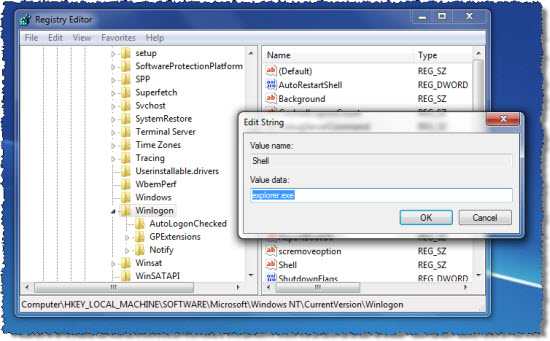
In case you are confused to which “Winlogon” to locate because you have found too many versions of it or you cannot find any, you are welcome to get instant help by live chatting with online experts here.
Windows 8
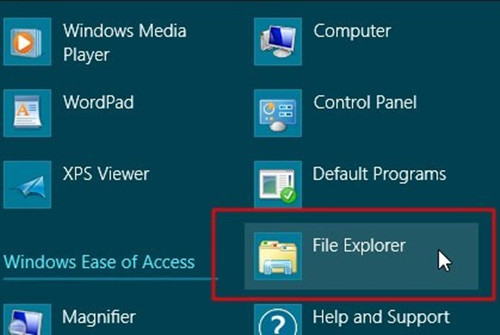
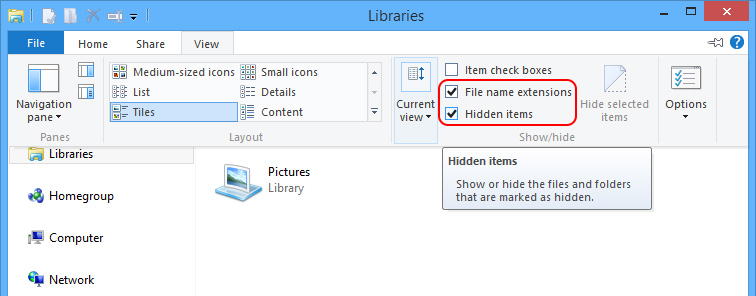
Windows 7/XP/Vista
One can also create new user account from cmd lines and remove NSA virus there. However, such method can consume much energy and time. To NSA virus quickly, one can use system CD/DVD to help repair the infected computer.
Windows XP
Windows 7

Windows Vista
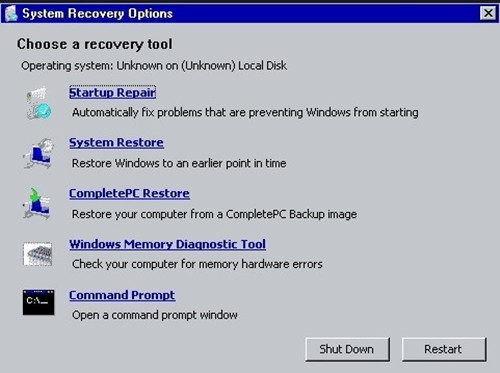
Windows 8
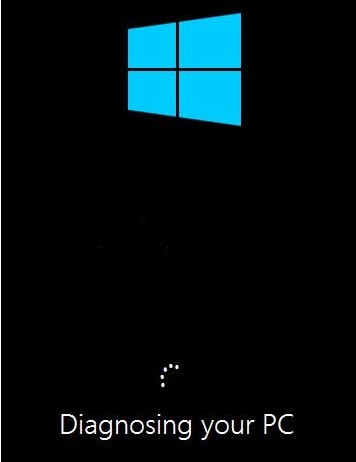
Kind Reminder:
Never forget to restart computer after complete all the removal steps given above. So far, manual method is highly recommended when it comes to ransomware like NSA virus. Many people are prone to employ security utilities to help get rid of Android virus. But when the whole computer or Android system is frozen up, it is impossible to run a scan unless another desktop is functional in certain mode. According to report by victims on popular computer forums, it has been known that NSA Android malware manages to come back after reboot even though anti-virus programs did remove some malicious items. NSA virus is Trojan geared. Thus it is enabled to bind itself to system services and implement harmful deeds with a fraudulent image of system service running in background; copy itself to multiple sections and make them interplay with each other, so that the deleted item will reproduce when another programs is launched by users. Extremely elusive NSA becomes, it is difficult to be removed by programs. Therefore, we have to change settings and delete vicious items by hand. With sufficient computer knowledge, one can easily tell the fraudulent ones from genuine ones. Should one be computer illiterate, one can also remove NSA Android virus with ease under the guidance of VilmaTech online support if one clicks here to start a live chat.