Locked by National Security Agency virus which asks $300 to release your PC or Android phone? The National Security Agency Android virus, also known as NSA Internet Surveillance Program virus, NSA Internet Surveillance Program Virus or NSA virus, have been indentified as hazardous ransomware which utilizes the screen locker techniques to damage target PC and Android platform. Usually, once your PC and Android device is infected with National Security Agency virus, a misleading alert will pop up on your screen voluntarily, which claims that “The work of your computer has been suspended on the grounds of the violation of the law of the United Sates of America.” It may state that you are under suspicion due to the illegal content downloading (which was automatically classified as child pornographic materials) and distribution. Moreover, according to the message of alert, you would be asked to pay a fine of $300 through Moneypak within 72 hours in order to release locked PC or Android system as well as avoiding jail. It is certain that the National Security Agency alert is a bogus notification, which asking a non-existent fine from victims. The National Security Agency virus won’t go away with the $300 payment, but could bring more trouble on affected PC and Android device instead.
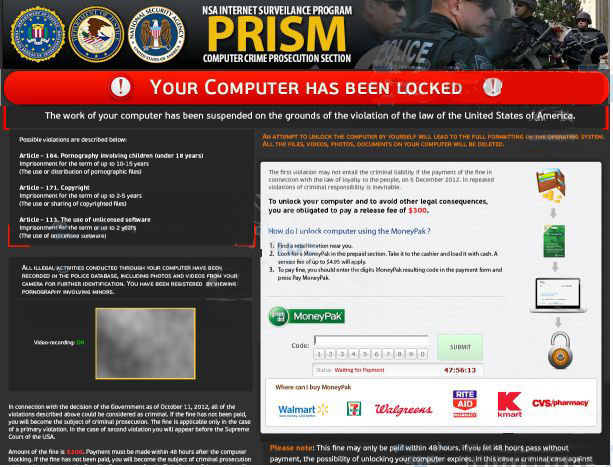
To be specific, the National Security Agency virus is designed by cyber criminals as a hack tool, which is utilized to gain from victims and make trouble on compromised PC. Without a doubt, making money is the main purpose of hackers, and they will be the final beneficial owner of the made-up fine. Meanwhile, the National Security Agency virus is endowed with progressive features as the similar as the nasty Australian Federal Police virus and FBI Porn Scam (click here to view the post), which could help to hide its components deeply on system. Being gluing in system stubbornly, the National Security Agency is able to exploits more system bugs so that to download and install its related threats, which may contain Trojan, worm, keylogger, browser hijack virus and so on. This could extremely slow down the performance of system and generate web traffic without any permission. In addition, the National Security Agency virus could even open a backdoor for remote hackers, which will allow them to access affected machine freely and even filch your confidential data. Thus, it is urgent to remove National Security Agency virus to avoid potential damage and a loss of value. To get more knowledge of NSA virus, it is easy to get such dangerous ransom virus through various approaches, including visiting malicious websites, downloading unknown freeware and shareware software, or clicking attachments such as ZIP files in Email. Upon its installation, the National Security Agency virus would run as fast as it can to make trouble on PC. Hence, PC users should keep cautious while surf online to prevent any wanted infections for good.
Tips: The helpful manual removal of National Security Agency virus in the following instruction requires expertise, any mistake will lead to computer crash. If you need any help, you can live chat with Vilma Tech Experts now.
Most of the time, many computer users prefer to use antivirus programs to remove National Security Agency virus as their first attempt. However, the National Security Agency virus is similar to many viruses released that can escape antivirus or can even prevent from scanning. Why? It’s obvious that people usually got this virus on their computers when surfing online, but when they wanted to remove it, only to find that the antivirus programs couldn’t pick it up at all. This is mainly because National Security Agency virus hides deep in the registry entries and mutates at quick speed that is capable of blocking antivirus software. Besides, it can also infect many system files and make them become its associated files. Although National Security Agency virus removal didn’t help, people can still clean this threat completely by following the manual removal guide below.
Note: The manual removal of National Security Agency virus is a process of high complexity and should be performed with extreme caution, or mal-operation often results in loss of precious data even system crash. Cannot deal with the removal of NSA virus by yourself? Then you may contact Vilma Tech 24/7 online experts for help.
In same cases, some PC users may even fail to log in system regularly. Thus, we can choose to log in Safe Mode with Command Prompt first to continue.
1. Safe Mode with Command Prompt
For Windows 7, XP & Vista
To perform this procedure, please restart your computer. -> As your computer restarts but before Windows launches, tap “F8″ key constantly. -> Use the arrow keys to highlight the “Safe Mode with Command Prompt” option and then press ENTER. -> If you don’t get the Safe Mode with Command Prompt option, please restart the computer again and keep tapping “F8″ key immediately.
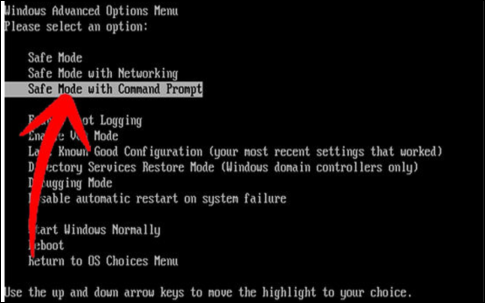
For Windows 8
a. Press Ctrl+Alt+Del while the PC is starting up, then Press Shift key and click ‘shut down’ icon.
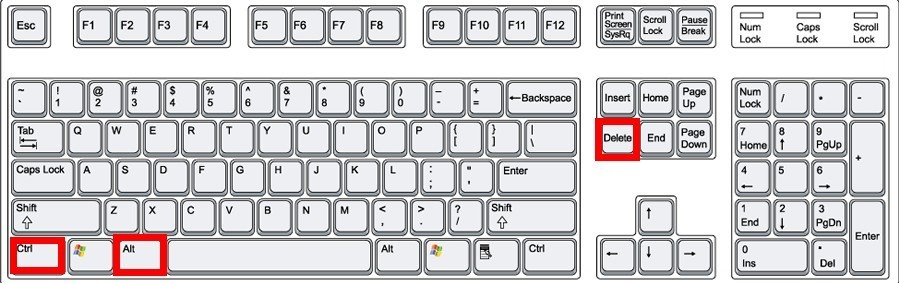
b. After that, click restart and go to the ‘Choose An Option’ screen.
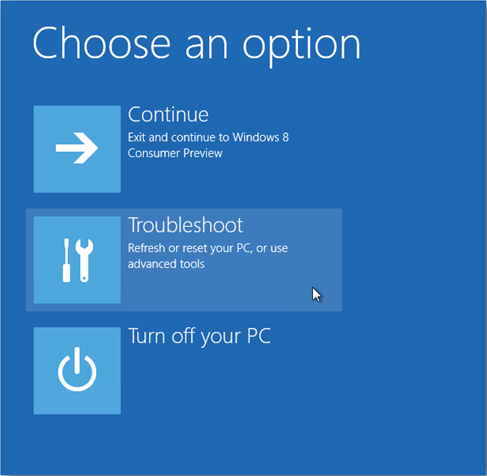
c. Choose ‘Troubleshoot’> ‘Advance Options’> ‘Startup settings’>‘Restart’
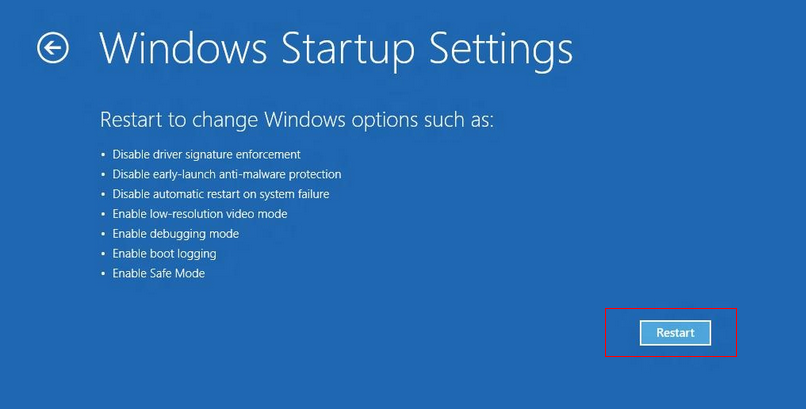
d. Then choose ‘Enable Safe Mode with Command Prompt’
2. When the Administrator CMD (cmd.exe) window pop up, type “explorer” when the Command Prompt appears and press Enter. Then your desktop will apprear.
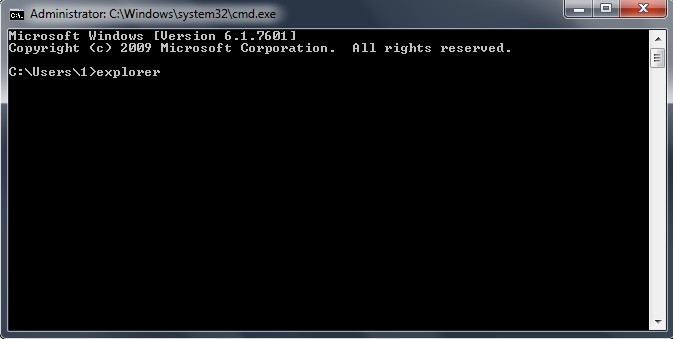
3. Show hidden files of National Security Agency virus
a. Open Folder Options by clicking the Start button, clicking Control Panel, clicking Appearance and Personalization, and then clicking Folder Options. Click the View tab.

b. Under Advanced settings, click Show hidden files and folders, uncheck Hide protected operating system files (Recommended) and then click OK.
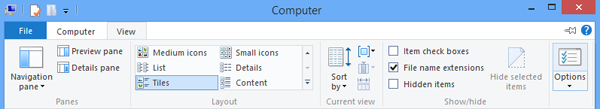
4. Open your Task Manger by pressing Ctrl+Alt+Delete key and end the processes of National Security Agency virus:
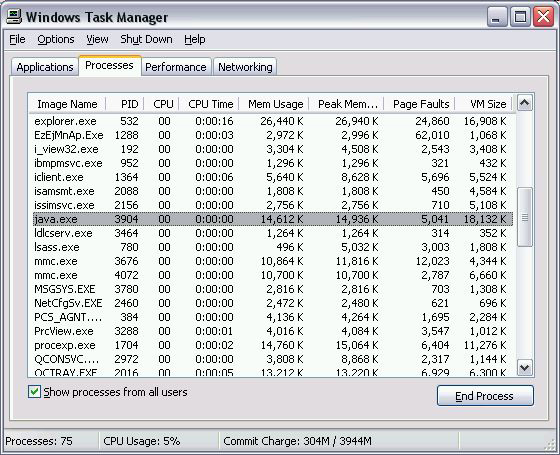
5. The associated files to be removed in folders on Local Disk (note: new files are still created each month so far):
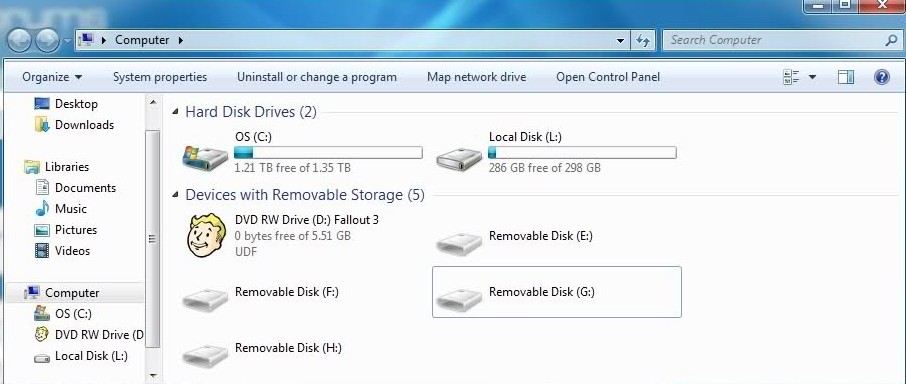
%AppData%\[random].exe
%AllUsersProfile%\Application Data\.dll
6. Open your Registry Editor and then find out the registry entries of National Security Agency virus to remove them (note: new registry entries are still made every month so far):
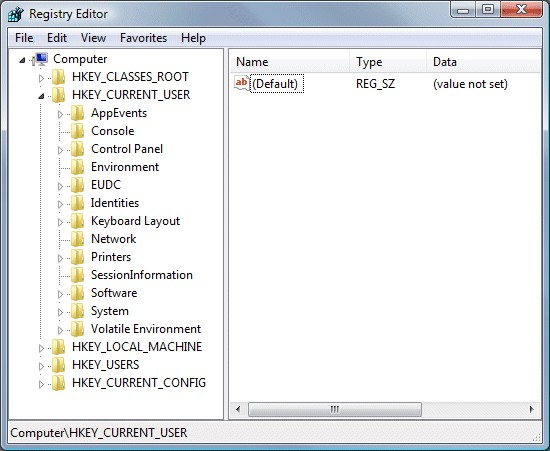
HKEY_LOCAL_MACHINE\SOFTWARE\Microsoft\Windows NT\CurrentVersion\Winlogon\
HKEY_CURRENT_USER\Software\Microsoft\Windows\CurrentVersion\Run\random
As a dangerous ransom virus, National Security Agency Android malware has the ability to escape the detection and auto removal from antivirus programs. Actually there is not a perfect antivirus program which could resolve every problem caused by different viruses. If this is the case, the almighty manual removal will always work for stubborn PC/Android threats. However, we should note that note that this is a self help manual guide; you need to possess sufficient skills about dealing with registries entries, dll. files and program files, because any mistake of removing critical files and registry entries will lead to your computer or Android system crash terribly.
To get your PC/Android problem resolved successfully within only a short period of time, you’d better consult VilmaTech experts 24/7 online to help you remove National Security Agency virus from your machine completely.