It is unwise of PC users to download and install Antiviral Factory 2013 on the computer then expect it to resolve all the PC security troubles effectively. Unfortunately, people who have such thoughts would become victims of this counterfeit anti-virus software. Antiviral Factory 2013 is a very dangerous and rogue anti-virus program which has been released by hijackers one or two months ago. We also call such type of fake PC security program as scareware program because by displaying a list of PC threats and blocking the applications on victims’ computers, they scare users into believing that their computers are infected. Antiviral Factory 2013 belongs to a huge Rogue.WinWebSec family and it is very similar to My Safe PC 2014 virus, System Doctor 2014 virus. All of them are not legitimate security programs and will bring terrible damages to the Windows system. Antiviral Factory 2013 has spread rapidly as a Trojan that pretends to be a program required to view online videos. People should ignore the fake wanning message from Antiviral Factory 2013 and remove it as soon as possible in order to decrease the rate of getting more infections.
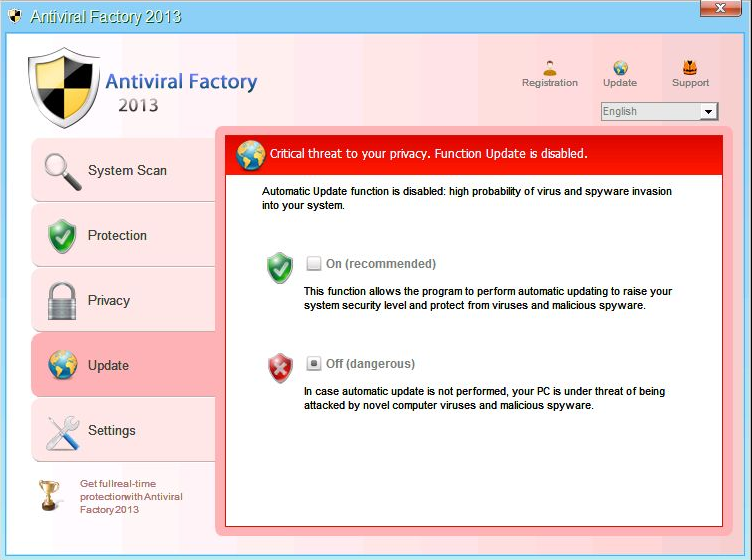
Once Antiviral Factory 2013 has been installed on a Windows computer, it would be configured to launch every time users login to Windows and pretend to have a full scan for the PC system. After a while, Antiviral Factory 2013 shows up a PC safety report which lists various malware, viruses, spyware and Trojan hidden in the Windows PC. It alerts that if the users don’t remove those infections with Antiviral Factory 2013 immediately, they will loss their important data and come across system crashes at all times. However, Antiviral Factory 2013 disallows users remove the threats unless they pay the money about $109,95 to activate a full version at first. Economic benefit is the final purpose of this illegal anti-virus program. Paid version is not the point and should not be blamed. But people should realize that all the notifications displaying by Antiviral Factory 2013 are totally fake. None of the security alerts are real. The report is used to scare you and force you to purchase the full version of it. What’s more, Antiviral Factory 2013 will disabled the Windows system utilities, including the Windows Task Manager and Registry Editor, and will block you from running certain programs that could lead to its removal. It has also modified your Windows files associations, and now whenever you are trying to open a program, Antiviral Factory 2013 will terminate this operation and show you a bogus notification in which will report that the file is infected. In some cases, this rogue program even will track and steal your credit card password and other financial information.
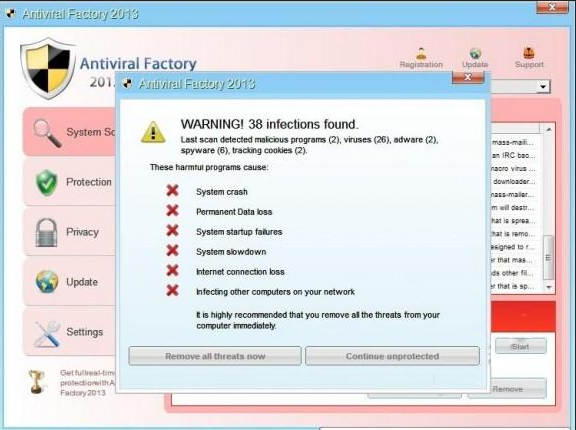
Antiviral Factory 2013 will automatically install on your computer when you click on the malicious links from un-trusted website, download freeware from unknown resource, open attachments from infected email, visit high risky website or proceed other illegal online activities. You will never realize that Antiviral Factory 2013 virus has been installed successfully on your computer. It would not ask wether you want to install it or not. It can infect your machine through exploit kits that use vulnerabilities on your computer. This is typical rogue application behavior.Most of the PC security programs are able to detect and remove the Internet Security virus completely. If you are one of the victims who got the infection of Antiviral Factory 2013 virus and had no anti-virus software installed on the computer, you can follow the fake software removal instructions from VilmaTech Online Support.

Antiviral Factory 2013 is a scam, and you should ignore any alerts that this malicious software might generate. VilmaTech Threat Lab devote themselves to analyze the latest PC threat research and viruses removal instructions. Follow and finish steps as below to remove Antiviral Factory 2013 manually.
Step One: Reboot Your Computer. Press”F8” on the keyboard before the Windows system has been launched.
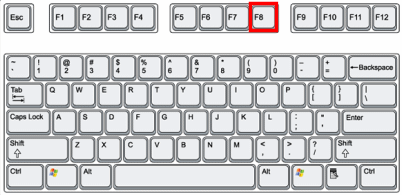
If you are using Windows 8, press the Windows key + C, and then click Settings. Click Power, hold down Shift on your keyboard and click Restart, then click on Troubleshoot and select Advanced options. In the Advanced Options screen, select Startup Settings, then click on Restart.
Windows will now boot into safe mode with networking and prompt you to login as a user. Please login as the same user you were previously logged in with in the normal Windows mode. Then proceed with the rest of the steps.
Step Two: Select the “Safe Mode with Networking”
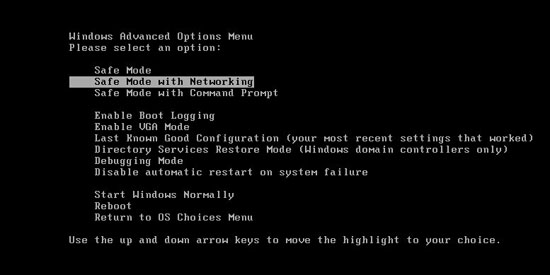
If you are using Windows XP, Vista or 7 in the Advanced Boot Options screen, use the arrow keys to highlight Safe Mode with Networking , and then press ENTER.
If you are using Windows 8, press 5 on your keyboard to Enable Safe Mode with Networking.Windows will start in Safe Mode with Networking.
Step Three: Press CTRL+ALT+DEL or CTRL+SHIFT+ESC(this operation varies by different operating systems). Open the Windows Task Manager.
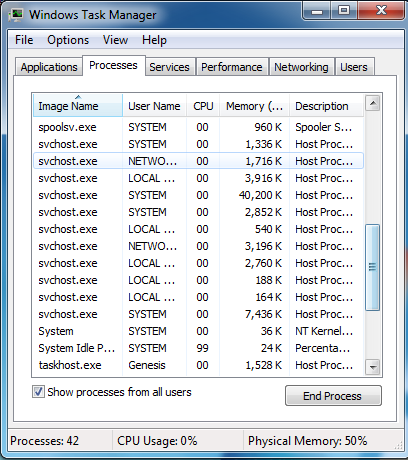
If it didn’t work, try another way by pressing the Start button and click on the Run option. This will start the Run tool. Type taskmgr in the blank and press OK. This can help you open the Task Manager.
Step Four: Click on Processes tab. Find the process by the name of random.exe. Then scroll the list to find required processes. Select it with your mouse or arrow keys on the keyboard and click on End Process button.
Step Five: Click “Start” menu — “Control Panel”. Search out the “Folder Options” and show hidden files in this area.
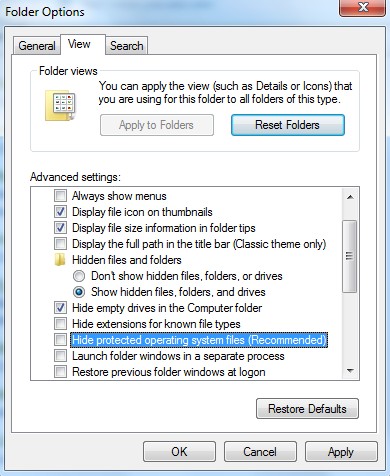
Step Six: Press Windows+R keys and then type regedit in Run box to open Registry Editor. Then delete the registry entries:
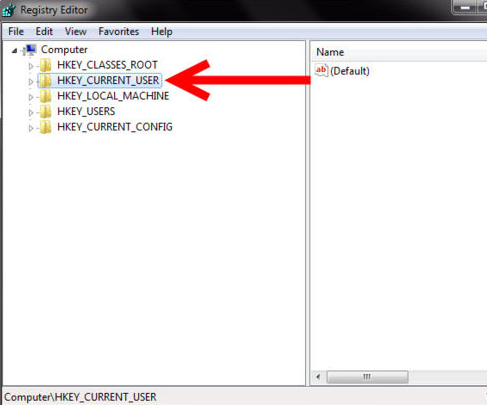
The above mentioned registry ensures that, the virus registers itself with the compromised system and executes itself upon every boot.
HKEY_CURRENT_USER\Software\Microsoft\Windows\CurrentVersion\RunOnce “<random numbers and chars>”
If you are not confident of deleting the malicious registry keys and files hidden in the Windows system folder, or if you have any questions or doubt at any point, STOP and ask for VilmaTech assistance. Cyber criminals will always change and update the malicious codes in order to make this program become more and more complicated and it would be very difficult for users to remove it by the normal means. If you fail to remove Antiviral Factory 2013 with the instructions, you can contact VilmaTech online support and have online chat with them.

List of Rogue Security Software from Wikipedia.