System Doctor 2014 is a malicious antivirus program which designed to deceive Windows users into paying money if they want to remove the nonexistent infections displayed by this rogue PC security software. System Doctor 2014 is absolutely a scam so Windows users should not keep it on the PC and ignore any fake notifications that the nasty program might create. System Doctor 2014 virus is published by cyber criminals and its main target is Windows operating system. Nowadays, there are no any infection report of this virus from other operating system like Linux and Macintosh. In other words, System Doctor 2014 virus is able to infect Windows 8, Windows 7, Windows Vista, Windows XP, Windows 2003 and other Windows operating system. An increased number of Windows PC have been infected by this fake anti-virus software. System Doctor 2014 virus will install automatically on PC without any authorization of users and launch every time when people trying to get into the Windows even though it has been disabled at the start-up programs.
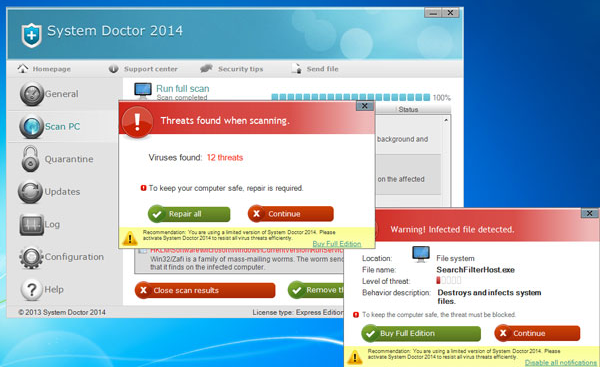
System Doctor 2014 virus pretends to perform a scanning on victims’ computer and displays a detailed analysis report containing a variety of PC threats. It claims that the fire wall is invalid and the PC system is running lots of high risk programs while it has been infected by numerous malware, viruses, Trojan and spyware. The fake wanning message scares victims to remove the PC threats immediately otherwise they would get more troubles and loss their important data and being hijacked later. However, when users try to eliminate the infections listed on the report, they have to activate the program with a registered license key at first which means that users have to purchase a full version of System Doctor 2014. Money is the final purpose which the hijackers want. People will find that the program still keeps on popping up alert message after the payment and removing of the infections. It just likes a repeater claiming that there are many a threats exit on your PC and ask you to remove them again and again.

In fact, every threat the System Doctor 2014 virus reported is fake. This rogue program makes up the analysis report in the purpose of cheating users’ money by displaying PC threats all the time. Moreover, System Doctor 2014 will disabled the Windows system utilities, including the Windows Task Manager and Registry Editor, and will block you from running certain programs that could lead to its removal. It has also modified your Windows files associations, and now whenever you are trying to open a program, System Doctor 2014 will terminate this operation and show you a bogus notification in which will report that the file is infected. It is very important to remove System Doctor 2014 virus from your computer in order to avoid further damages.
Do not install System Doctor 2014 on your computer if you are not one of the victims yet. If you are unfortunately get the System Doctor 2014 virus infection, you have to remove this fake antivirus program and do not believe in the fake security alerts it shows you. VilmaTech PC Threats Research Lab has enough evidence to prove that every report from System Doctor 2014 is totally fake. It generates a same analysis report under even a new fresh Windows system and some of the risky files are not exist at all. System Doctor 2014 virus will also consider your important files as infected ones and delete them maliciously.
In order to avoid being infected by malware and viruses, VilmaTech suggest that PC users should be more caution when visiting website and downloading applications on the Internet. Never visit porn, gamble and other illegal web pages; never click on links from suspicious places; never download & install programs especially freeware on un-trusted website.
VilmaTech Threat Lab devote themselves to analyze the latest PC threat research and viruses removal instructions. Follow and finish steps as below, System Doctor virus can be removed from your infected computer completely.
Step One: Reboot Your Computer. Press”F8” on the keyboard before the Windows system has been launched.
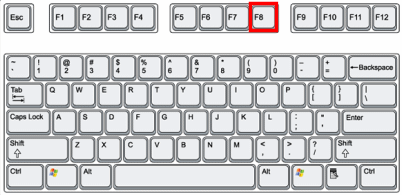
If you are using Windows 8, press the Windows key + C, and then click Settings. Click Power, hold down Shift on your keyboard and click Restart, then click on Troubleshoot and select Advanced options. In the Advanced Options screen, select Startup Settings, then click on Restart.
Windows will now boot into safe mode with networking and prompt you to login as a user. Please login as the same user you were previously logged in with in the normal Windows mode. Then proceed with the rest of the steps.
Step Two: Select the “Safe Mode with Networking”
If you are using Windows XP, Vista or 7 in the Advanced Boot Options screen, use the arrow keys to highlight Safe Mode with Networking , and then press ENTER.
If you are using Windows 8, press 5 on your keyboard to Enable Safe Mode with Networking.Windows will start in Safe Mode with Networking.
Step Three: Press CTRL+ALT+DEL or CTRL+SHIFT+ESC(this operation varies by different operating systems). Open the Windows Task Manager.
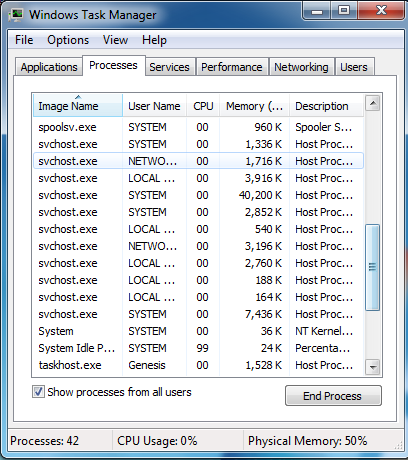
If it didn’t work, try another way by pressing the Start button and click on the Run option. This will start the Run tool. Type taskmgr in the blank and press OK. This can help you open the Task Manager.
Step Four: Click on Processes tab. Find the process by the name of random.exe. Then scroll the list to find required processes. Select it with your mouse or arrow keys on the keyboard and click on End Process button.
Step Five: Click “Start” menu — “Control Panel”. Search out the “Folder Options” and show hidden files in this area.
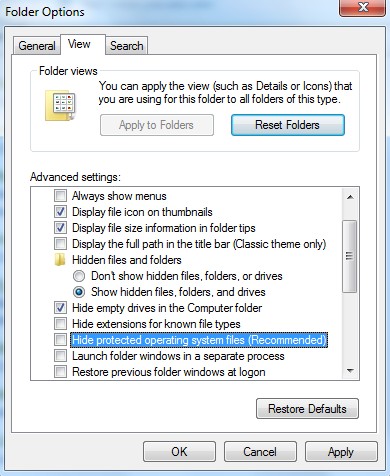
Step Six: Press Windows+R keys and then type regedit in Run box to open Registry Editor. Then delete the registry entries:
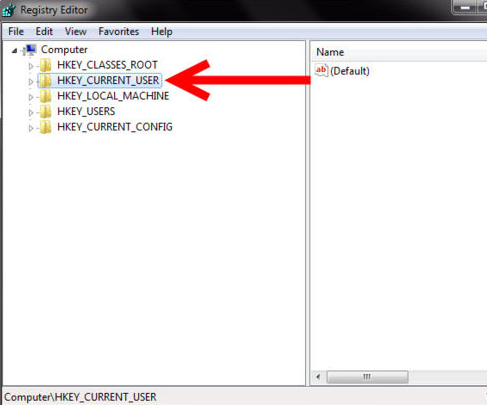
HKEY_CURRENT_USER\Software\Microsoft\Windows\CurrentVersion\Run\[RANDOM CHARACTERS].exe
HKEY_CURRENT_USER\Software\Microsoft\Windows\CurrentVersion\Internet Settings “CertificateRevocation” =Random
HKEY_CURRENT_USER\Software\Microsoft\Windows\CurrentVersion\Run ‘Random’
HKEY_LOCAL_MACHINE\SOFTWARE\Microsoft\Windows\CurrentVersion\policies\Explorer\run\Random.exe
The above mentioned registry ensures that, the virus registers itself with the compromised system and executes itself upon every boot.
Last Step: Delete the files which System Doctor 2014 virus added on PC
%AppData%\<random>\
%AppData%\<random>\<random>.exe
%AppData%\<random>\<random>.ini
%AppData%\<random>\<random>.log
%AppData%\<random>\<random>.lst
%Desktop%\System Doctor 2014 support.url
%Desktop%\System Doctor 2014.lnk
%StartMenu%\Programs\System Doctor 2014\
%StartMenu%\Programs\System Doctor 2014\System Doctor 2014 support.url
%StartMenu%\Programs\System Doctor 2014\System Doctor 2014.lnk
If you are not confident of deleting the malicious registry keys and files hidden in the Windows system folder, or if you have any questions or doubt at any point, STOP and ask for VilmaTech assistance. VilmaTech online support will have real-time chat with you and give you some professional suggestion.
