Snap.do is a hijack virus has its own malicious search engine (Search.snap.do), toolbar (Snap toolbar), plugins, and extensions, created by hijackers to focus on hunting unwary computer user whose computer is in high risk and huge vulnerabilities. In addition, we don’t deny that there are plenty of computer users still could be became the members of the virus victims though they have carefully treated their computers. Snap.do redirect can be bundled with some free programs and pop-up coupons so that it itself is able to make quick installation on computers just when the free programs downloading is ongoing or when you click on pop-up coupons once. All installation process is automatic and stealthy for it doesn’t allow itself identified by users. Later after the Snap.do redirect virus embedded itself on objective computer it would be engaged in producing a lot of troubles to degrade online experience. Taking the main default Internet browser into perspective, your main default browser setting could be tempered with and then distorted by the Snap.do redirect. The main search engine on the infected computer has been replaced as search.snap.do carried by the hijack virus and you hardly searched any thing that you will.
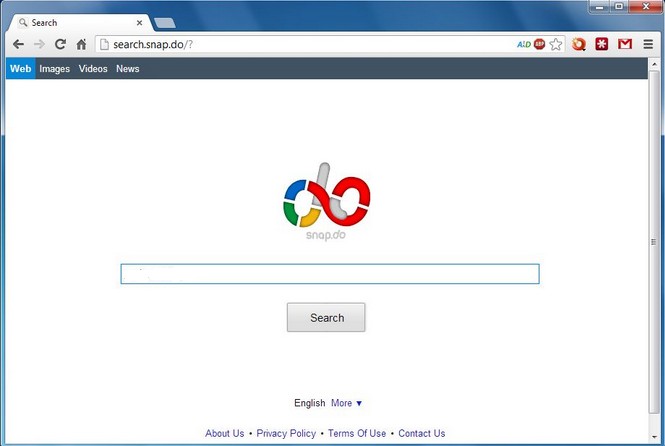
The Snap.do disguised as leading version of browser provider with smart web offers and complementary applications revealed at the same line of its address bar. Its design is exactly capable to produce the illusion that the Snap.do search thing is a genuine browser among target computer users. However, the truth is their offers like products and ads are only built to be used as notorious adware. The solitary goal of the designed Snap.do hijack virus is to gain much money. Or rather, the redirect virus can be installed on user computer with other viruses like Trojan virus, ransomware, and Spyware. All of them together, which can contribute for cybercriminal accessing into the infected system, collecting and stealing privacies by tracking online browsing histories and search interests. Or blackmail victims’ money by locking infected computer. If you unluckily become a member of those users whose’ PCs are suffering from the nasty Snap.do redirect virus, It is highly recommended you remove the nasty hijacker from your computer ASAP.

* Snap.do virus may hijack and alter the default homepage of affected browser with its malicious domain. The web address could be http://feed.helperbar.com/?publisher, http://search.Snap.do/?publisher or other URLs based on Snap.do virus. Meanwhile, Snap.do virus can forcibly customizes the original search engine and bookmarks of PC through modifying default DNS configuration, blocking you accessing your favorite sites.
* Snap.do hijack virus can redirect you to malicious websites, which may contain commercial ads, pornographic webpage, and numerous random popups to interrupt and stop you from doing anything on your PC. When you do search on your browser, the vicious Snap.do website would be loaded automatically as a new tab.
* Snap.do virus can be contracted via third party browser helper objects, which may appear as add-ons, extensions, plugins or Toolbars. At the same time, additional third freeware, shareware and torrents can be installed on PC without permission. Most Snap.dp programs or browser helper objects can be initiated manually and voluntarily. Except that, Snap.do virus has the ability to exploit more system vulnerabilities in order to introduce more unwanted viruses on target machine to do further harms, which could be additional redirect viruses (eg. Search.fantastigames.com), Trojans, worms, keyloggers or ransomware.
* Computer becomes extremely slow. Though you haven’t opened too many programs, the usage of CPU could be in high state. Typically, you may notice the slow performance of PC while starting up, shutting down, playing games as well as surfing online. For worse results, Snap.do hijack virus could even lead to computer freeze and sudden death.
* Possible confidential data loss. Being created by cyber criminals as a tool to damage affected PC, Snap.do redirect virus has the capability to trace and record your search history and cookies so that to capture your significant personal data. Therefore, once your computer is attacked by Snap.do virus, not only your computer but also your privacy will be in dangerous state due to the existence of third party. However, as soon as the Snap.do virus is lurked into your PC, it may disable the antivirus programs and Firewall function. Thus, it is common your antivirus software cannot pick up anything of Snap.do virus after a full scan on your PC and fail to against Snap.do virus successfully.
Snap.do redirect virus has troubled innocent PC users for a long history. In major cases, many victims attempt to detect and remove Snap.do virus with the help of their favorite antivirus programs as their first ideal choice. Nonetheless, computer may appear weird symptoms but antivirus fail to pick up any virus. In this digit era, viruses are changing, so do its stealthy techniques. Besides, it takes time for Antivirus software to update definition or signature. So it’s normal that anti-virus don’t help to remove Snap.do hijack virus. Actually, there is not a perfect antivirus that has the ability to handle all kinds of viruses, especially those are endowed with advanced and tricky properties in order to glue on affected machine stubbornly. In this case, we may consider the practical manual removal to erase Snap.do virus from PC promptly and permanently.

System Restore is a system utility in Microsoft Windows which allows the user to roll their computer’s state back to those of a certain point in time, which can be used to recover from system malfunctions or other problems. You can use System Restore to revert these settings back to their previous state. Here I would like to introduce an easy and total way to remove the Snap.do hijack virus by System Restore.
Step1: Press Windows+ R key to bring out Run box.
Step2: Type “cmd” into Run box and hit Enter key.
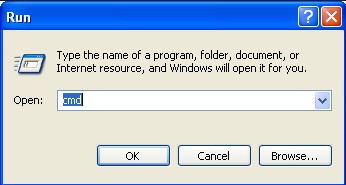
Step3: The black box where says C:\Windows\System32\cmd.exe pops-up, and then type C:\windows\system32\rstrui.exe (Window 7/Vista) at the end of the blinking cursor, and then press Enter key. If you are using one computer with Windows XP, you need type this one C:\windows\system32\restore\rstrui.exe in stead.
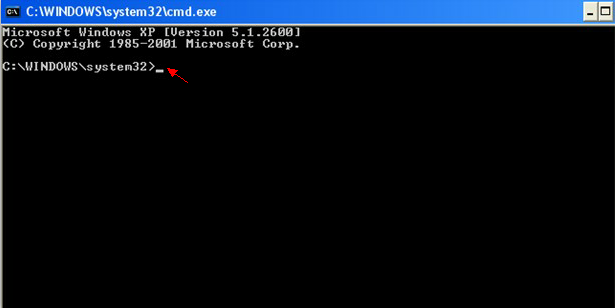
5. In the System Restore window where prompt you that restore your computer to the state it was in before the selected event. And the page will show you with a list of restore points, select on a restore point created just before the date the Snap.do hijacker infected your computer. And then click on Next button to proceed to the restore process.
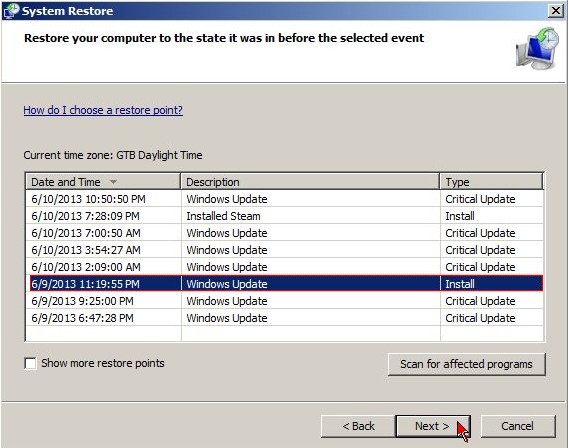
6. Wait for a minute and you need to restart your computer as the demanding of the wizard once the System Restore has been completed.
The Snap.do virus can invade into computers no matter what Windows Operating System version it is. Windows 8, like previous versions of Windows has a feature called “System Restore.” However, it is still confused to remove the Snap.do hijack virus for PC users who is on Windows 8. Here is how:
Step1: To restore from a restore point you will first have to navigate to the Systems Protection tab by typing “System Restore” in the Windows 8 Search bar.
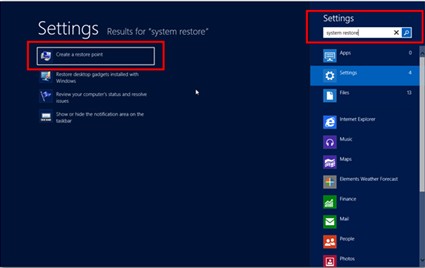
Step2: Open up the control panel and select “System and Security.”
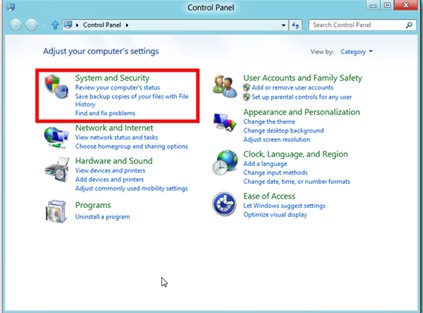
Step3: Then select “Advanced System Settings.”
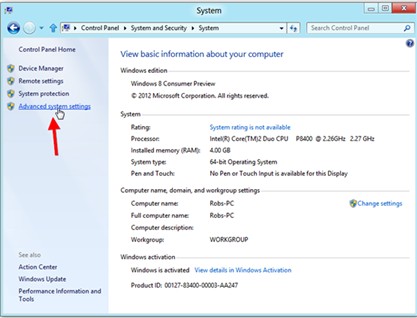
Step4: In the next window, click on the “System Protection Tab”

Step5: In the same window, click on System Restore button.
Step6: Next it will show you System Restore Wizard. Click on “Next” to continue.
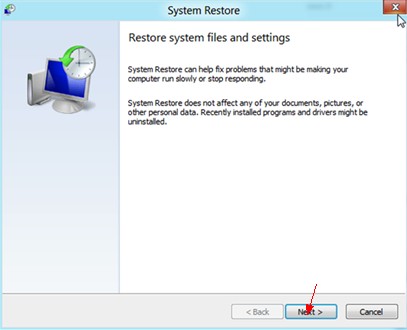
Step7: In the next window you will be asked that which restore point you would like to take, click on it and click Next button again. Later after that you’ll find the following window asking you to confirm your choice. You have to click on Finish button and Windows will automatically complete the restore for you.
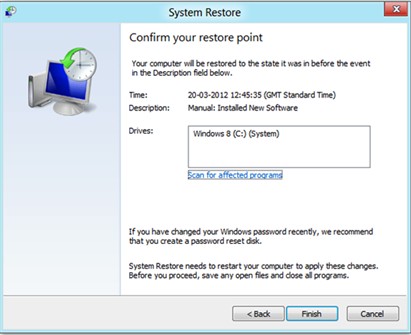
Note: System Restore can’t be used to back up user’s personal files. It only backs up settings and registry values so that it has possible risk to lose some personal files. You can first backup your confidential files and then continue to fix the Snap.do virus by the system restore.

Taking the Internet Explorer for instance, apart from clearing out all Snap.do cookies, extension, toolbars, and plugins you have to reset Internet browser settings to get the default homepage back from search.snap.do.
Step 1: Open the Internet Explorer. Click Tools. Click on Manage Add-ons.

Step2: In the Manage Add-on pop-up window, click the option Toolbars and Extensions. Remove all things that associated with the Snap.do hijack virus. In the same window, you need click on Search Providers to find the search.snap.do homepage and then remove it.
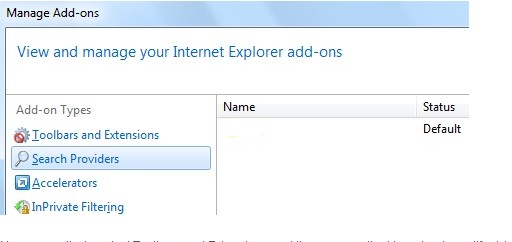
Step3: Come back the Tools window, you need select on Safety options this time and then click delete browsing history. To delete all cookies, you need uncheck the Preserve Favorite Website Data box, check the box next to Cookies, and hit Delete.
Step4: Tools> Internet Options> General >Remove the target website>Apply.
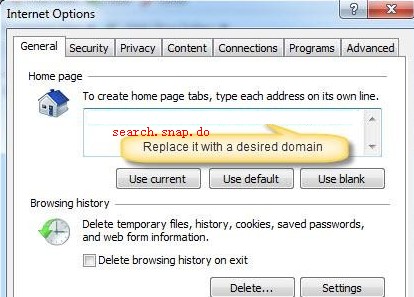
Step5: Delete Snap.do redirect virus files from local system disk. Find the malicious random virus files and delete them. {%AppData%\random} and {%CommonStartMenu%\Programs\*.lnk}
Step6: Open Registry Editor, delete registry entries.
HKEY_CURRENT_USER\Software\Microsoft\Windows\CurrentVersion\Run “.exe”
HKEY_CURRENT_USER\Software\Microsoft\Windows\CurrentVersion\Policies\Explorer\run\
Note: if don’t know how to show hidden files and reveal Registry Editor, you can click here to find the guides.
1. Surfing online carefully. The Snap.do virus is distributed by malicious websites, free application downloads and unknown attachments in Email. Thus, to avoid the infection of Snap.do virus, the first thing you need to do is to keep cautious while utilize any unreliable resource which may contain the activation of Snap.do redirect virus.
2. PC users should always keep their patch levels up-to-date, especially on computers that host public services and are accessible through the firewall, such as HTTP, FTP, mail, and DNS services so that to fight against the catawampus attack by cyber criminals effectively.
3. Update the virus database of your antivirus programs regularly. It is common that cyber criminals have been strengthening the properties of PC threats all the time in order to make damage on target machine seriously. Hence, it is necessary to update your antivirus program to the latest version with the new virus database, for the sake of catching the tricky viruses and remove them effectively.
4. Turn off and remove unnecessary services. By default, many operating systems install auxiliary services that are not critical. These services are avenues of attack. If they are removed, threats have less avenues of attack.
Snap.do is an aggressive redirect virus, developed by cyber criminals, which has the ability to mess up various browsers (eg. Internet Explorer, Mozilla Firefox and Google Chrome) via modifying DNS configuration typically. PC users cannot browse online normally due to the existence of Snap.do redirect virus. Notorious as Snap.do virus is, it always change default homepage with its malicious domain forcibly, and redirect PC users to malicious URLs that may contain commercial or pornographic contents. Meanwhile, annoying ads pop ups may appear on your browsers without any permission that out of control. The worse result Snap.do could bring is the opened online cookies which are involved with your confidential data. Therefore, it is indispensable to remove Snap.do virus from your PC timely and permanently to keep privacy safe. However, as we have mentioned before, antivirus programs may fail to against tricky Snap.do virus that cannot even detect the existence of it. In this case, it could be your wise choice to adopt almighty manual removal to erase all its vicious process, dll.files and registry files for good.
To remove Snap.do virus from the infected computer you should know basic knowledge about computer skills. Two methods offered as above have capacity to fix the virus if you can follow them correctly. However you have to note that the virus files and registry entries can be variant every time so that you need to detect all of them. Sill need more suggestions on how best to do to fix the Snap.do hijack virus, absolutely you can contact with VilmaTech Online Support and they can help you.
