Search.iminent.com, also known as Iminent virus, has been universally classified as an obnoxious browser hijack (or Page Jacking) infection which specializes in attacking common-used browsers such as IE/Chrome/Firefox. In reality, Search.iminent.com browser hijack virus serves as a hack tool that can be utilized by cyber crooks to generate website traffic and benefit from the pay-per-click technique as well as ads revenue. The conventional measure Search.iminent.com hijack virus used to mess up an infected web browser is the modification of default web browser’s configuration. When activated, this type of infection will immediately insert its malignant codes in order to lead to the change on pivotal web browser settings, including DNS or web search provider. As a result, the browser hijack virus may forcibly replace the original homepage, start-up page and error page to its specified domain which is generally detrimental for users.

Superficially, Search.iminent.com browser hijack virus provides a search engine, which is titled with “SearchTheWeb”, for Internet users. Nonetheless, different from the legitimate search engines like Yahoo, Google or Bing, Search.iminent.com threat will typically alter user’s default search results to arbitrary materials which have nothing to do the original ones. Besides, Search.iminent.com browser hijack virus may make use of its advanced techniques to analyze Internet user’s search history and habits so that to cover the screen of affected computer with distributing corresponding pop-up advertisements. These may include banners, coupons or videos. Except that, this type of redirect virus is adept at taking advantage of web browser loopholes to install its related add-on, toolbar (such as Iminent Toolbar) or extension forcibly in order to steal users’ confidential data by tracing their online search cookies. Additionally, Search.iminent.com browser hijack virus may also open a backdoor for remote hackers, allowing them to access targeted machine freely and do whatever they want. Thereupon computer users are obliged to remove Search.iminent.com redirect virus from computer once being noticed of its presence.
Note: If you haven’t sufficient PC expertise and don’t want to make things worse, you may start a live chat with VilmaTech 24/7 Online Tech Experts to help you remove the Search.iminent.com infection safely and permanently.
Similar as other redirect virus like Smart Web Search threat, Search.iminent.com threat is good at using system exploits kits which has the capability to permeate into a victim’s computer using found security vulnerabilities. Meanwhile, Search.iminent.com redirect virus often adopts various social engineering tactics to spread its components. To be specific, this type of infection may be delivered by malicious websites or other legitimate web sites that have been compromised such as some P2P (peer-to-peer) file sharing websites. When users click on the infected web pages, Search.iminent.com browser hijack virus can be dropped and installed on targeted machine easily. Furthermore, computer users may get infected with Search.iminent.com redirect virus by navigating to malign links or attachments embedded in a SPAM email. In addition, the browser hijack virus may be often packed with specific application. As long as users download the infected program onto computer, Search.iminent.com virus could be activated and executed automatically.
Manual removal is known as the most effective way to get rid of Search.iminent.com browser hijack virus. However, it requires certain computer expertise, and is only suggested for advanced computer users. If you cannot remove Search.iminent.com redirect virus by yourself, you are welcome to contact the VilmaTech Certified 24/7 Online Agents for real-time support.
Part one: Reset homepage.
a. If you are Windows XP users, you need to click Start and go to Run first. In the search box, type “inetcpl.cpl” without quotes in it and Enter.

b. If you are Windows 7, Vista & Win8 users, you need to click Start menu. And then type “inetcpl.cpl” without quotes in the search box and Enter.

c. Now you will see Internet Options window, choose/click on the Advanced tab.
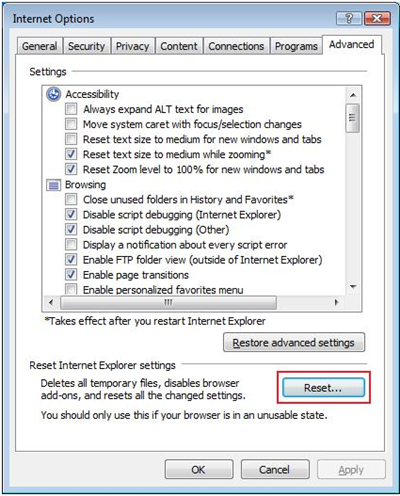
d. In Reset Internet Explorer settings, click Reset button to delete all temporary files, disable browser add-ons, and reset all the changed settings.
e. Next you are required to choose Delete personal settings checkbox to remove browsing history, search providers, homepage.
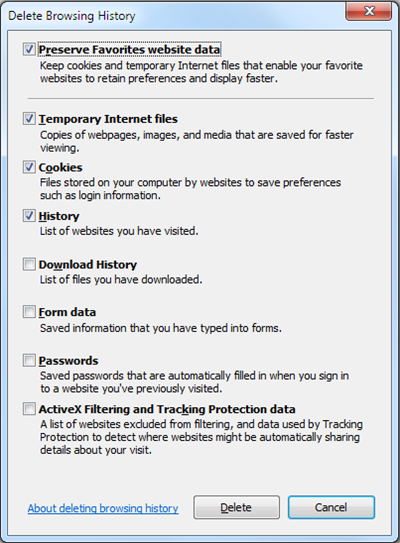
f. Press Ok.
a. Click on Chrome menu in yoru browser. And go to Settings.
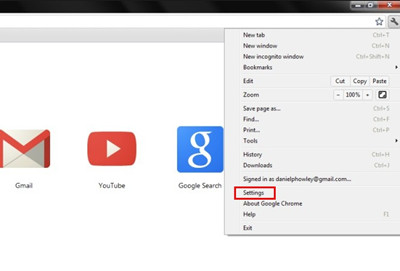
b. In the pop up window, choose Show Advanced settings.
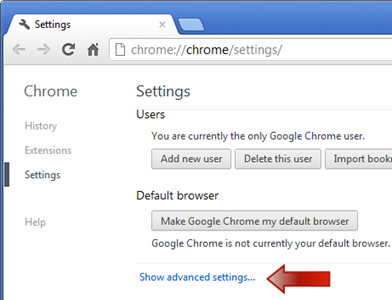
c. Now you need to clock on “Reset browser settings” option.
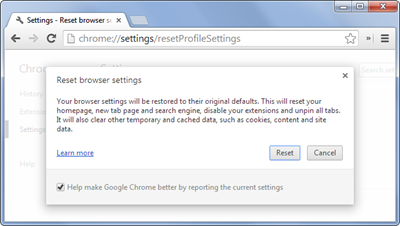
d. Apply OK.
Note: If you meet any problems during the operation, you may ask help from VilmaTech 24/7 Online Experts here to resolve your problem effectively.
a. Open Firefox.
b. Go to Help > Troubleshooting Information in menu.
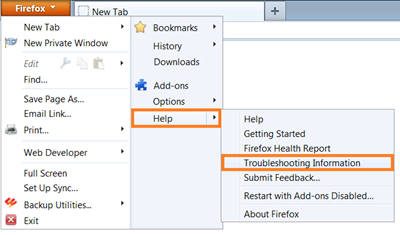
c. Click the Reset Firefox button.
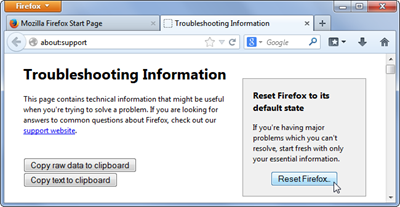
d. Firefox will show a window and create folder on the desktop later.
e. Click Finish and exit Firefox.
Part two: Remove all its related leftover and registry files.
1. Kill the process of Search.iminent.com in the Windows Task Manager.

2. Search for and remove all the following files relative to Search.iminent.com.
%AllUsersProfile%{random}
%AllUsersProfile%{random}*.lnk
3. Delete all registry entries related to Search.iminent.com.
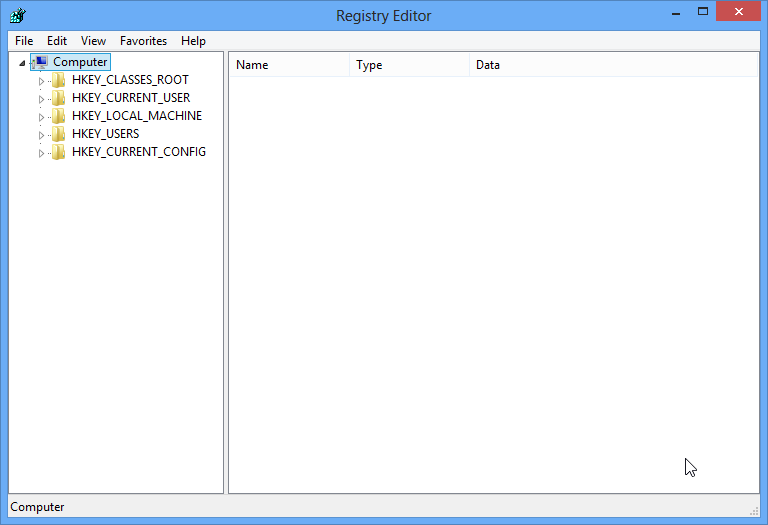
HKCUSoftwareMicrosoftWindowsCurrentVersionInternet Settingsrandom
HKCUSoftwareMicrosoftWindowsCurrentVersionPoliciesExplorerDisallowRun
HKCUSoftwareMicrosoftWindowsCurrentVersionRunrandom
HKEY_LOCAL_MACHINESOFTWAREMicrosoftWindows NTCurrentVersionWinlogon “Shell” = “[random].exe”
In order to terminate Search.iminent.com browser hijack virus, major computer users would like to utilize their installed antivirus software. Unfortunately, it may fail to pick up any traces of Search.iminent.com redirect virus after regular security scan. The original reason is that this type of browser hijack virus is endowed with advanced hiding techniques by its distributors. Once being installed, it would insert its codes and registry files deeply in system so that to bypass the detection and auto removal from antivirus software. It is certain that a standard antivirus application has the capability to safeguard computer against numerous potential threats. However, different from other simple threat, Search.iminent.com virus is super stubborn that can escape the antivirus and performs its malicious actions without any prevention. Though you have updated to the latest virus database in your antivirus, it may still have a very low chance to get rid of Search.iminent.com browser hijack virus effectively. In this case, to deal with Search.iminent.com virus, you may think over other effective way to erase all its components for good.
Search.iminent.com has been popularly recognized as browser hijack virus which is capable of making damage on common-used browsers such as Internet Explorer, Mozilla Firefox, and Google Chrome. When installed, it will typically modify default web browser configuration by inserting its malicious codes and registry files in system. As a result, it could change user’s existing homepage, error page and start-up page to its malicious domain based on Search.iminent.com. Besides, this redirect virus may install its toolbar or other extensions in affected browser so that to follow and trace user’s search online history and cookies. As a result, the confidential data of users may be revealed to public directly. In addition, by using found system vulnerabilities, Search.iminent.com virus may also open a backdoor for remote hackers, allowing them to access targeted computer for further harm. Without any doubts, computer users are obliged to remove Search.iminent.com virus from computer timely as long as being informed of its symptoms. As we have mentioned before, auto removal from antivirus software may not be able to handle Search.iminent.com threat alone. If this is the case, you can think over the helpful manual removal to completely clean up Search.iminent.com browser hijack virus from computer effectively. If you are not familiar with the operation, you may ask help from the recommended VilmaTech 24/7 Online Tech Experts for real-time support.