WinWeb Protection has been proven to be a fake protection software which has fooled the masses of PC users and caused them huge losses. Having this malicious rogue installed in the targeted system, it would not only bring no protection at all but also cause even more safety hazards to the computer instead. WinWeb Protection was actually created by Cyber crooks who committed to defrauding the innocent users and making enormous ill-gotten gains. Pretending to be a beneficial antivirus, this rogue just intended to make the users purchase the series of products of the WinWeb Protection continuously so that the Cyber criminals could gain more money naturally.
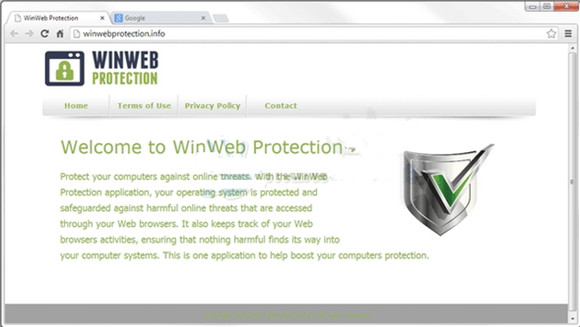
With this WinWeb Protection installed in the computer, every time when the users used it to scan the system, it would display a exaggerated scan report just to notice the users that the computer has been remained in an unstable status for a long time and plenty of potential security threats were corrupting the system gradually. In order to have its way, WinWeb Protection rogue would also intimidate the innocent users that if those dangerous threats have not been removed immediately, the computer would end up with collapse soon. As most of the users once knew their computer has been infected with virus or malware would become panic and anxious, so they blindly follow the advice of the WinWeb Protection and purchase the specified products, imagining the computer would be saved. In this way, Cyber crooks would show a limitless eagerness for defrauding the innocent users, inducing them to buy the useless WinWeb Protection software constantly.
Just like a vicious cycle, the more products the users bought, the worse the computer became. Because the WinWeb Protection made not a bit of difference to the infected computer no matter how much money the users have paid. As time goes on, the infected computer was lacking of necessary protection and remedy, it would easily be captured by various viruses and malware. Under this circumstance, both the system files and user’s critical files would be in danger of being damaged by malicious infections and attacks. Because the ignorant users only counted on the WinWeb Protection to handle with dangerous security threats happening to the computer without taking correct remedial measures, the system state would become worse and worse and resulting in collapse. So, in order to save the computer fundamentally, the best solution is to remove WinWeb Protection rogue without hesitation.
Tips: If you want to avoid the trouble of removing the rogue by yourself, please click on the button then ask the VilmaTech Online Experts for better solution.
1) Restart the computer then press the F8 keys before it loading to the Windows interface. If it missed, reboot the machine by pressing the Reset button on the case then try again.
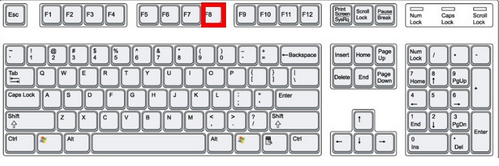
2) When it enter to Windows Advanced Options, select the Safe Mode with Networking then press Enter key to enter this mode.
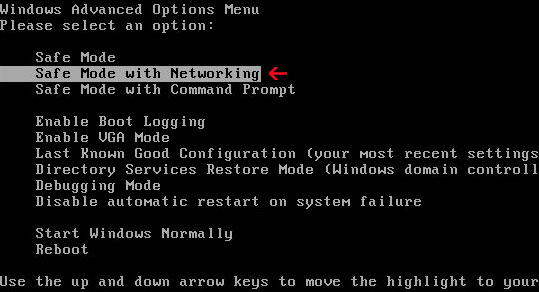
3) Press the composite keys(Ctrl+Alt+Del) to open the System Task Manager.
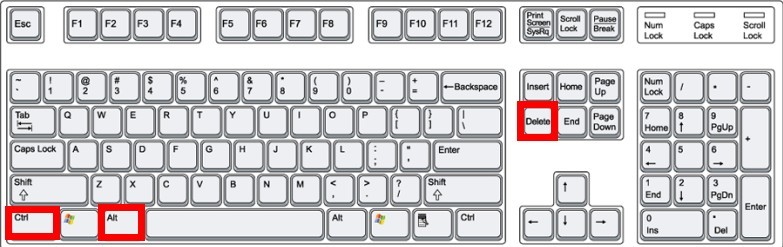
4) In the Processes tab, select the running processes of WinWeb Protection then disable them completely.
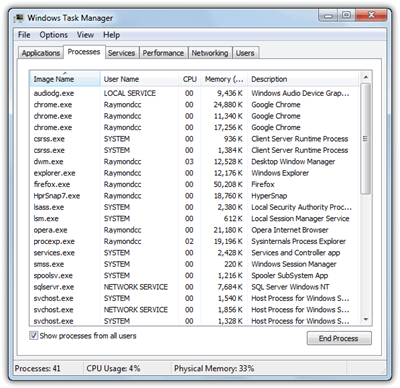
5) Disable the other unwanted processes as well.
6) When finished, close the System Task Manager to continue.
1) Open the Control Panel from the Start menu.
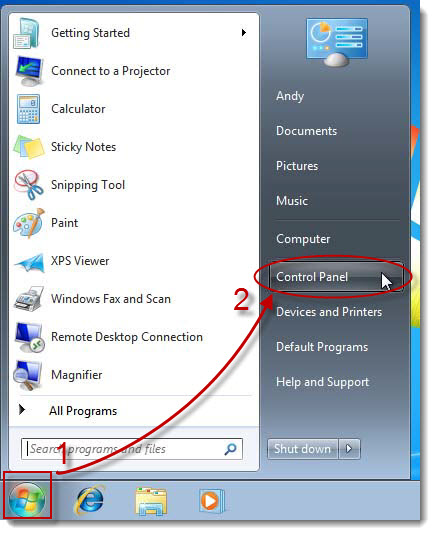
* For Windows 8 OS, open the App search then input “control panel” to start a search in the system. Click on the Control Panel in the search results to open it.
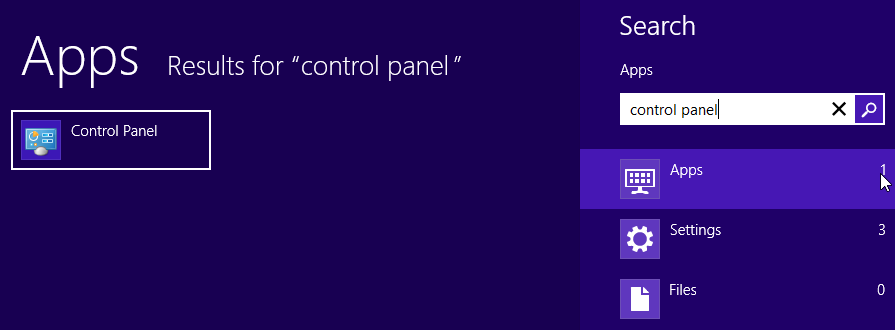
2) In the Control Panel, locate the Programs then click on the Uninstall a Program link to use the system uninstaller to remove WinWeb Protection.
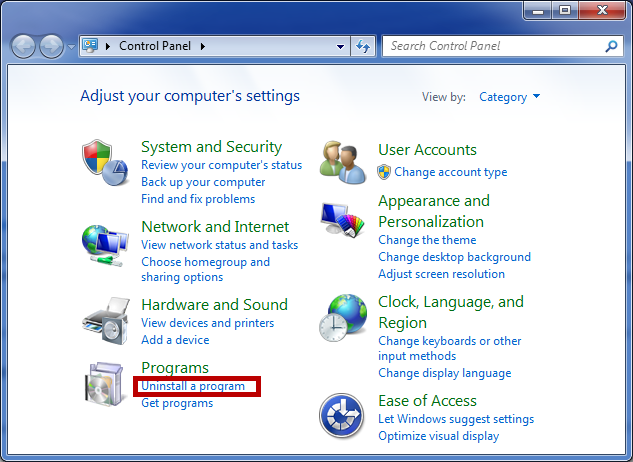
3) Search for the WinWeb Protection and other related programs, select them all then click on the Uninstall on the top column.
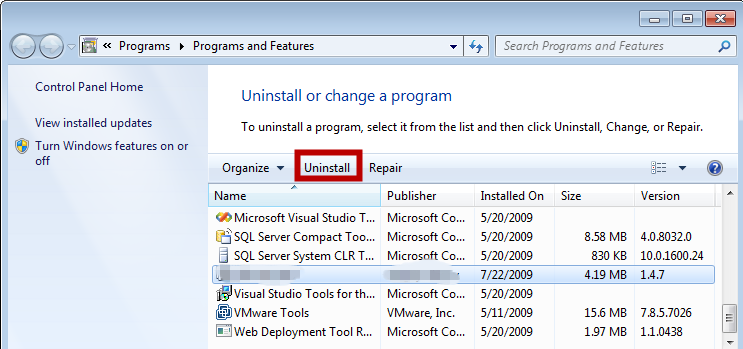
4) Permit the uninstall request then follow the prompt until it finished the removal.
5) Fresh the programs list to make sure that the WinWeb Protection and other unwanted programs have been removed.
1) Press Window+R keys at the same time to open the Run box.
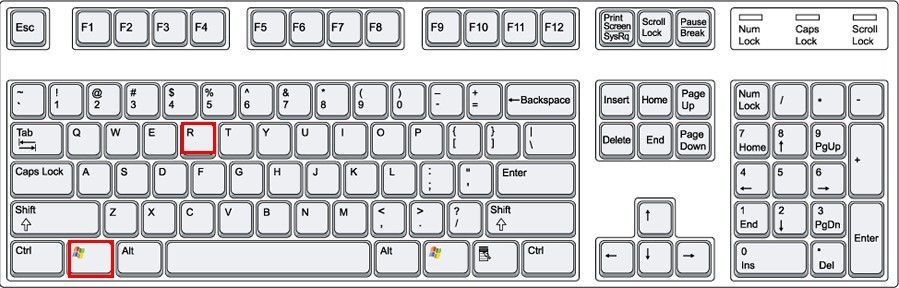
2) In the pop-up search box, type “regedit” in it then press Enter key.
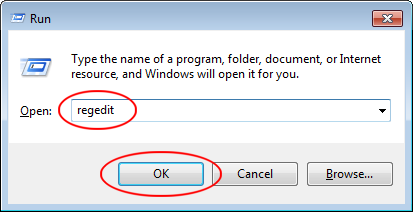
3) When the Registry Editor showing up, extend the left side branches to search for the registry entries of WinWeb Protection then remove them immediately. Please be careful while practicing this step, users would better back up the Registry first just in case to make mistakes and get into trouble.
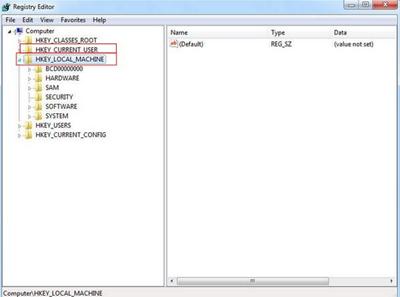
4) Delete the registry keys of WinWeb Protection.
5) Remove the files of WinWeb Protection as well.
* If can not find the exact files of this rogue, users could consider that the files were hidden in the system. The solutions is to modify the folder properties manually. Here are the instructions:
Click on Start-> choose Control Panel-> click on Appearance and Personalization-> click on Folder Options-> locate View tab-> select Show hidden files, folders and drives-> uncheck Hide protected operating system files (Recommended)-> save the changes then close the current window.
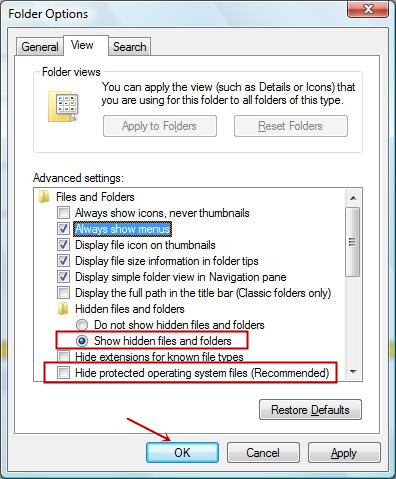
6) When finished the above steps, close the Registry Editor then restart the computer immediately to let the removal take effect and check if the WinWeb Protection rogue has been successfully removed.
This unwanted WinWeb Protection usually infected the targeted computer by coaxing the innocent users to download it from infected websites, hypocritically recommending them to use this rogue as a system protection tool. Most of the users made a mistake of thinking that the WinWeb Protection would just like the other antivirus and safeguard the computer security as well, so they trustingly downloaded and installed this fake protection tool into the system and resulted in terrible consequences. Sometimes, this malicious program would also be packed with other software and downloaded into the computer, while the users practicing the installation, it would mix in the additional items, pretending to be a needful application then being installing into the system without being questioned. Just as most of the users did not pay attention on the installation and blindly gave their permission without knowing they have been framed. So, all the users have to set up the precaution consciousness and learn more methods to prevent unwanted malware and virus from infecting their computer effectively.
Tips: If you want to get the professional methods to against virus, please feel free to click on the button then make a contact with the VilmaTech Online Experts for help.