Windows Activity Booster shares almost the same functions and features with Windows Active HotSpot except the name since they are rooted from one rogue family which is Rogue.FakeVimes. As its name suggests, Windows Activity Booster is deemed to be a piece of computer-friendly program that monitors the system operation for security. With the functions located on the left pane providing professional services like Autorun Manager, advanced Process Control and Service Manager, and with the interface embezzled from the genuine Windows program, the rogueware becomes convincible to wide range of PC users.
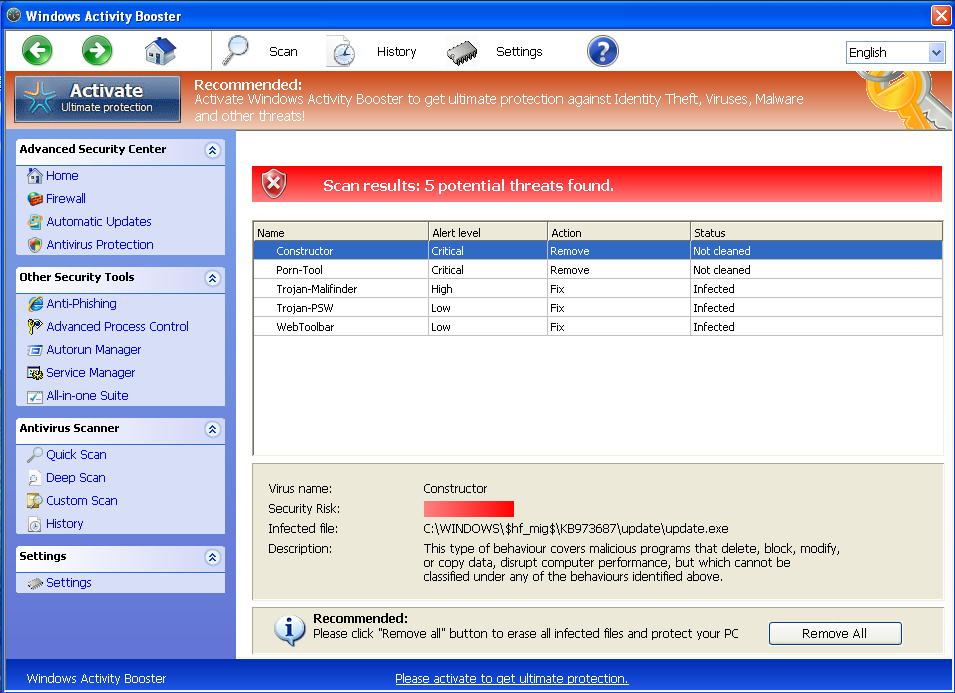
Such program has been found to be promoted on spam/spoofing sites popularized by some pop-up ad platforms, also it has been found to automatically run scans to give away severe computer health report by exploiting any detected vulnerability and to frighten victims into purchasing its licensed version that leads to nowhere unlike what it makes promise of a successful clean.
Granted that some victims finally have found out its real attribute, they would encounter difficulties when removing Windows Activity Booster virus from computers either by Control Panel or anti-virus program.
What Windows Activity Booster virus goes after is money not a paralyzed computer. However, damages are wanted by the virus so as to make victims believe without a shadow of doubt that Windows Activity Booster is real and is going to be helpful in removing virus and optimizing PC performance. The commonly seen damages are listed below:
The Trojan Rogue.FakeVimes helps a lot in imposing the above listed damages. With elusiveness, Windows Activity Booster virus manages to make random modifications on the system, which leads to vulnerability that would make the computer become more susceptible to other types of virus.
As build-in security service is disabled by Windows Activity Booster virus, manual removal method is recommended to help regain a healthy computer. Such cumbersome removal procedures require patience and a certain level of computer skills so as to access a radical removal discouraging its reimage. Follow the below instruction only if computer skills are available; otherwise consult experts from VilmaTech Online Support for instant help.
Appear as a program to help clean virus, Windows Activity Booster virus has its own running process which is what we are going to exterminate for making a smooth flow of removal.
Windows 8
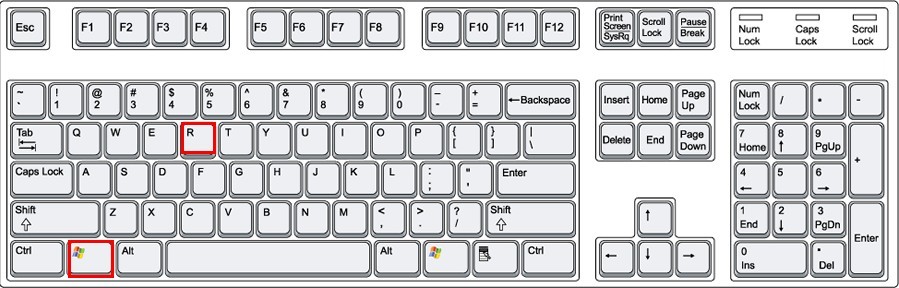
Windows7/vista/XP
Go to Control Panel and remove Windows Activity Booster virus from there.
Windows 8
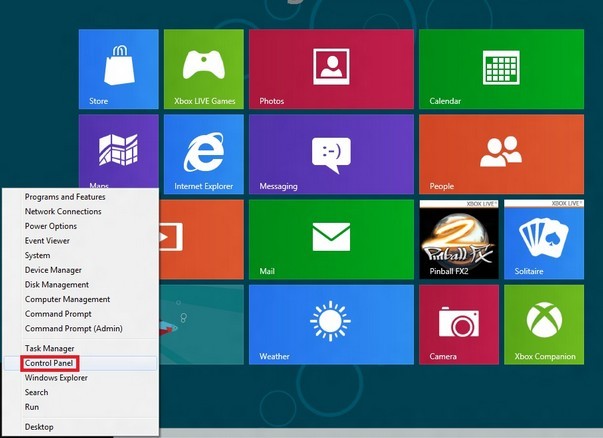
Windows7/vista/XP
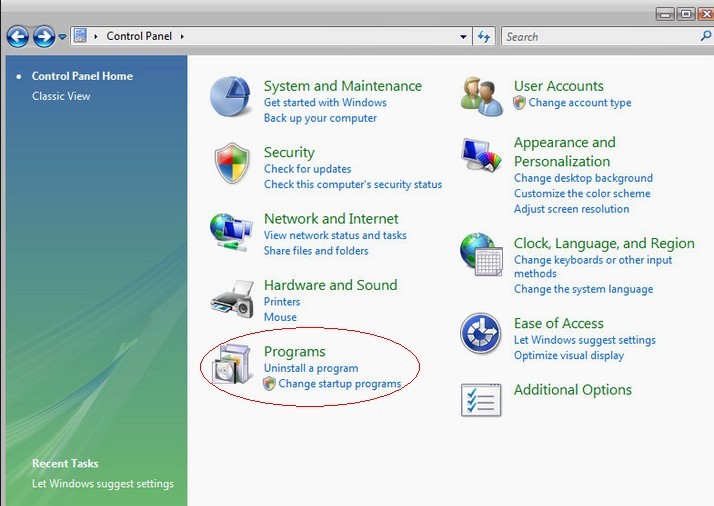
Show hidden files to remove any generated vicious items hidden by Windows Activity Booster virus in C disk where the virus installs itself by default.
Windows 8
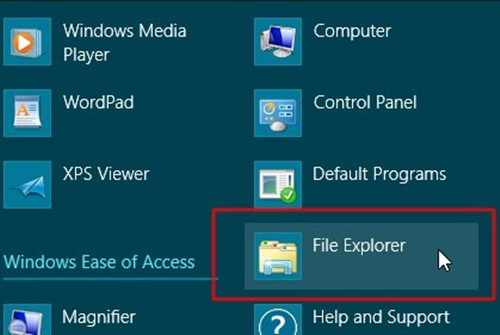
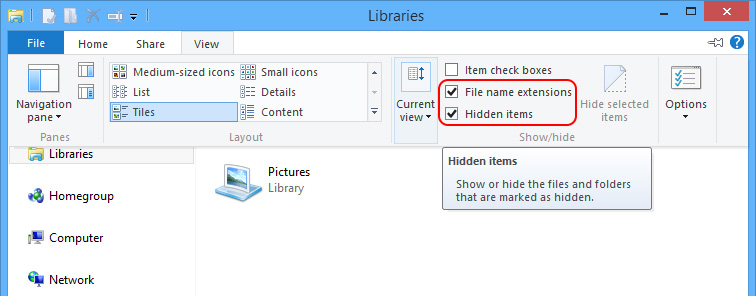
C:\Program Files\Windows Activity Booster or C:\Program Files (x86)\Windows Activity Booster
C:\Users\[your username]\Documents\Windows Activity Booster
C:\Users\[admin/username]\Documents\Windows Activity Booster (where Windows Activity Booster is installed onto the guest account)
Windows7/vista/XP
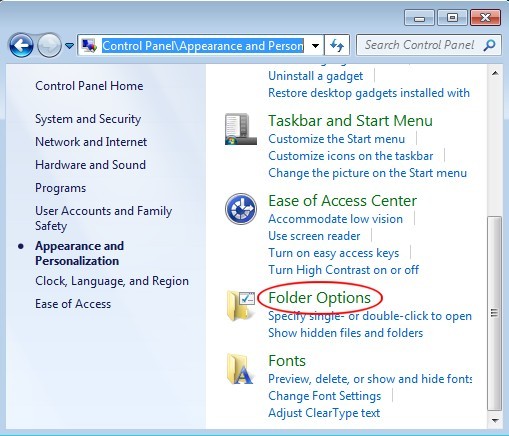
C:\Program Files\Windows Activity Booster or C:\Program Files (x86)\Windows Activity Booster
C:\Users\[your username]\Documents\Windows Activity Booster
C:\Users\[admin/username]\Documents\Windows Activity Booster (where Windows Activity Booster is installed onto the guest account)
Enter into database to make the follow rectifications so as to remove any indication of Windows Activity Booster virus from the computer.
Windows 8
HKCU\SOFTWARE\Microsoft\Windows\CurrentVersion
HKEY_CURRENT_USER\Software\Microsoft\Windows
HKEY_LOCAL_MACHINE\SOFTWARE\Microsoft\Windows
Windows 7/XP/Vista
HKCU\SOFTWARE\Microsoft\Windows\CurrentVersion
HKEY_CURRENT_USER\Software\Microsoft\Windows
HKEY_LOCAL_MACHINE\SOFTWARE\Microsoft\Windows
To sum up:
Windows Activity Booster is a virus that supported by a Trojan which is widely known to be specialized in information stealing and opening up backdoor that alleviates the installation of random infections. This article is written for the purpose of advising wide range of PC user not to fall into its trap and get out of its trouble once captured. Due to the Trojan gear, Windows Activity Booster manages to modify the kernel part of a target machine, leading to terminated security service, manual removal method is recommended. Cumbersome as the manual removal is, it guarantees a complete eradication which wipes out any chance that any piece of related vicious item being left behind if computer skills are available. If there’s any requirement of professional skills to help remove Windows Activity Booster virus, please feel free to contact experts from VilmaTech Online Support.