A-Secure 2015 claims to be an authentic security program that was created to safeguard a user’s computer against spyware, malware or other form of PC infections. But, the truth is, A-Secure 2015 is only one type of Internet fraud that belongs to the category of rogue security software or fake antivirus application, capable of resulting a series of damaging activities on the computer that it attacks. More currently, A-Secure 2015 mainly assaults individuals using Windows compatible PCs that are short of high security protection, regardless of Windows 7, XP, Vista or Windows 8. This specific type of rogueware is always looking for system vulnerabilities existing on a user’s computer for propagating. Usually, A-Secure 2015 often disguise as a useful piece of program that can be downloaded into machine. While adopting other social engineering tactics, A-Secure 2015 may also permeate onto a user’s computer through corrupted advertisements, phising emails, and social websites that has been compromised.
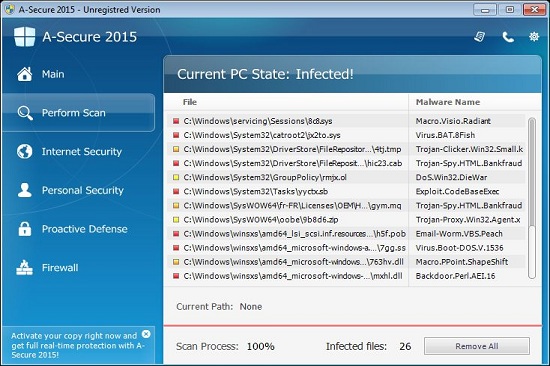
When installed and initialized, A-Secure 2015 often makes use of its bogus automated scanners and appear to a user in the form of an inveracious Windows notification, allegedly claiming that the machine is at high risk due to the existence of numerous hazardous security threats. To avoid potential damage to PC as well as user’s privacy, A-Secure 2015 will generally encourage victims into getting full real-time protection by activating its paid copy right away. However, the full-registered version of A-Secure 2015 won’t provide the protection against bank account fraud, malware, and other PC viruses but perform money extortion as well as other destructive behaviors. Naturally, A-Secure 2015 tends to block standard antivirus program from running upon its installation so that to protect itself from auto eradication. Apart from the bogus automated scan, A-Secure 2015 may slow down the overall performance of computer via taking up a large amount of system resources. On the other hand, A-Secure 2015 may take advantage of all possible system shorts to lead to additional PC malware, including backdoor, worm, and other dangerous threats. One must notice the fact that A-Secure 2015 is required to be terminated timely to ensure the safety of computer and user’s confidential data.
Note: If you cannot deal with A-Secure 2015 fake antivirus alone, please be free to contact VilmaTech Certified 24/7 online expert here , who will be glad to help you out of trouble at any time.
Auto removal of A-Secure 2015 rogue AV usually refers to the elimination by certified antivirus programs. However, A-Secure 2015 can often get rid of the auto removal of antivirus determined by its nature. Similar as another recently released fake antivirus program – Windows AntiBreach Module, A-Secure 2015 will often make use of its latest technology to stop existing antivirus from running for the sake of self-protection. As a matter of fact, there is no perfect antivirus which has the capability to handle all kinds of PC virus and other clear subjects. In this case, you may consider the effective method such as the strongly recommended manual approach to deal with A-Secure 2015 fake antivirus.
1. Boot your computer into Safe Mode with Networking.

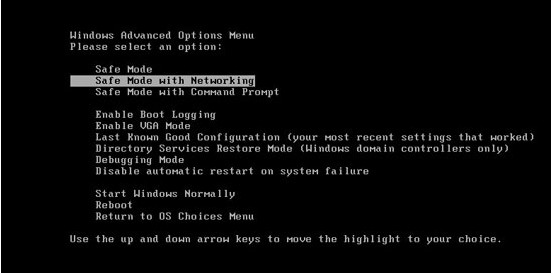
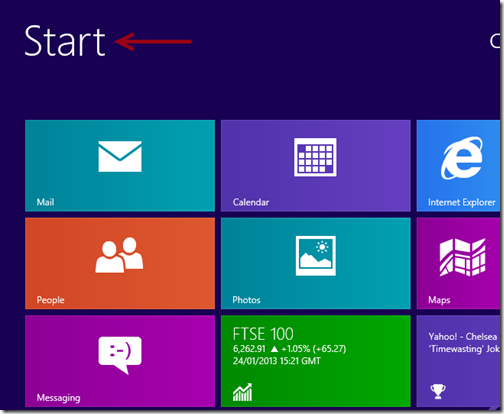
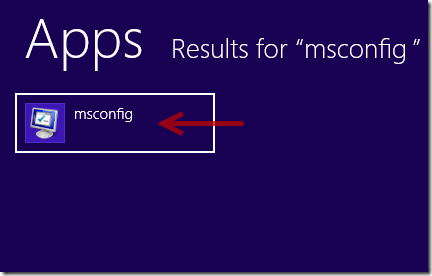
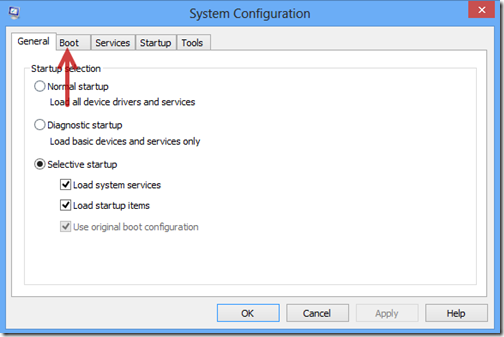
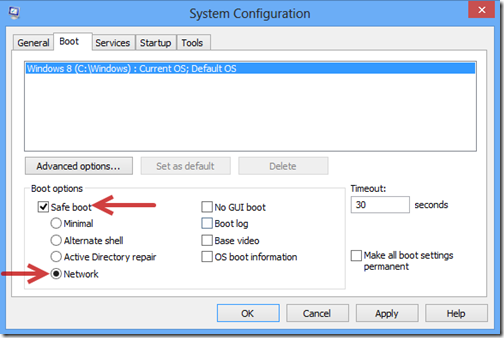
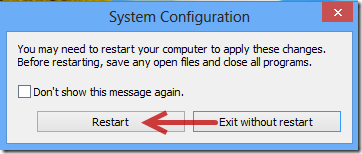
2. Remove all files and registry entries of A-Secure 2015 rogue virus.

%AppData%\Protector-[random].exe
%AppData%\result.db
%UserProfile%\Desktop\A-Secure 2015.lnk
%AllUsersProfile%\Start Menu\Programs\A-Secure 2015.lnk

HKEY_CLASSES_ROOT\CLSID\[random numbers]
HKEY_LOCAL_MACHINE\SOFTWARE\Microsoft\Windows NT\CurrentVersion\Winlogon\”Shell” = “[SET OF RANDOM CHARACTERS].exe”
HKEY_LOCAL_MACHINE \ Software \ Microsoft \ Shared Tools \ MSConfig \startupfolder\[random names]
HKEY_LOCAL_MACHINE \ Software \ Microsoft \ Shared Tools \ MSConfig \ startupreg\[random names]
A-Secure 2015 is a dangerous rogue security tool (alias. Fake antivirus program) that should be terminated from computer as long as being noticed of its abnormal symptoms on the computer that it affects. Up to now, A-Secure 2015 mainly result in destructive activities on the computers using Windows operating system. For spreading approaches, A-Secure 2015 is adept at using various social engineering tactics such as infected web pages, spam email and unknown application that can be downloaded from distrusted Internet resources. Once being installed, A-Secure 2015 will create a bogus Windows warning of hundreds or thousands of threats on the screen in order to mislead users into paying its bogus full version for money extortion. Besides, A-Secure 2015 may lead to extra security issues on compromised machine without timely removal.
Attention: Manual removal of A-Secure 2015 rogue AV requires certain PC tech knowledge, if you are not familiar with the operation and do not want to make worse damage, you are welcome to contact VilmaTech Certified 24/7 online expert here for further support.