Bandoomed is definitely a malicious invader for the targeted computer. Once this purposive Bandoomed successfully got installed into the system, the computer users would encounter unexpected trouble all the time. Since the Bandoomed and related programs were running in the system background, users would receive nonstop pop-ups from unknown sender time and time again, noticing them about strange file downloads. It was not an accident to see all the pop-ups in the computer, actually, the Bandoomed was the ringleader of this conspiracy. As long as the Bandoomed infiltrated into the targeted system, it would be able to distribute all kinds of unknown downloads to the users, luring them to permit the download requests so it could introduce various unwanted programs or even malware into the computer. However, most of the computer users could not detect the Bandoomed infection or be vigilant enough to debunk its evil purpose timely, blindly letting the Bandoomed virus have its way easily and ending in irreparable damages.
TR/Crypt.XPACK.Gen is a Trojan horse specially detected by Avira. Using anti-virus programs to remove the Trojan horse fails and the virus keeps re-creating itself under a different file name back into the C:\Windows\Temp folder. Sometimes the detection says TR/Crypt.XPACK.Gen is a .dll file in e-mail program and the other time says differently. In brief, the location of the file often changes.

A large number of Internet users were compromised and used to pin links to a spam malware called SearchAssist.me. Since most of the compromised Internet browsers including Internet Explorer, Google Chrome, and Mozilla Firefox ware linked to the established SearchAssist.me spam site, they hardly bypass a series of perilous pop-up ads and any other things associated with the SearchAssist.me malware. The SearchAssist.me web spam malware is carefully crafted by cybercriminal gangs in order for running malicious payloads, boosting perilous traffic, taking over the victimized machine and then stealing banking credentials, support peer-to-peer communications, and spread over the social media such as Facebook. The SearchAssist.me also refers to the so-called browser hijacker, which can tamper with default the Internet settings and overlap them with hazardous pop-ups. The defaults including search engine, startup, new tab, homepage and more must be altered with SearchAssist.me and its components.
Jsd.pathjava.net pops up abruptly asking to update video player attached with the browser logo that one is using. What jsd.pathjava.net displays is totally counterfeit and a closer look will help verify it. See the red oval in the below picture? It is a pop-up ad. As jsd.pathjava.net is a full-page ad, security company would like to call it hijacker. By asking for an update of the video player in the name of the using browser, the popup ad manages to gain trust and get the permission to release programs on the target machine when a click is made.
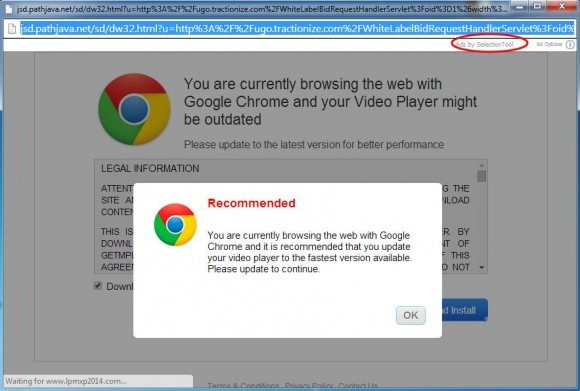
Asrv-a.akamaihd.net pop-up ads currently meddles with numerous Internet user’s regular browsing routine or experience by compulsively displaying suspicious commercial notifications on an assaulted web browser, such as Internet Explorer, Mozilla Firefox and Google Chrome. According to their noticeable properties, Asrv-a.akamaihd.net pop-up ads have been universally categorized as adware infection that may carry out a variety of damaging activities on the computer that it infects. Usually, Asrv-a.akamaihd.net pop-up ads can always infiltrate onto a user’s computer without any awareness by making full use of progressive social engineering tactics. Specifically, Internet users may typically get infected with this infection via visiting compromised web pages or navigating to a malign link embedded in a spam email message. This way the potential victim gets sent to BlackHole serves’ landing page will generally utilize the obfuscated JavaScript within web browser to exploit all possible security vulnerabilities on the targeted computer. If delivering the payloads turns out successful, Asrv-a.akamaihd.net pop-up ads could be surreptitiously dropped and installed on the compromised machine as driver-by download.
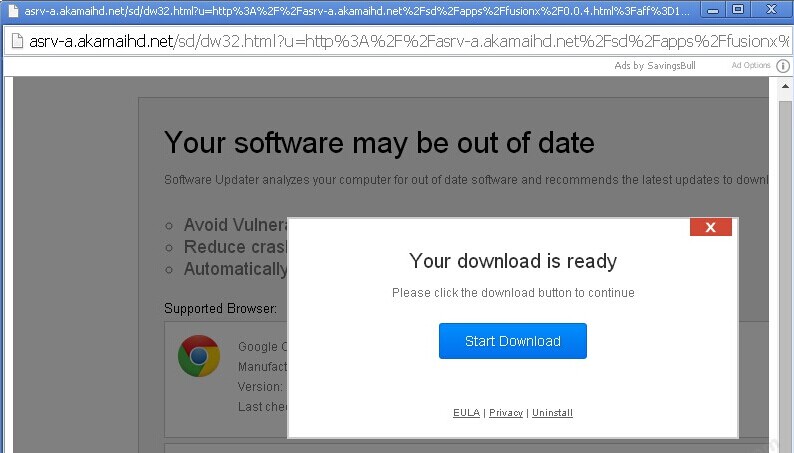
Video HD Helper is regarded as pop-up malware that renders deceptive ads aimed at luring online computer users and convincing them into downloading the non-existent software. When the Video HD Helper software finishes download, the targeted users’ computers then can be infectious as the Video HD Helper is bundled with malicious payloads. The numbers of the Video HD Helper’s victimized users is rapidly growing. Usually, once Internet users become attacked, the Video HD Helper malware will fast exploit system vulnerabilities to get the victimized machine totally vulnerable for more malware including Trojan virus, ransomware, rogueware and more. Furthermore, the backdoor also can be opened by this way, which allows hijackers access to the victimized machine in order for collecting sensitive information and boosting malicious traffic. The log-in credentials, online transaction data, banking data and other financial details must be at high risk of exposure due to the Video HD Helper malware attack. Refer to the previously released hijack virus similar to the Video HD Helper malware.
Slowpcrepair.net was a deceptive domain pretending to provide all kinds of Java application installations for the users which might claim to be the system supported programs and require the users to permit the installations. Slowpcrepair.net was actually a malicious infection for the targeted computer, with the support of some unwanted malware, Slowpcrepair.net stealthily installed into the targeted system by using improper means so the innocent computer users would be unable to detect it. Slowpcrepair.net might seem so beneficial and thoughtful for users’ computer performance, but in fact, this purposive domain came with an evil plan to lure the innocent users to approve those so-called necessary installations. As long as the users clicked on the Install button, Slowpcrepair.net would successfully take advantage of this occasion to add tons of malware or viruses into the computer system, gradually weakening the computer protection so it could carry on its evil deeds without scruples.
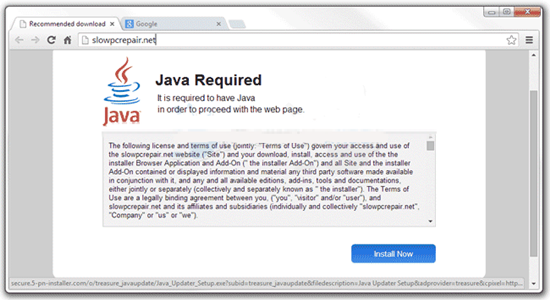
Slowpcrepair.net was a deceptive domain pretending to provide all kinds of Java application installations for the users which might claim to be the system supported programs and require the users to permit the installations. Slowpcrepair.net was actually a malicious infection for the targeted computer, with the support of some unwanted malware, Slowpcrepair.net stealthily installed into the targeted system by using improper means so the innocent computer users would be unable to detect it. Slowpcrepair.net might seem so beneficial and thoughtful for users’ computer performance, but in fact, this purposive domain came with an evil plan to lure the innocent users to approve those so-called necessary installations. As long as the users clicked on the Install button, Slowpcrepair.net would successfully take advantage of this occasion to add tons of malware or viruses into the computer system, gradually weakening the computer protection so it could carry on its evil deeds without scruples.
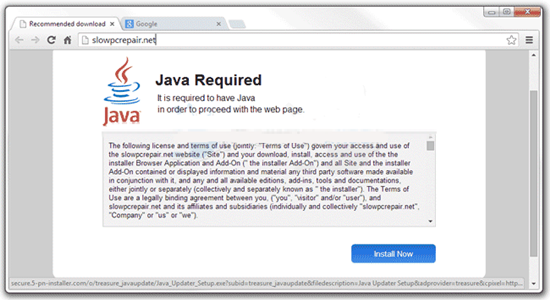
It has been reported that GoFastPC installs without knowledge and runs automatic scans without permission at each Windows start. It shows up as a computer-friendly program to help speed up the overall PC performance; however, every scan will show dozens of problems without resolving them unless a registration and purchase is done. Meanwhile, the PC performance is poorer than it should be.
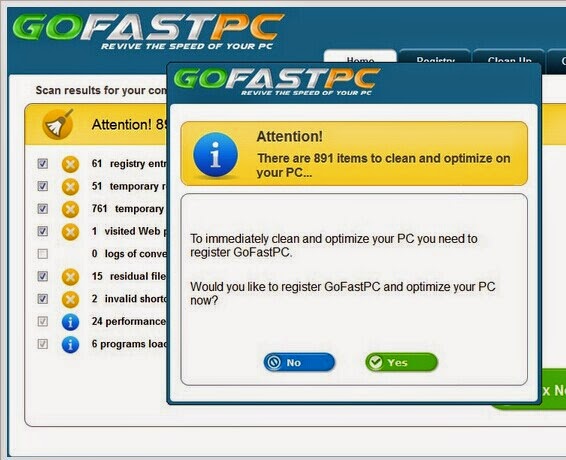
Pirrit Suggestor is regarded as a kind of quite perilous malware called malicious adware, and its worldwide propagation is increasingly widespread. The Pirrit Suggestor adware focuses on compromising the Internet browsers including Internet Explorer, Google Chrome, Mozilla Firefox and more and then stealing sensitive information for malicious benefit-making. One of Pirrit Suggestor malware most discussed disadvantages is its fraud tactic, which will allow attackers to trick targeted Internet Users with malicious pop-ups and get them been trapped. The Pirrit Suggestor malware disguises as a useful web plugin and declares that it can help upgrade PC performance and improve online experience. Catch this pretense, the Pirrit Suggestor malware efforts to convince targeted users into downloading the potentially unwanted program. Once downloaded, a series of malicious payloads can be infiltrated on the targeted machine without any consent. Due to those added malicious payloads, the Pirrit Suggestor malware can be active after Windows reboots.