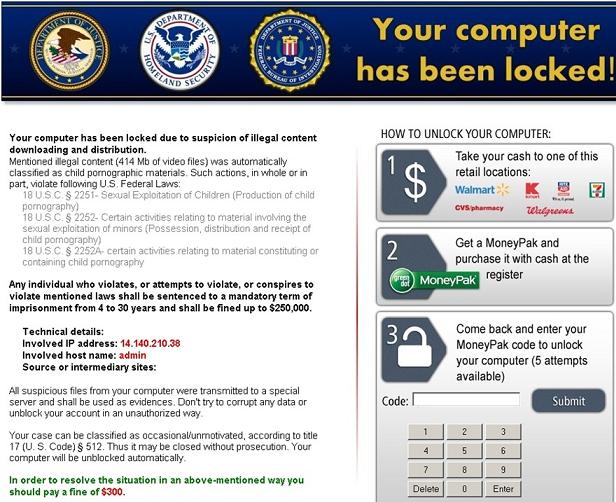Softwaare.net has been reported as a malicious domain delivering fake software updates to the targeted computer users, setting traps and causing tragic damages and losses to the infected computer system. Softwaare.net is definitely not an official website for users to download needful software, actually, those updates related notifications from Softwaare.net are traps to lure the innocent users to download so-called software updates and get infected with malware and viruses without awareness. Softwaare.net was specially created to defraud the innocent users so those evil cyber criminals to make exorbitant profits from the victims. In most cases, purposeful Softwaare.net shows non-stop pop-ups in the targeted computer to draw users’ attention frequently for reasons, pretending to recommend the downloads that could improve computer performance or bring some kinds of benefits to the system. Once Softwaare.net successfully got the permission from the users, it will load tons of unwanted programs even malware into the computer without restraints.
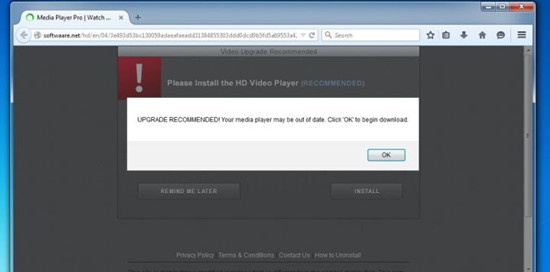
Protective Antivirus 2015 is recognized as the sort of hazardous rogueware, a fake anti-spyware promoted by hijackers to attack users’ computer over the cyber world. The fake anti-virus program of Protective Antivirus 2015 comes carefully designed with the seemingly useful interface and features similar to those genuine anti-spyware programs, such as system scan, network security, privacy, update, etc., which aims at fooling those unsuspecting online users and tricking money from them. Once Internet users’ computers become infectious, the Protective Antivirus 2015 fake anti-virus program will start its system scanning. After that, victimized users will be reported that their computers have a lot of potential threats, and then should have to purchase the full version of the Protective Antivirus 2015 to clean out all warnings and ensure their computers are safe.
Defender Pro 2015 is not a benign application in accordance to recent security report by PC experts. It disguises as a high standard antivirus that is capable of fighting against a variety of Windows security issues such as PC vulnerabilities, malware, spyware, virus or other sort of unclear risks. However, PC users have criticized Defender Pro 2015 program thanks to its spurious attributes allegedly on behalf of machine owners. The obvious symptom is that Defender Pro 2015 never applies for the access permission by host. It is usually bundled with certain vicious pop-up advertising, showing on targeted web browsers, regardless of IE, Chrome, Mozilla Firefox, etc. Another common method that Defender Pro 2015 fake program utilizes to permeate into a targeted computer is the distrusted freeware/share downloads that carries the activation code of the threat. In some scenarios, victims may notice the existence of Defender Pro 2015 infection after clicking on malignant links or attachments embedded in a spam email.
Directnetadvertising.com is a classic type of computer infection coming without a sign. Once Directnetadvertising.com has successfully taken control of the computer system, it will easily get the initiative to launch its malicious applications and processes in the system background without permission. Directnetadvertising.com is definitely not a beneficial program for the computer system and user, since it got installed into the computer, tons of unwanted pop-ups were showing in the computer without restraints. Most of the pop-ups sent from Directnetadvertising.com were related to software updates. Directnetadvertising.com played a role of noticing the computer users about timely updates, pretending all the recommended updates are going to optimize the computer system performance. Unfortunately, as most of the users are lacking of precaution consciousness, resulting in disastrous consequences by following the instruction of Directnetadvertising.com malware.
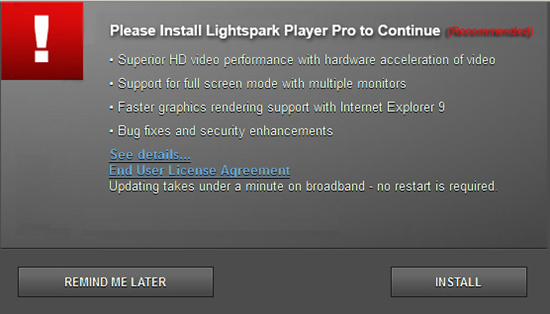
Arcade Twist Ads is regarded as one of the hazardous psychological manipulation tactics exploited by attackers over the cyber world, used to trick money and extract confidential information from its targets. All pop-up ads by Arcade Twist come been executed to lure targeted computer users and enable them tend to pay attention to follow come malicious links. Once done, Arcade Twist Ads malicious adware is able to entice in more malware to the targeted machine and attempts to compromise it. As hazardous malware, Arcade Twist Ads is used to try to divulge and steal sensitive data or install other aggressive malware onto its targeted machine, confidential data including login credentials, online transaction data, banking data, or other financial details can be at high risk of exposure. And the infectious system and web browsers also have to suffer from further damage.
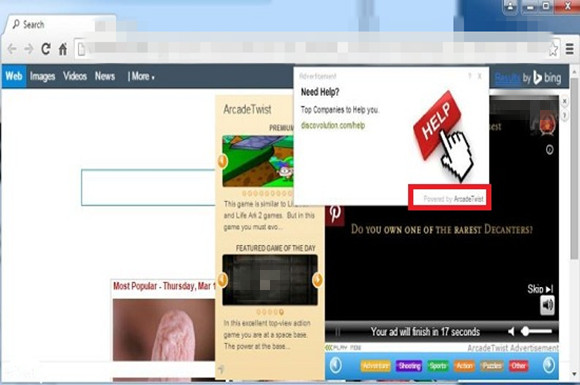
TR/Crypt.xpack.gen3 is one generic Trojan horse infection that must be eliminated from a targeted machine when it is noticed. Major PC users may not be unfamiliar with the term of Trojan thanks to their violent attacks from many years ago. Along with today’s hack technique development, a variety of new Trojan threats keep emerging to public, specifically catering to Internet criminals’ illegal desires. TR/Crypt.xpack.gen3 is one of such invasive Trojan virus that could a large amount of security issues for not only Windows operating system (OS) users but also a certain number of Android phone users. In today’s security filed, most of PC/Android users rely on their pre-installed antivirus or other kind of security tool to safeguard their device & system against growing virus, spyware, malware, or any threats that would push your machine in danger. But, the truth is, legitimate antivirus tool serves as one conventional way of detecting or cleaning up sort of threats that have been added to Microsoft virus signature. It may encounter trouble while dealing with those stubborn Trojan viruses endowed with up to the minute attacking techniques.
Websearch.coolsearches.info has been confirmed to be a harmful browser hijacker which could lead to disastrous problems to the infected computer and targeted users, so once you saw websearch.coolsearches.info showing in your browser which means your computer system has been infected with this malicious redirect virus. In most cases, this tricky browser hijacker could get installed in the targeted computer without awareness until user’s favorite homepage has been secretly replaced by Websearch.coolsearches.info hijacker. In this way, this evil redirect will have the chance to carry on its evil plan freely. Generally, users could easily be confused by Websearch.coolsearches.info due to the similar interface of Google Chrome or other popular search engines. For this reason, Websearch.coolsearches.info kept fooling around the innocent users, redirecting them to unsafe websites without restraints.
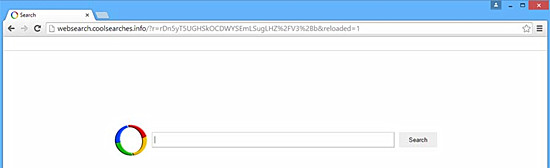
Zbavanent.info is categorized as hazardous malware called malicious adware, announced by hijackers to infect users’ Internet browsers and attempt to money from them. Whether you are using Internet Explorer, Google Chrome, Opera, or Mozilla Firefox, Zbavanent.info malware is able to compromise any one of them and tamper with all defaults for malicious activities. Once Internet users become attacked, Zbavanent.info potentially unwanted pop-up ads will tamper with all default Internet settings, including homepage, search engine, cookies, default search settings, new tab pages, and more. All defaults can be overlapped by Zbavanent.info malware website, victimized users can be stopped to searching any wanted websites. Besides that, a series of potentially malicious ads, coupons, or pop-under may pop-up on the Zbavanent.info interface to lure victimized users into being trapped.
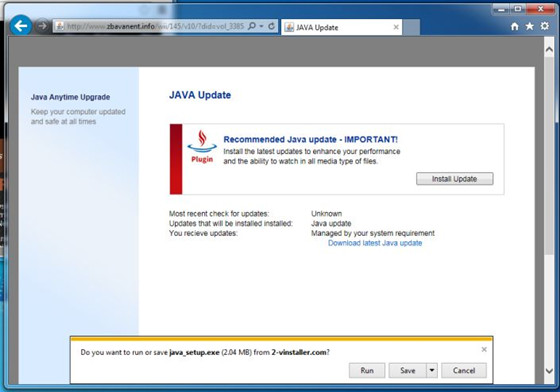
Coin Locker, much as the title implies, normally appears to PC users/ cell phone users in the form of a specific program particularly skilled at screen locker technique, pointedly disrupting a device or machine that it targeted; it naturally does not takes the system you are using into account, such as modern Windows OS and popular Android phone system. Having sort of attributes similar as other ransom virus, Coin Locker can often permeate into a user’s system without requesting any subjective permission. It may arrive as part of another malware’s payload, popularly advanced rootkit Trojan or other malware that has the ability to drop and install Coin Locker scam secretly. Another common way that Coin Locker prefers to spread its files is the system exploit kit such as BlackHole that is known for its attributes of exploiting vulnerabilities on the affected computer or Android phone, allowing the locker virus to be installed automatically.
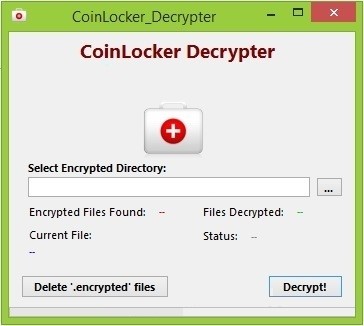
Kovter Ransomware is a classic infection attacking the targeted computer system that most of the users could not stop it in the first place. Kovter Ransomware was created by evil cyber criminals who want to scam the innocent users for illegal ransom. In most cases, malicious Kovter Ransomware could secretly block the computer so as to stop the users from accessing any application and file in the computer, causing a panic situation which will be good for what is going to happen. Kovter Ransomware will take advantage of this occasion to show a bogus warning message on the computer to add chaos to the users. Kovter Ransomware claimed to be from local agency or police station just to show its fake authority so the innocent users could buy what it says. Kovter Ransomware falsely accused the users of having illegal behavior on the Internet and asked them to pay certain ransom otherwise the computer would be locked forever and the users would be arrested for legal reasons.