McAfee Security Center is the GUI (Graphical user Interface) for all McAfee software, which is mounted with simple access leading PC users to the homepage of McAfee for purchase of its services. Therefore, it can be consider as an adviser.
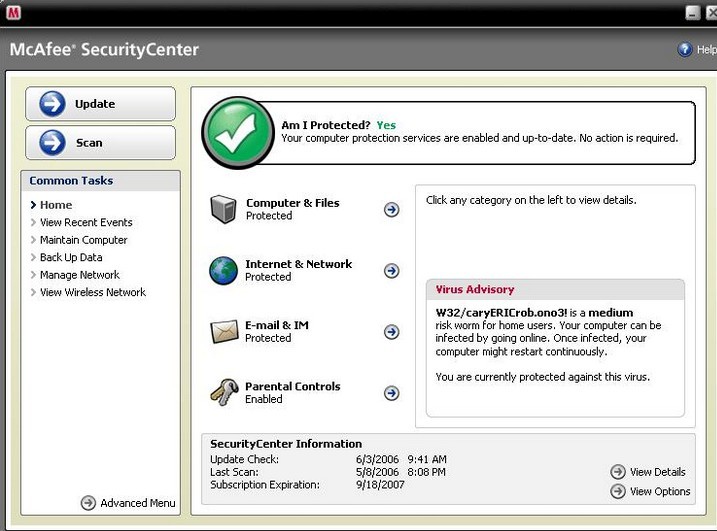
There is actually a trial period for McAfee Security Center to protect users from virus attacks and it has been employed by Dell company because of its good reputation. As the picture attached above, McAfee Security Center offers not only virus removal service, but also authority management for parents to effectively restrict kids from playing computer improperly. It also features itself with the capability of monitoring computer’s security status and the services to maintain computer health, such as empty Recycle Bin, remove temporary files, file fragments, corrupt registry files, cached files, cookies, clean browser history, etc.. People does consider McAfee Security Center a reliable security utility as it notifies users where there is virus outbreak and security related problem.

To uninstall PC HealthBoost from one’s computer completely, you can refer to the effective manual instructions listed on this post. Technically, PC HealthBoost is designed to help users to optimize their PCs’ performance and stability so that those PCs can be well maintained in real time no matter what it is in delivering speed, performance, and stability to your PC. Besides that, PC HealthBoost has ability to detect and then repair critical system registry errors and clean junk /duplicated Windows registry entries. We have to admit that PC HealthBoost plays an important role of upgrading PC performance and keeping stable. However, some computer users suppose it is useless for them and want to uninstall PC HealthBoost program. Also some computer users have to remove it from their computer just in consideration of some troubles with compatibilities, unable to update, or missing necessary files problems. I would like to introduce three ways on how to do to uninstall PC HealthBoost here that sometimes just need some licks and you can be through.
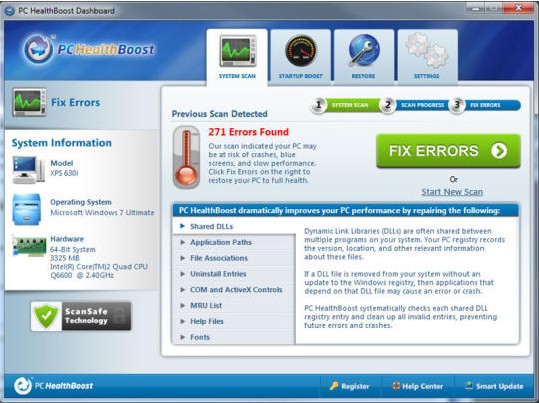
Under the guise of the legitimate Police Cybercrime Investigation Department, cyber criminals have created a destructive ransom Ukash virus which is known as Police Cybercrime Investigation Department Android malware in order to damage target machine and gain from victims. In major cases, it is tough work for PC & Android users who are suffering from Police Cybercrime Investigation Department Android ransom virus to realize the precise time of being infected. Tricky as Police Cybercrime Investigation Department Android malware is, it is distributed through pornographic material on malicious web sites, spam on Email and standard attachments on the lawful sites which have been hacked. As soon as the Android virus installs its malicious components and glue on affected PC as well as Android Phones stubbornly. Weird symptoms will happen on your PC without any expectation. Be similar with other ransomware such as International Cyber Security Protection Alliance virus and United Kingdom Police virus, Police Cybercrime Investigation Department Android threat universally is covered with a bogus notification that pops up on your compromised machine compulsorily, claiming the work of your computer or Android system has been suspended on the grounds of unauthorized cyber activity.
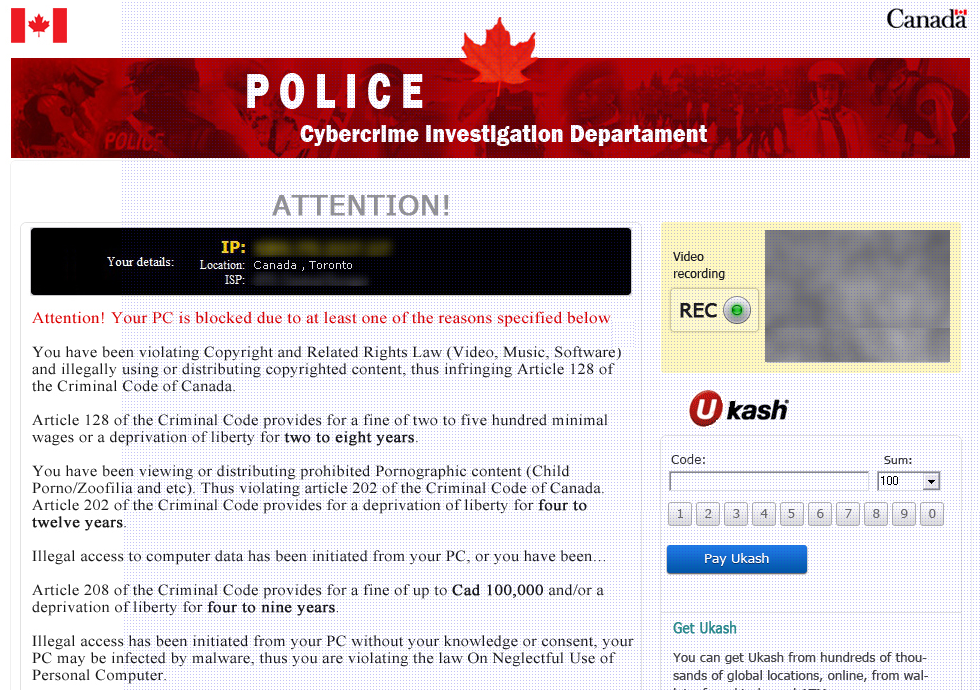
PC users mainly in western countries, whose computer are frequently locked down by ransomware scams. People hate them because ransomware scams are capable of disabling major PC functions and imposing residual damages without being removed easily. Among victims, there are some simply scared by the counterfeit police warning message to submit the so called ‘ransom’ requested for cancelling the lawsuit that claims to put victims in jail unless the ‘ransom’ is collected. The amount of ‘ransom’ can be different from each ransomware scam, but it will not be lower than a hundred USD dollar/ Pound/ Euro. After a long-term observation, we have found that it is of a high rate to be infected with ransomware scams. A list of top 10 ransomware scams offered hereinafter, formulated according to the data (of April to August) from Google, aims at helping victims and wide range of PC users get to know better about them.
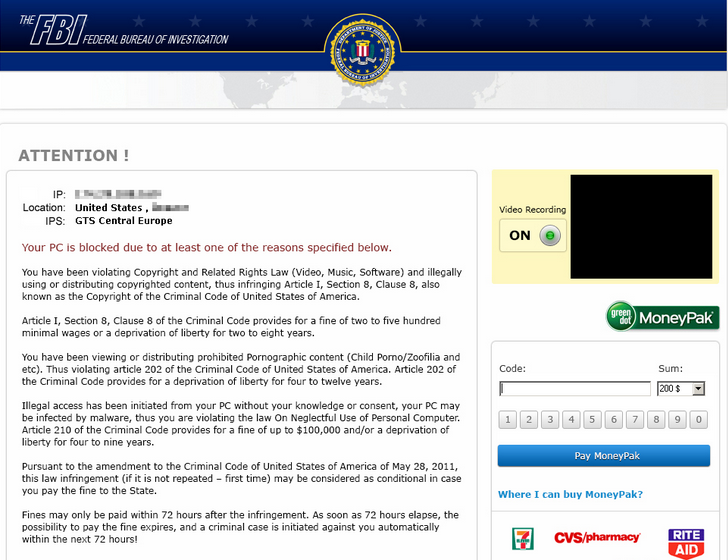
Security Cleaner Pro is recognized as a cunning virus for every computer user, because it perfectly camouflages as a helpful antivirus which is not helping at all. With Security Cleaner Pro installed in your PC system, it would give you a really hard time. On account of getting so many fake alarms about your computer is having some serious security threats, in that case, most of the innocent users will fall for it and pay a lot of unworthy money wasting on those non-existen threats.
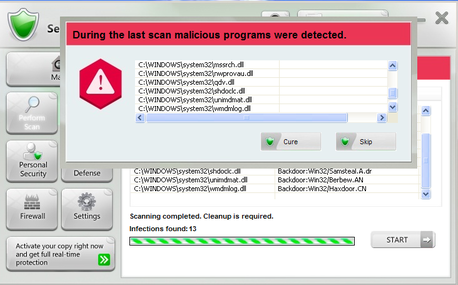
If your computer was infected with Realore Studios Toolbar, you could evaluate it as a rogue application due to the annoying advertisements which usually pop out surprisingly whether you are surfing the internet or doing your own business. Most of the ads contain a few unknown links, if you could not resist the temptation and your curiosity, and click on it, you will be falling into the big trap designed by Realore Studios Toolbar.
Realore Studios Toolbar could be regarded as an malicious adware which is kind of a invisible monitor hides in your network life. Once it got into your computer system, it seems to have some kinds of super abilities to do whatever it wants. Realore Studios Toolbar could track your internet browsing habits and collect your personal information, especially your personal preferences and demands, in order to provide and show you the corresponding ads as many as possible, in this way, it could get more and more innocent users hooked with no difficulty. And you have to know that most of the unsafe ad links are full of malware and viruses, when you visit these websites, they will get a change to invade into your PC system and bring you unpredictable damages.
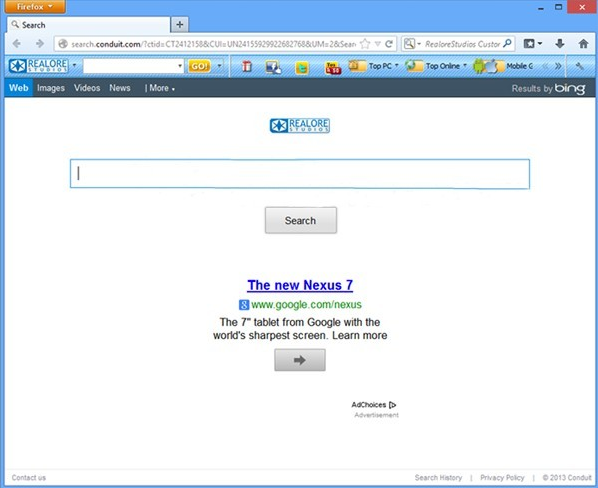
SafePCRepair Toolbar can be identified as Browser Hijacker. It is a type of malware program that has ability to modify and alter computer’s browser settings without the user’s permission so that it can replace the existing home page, error page, or search page with its own established site. SafePCRepair Toolbar has its own designed features. It can target computer users all over the world especially to be increasingly populous in United States. It is exploited by hijackers to infect a computer system and attach add-ons, extensions, and malicious traits to popular internet browsers with black-hat techniques, which in turn causes internet browsers like Google Chrome, Mozilla Firefox, and Internet Explorer to redirect to the vicious site SafePCRepair.com, and replace your default homepage with Home.tb.ask.com and the default search engine with Search.tb.ask.com. Even more, the malicious SafePCRepair Toolbar can bring the serious result of Internet Browser corruption. So the SafePCRepair Toolbar toolbar can let hijackers accessing in the victimized computer thereby carrying out numerous damages on both system corruption and confidential data theft.
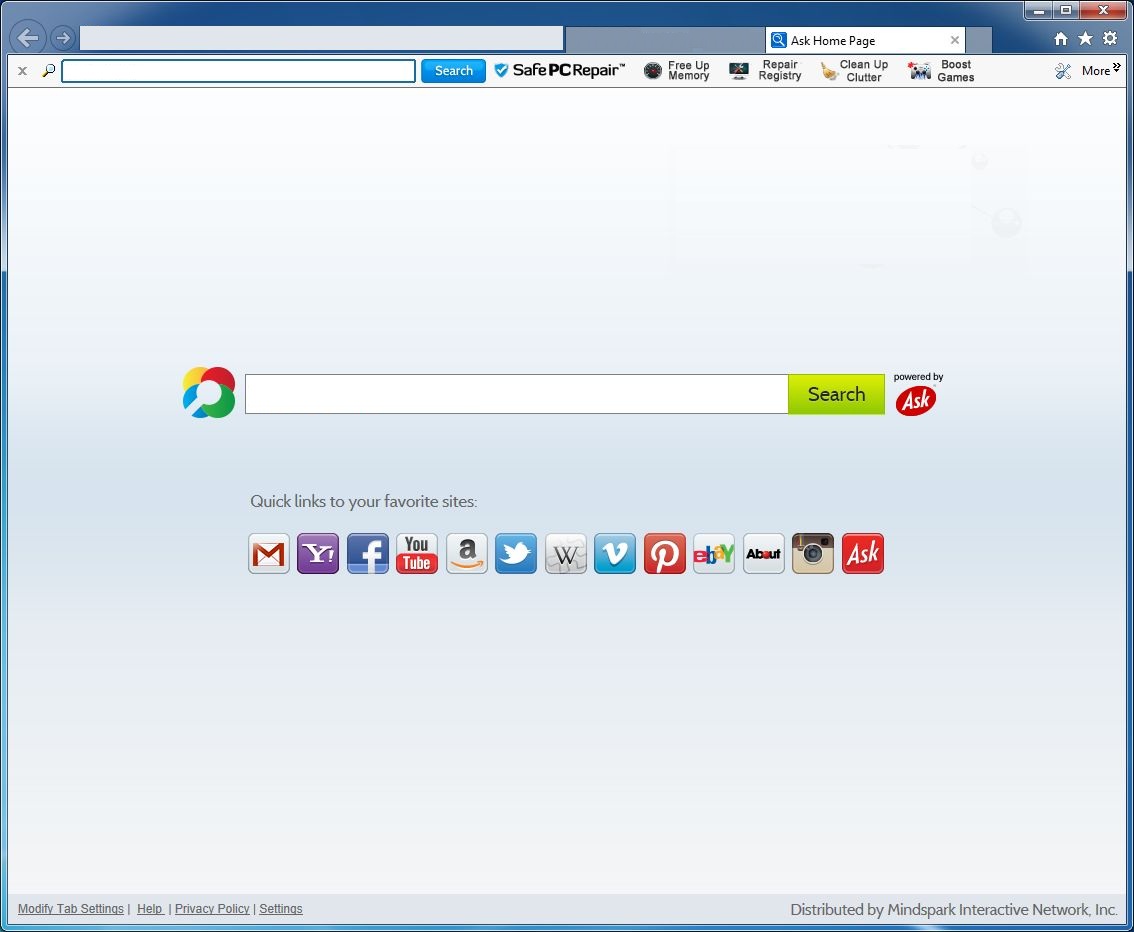
Antimalware misleads wide range of computer users into considering it as a PC caring application. Some download it willingly in a hope that Antimalware will live up to what it claims to safeguard computer effectively from being attacked by virus; while some get its icon on desktop somehow without the intension to uninstall it since Antimalware looks exactly like legit program and manages to issue threat warnings that are not detected by other installed anti-virus programs.
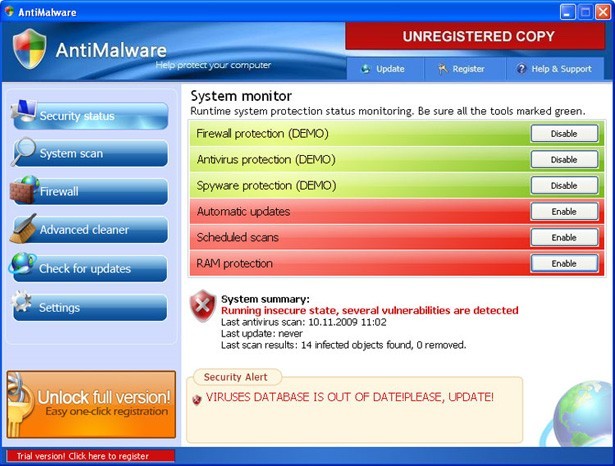
Ad-Aware Free Antivirus, is deemed as the world’s most trusted and free antivirus application developed by Lavasoft, according to its 450 million downloads and counting. Nonetheless, some PC users may still attempt to uninstall Ad-Aware Free Antivirus for their own needs. To the latest edition, Ad-Aware Free Antivirus has been evolved into an omnipotent antispyware program, which is capable of fight all types of malware. As a whole, Ad-Aware Free Antivirus enhances its functions with Real-time Protection, Download Protection and continuously updated filters against malicious URLs, providing top-level anti-malware protection for the casual computer user. For more details, Ad-Aware’s real-time protection blocks or suspends malicious processes and infected files that try to start or connect to your system, effectively preventing malware from damaging your PC or accessing your personal files.
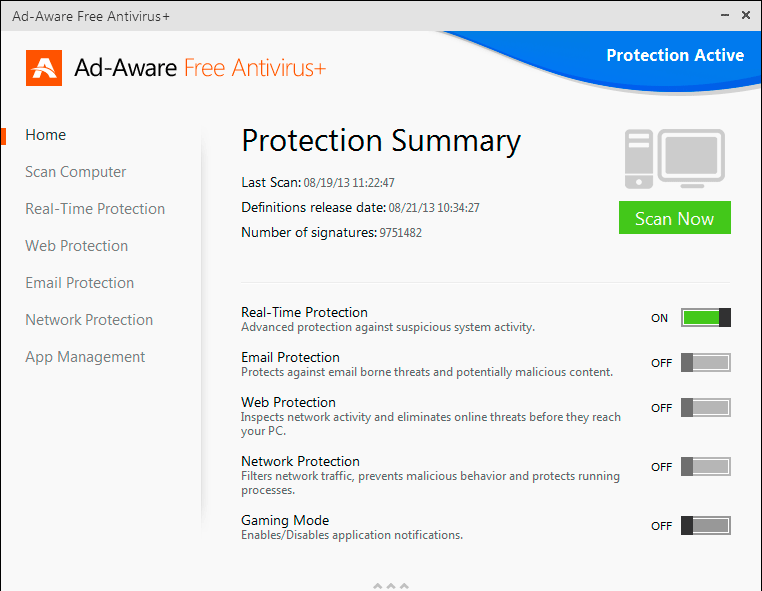
Jandarma Genel Komutanlığı virus Android malware is classified as a quite malicious ransomware coming from the piece of Trojan Urausy, which is engaged in attacking computers and forcing victimized users who those are mainly located in Turkey into paying. Jandarma Genel Komutanlığı virus performs the common nasty trick like other ransomware Dansk Rigspolitiet virus does. Jandarma Genel Komutanlığı virus Android lock disguises its local high authoritative institutions under the name of Directorate General of Turkish National Police to gain victimized users trust and make them believed it to be true. And the ransomware locks target computer and accuses its owner of violating copy-right and illegally using storing pornography or distributing copyrighted content. It then claims that according to the law you have to pay a fine of 100 EURO to avert from criminal case. Numerous computer users are scared about all of these alert messages and they have prepared to pay just taking in consideration of avoiding going to jail after the next 72 hours. In fact, Jandarma Genel Komutanlığı virus is a ramsomware, designed by cybercriminal to blackmail users’ money. And you surely won’t have anything with criminal case. Don’t be trapped into the nasty trick played by such Jandarma Genel Komutanlığı Android malware.
