International Cyber Security Protection Alliance blocks computers’ screen or Android phone and declares you have to pay a fine of $100 – $300 in form of a MoneyPak, Ukash or Paysafecard code, which is a scam virus. It is classified as ransomware infection which engages in threatening and forcing unwary computer users and Android phone users into paying the non-existent fine by accusing of activities against copyright laws, viewing or distributing pornography, spam distribution etc. Since the locked down message with full screen alerts seems more authentic, the International Cyber Security Protection Alliance virus Android Lock has successfully swindled money from those unsuspecting computer users through performing the nasty common trick usually exploited by cybercriminal.
The common trick mainly includes two points. One is that the Cyber Security Protection Alliance virus makers display the designed scam virus notification that pretends to be from an official law enforcement agency like FBI. With computer locked up by the notification screen, victims must be scared and at loss what to do. The other is, because of your illegal activities (which can either be real or forged by the virus), some criminal cases must post against you. And you can see referred law Articles from the Cyber Security Protection Alliance virus locked screen. Meanwhile, it also deceptively points out that your PC will get unlocked in 1 to 72 hours after the money is put into the State’s account. As a matter of fact, the infected computers are still locked after payments. Taking both of two points into consideration, many innocent computer users must have fallen into the members of the Cyber Security Protection Alliance virus scam victims.
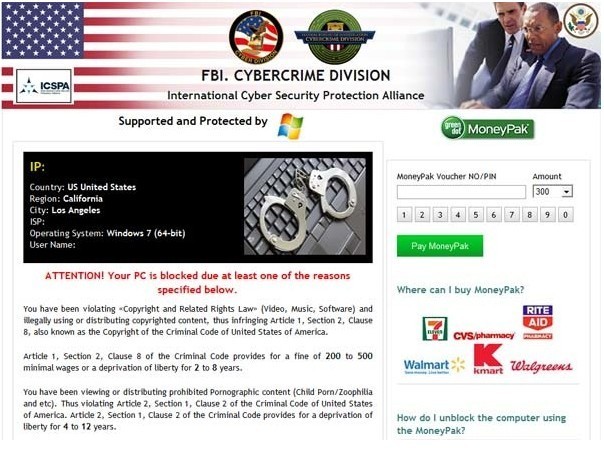
International Cyber Security Protection Alliance virus scam keeps updating its version with specific location interface. Such as Royal Canadian Mounted Police virus, FBI virus (targets computer users mainly in the United States), Cheshire United Kingdom Police Virus (United Kingdom), New Zealand Police virus in New Zealand and Australian Federal Police ICSPA virus in Australia. The scam virus tries to attack computer users all over the world by distributing the pornographic material, SPAM and copyrighted content.
It is more easily to be trapped into the deceptive statics especially for those computer users who actually visited some porn sites. But now we can be sure that International Cyber Security Protection Alliance virus is actually just a hackers´ scam attempting to swindle your money away via stating that you can avoid criminal case in time by paying the demanding amount of fine. What first thing you have to do is not paying but removing the International Cyber Security Protection Alliance virus from the infected computer ASAP.

Huge damages and confidential data inevitably happen if you leave the International Cyber Security Protection Alliance virus scam on your infected computer rather than remove it. First one, the scam virus will constantly exploit increasing number of system vulnerability to degrade your PC performance and allow hijacker to access through backdoors opened by ICSPA virus after its injection of vicious registry entries into the kernel part of a system. Actually, backdoors can be easily formed by ICSPA virus since we have thousands of terminals on a single computer; and the most commonly used are normally no more than 5 of them. The rest of terminals can be thus easily exploited by International Cyber Security Protection Alliance virus for information exchange and alleviating installations of additional virus.
As a consequence, there is no doubt some troubles like computer slowdown, freeze, blue screen errors, encrypted files and disabled programs will happen. To crown it all, residual problems can happen given that International Cyber Security Protection Alliance virus has been removed successfully simply because of the backdoors, such as search results being taken over by some redirect virus, browser being flooded by countless popup ads, additional programs are installed without consent especially rogueware like Anitmalware.
More importantly, once the International Cyber Security Protection Alliance virus is bundled with other hijacker virus just like search.qone8.com redirect, the Internet Browsers (e.g. IE, Mozilla Firefox, Google Chrome) can be quickly compromised and tempered, placing affected users’ confidential data at the edge of theft as the virus maker can collect privacies and essential data by collecting browsing history, recording information and searching interests.
Attention should be paid to the kernel gear of International Cyber Security Protection Alliance virus, which is Trojan. Trojan features itself with its capability of hiding malicious items, escaping detections and deletions by even powerful security utilities. The Trojan embedded in International Cyber Security Protection Alliance virus would scan for all directories and files to choose the most secure folder placed in the directory where PC users normally consider it to be system’s pivotal place and no random changes should be made. ICSPA virus would then overwrite it so as to successfully confuse both PC users and anti-virus programs to avoid being easily removed.
The Trojan also boasts its ability to bind itself to build-in system services, leading to multiple appearance of system running process at the background. The system service running process commonly seen to be exploited by virus is svchost.exe that cannot be exterminated since it loads all services on a computer. Without it, the computer will become useless.In such case, anti-virus programs that are programmed to guard PC users from infections rather than randomly exterminated build-in services to trigger huge troubles will not able to remove International Cyber Security Protection Alliance virus completely and successfully.
Therefore, manual method is in need. However, computer skills and knowledge are required to implement the removal procedures to differentiate normal programs from vicious programs; otherwise, unexpected damages can also happen both overtime and instantly.
Explicit manual way to remove International Cyber Security Protection Alliance virus has been offered hereinafter. If you are confused or you don’t have sufficient computer knowledge, please feel free to contact VilmaTech online support here by clicking the button to start a live chat. One-to-one assistance will be given right away.
1. Safe mode with networking
Hit Power button to start the locked computer meanwhile you need hit F8 key once again until see Windows Advanced Boot options. To continue pressing F8 key to highlight safe mode with networking is required. You then see Windows loading files and desktop later on. As seen the below screenshot.
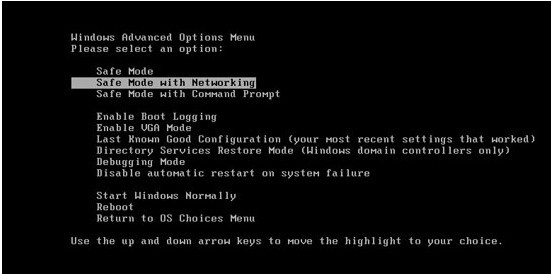
For Window 8- Boot up the locked computer until you see the virus screen. To reveal Switch User screen, you press the Ctrl+ Alt+ Del combination key. On the objective switch user page, tap the Shift key and meanwhile select and click on Restart on the pop-up options. Next, click on Troubleshoot form the Choose an option screen. Next in sequence click on Advanced Options-> Startup settings (as seen below screenshot) -> Choose Restart-> Press F5/5 key to highlight Safe Mode with networking option, hit Enter key.
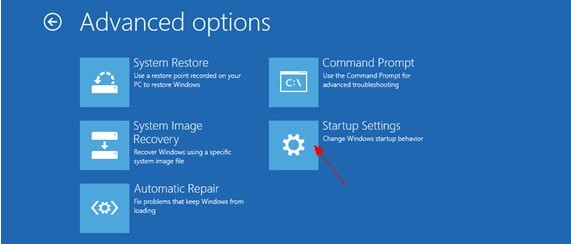
2. Open Window Task Manager, click on malicious process about International Cyber Security Protection Alliance virus and then click on End Process. Press Ctrl+ Shift+ Esc for Window 7 and Window Vista: Press Ctrl+ Alt+ Del for Window XP and Windows 8 (Windows Task Manager listed on Switch user page).
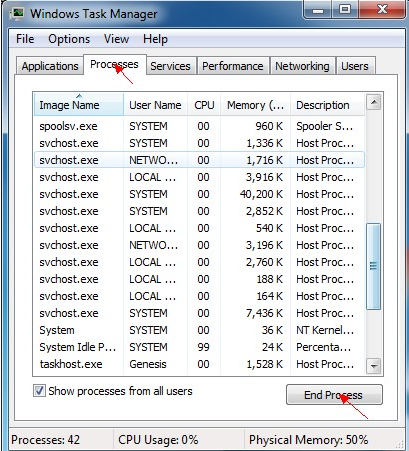
3. Disable related startup items to prevent International Cyber Security Protection Alliance virus from automatically popping up again.
Windows 8 users have to type ‘Task’ on Charms bar after hovering mouse over either upper or lower part of Start screen. Enter key follow up to bring up a window and check the box next to International Cyber Security Protection Alliance virus and press ‘Disable’ option.
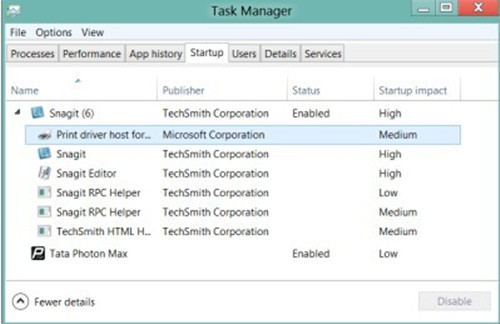
For users who own other versions of Windows can simply type ‘msconfig’ in the run box launched by Win + R combination key. After hitting Enter key, one should go to find and tick related items and press ‘Disable All’ option to save changes.
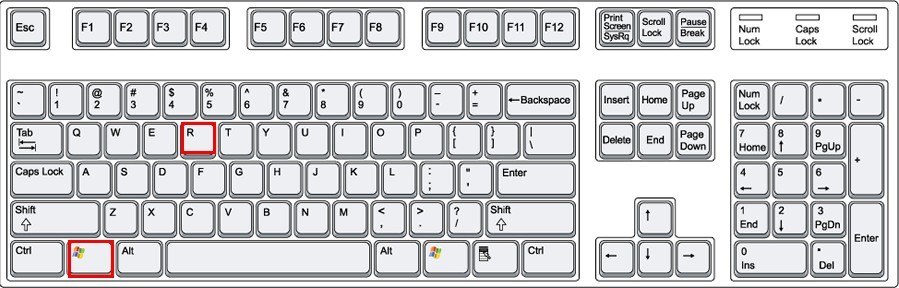
4. Delete the rogue International Cyber Security Protection Alliance virus scam files from local system disk. Click on start button and click Computer/My Computer to access to the local system disk like System Disk (C : ). Later after that, find the virus files and delete them. But you need show hidden files first.
For Windows 7/ Vista/ XP user, please click on Start button and click on Control Panel. You then need click on Appearance and Personalization
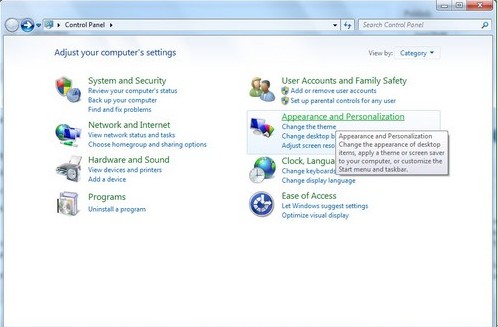
You then double click on Folder Options.
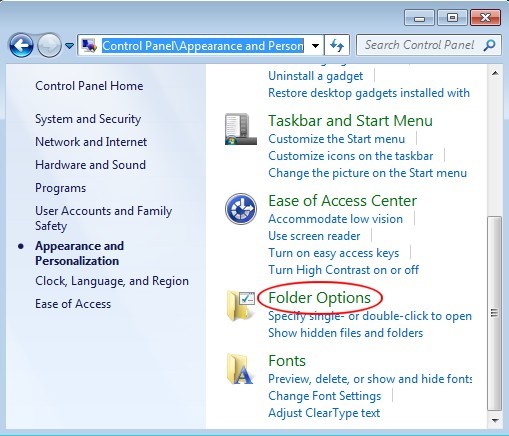
Click View tab-> Check “Show hidden files, folders and drives”->Uncheck “Hide protected operating system files (Recommended) -> Click on Ok to effect all changes. Then continue find all International Cyber Security Protection Alliance virus files not only including below files for the virus changes its variants every time.
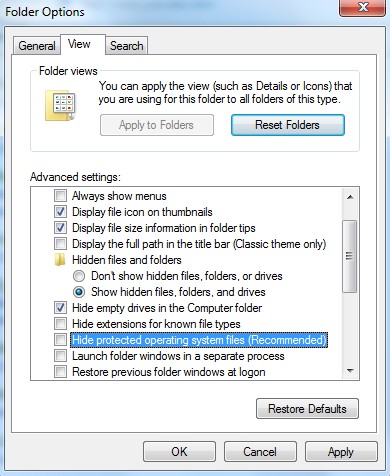
%AppData%\random
%CommonStartMenu%\Programs\*.lnk
For Windows 8 users, one can do the trick by opening Windows Explorer application on Start Screen first, then select View tab to tick ‘File name extensions’ and ‘Hidden items’ options.
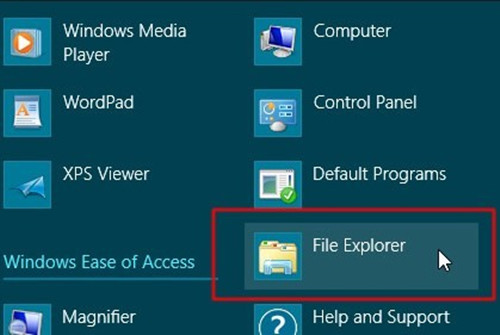
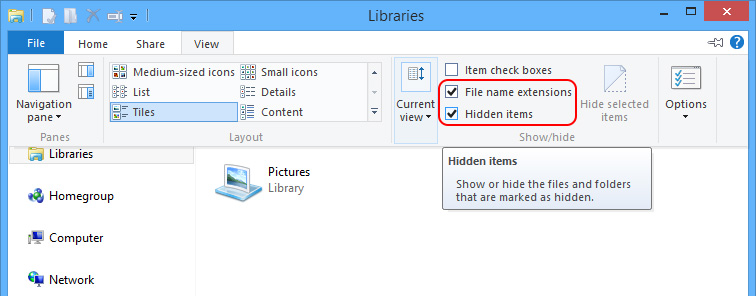
5. Open Registry Editor and delete the International Cyber Security Protection Alliance virus scam entries. By pressing Win+ R you then need type regedit in pop-up Run window, click ok. In the Registry Editor window, you can delete the virus entries.
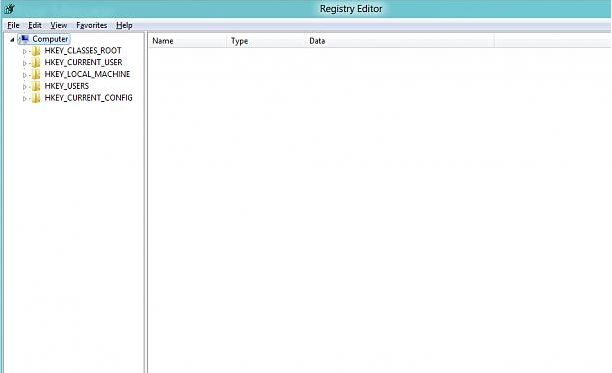
HKCU\SOFTWARE\Microsoft\Windows\CurrentVersion\Run Regedit32
HKEY_CURRENT_USER\Software\Microsoft\Windows\CurrentVersion\Run “”rnd
6. Restart the infected computer to effect virus removal process.
1. To reach the System screen in the Control Panel, you can open the Control Panel and then click the System icon. (For Windows 8, click on System and Security). If you can’t see icon there, you should select view as icon there first.
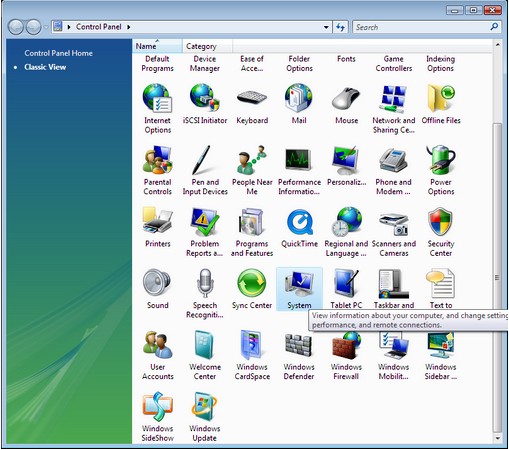
2. Click the System protection link on this page to get to the System Protection Tab of the System Properties applet.
3. In the System Properties window, click on System protection tab. You then click on System Restore.

4. In the System Restore window where prompt you that restore your computer to the state it was in before the selected event. And the page will show you with a list of restore points, select on a restore point created just before the date the International Cyber Security Protection Alliance virus infected your computer. And then click on Next button to proceed to the restore process.
5. Wait a moment for system restoring. You need to restart your computer normally once the System Restore has been completed to effect the ICSPA Scam virus removal.
Note: The System restore could possibly make your personal photos and files lost. If necessary, you may backup file first.
There have been not a few reports saying that victims get International Cyber Security Protection Alliance virus shortly after removing it successfully, and the virus come back even worse. Such situation can be well caused by incomplete removal that would incur all forms of Safe Mode becoming disabled, BSOD (blue screen of death), white screen, beep without other reactions. As we have learned that ICSPA virus is supported by Trojan, a kind of virus that is capable of reproducing itself and items deleted by users to multiple directories in an infected computer, making it possible to recover back after other related programs are run by users unwittingly.
Of course that such situation can be caused by failures to follow good PC practice, as it has been found that hackers behind some versions of ransomware like International Cyber Security Protection Alliance virus have paid money to porn sites or spam sites to help load it into computers.
Therefore, one should ensure all the vicious files and folders are emptied out of C Disk, special attention should be attached to roaming and temp ones. Also adhere to good practice to avoid being attacked by ICSPA virus again, such as use extra cautions when clicking open attachments and links contained in spam email or emails sent by strangers; no streaming videos, especially porn type on unreliable resources.
One should also enhance the security coefficient of the system after a successful removal:
Due to limit space, we are not showing steps on how to enhance the security coefficient of the system. If you don’t how to enhance the security coefficient, you are welcome to consult VilmaTech online support and get real-time help.
The International Cyber Security Protection Alliance virus can automatically invade onto your computer without any consent. Many people suffered from the scam when they were doing online work. For one, the scam virus is able to allow itself activating on target computer when users is downloading some low-authority Windows free programs, and clicking strange email/spam attachments/useless pop-ups. For it has high possibility of those free programs can be infiltrated with malicious infections, that the International Cyber Security Protection Alliance virus scam will install itself with ease just during the desired free program is downloading. For two, it is high possible that people can get the scam virus while viewing porn site especially via those computers with high-risk vulnerability. No matter what virus it is, the porn sites are the hijackers preferred place to propagate viruses. Even if you have never done the things as it mentioned, you still can get infected by this International Cyber Security Protection Alliance virus. It may be installed by a Trojan, come bundled with other software, or install itself through web browser security holes. Therefore, you should be cautious about online activities. At last, if you have tried all steps above but been failed to completely remove the International Cyber Security Protection Alliance virus from the victimized computer, you may contact with VilmaTech Online Support to consult more suggestion according to your situation.
The International Cyber Security Protection Alliance virus can contribute catastrophic failure or dramatic blue screen of death on the infectious machine and the infecitous Android system. By deleting or infecting critical system elements like core system files and registries, overloading the network with a DDoS attack, the International Cyber Security Protection Alliance virus can definitely corrupt the infectious machine by deleting the data in the Flash BIOS and make it unable to boot up not to say reaching the desktop enable programs to fix it.. There isn’t any kind of viruses endowed with high capacity to result of hardware failure than the sort of International Cyber Security Protection Alliance virus. Therefore, never belittle it. Most importantly, the International Cyber Security Protection Alliance virus Android phone is known to be capable of exploiting other malware into the victimized machine for involving illegal commercial activities or collecting confidential data by browsing online data. And to that end we worry, you have to remove the International Cyber Security Protection Alliance virus Android system to minimize damages. If you need professional help to get the ransomware completely removed from infectious computer, you can live chat with VilmaTech 24/7 Online Experts