Going online without cautions or defense implies risk by default. Recently, many online computer users suffer from the troubles resulted of by Desk 365 application. Desk 365 is classified as unwanted program known as the alleged malware (malicious software), has ability to filtrate on random computer via fee down-loads, corrupts OS and collects sensitive information in order for acquiring illegal profits. Desk 365 potentially harms your computer and makes it vulnerable, which may contribute to quite a few viruses invading in to make money. See the screenshot of Desk 365 intrusive application.
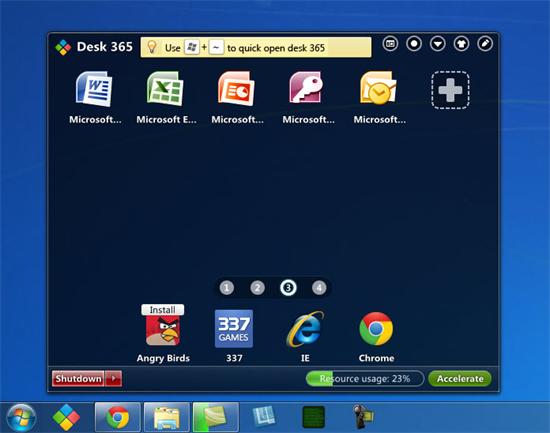
Dlvr.readserver.net is an adware that pops up random content. Such platform contains ads, banners, and endorsements. So far, Google Chrome users, mainly, have asked for help to remove dlvr.readserver.net due to the following undesired operation experience:
Seems like Safari is immune to dlvr.readserver.net popup ads, and other versions of browsers like Opera, Mozilla Firefox, IE seldom get such ads. However, surfers need to take actions in prevention in case dlvr.readserver.net gains huge traffic volume and spreads itself to a broader range.
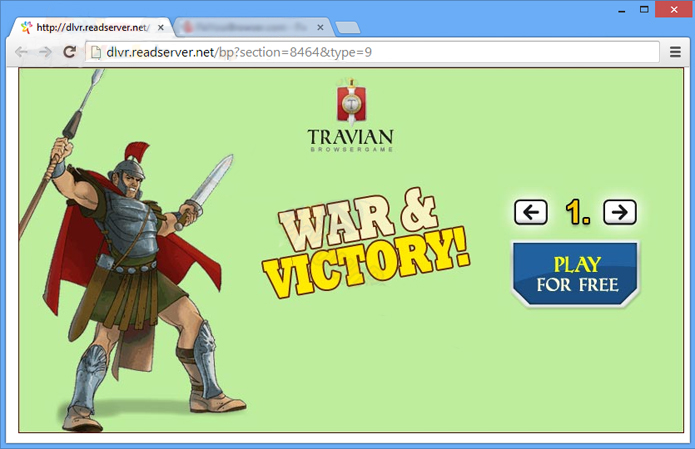
Oscar Delta toolbar has been found by VilmaTech Research Lab by accident in the middle of testing delta virus which keeps updating infiltration way for the prevention of being cured by computer experts who safeguard Internet as well as computer health. As far as the survey goes, oscar delta toolbar is found to be a new plug-in affiliated to delta search virus to help obtain more money with its capability of directing victims to many other spam/spoofing site. Thus there’s few such report on the Internet and no comment on the toolbar is found on famous downloading websites yet. Whereas oscar delta toolbar has not been popularized to impose harm to PC users, VilmaTech professionals hereby write this article to help come to your knowledge for prevention.
Websearch.searchguru.info is rampant redirect virus once attacked and occupied Internet user’s browser, it will forcibly modify the browser original settings, covering user’s favorite homepage and changing it to the websearch.searchguru.info. In this way, the cunning redirect virus will successfully turn into the user’s default search service. As the appearance of the Websearch.searchguru.info looks just like the Google Chrome search service, most of the users often did not pay enough attention, unconsciously using it for searching and imperceptibly being redirect to any search results.
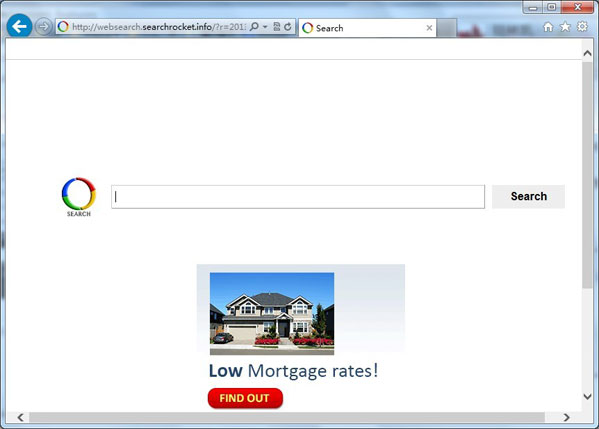
The Department of Justice virus is a type of ransomware infection which renders a victim’s computer or Android system inoperable, by taking advantage of screen locker technique typically. Several aliases belonging to Department of Justice virus are DOJ virus, United States Department of Justice virus, and Computer Crime & Intellectual Property Section (CCIPS) ransomware (Removal help). Victims who are suffering from Department of Justice virus initially come from America, and the numbers of victims have been grown up internationally, through strengthening the Android malware’s destructive attributes. The main trait of Department of Justice virus is the bogus notification on the Android or PC monitor, stating that the computer or the Android platform has been blocked due to it being involved with illegal activities online such as pornographic or copyright materials.

Nowadays, there are myriad freeware have been continually released online such as the potentially intrusive AntiVirus Plus 2014 program, whose main work is aimed at fooling online computer users and cheating money from them by disguising as genuine anti-virus program and coaxing into paying. It implies that the AntiVirus Plus 2014 program deceptively declares that user’s computer might be at risk and recommends them should run a scan of your system for possible warnings and threats. And later after that the AntiVirus Plus 2014 program warns those target computer users there are quite a few computer threats like malware, worms, Trojan viruses and more have been identified are damaging their computers, thus, paying for the full version of AntiVirus Plus 2014 program is one of the better ways to keep your system in check for its ease of user and powerful cleaning virus abilities.
Scorpion Saver was verified as an unwanted adware program usually installed into the targeted computer system without a sign. In most cases, Internet users did not notice the newly member until they open the browser and finding the Scorpion Saver ads are everywhere. Because the Scorpion Saver has been seen in many browsers like the Google Chrome, Mozilla Firefox, Internet Explorer, Safari, etc. Users might easily consider it as a trustworthy add-on accompanied by the browser or search service. Furthermore, most of the innocent users are easily falling for the Scorpion Saver advertising service which can provide conveniences and benefits such as sales promotion, bargains, coupons, vouchers and discounts, complying with their increasing demand.
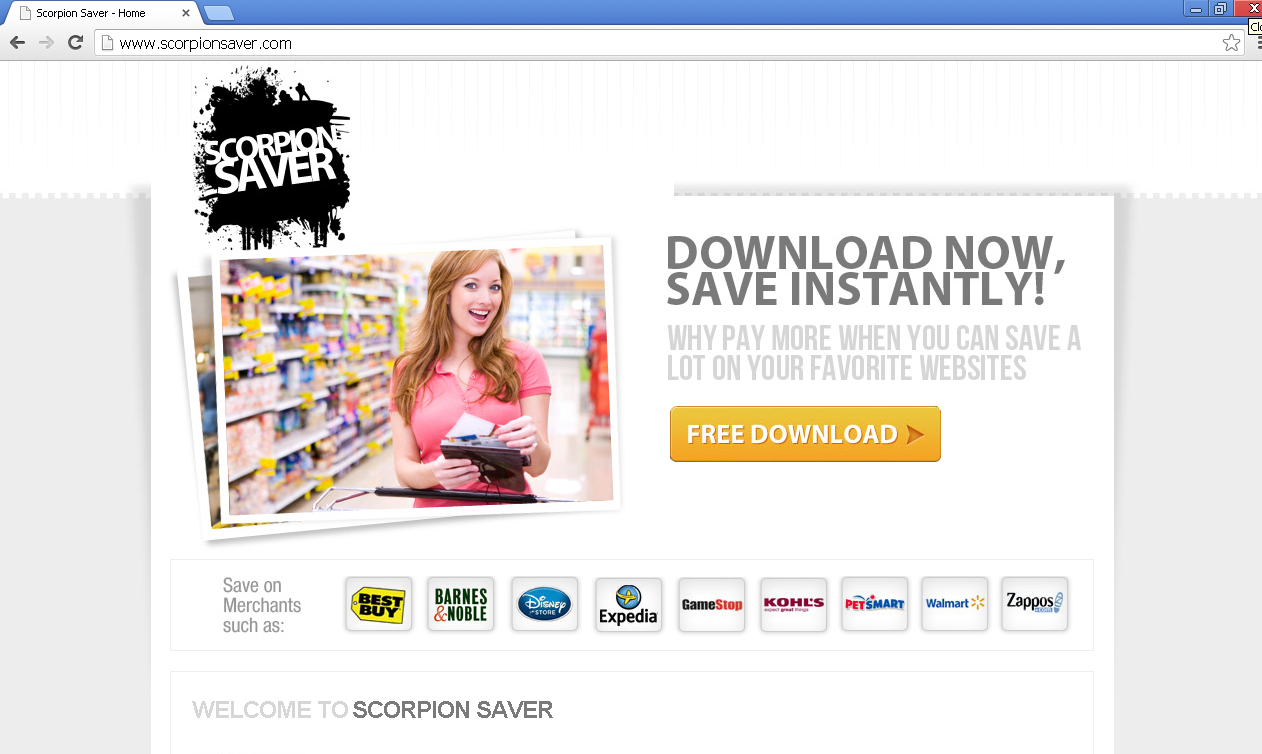
Deviantart.net is a scheming redirect virus usually sneaks into PC user’s computer and modifies the browser settings via its plug-ins, making the browser configuration disorder and easily be redirected to random commercial websites containing sales promotion or web service, and the original homepage was forcibly replaced without user’s permission. We should definitely give all the users a warning that it is very risky to be infected with Deviantart.net virus and we were not allow to ignore it.

Jss.donetri.net Pop-up Ads recommends you install the latest updates of Windows Player Update to enhance your player performance. And the jss.donetri.net pop-up declares that the favorable program has ability of watching in all media type of files, keeping computer updating in time, and securing computer from harming media players. In fact, the Windows Player Update program reflected on the Jss.donetri.net pop-up is bogus. It implies that Jss.donetri.net potentially is a hijack site, all listed pop-ups in-text including ads revenues, ads banners, coupons, promotion commercial products or services are mendacious, which is just a deceptive trick frequently exploited by hijackers to fool online computer users and cheat money from them. See the commendatory program screenshot of Jss.donetri.net pop-up.

Windows Warding Module is a threat to network security. Fake anti-virus programs as it is, Windows Warding Module has made lots of PC users into purchasing it for no good end. The usual way for Windows Warding Module to trap PC users into purchasing the fake anti-virus program is to pop up a flash square box and warn with threats as well as vulnerability that could lead to information theft. Concerning network users will definitely click on the flash warning to be redirected to a spam site promoting the fake anti-virus program.
Such similar threat warning by Windows Warding Module can also be displayed on famous social network sites like Facebook owing to one piece of application that contains Facebook malvertising. This way, Windows Warding Module manages to convince websters that the fake anti-virus program is reliable and thus make them pay for its license willingly. Once Windows Warding Module is installed to a computer, other genuine anti-virus programs will be blocked from entering onto the target computer and uninstall of Windows Warding Module can be tough.
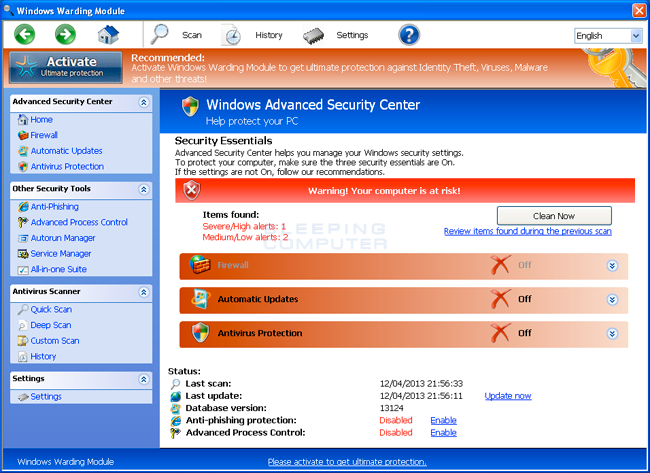
(with the application of complex JavaScript technique, Windows Warding Module manages to simulate Windows UI and detect the target machine’s OS)