Live Security Professional is one series of rogue anti-spyware program vesting in the Winwebsec family, which designed by hackers for criminal extortion. The emblematic trait of Live Security Professional is the graphical user interface, which disguises itself to be a legitimate anti-spyware application. Internet user may get Live Security Professional virus by mistake when they open a suspicious website that may contain the codes of rogue virus, download some “free” applications from unreliable resources or click on sponsored attachments or links in Email that contain activation of Live Security Professional virus. Once being installed on affected computer, Live Security Professional rogue virus can be loaded and executed automatically, by stealthy modifying the work of system configuration – Windows Boot Sector which is responsible for the operating system’s boot loader.
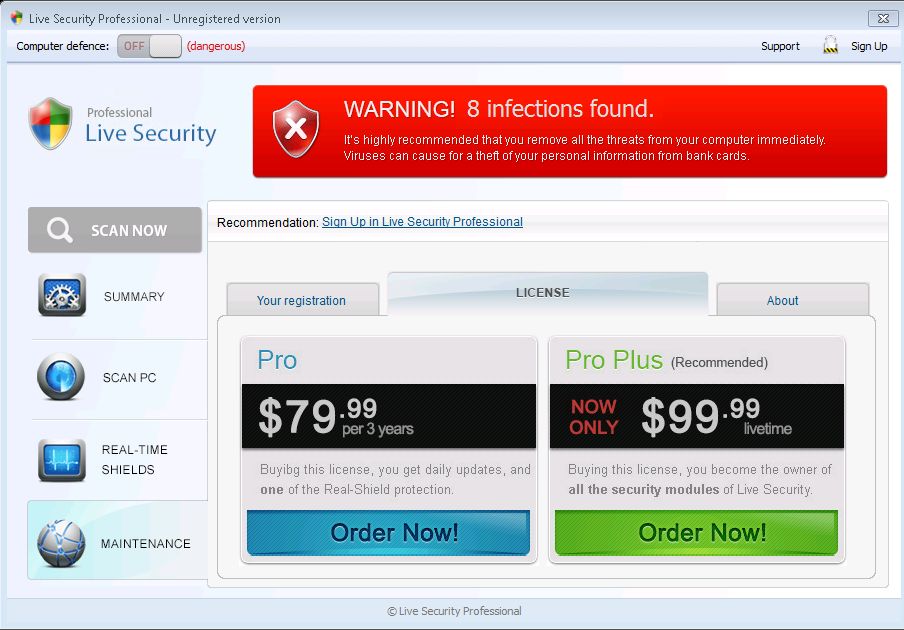
Thereupon, Live Security Professional rogue virus is able to run voluntarily whenever Windows starts. Upon its operation, Live Security Professional virus is configured to perform an auto scan for compromised computer, which generally reports numerous destructive viruses have been detected on computer that may cause system crash, permanent data loss, system startup failures, system slow down and Internet connection loss. Live Security Professional rogue virus regularly encourages victims to remove all the threats from affected computer immediately, especially by its paid “licensed” full version. However, users should keep in mind that Live Security Professional pro has no relevance with the standard anti-spyware applications but turns up a hack tool produced by fraudsters. Without any doubts, it is superfluous to purchase its imaginary full version to avoid needless loss of money.
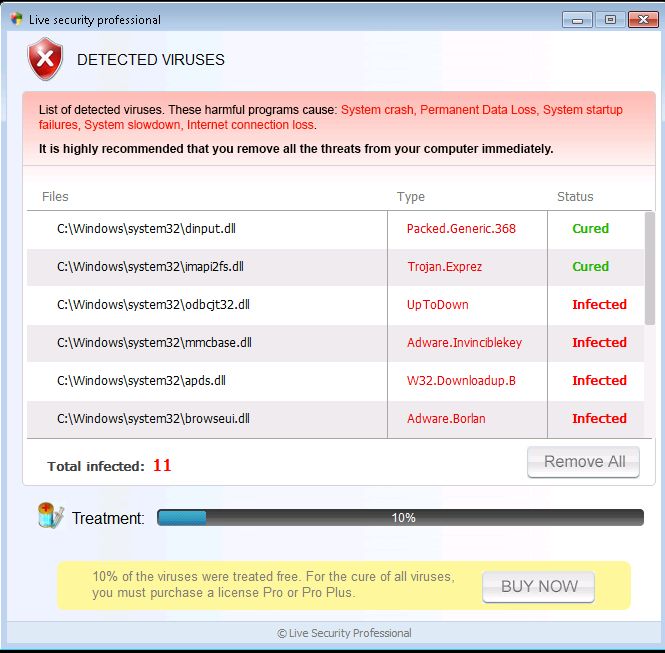
Computer users who are suffering from Live Security Professional rogue virus may be restricted to shut down Live Security Professional virus manually. Having the similar properties like other rogueware (eg. Antivirus Security Pro 2014 fake anti-spyware application), the Live Security Professional virus has the capability to block legitimate virus remover from running in order to avoid detection and auto removal. Through excavating and exploiting system vulnerabilities, the Live Security Professional fake pro may be able to drop and install additional malwares on affected computer, which may contain browser hijack virus, Trojan virus, keyloggers and even ransomware. In this case, victims may not be able to connect to security websites normally regardless of browser they are using (Internet Explorer, Mozilla Firefox, and Google Chrome). Computer runs extremely slow, and may appears computer freeze and even a blue screen of death all of a sudden.
Tips: Can’t remove Live Security Professional virus by yourself? Please click to chat with VilmaTech Online PC Experts, your problem will be fixed effectively.
The Live Security Professional fake pro is a freshly released rogue anti-spyware program developed by cyber criminals for their illegal purpose. Computer users should remove Live Security Professional virus ASAP once being informed of its existence for good. As we have mentioned before, the Live Security Professional virus has the ability to block the antivirus program from running to avoid auto removal. Hence, antivirus software may have a very low chance to terminate Live Security Professional fake application effectively from computer. In this case, computer users may consider the almighty manual removal to erase all its related processes, DLL files and registry files completely.
However, the following mentioned Live Security Professional manual removal process is really risky and cumbersome which should be handled with adequate expertise skills. So, this removal job is only suggested for those advanced PC users, because any mistake of removing critical files and registry entries will lead to your computer crash terribly. To get your PC problem resolved successfully within only a short period of time, you’d better consult VilmaTech Computer Experts 24/7 Online to help you remove Live Security Professional rogue from your PC permanently.
1. Uninstall Live Security Professional from Control Panel
a. From the Start menu, select Control Panel.
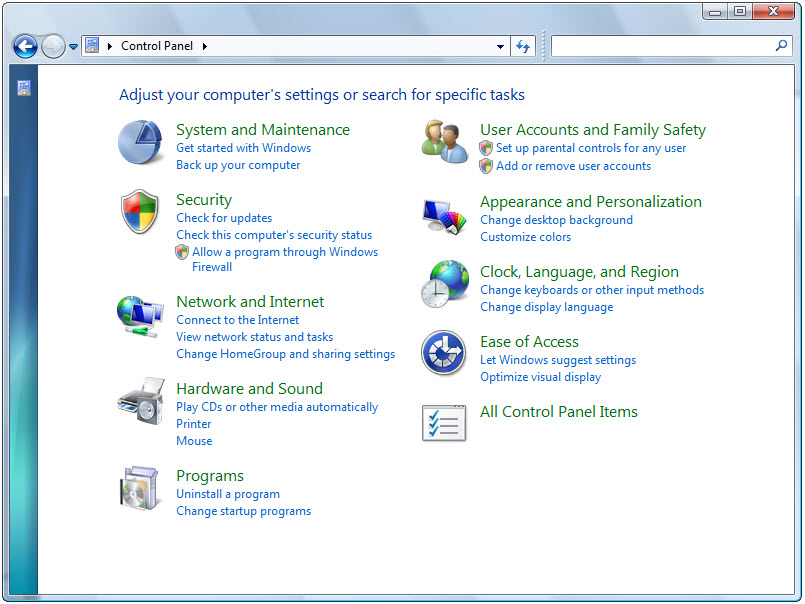
b. In Large or Small icon view, click Programs and Features. If you’re using Category view, under “Programs”, click Uninstall a program.
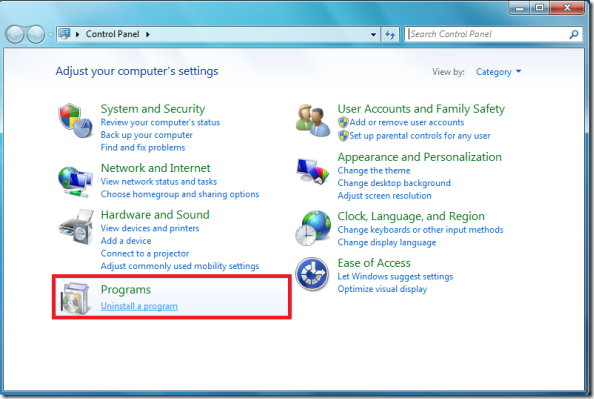
c. Select Live Security Professional from the list of programs, and click Uninstall. Alternatively, right-click the program and select Uninstall.
a. From the Start menu, select Control Panel.

b. In Classic View, double-click Programs and Features. In Control Panel Home view, under “Programs”, click Uninstall a program.
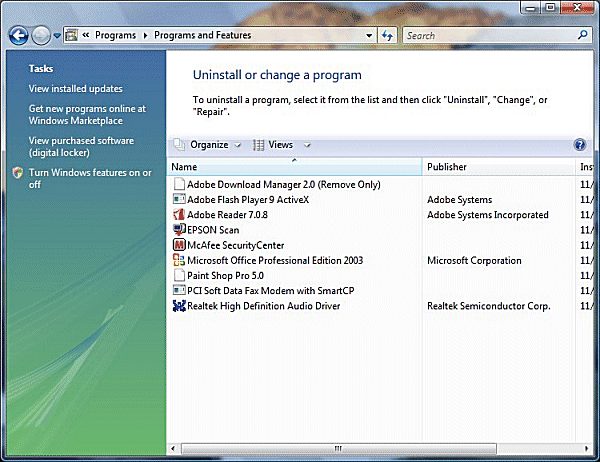
c. Select Live Security Professional from the program list, and click Uninstall. Alternatively, right-click the program and select Uninstall.
a. From the Start menu, select Control Panel.
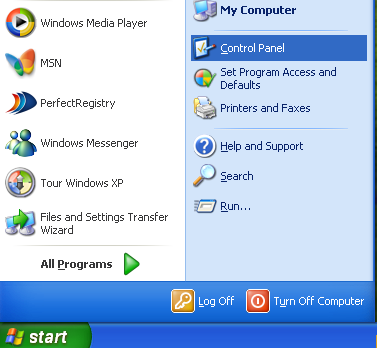
b. Click the Add or Remove Programs icon.
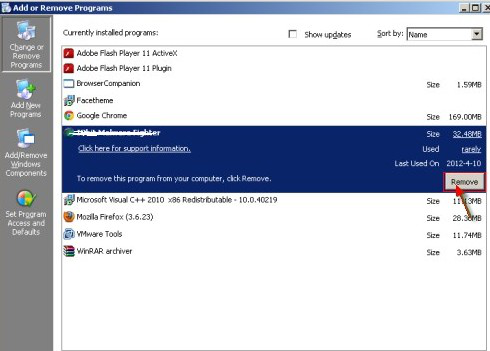
c. Select Live Security Professional from the list of programs and click Remove.
Tips: If you have any problem or question during the whole removal process, please contact VilmaTech Support agents 24/7 online for more detailed instructions.
a. Access Start Menu by pressing the Windows Key.

b. Click Uninstall on the toolbar that appears at the bottom of the screen.
![]()
c. The Programs and Features window will open.
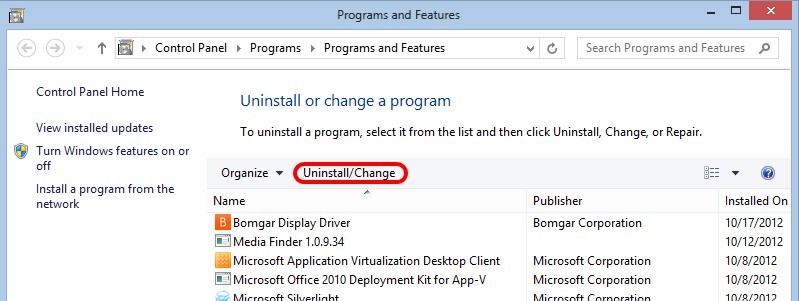
d. Highlight Live Security Professional, and then press Uninstall.
2. Remove all leftovers and registry files of Live Security Professional.
a. Launch the Task Manager by pressing keys “CTRL + Shift + ESC”, search for Live Security Professional processes and right-click to end them.
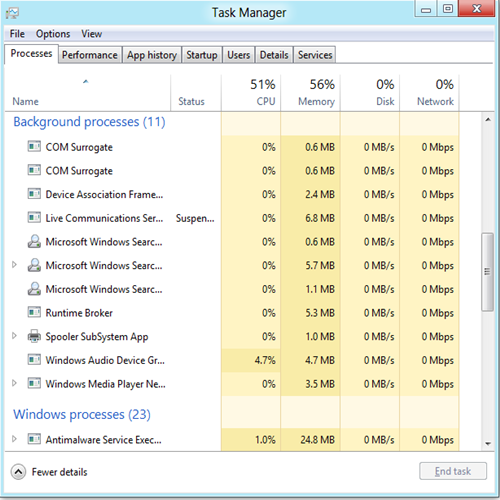
b. The associated files to be removed in folders on Local Disk (note: new files are still created each month so far):
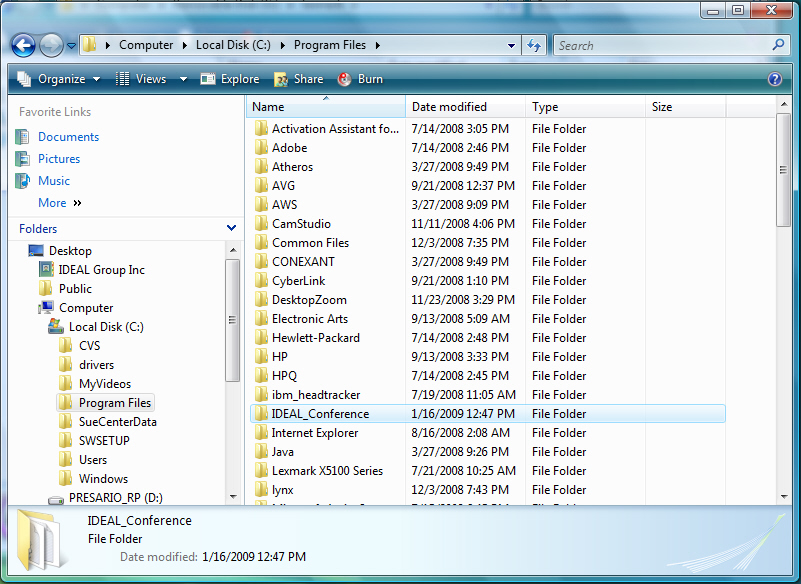
%AppData%\NPSWF32.dll
%AppData%\Protector-{random}.exe
%AppData%\result.db
%Desktop%\ Live Security Professional.lnk
%StartMenu%\Programs\ Live Security Professional.lnk
c. Open your Registry Editor and then find out the registry entries of Live Security Professional virus to remove them (note: new registry entries are still made every month so far):
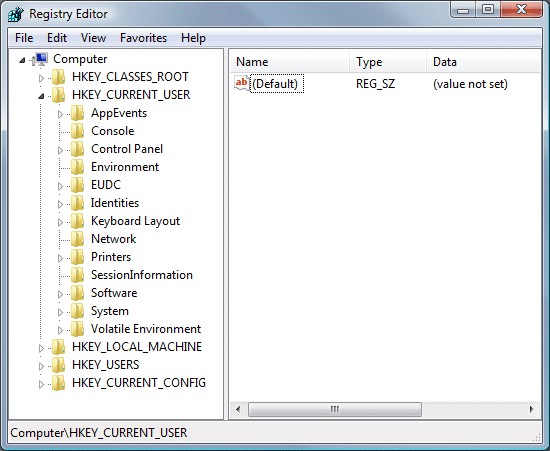
HKEY_CURRENT_USER\Software\Microsoft\Windows\CurrentVersion\Internet Settings “WarnOnHTTPSToHTTPRedirect” = 0
HKEY_CURRENT_USER\Software\Microsoft\Windows\CurrentVersion\Policies\System “DisableRegedit” = 0
HKEY_CURRENT_USER\Software\Microsoft\Windows\CurrentVersion\Policies\System “DisableRegistryTools” = 0
HKEY_CURRENT_USER\Software\Microsoft\Windows\CurrentVersion\Policies\System “DisableTaskMgr” = 0
HKEY_CURRENT_USER\Software\Microsoft\Windows\CurrentVersion\Run “Inspector”
Note: To terminate Live Security Professional virus, many computer users prefer to utilize their installed antivirus programs. However, the Live Security Professional virus endowed with advanced techniques has the capability to block the antivirus programs from running, so that to avoid auto removal forcibly. In this case, we may consider other effective approach such as manual removal to remove Live Security Professional completely. However, since some malicious files of Live Security Professional virus might be hidden or changed constantly, so you should realize that manual removal of Live Security Professional fake pro is a cumbersome procedure and does not ensure complete deletion of the malware. Besides, manual interference of this kind may cause damage to the system. So we strongly recommend you get help from VilmaTech online agents who will save your time and guarantee the needed result.