Most of the PC users falsely considered Antivirus Security Pro 2014 as a reliable security protection tool and trustingly installed it into their computer system. It must be noted that the Antivirus Security Pro 2014 is actually a fake antivirus with no static scan for virus detection ability and antivirus detection, which is the most basic ability that an antivirus should be provided with.
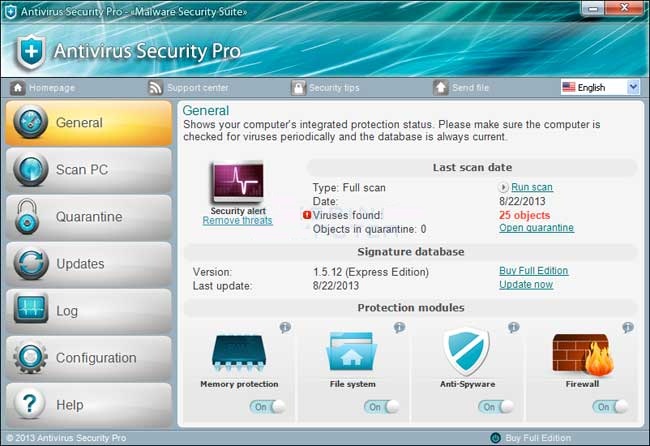
What’s worse, Antivirus Security Pro 2014 always came with quite a high false alarm rate. Once using this fake to scan the system, it will randomly reported a shocking detection results, listing plenty of system high-level threat items to make the users panic and worried. Just then, the Antivirus Security Pro 2014 gave the ignorant users a devilish advice to purchase its bogus license, which is so essential for solving the problem in the system according to its fake agreement. It still swaggered that all the hidden threats which has been detected are not allowed to ignore, otherwise, the vulnerable system will result in serious consequences such as collapse.
Actually, the Antivirus Security Pro 2014 is just a money digger designed by cyber criminals with the evil intention to earn ill-gotten gains from the masses of innocent users. This fake antivirus has no requisite database for detecting any virus or system vulnerabilities, so technically, it is just a fake scanner running in the system which has nothing to do with protection or detection. Unfortunately, most of the users are so easy to fall for its trap, time and time again to purchase the fake license and lose much money without awareness.
As the Antivirus Security Pro 2014 does have the ability to scan the whole system, the hackers will take advantage of this occasion to searching for weaknesses of the targeted system, waiting for an appropriate opportunity to break into it. In this case, user’s important data and files will be subjected to serious threats. Hackers would have the ability to freely copy or delete user’s files, especially for those files are encrypted or compressed, which are often considered as confidential and crucial for users. More than that, once the computer was taken over by hackers, they would control the whole system and spy on user’s activity at any time they want. In this case, user’s personal privacy will be violated and leaked, causing them serious damage in the aspects of both mental and financial.
Th best solution is to remove Antivirus Security Pro 2014 without hesitation. Please follow the below instructions to complete the removal. If you have any question about this fake antivirus or the removal guidance, please feel free to click on the button and ask the VilmaTech Online Experts for help.
1)Reboot the computer into Windows Advanced Options menu by repeatedly tapping F8 key.
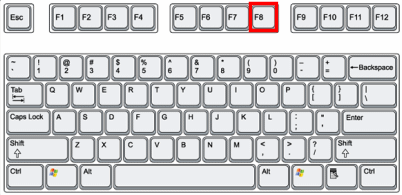
2)Select the Safe Mode with Networking then press Enter.
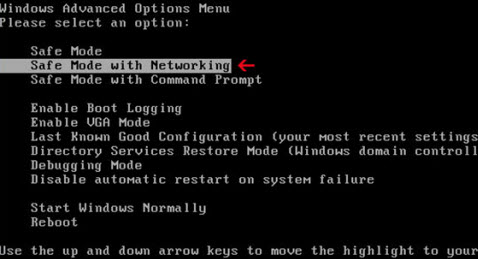
1)Go to the start screen and click on the Settings in the lower right corner.
2)Press Shift key and click ‘shut down’ icon, then click restart.
3)Choose Troubleshoot in the Choose an option category.
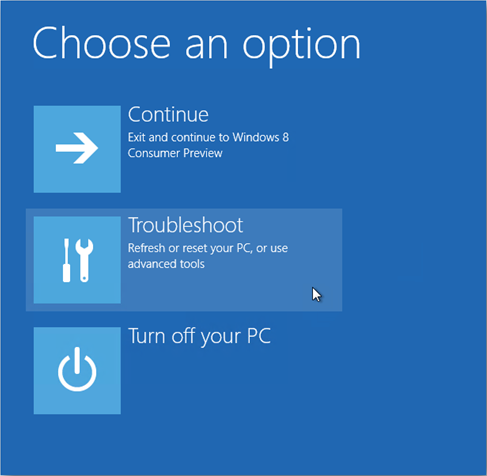
4)Choose Advance Options.
5)Choose Startup settings.
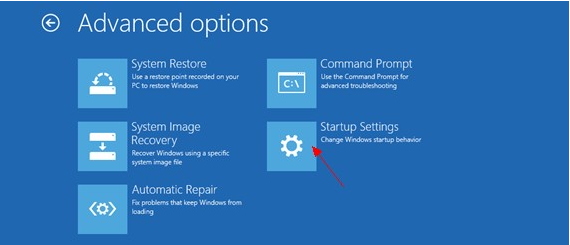
6)Choose Restart.
7)Choose Enable Safe Mode with Networking then finish the settings.
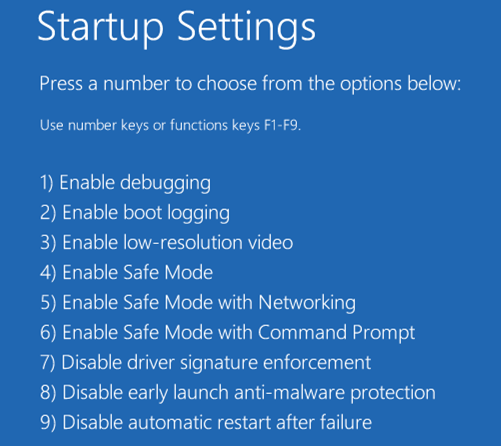
1)Click on the Start menu, open the Search box or the Run box.
2)Type ‘msconfig’ and press the Enter key.
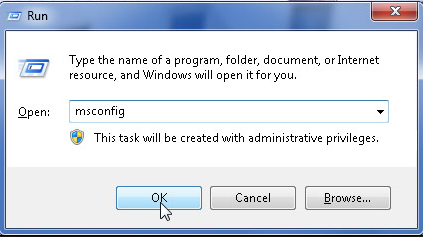
3)In the showing window,click on the Startup tab.
4)Check all the items related to the Antivirus Security Pro 2014.
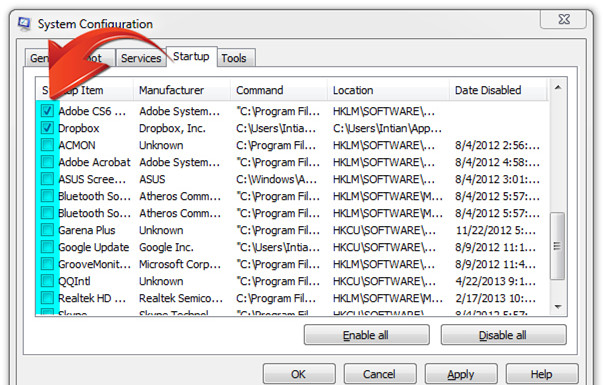
5)Click on the Disable All button.
6)Click OK.
1)Open the Task Manager by pressing Ctrl+Alt+Del keys concurrently.
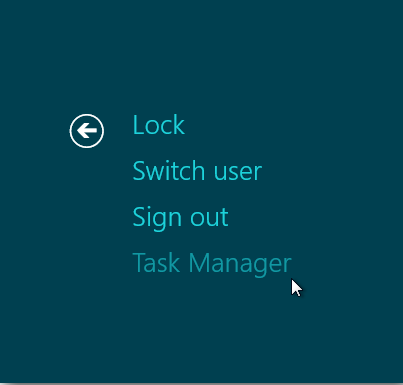
2)Click on the Startup tab, select all the startups programs related to Antivirus Security Pro 2014.
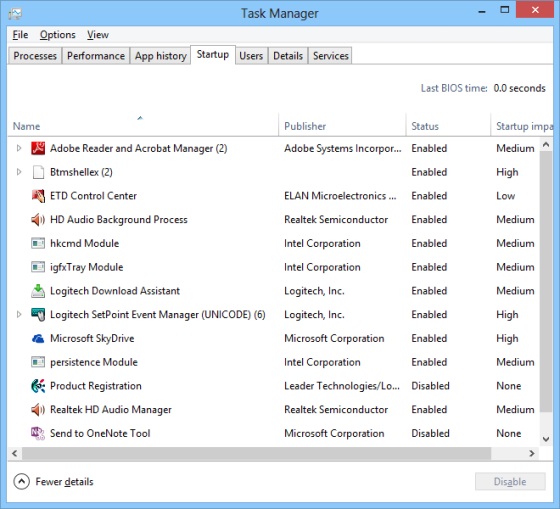
3)Click on the Disable button.
1)Open the Task Manager window by press the Ctrl+Alt+Del keys at the same time.

* type “taskmgr” in the Run Command search box then press Enter.
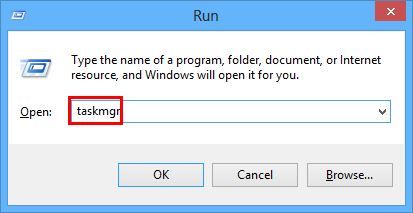
2)The Task Manager window will show up. Click on the Processes tab, find out all the related processes of Antivirus Security Pro 2014 and disable them.
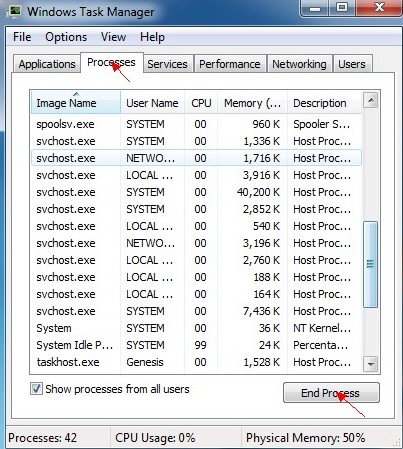
3)Close the current window.
1)Open the Start menu, then click on the Control Panel to open it.
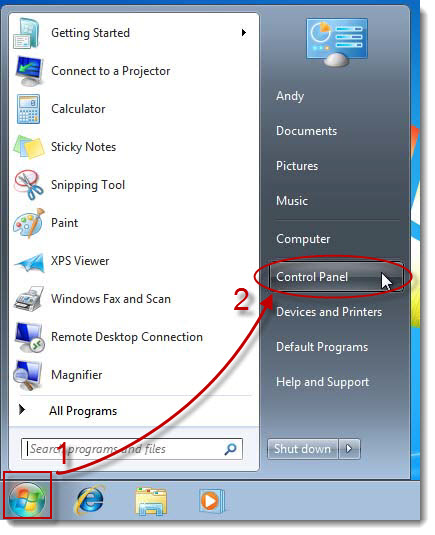
2)Click on the Uninstall a program link under the Programs.
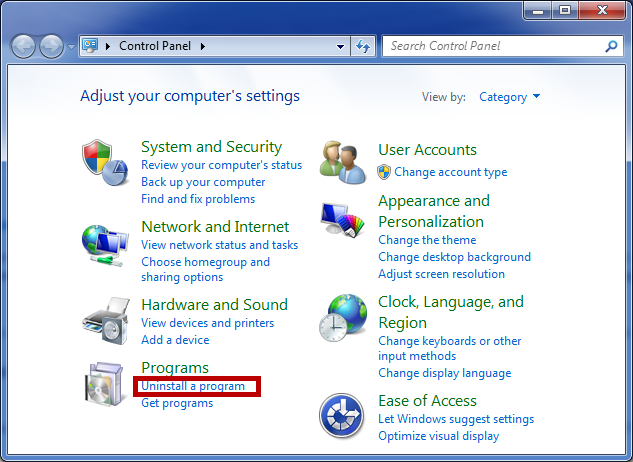
3)Search for the unwanted programs associated with the Antivirus Security Pro 2014 in the showing programs list, highlight them then click on the Uninstall.
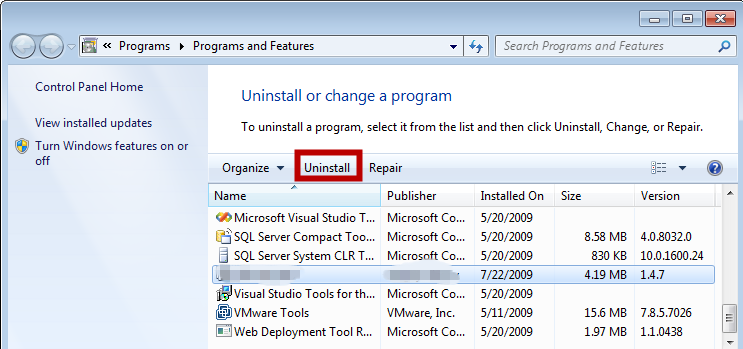
4)Follow the wizard and finish the removal.
1)Open the Registry Editor.
Click Start then the Run Command, then type “regedit” in the search box and click OK.
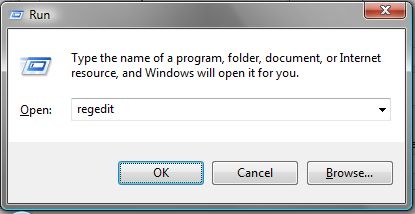
a.Point the cursor at the lower right corner of the screen. Then click the Search option.
b.Load to the Apps screen. Type “regedit” into the search box .
c.Click the “regedit” search result in the Apps screen then open the Windows 8 Registry Editor.

2)Then find and delete all the registry entries of Antivirus Security Pro 2014.
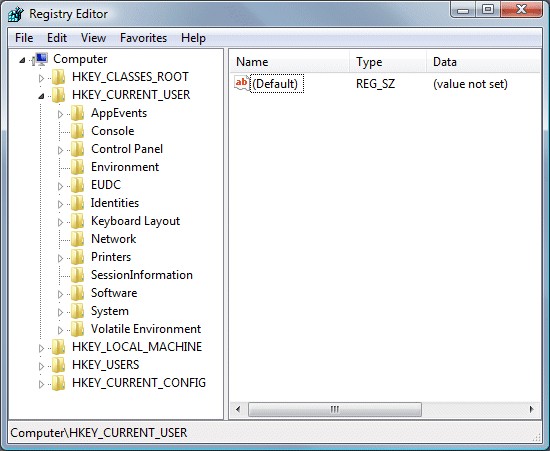
HKEY_CURRENT_USER\Software\Microsoft\Windows\CurrentVersion\Run “AA2014” = “%CommonAppData%\WaDprnV7\WaDprnV7.exe
3)Find out all the malicious file of the Antivirus Security Pro 2014 and delete it.
4)Reboot the computer immediately after it’s done.
Antivirus Security Pro 2014 has just come out and caused quite a commotion in PC user’s network life. With an easy-to-use interface, this fake antivirus has fooled plenty of innocent users, and causing them huge losses. Have to notice the users that it is definitely necessary to ascertain if a software is safe through investigations. Just remember not to download or install any software blindly in case to encounter malware. After successfully removed Antivirus Security Pro 2014, PC users must download an authoritative antivirus and installed in the system, then launch it immediately to start a comprehensive detection, searching for the legacy of system problems and solving them authentically.
Extra Tip: If you still can’t successfully remove this fake antivirus, please make a contact with the VilmaTech Online Experts by clicking on the button.