Are you finding the detailed review of YTD video downloader app before you decide to uninstall YTD Video Downloader thoroughly from your computer in Windows 10?
Most of the people are using YouTube social media platform in order to watch videos to learn something or for their entertainment. Sometimes, they want to download and save any video for their private purpose. At that moment, you are in need of the best and reliable youtube downloader. YTD Video Downloader is absolutely a great choice for all youtube users. It is one of the famous and widely used youtube downloader platforms available currently on the web. With this program, anyone can download your most favourite videos from Youtube. This online video downloading platform is not only supporting the youtube video downloads but you can also download videos from some other platforms like Facebook, and other popular online streaming sites such as Daily Motion.
Once you have downloaded the videos, they can be accessed even offline on your computer or mobile device. YTD video downloader is also available in the mobile compatible format for the convenient of the smart phone or tablet users. This particular online software has a special functionality to convert any type of video files to the various file formats. By this way, it is not only the video downloader but also acts as the video converter as per your needs. It is always essential to download the latest version of YTD video downloader which boasts the simple interface and provides multiple features.
If you won’t need it, you can uninstall YTD Video Downloader completely with the methods below.

YTD Video Downloader is absolutely an excellent video downloading and converting program for all versions of your Windows PC. The following are the advantages or beneficial features of this software program.
• Download entire playlist using YTD video downloader
The users can able to download several videos existing in the playlist with the help of this YTD video downloader software. You can just download the playlist from YouTube or any other streaming sites and convert your video to any convenient format like 3GP, MP4, MPEG, and also AVI.
• Download HD (High Definition) videos
Even HD 1080p videos can also be downloaded with this downloader from any streaming websites. By this way, you can easily watch high definition videos on your laptop or mobile phone in an easier manner. When the internet connection fails during the download, there are automatic resume and retry options to continue downloading your videos.
• Unlimited download with YTD video downloader
With this YTD Video Downloader Pro, the users can download unlimited number of videos and also playlists from all streaming websites and access your videos when you go offline. There is an advanced panel in this downloader to monitor video downloading and converting activities. At the same time, you can also download multiple videos at a time.
• Download videos at super fast speed
This video downloader tool is actually spontaneous and simple to use application. The users can easily copy and paste the video URL and click on the given download button. It also provides you very fastest possible download speed and conversion speed.
Some other considerable advantages of this YTD Video Downloader software are,
Whether you use any version of Windows PC Windows XP/7/8/10/ Vista, this YTD Video downloader provides the best support to download, convert, and watch the videos online. At the same time, you should have Internet Explorer 6.0 or higher, FireFox, Google Chrome, or any other browser to access this online downloader software tool.
The users can able to download thousands of videos with this YTD downloader. In order download your videos, you have to follow these steps suggested by the experts.
The process of downloading the videos using YTD Video Downloader is absolutely easy and quick and it doesn’t require any technical knowledge. With the simple knowledge of using computer and internet, you can easily download any video with the help of this tool. If you want to convert a downloaded video file into another format, there is also an option to convert your video file type in this tool.
If you are not happy with it, you can uninstall YTD Video Downloader completely with the methods below.

Have tried many times but failed to uninstall it from your PC? We provide step-by-step guides to walk you through to remove it completely. There are two ways to perform this task. You can choose to remove it manually or use an uninstaller to uninstall it automatically. Now, let’s get started.
Option A: Uninstall YTD Video Downloader Manually.
Windows operating system comes with a specific removing feature which allows users to uninstall the software they installed on the PC. Below is the guide to uninstall it on Windows 10.
Method 1: Uninstall YTD Video Downloader from Start menu.
Step 1: Click Start button and look for it from the application list.
Step 2: Right click and uninstall it. Confirm the action.
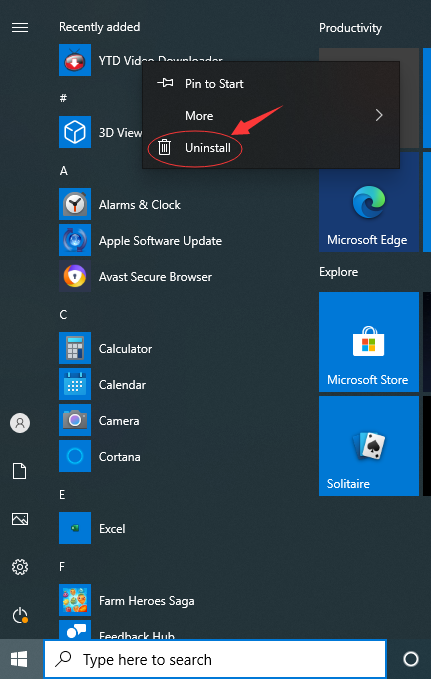
Method 2: Uninstall YTD Video Downloader from Settings.
Step 1: Click Start button and open Settings window.
![]()
Step 2: Click Apps and select App & features.
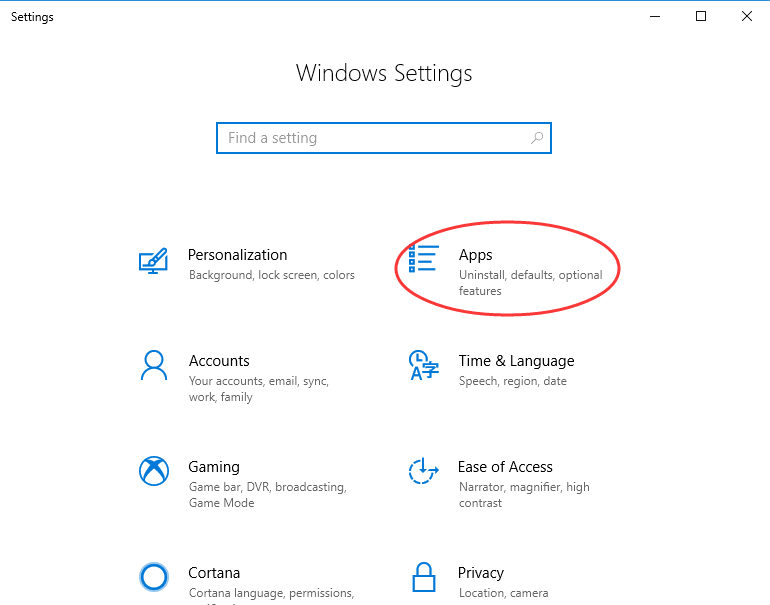
Step 3: Locate and click on the software. Select Uninstall to remove the software from the list.
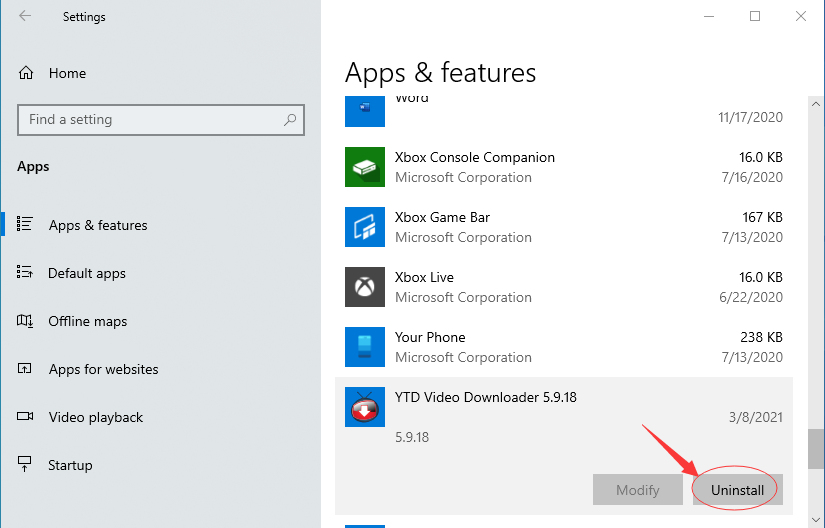
Method 3: Uninstall YTD Video Downloader from Control Panel.
Step 1: Click search box on the taskbar to search for Control Panel. Click and Open it.
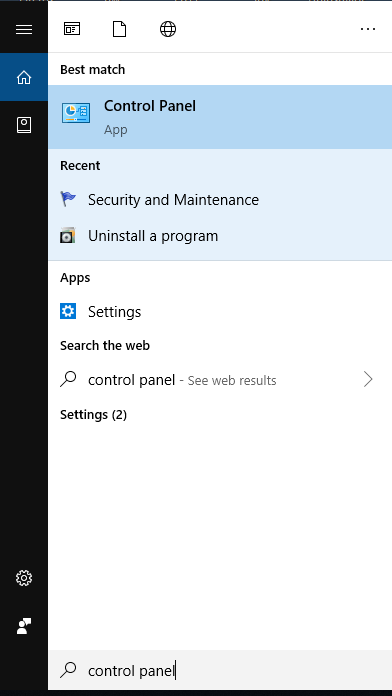
Step 2: You will see Uninstall a program under Program menu from the Control Panel screen.
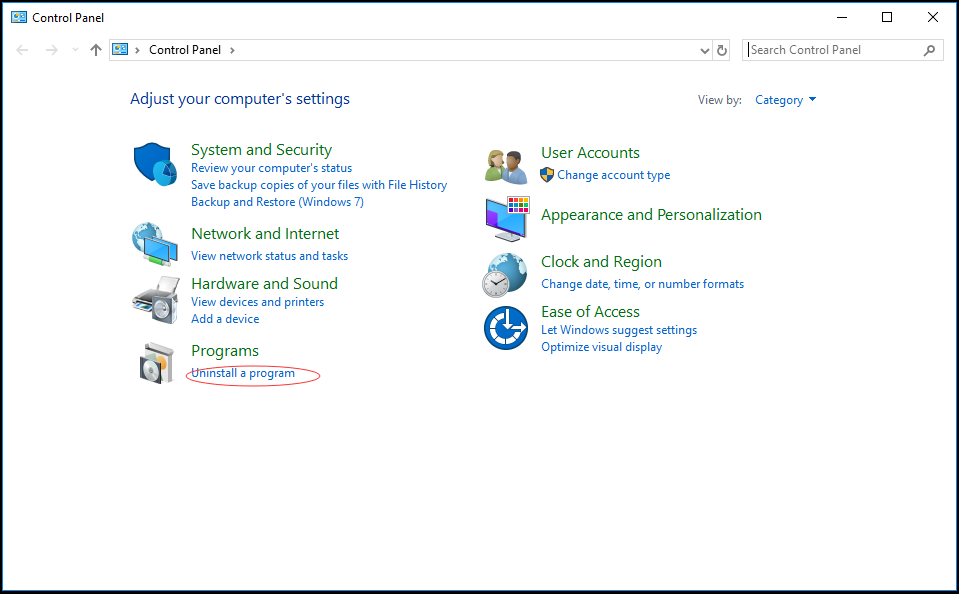
Step 3: Look for the software and uninstall it.
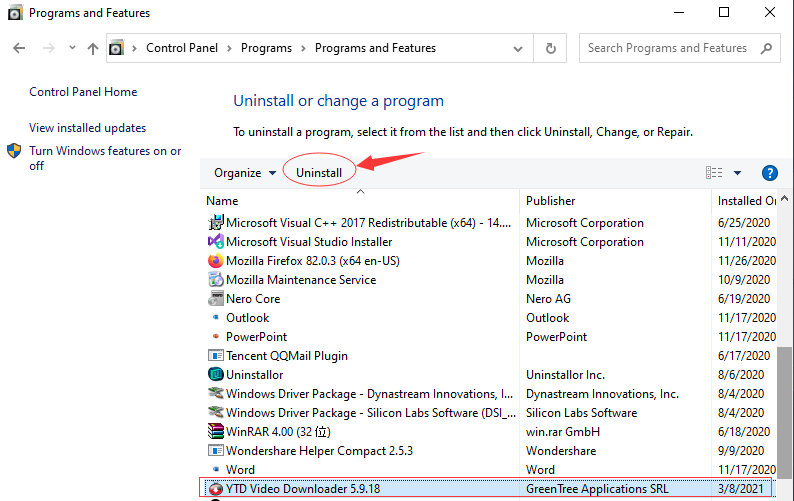
After you go through the software manual removal, you need to clean up registry leftovers to uninstall YTD Video Downloader thoroughly. Open Registry Editor to back up your Registry data first, and delete related files/folders including,
HKLM\SOFTWARE\Microsoft\Windows\CurrentVersion\App Paths\xxx.exe
HKLM\SOFTWARE\Microsoft\Windows\CurrentVersion\Uninstall\xxx
HKLM\SOFTWARE\xxx
Delete all the matched found keys/entries/value, and reboot your computer after the cleanup. The manual uninstallation of YTD Video Downloader requires computer know-how and patience to accomplish. If you think the manual methods are overwhelming, you can contact support agents for help or use an effective uninstaller to remove it automatically.
Option B: Uninstall YTD Video Downloader with an Uninstaller – Uninstallor.
If you would like to save time and effort in locating and removing a bunch of files/folders manually, you should use Uninstallor to do the job. Uninstallor is a great tool which helps users uninstall different types of software effectively. In addition to software package, the service provides custom fix solution and on-demand remote support to ensure their users can uninstall any software they installed. This program is very easy to use. Simply follow the wizard.
Step 1: Install and run Uninstallor, select “YTD Video Downloader” and click “Analyze Now” to start.
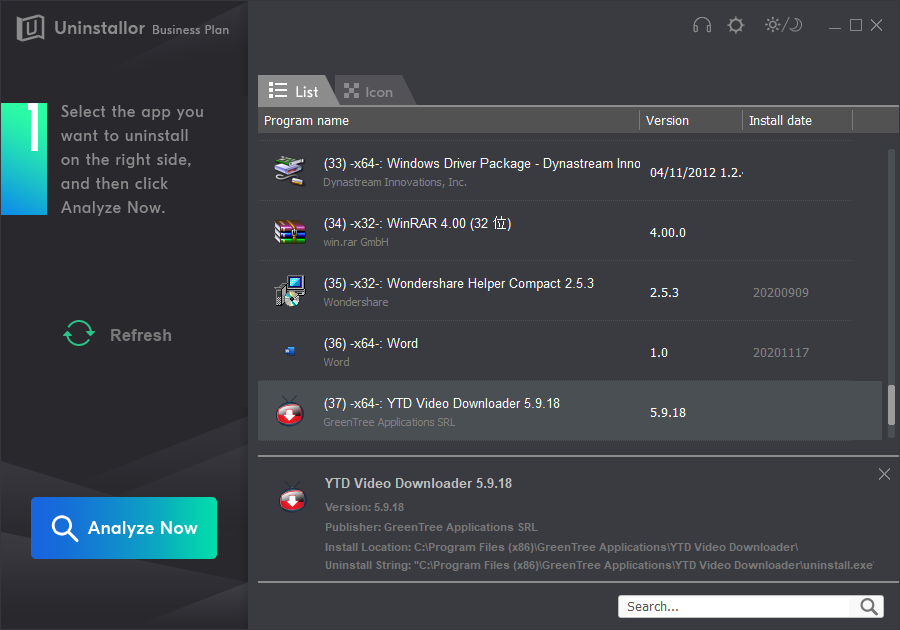
Step 2: Click Uninstall Now to uninstall all files of YTD Video Downloader. Click Yes to confirm the uninstalling.
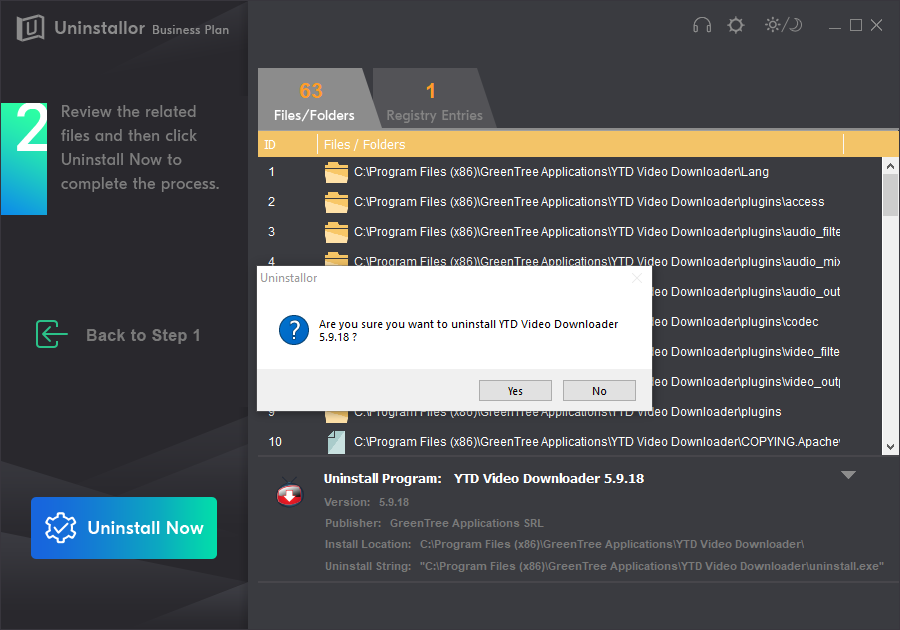
Step 3: Click Remove Now to clean all files and folders generated by this software to finish the removal.
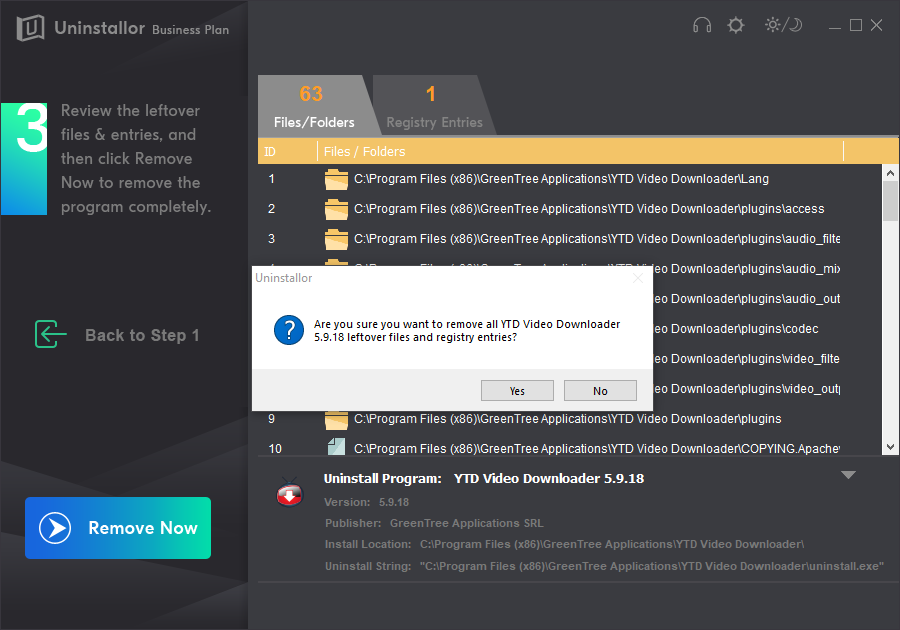
Uninstall Completed!
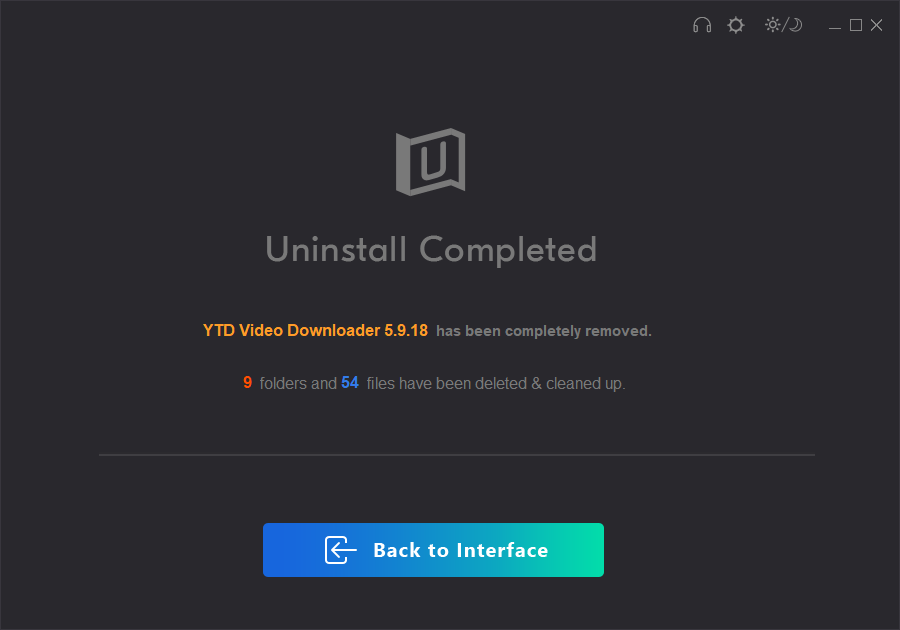
Overall, YTD video downloader is absolutely the best choice for all internet users. There are no bigger considerable problems or disadvantages with it. Everything is okay and normal to use this tool to download and convert any video file as per your convenience. This online software lets you download videos as quickly as possible from Facebook, YouTube, Vimeo, Daily Motion, Metacafe, and several other streaming sites with just a few clicks. When you frequently download videos with the help of this tool, you can especially enjoy the handy additional features and smooth processing coming with this app. If you don’t wanna keep it, you can uninstall YTD Video Downloader thoroughly any time by following the guides here, you can remove it manually or get Uninstallor to do all things for you.
