The Europol virus is quite dangerous, which is distinguished as Ukash ransomware that used by cyber criminals to lock target PC & Android device and coax victims to pay non-existent fine on it. The Europol virus displays a bogus notification that “Your computer or Android has been LOCKED” on the monitor universally after its installation. Often, the fake Europol alert states that the computer/Android system has been locked due to it being involved with illegal behaviors such as download/install pirated software or multimedia files protected by international laws. To strengthen its authenticity, the Europol virus may disguise itself in the name of Ihr Internet Service Provider blockiert, Europol Interpol, Europol European Law Enforcement Agency or Europol Cybercrime Center. To release locked PC & Android phones and avoid worse punishment depending on EU legislation, victims are required to pay 100 EUR administrative fees through Ukash or Paysafecard. The truth is, Europol virus has no relationship with the legitimate EU government organization and Police but turns up as an aggressive malware on PC/Android indeed. Computer users should ignore the fake alert completely and never pay needless money on it.
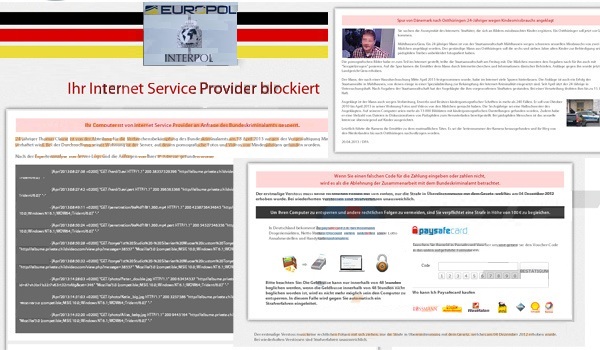
Upon its installation, the Europol virus will replicate its codes and registry files constantly in order to mess up system settings by spreading them randomly. Generally, the Europol virus would modify the default Windows boot sector so that to allow its components to run voluntarily whenever users start their computers. In the meantime, the Europol virus can disable the operation of installed programs via using advanced locker techniques. That is to say, victims may not be able to run any applications once their PC is locked by Europol virus. Also, tricky as Europol virus is, it will slow down the performance of Windows by taking up large amounts of system resource (also called system memory space). Without a doubt, computer users are obliged to remove Europol virus once being noticed of existence to end up its detrimental symptoms. Commonly, the Europol virus is able to bring worse results without timely removal. For instance, the Europol virus would exploit system vulnerabilities so that to drop and execute additional threats to do further harm on PC, which may contain browser hijack virus (eg. Search.qone8.com), Trojan virus, keyloggers and fake antivirus programs.
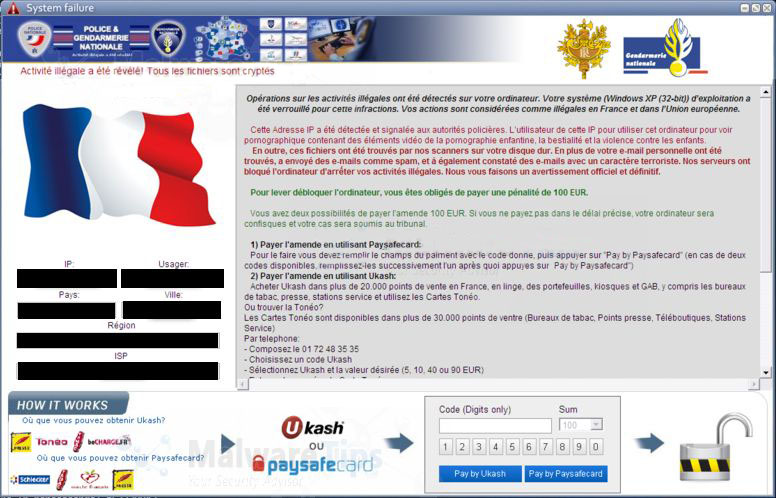
Note: The following instruction is for advanced computer users, since Europol virus is very tricky; it’s hard to handle it without relative expert skills. You want to remove it ASAP? VilmaTech 24/7 Online Agents would help you out soon!
Formidable as Europol virus is, it can attacks Windows operating system as well as Mac OS X. Different from the versions on PC, the Mac Europol virus always appears on browsers such as Safari, claiming that “Your web browser has been locked” due to illegal activity against the copyright law. However, no matter what content the Europol virus declares, its main purpose is to threaten victims to pay a certain ransom for cyber crooks, the developers of Europol virus. It is certain that victims should never pay made-up fee to get their clean computers back and need to remove Europol virus timely for good instead. Delaying removing the Europol virus, it is capable of following and recording online history and cookies so that to filch victims’ sensitive confidential data. Moreover, the Mac Europol virus could even open a backdoor for remote hackers which can allow them to access affected machine freely. If this is the case, cyber crooks would even take control of compromised machine and do whatever they want in the end. Thus, it is urgent to remove Europol virus from affected computer as soon as being informed of its symptoms.
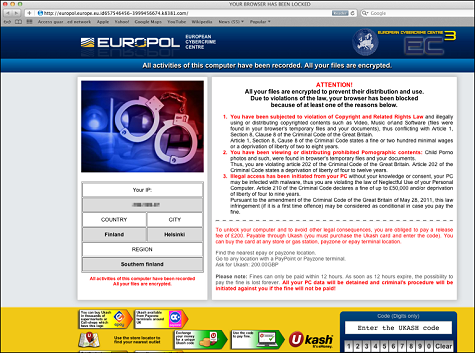
To deal with Europol virus, many computer users prefer to utilize their antivirus programs as their first choice. However, similar as other ransomware such as the infamous French Ukash virus and Metropolitan British Police virus (Read more), the Europol virus has the capability to disable the operation of installed programs, including antivirus programs. Though your antivirus may be still not bad, it still has the low chance to fight against with the stubborn Europol virus. In this case, we may consider the effective manual removal so that to erase all its related processes, DLL files as well as registry files for good.
Note: Certain expert skills will be required during the manual removal procedure to avoid wrong operation which may damage your computer permanently. If you haven’t sufficient PC expertise and don’t want to make things worse, to remove the Europol infection safely and permanently, contact VilmaTech PC Experts Online here to clean up the infection in a few minutes without repeating.
1. Safe Mode with Networking.
If you are using Windows 7, XP & Vista:
Boot your computer into safe mode with networking by restarting your computer and keeping pressing F8 key and then using arrow key to get into that mode.
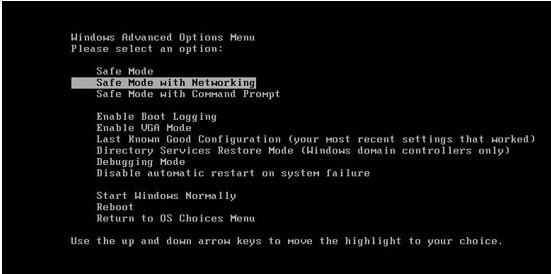
If you are using Windows 8:
a. Restart your computer. As your computer restarts but before Windows launches, hold down the Shift key and repeatedly hit the F8 key (Shift+F8), this will sometimes boot you into the new advanced “recovery mode”, where you can choose to see advanced repair options. Please click on See advanced repair options Button to go ahead.
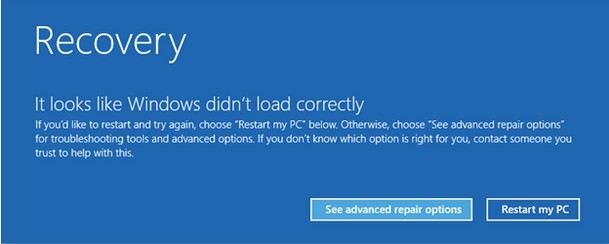
b. You will get this Choose an option Screen after you clicked on See advanced repair options. Now you will need to click on the Troubleshoot option to continue.
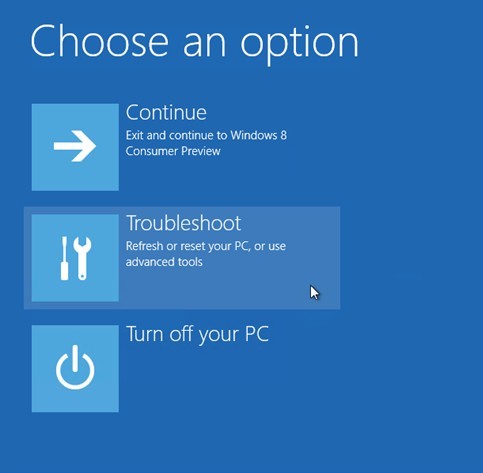
c. When you get on this Troubleshoot Screen, you can see there are three options listed, please click on or select the Advanced Options.
d. Now you are at the Windows Startup Settings option, by the looks of things we were never meant to find Safe Mode With Networking, you are required to click on Restart Button to continue.
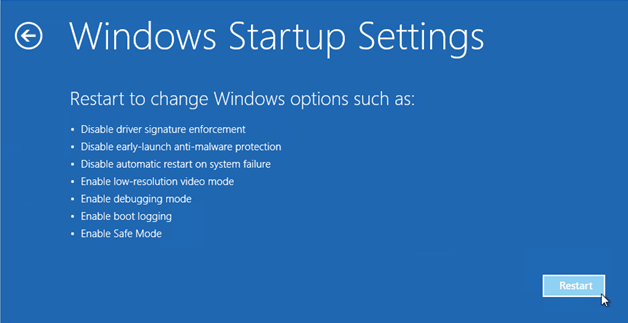
e. When you are at the Advanced Boot Options, use the arrow keys to highlight the “Safe Mode with Networking” option, and then press ENTER or Press a number to choose from the option, if we now want to enable safe mode with networking, then press 5.
Note: If you feel confused about the steps during the operation, and afraid of making mistake, you can start a live chat with VilmaTech 24/7 Online Experts for real-time help now.
2. Show hidden files of Europol virus.
a. Click on the Start button and then on Control Panel
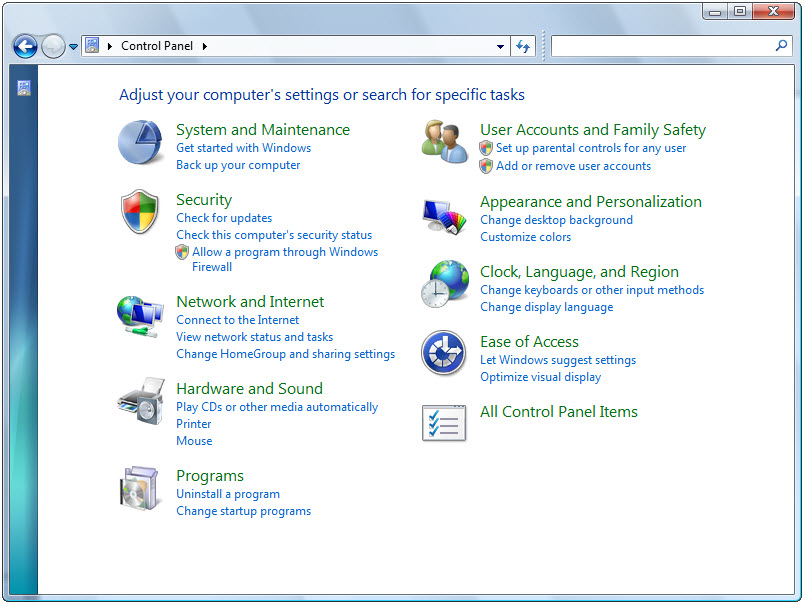
b. Click on the Appearance and Personalization and go to Folder Options.
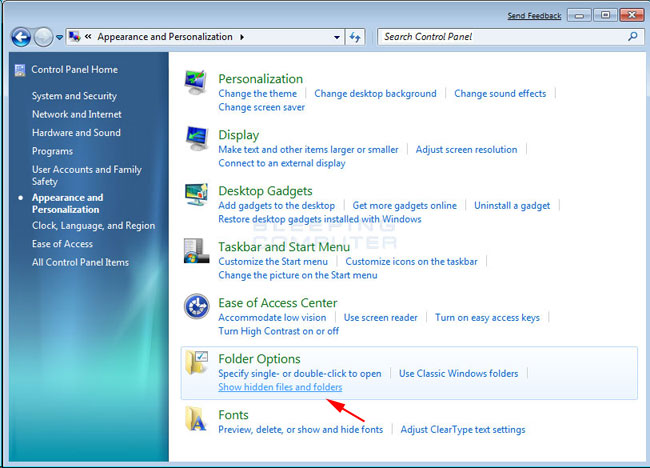
c. Click on the View tab in the Folder Options window
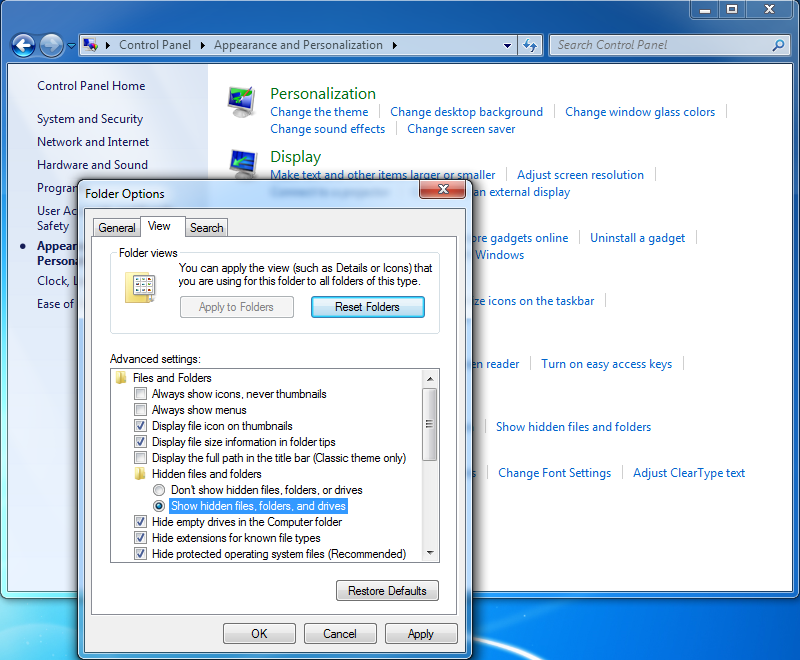
d. Choose the Show hidden files, folders, and drives under the Hidden files and folders category. Select OK at the bottom of the Folder Options window.
3. Stop process that Europol virus has run on your system:
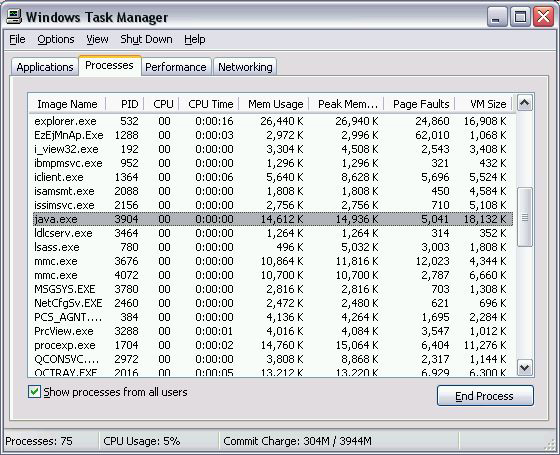
4. Delete files that Europol virus has added to your system folders and files:
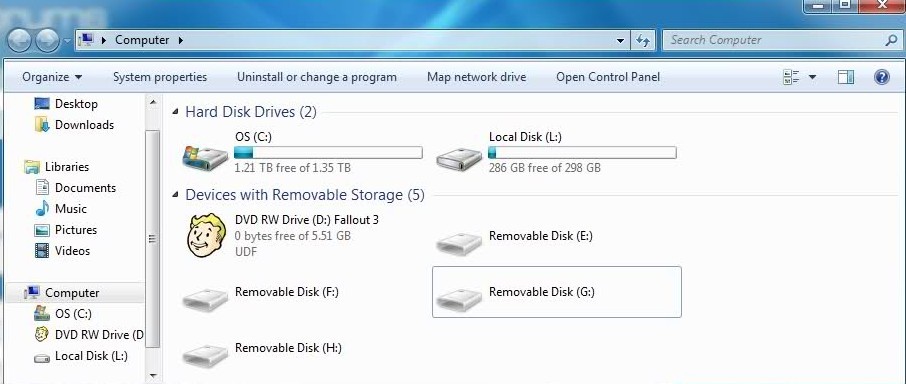
%AppData%\NPSWF32.dll
%AppData%\Protector-.exe
%AllUsersProfile%\ApplicationData\.exe(rnd)
5. Remove registry entries that Europol virus has created to your system registry editor: (Note: Back up the Windows registry before editing it, so that you can quickly restore it later if any wrong operation.)
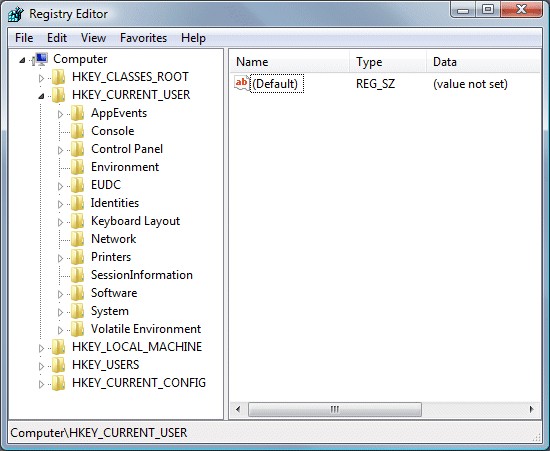
HKEY_CURRENT_USER\Software\Microsoft\Windows\CurrentVersion\Policies\System “DisableRegedit”={rnd}
HKEY_CURRENT_USER\Software\Microsoft\Windows\CurrentVersion\Run””
HKCU\SOFTWARE\Microsoft\Windows\CurrentVersion\Policies\Explorer\DisallowRun””
Tips: If you need ant help during the operation, you are welcome to contact VilmaTech Online Experts for help.
The Europol removal on Mac is much easier than Windows’s. To remove Europol virus from Mac OS X virus from Safari, we can simple reset the browser to its default settings. Here is how:
1. Open Safari, click the Settings icon and choose Reset Safari.
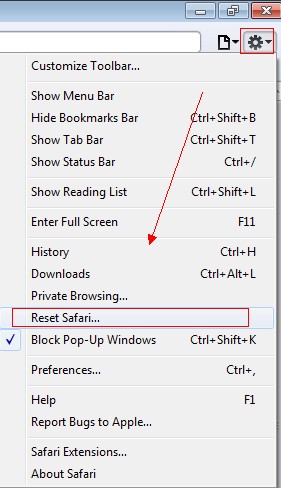
2. When you click the Rest Safari icon, a new window which confirms that “Are you sure you want to reset Safari” will popup, Click Reset to continue.
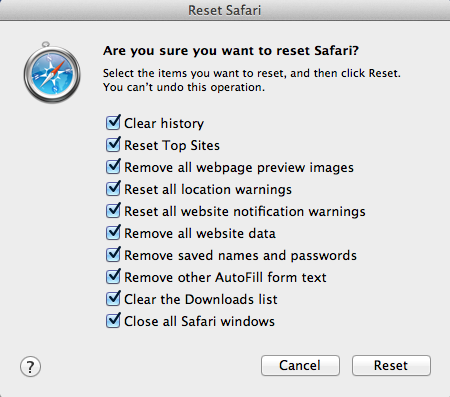
3. After that, you can quit Safari and open it again to check effect.
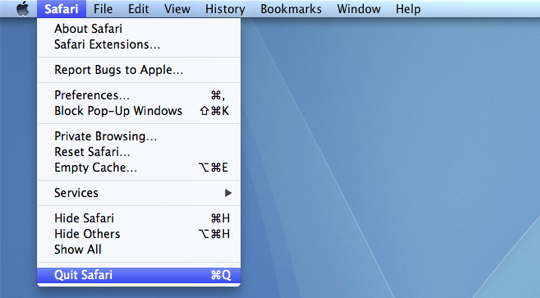
No matter what version of Europol virus PC/Android users may encounter, the very first thing we need to do is DO NOT PAY MONEY on it to avoid needless a loss of value. Once being informed of the existence of Europol virus, victims are obliged to remove Europol Android ransomware timely for good. Some PC and Android users may wonder why their antivirus cannot help. Well, in reality, there is no perfect anti-virus program that can solve everything because many viruses are created each day and it takes time for anti-virus software to make solutions for the latest viruses. On the other hand, the Europol Android virus has the ability to disable the operation of antivirus programs and restrict them to run auto removal. In this case, we may consider other effective way to remove Europol virus completely.
As the virus technology develops so much faster than the antivirus technology, so it is better for the innocent users to learn useful methods to prevent malicious infections away from the computer as well as Android system. In most cases, tricky virus would like to be packed with other software as covers so that it could be downloaded and installed into the system without being observed. Under this circumstance, users would permit the unwanted installations and let the dangerous infections have their way easily. Moreover, cunning virus would also hide in some corrupted websites, waiting for the innocent users to browse the specific pages and infect the computer without awareness.
Sometimes, tricky virus would also be inserted in some tempting links or pop-ups. Once the users clicked, it is equivalent to approve the installation requests of malware or virus, causing serious damages to the computer unconsciously. More than that, baleful virus would also be disguised as a email sending from so social sites which is actually a spam, once the innocent users open it or download its attachment, the malware or virus would be launched and install into the computer automatically. Just because cunning virus always has so many improper ways to spread and infect the targeted computer, users have to be vigilant enough for it.
It is strong recommended to remove Europol Android virus with the almighty manual removal. Manual removal of files and registry entries is very effective to get rid of this annoying threat Europol Android malware. However, it requires skills and experience, if any wrong operation or even any deviation from the instructions during the manual removal could result in irreparable system damage. To make sure complete deletion, you may contact VilmaTech online expert for tech support.