Shocking message has been sended to Germany so quickly, the Bundespolizei UKash ransom forcibly locked up ignorant Internet user’s computer and Android phone, and claimed itself to be coming from the German Federal Police, intending to increase its legal effects on the public and fool them for money. Anyone who has received this message was wrongfully accused of being associated with copyright content or pornographic materials, which is, of course, violating the relevant laws and should be punished. But the truth is, all the victims of the Bundespolizei ransom are wronged. Once encounter this terrible situation, users should remove the Android malware instantly.
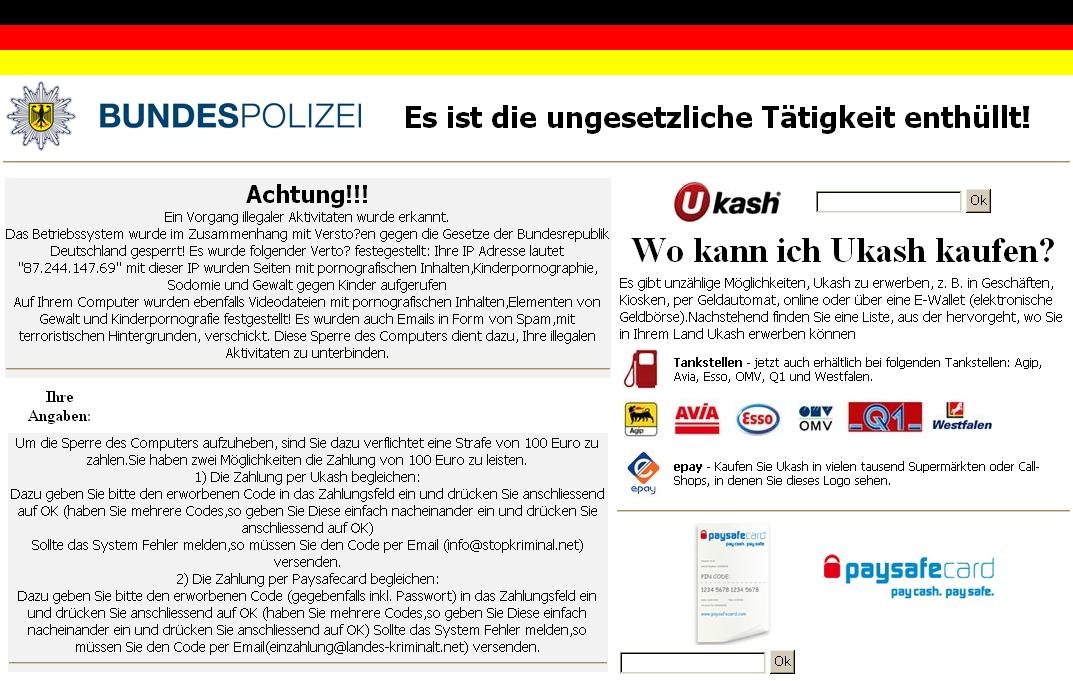
Bundespolizei Virus is designed by cyber crooks, with the obvious purpose to defraud the masses of Internet users and make them trust the fake judgement of German Federal Police and willingly pay the nonexistent fine of 100 euro via a UKash or Paysafecard prepayment system. Once got infected with Bundespolizei Virus, targeted users would have to face a firmly lock-up situation and completely lose the control of their computer, which is so absurd and unfair. Carrying with the intensified worry, victims were so eager to unlock the computer but fell for the scam without a doubt.
According to the Bundespolizei UKash ransom, once the specified fine was paid, users would get the unlock code to rescue the terrible lock-up. That is definitely a big lie which is easy to make the victims take the bait. As long as the evil cyber criminals successfully get the money, they would run away immediately, leaving without any so-called unlock code or clue to track. Since the computer was still locked as the same as before but the money was already gone, that is when the Internet users finally realized they have been so silly to be cheated.
Bundespolizei Virus infection comes without a sign or anything, targeted victims could not be sensitive enough to discover things went wrong in a timely manner until their computer was suddenly locked up. Because the cunning virus has early invaded into the computer system, secretly arranging everything for its evil plan and using some advanced technology to cover itself up. When the Bundespolizei ransom massage was showing up, it was late to take measures about it. Under this circumstance, the priority is to remove Bundespolizei virus and rescue the lock-up computer at once.
Extra Tips: If you have any question about the article or the virus, please make a contact with the VilmaTech Online Experts by clicking on the button, they’ll be glad to solve your problems.
1)Restart the computer and keep pressing the F8 key before Windows is loaded.
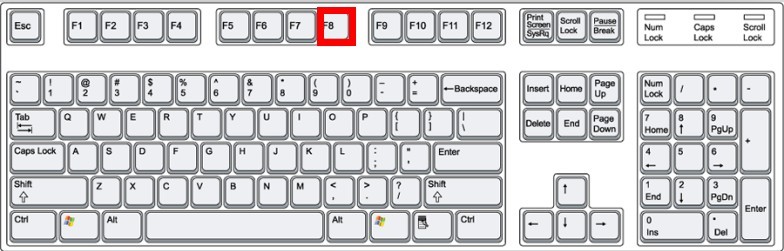
2)Use the down key to select Safe Mode with Networking in the Windows Advanced Options screen.
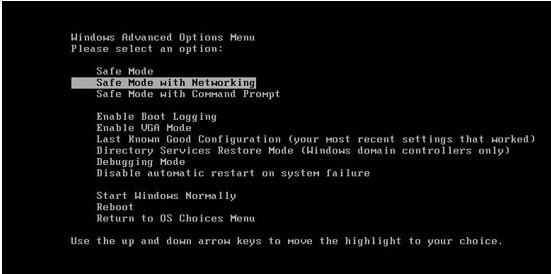
1)Stay in the start screen and click on the Settings in the lower right corner.
2)Press Shift key and click ‘shut down’ icon, then click restart.
3)Choose Troubleshoot in the Choose an option.
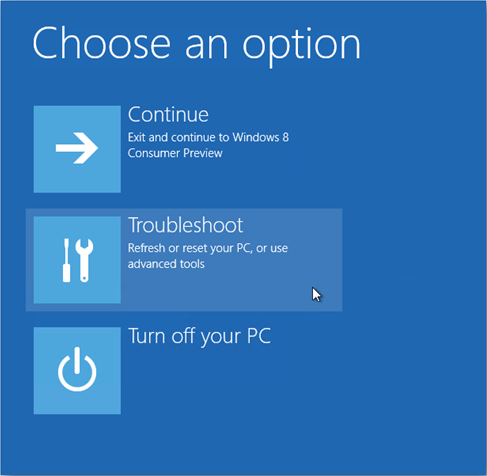
4)Choose Advance Options.
5)Choose Startup settings.
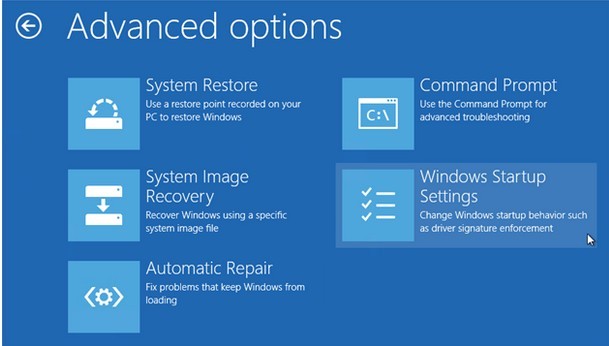
6)Choose Restart.
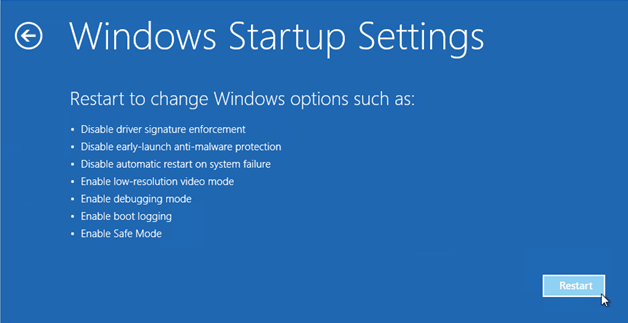
7)Choose Enable Safe Mode with Networking then finish the settings.
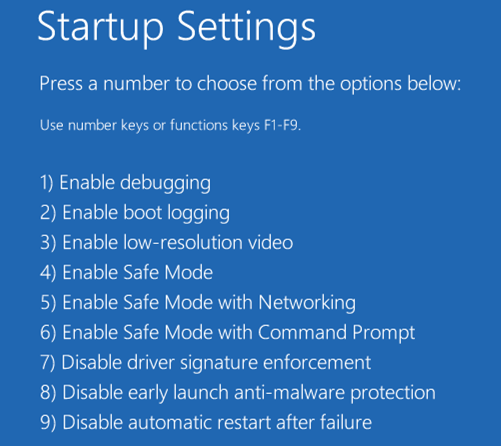
As the fact that even the victims tried to restart the computer, the Bundespolizei lock-up message was always there, so we should consider to disable all the related programs of the virus by resetting the system startup.
1)Click on the Start button, launch the Search box or the Run box.
2)Type ‘msconfig’ and hit Enter key.
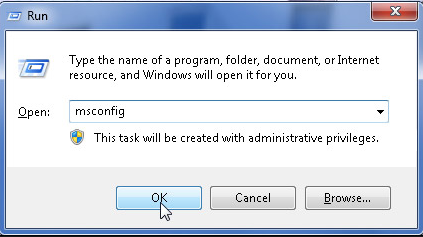
3)In the showing window, click on the Startup tab.
4)Find and put a check on each item related to the Bundespolizei virus.
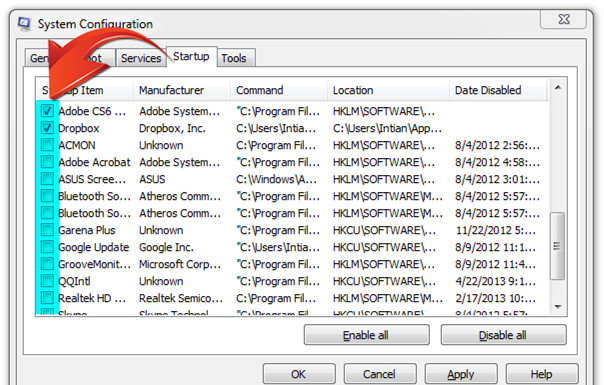
5)Press Disable All option.
6)Click on the OK button to safe the changes.
1)Pressing Ctrl+Alt+Del keys concurrently and go to the option screen, then click the Task Manager to open it.
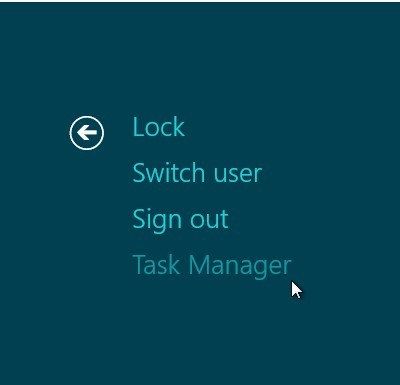
2)Click on the Startup tab, then find and select all the programs related to the Bundespolizei virus.
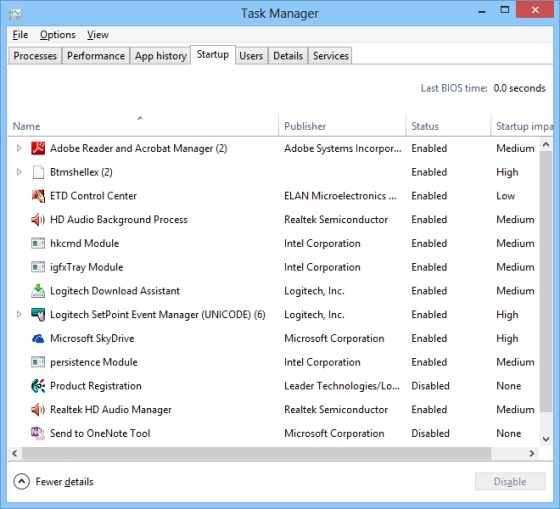
3)Click on the Disable option.
1)Click on the Start button to open the Control Panel.
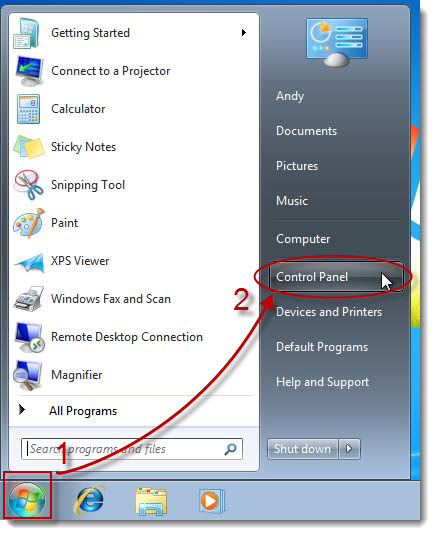
2)Find and click on the Appearance and Personalization link or Appearance and Themes link.
3)Double-click on Folder option.
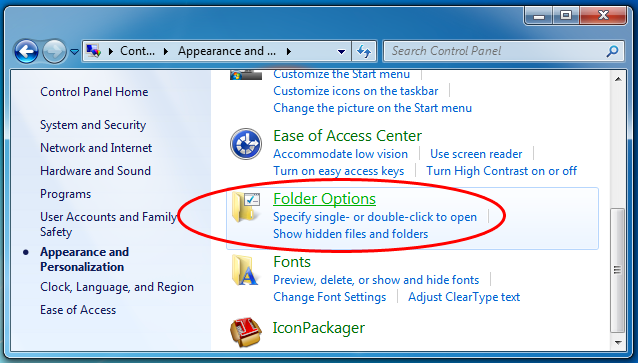
4)Click on the View tab, check “Show hidden files, folders and drives” option, meanwhile remove the check mark from the “Hide protected operating system files(Recommended)” option.
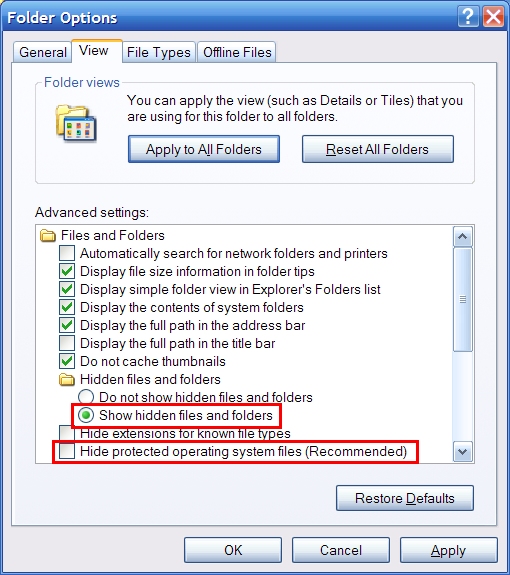
5)Save the changes and close the current window.
1)Go to the Start screen, click the Windows Explorer app then click on the View tab.

2)Put check marks in both of File name extensions and Hidden items.
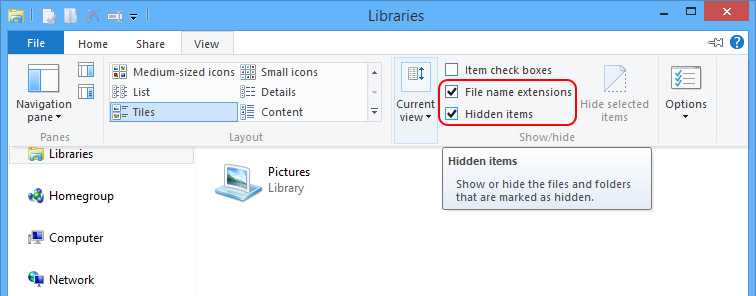
3)Click OK to apply the changes.
1)Open the registry editor.
Open the Start menu, type “regedit” in the search box, or open the Run Command and put it in its search box, then press Enter to open the Registry Editor.
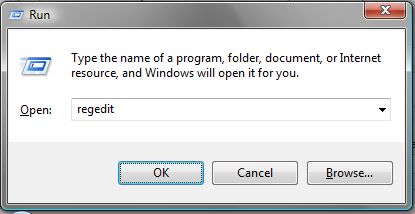
In the Start screen, type “regedit” in the App search bar. Click and open the Registry Editor from the search result.

2)In the Registry Editor, find and delete all the registry entries of Bundespolizei Virus in the system.
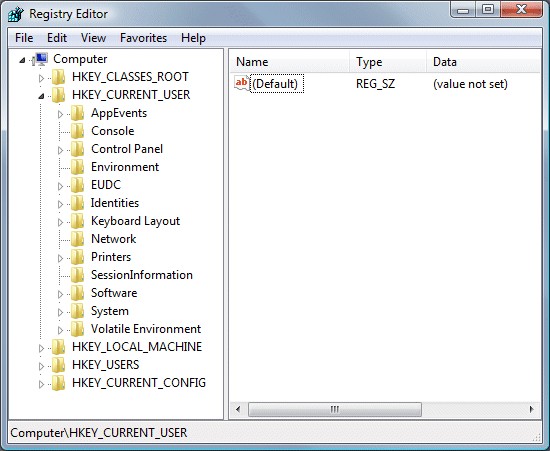
3)Delete registry keys of Bundespolizei Virus.
4)Find out all the malicious files of Bundespolizei Virus and delete them.
5)Reboot the machine immediately after finishing the removal.
Bundespolizei Virus infection could spread through hacked websites or spam. Internet users who are lacking of network security awareness, usually did not pay enough attention while they were online. Once they visited some corrupted sites, virus like the Bundespolizei ransom would seize the chance to break in their computer, then the miserable tragedy happened just like that. And Internet users often can’t tell whether it is spam or not. When the users read the spam or download its attachments, virus or malware can naturally sneak into the system without awareness, making a mess to the compromised system and could destroy it in the end.
In order to save the computer and Android phone from any virus attack in the future, we should always keep an eye on it and be vigilant once got infections, then take appropriate measures to kill the Android virus instantly and remedy the vulnerable computer system . With the help of antivirus, we could scan the system on a regular basis. Meanwhile, focus on the spread of virus and use the corresponding strategies to resolutely resist it.
If you are still confused about the virus removal mentioned above, please feel comfortable to click on the button and ask the VilmaTech Online Experts for more help.