Csrss.exe or Client/Server Run-Time Subsystem serves as a kernel Microsoft Windows file stored in the c:\windows\system32 or c:\winnt\system32 directory. Csrss.exe provides the user mode side of the Win32 subsystem and is mainly responsible for Win32 console handing and GUI shutdown, creating or deleting threads, and implementing some portions of the 16-bit virtual MS-DOS environment. It runs as a normal system process which can split itself into multiple tasks. As essential system component, Csrss.exe cannot be terminated with thetaskkill command or with Windows Task Manager normally. Because Csrss.exe is critical to system operation; the forcible termination of Csrss.exe may lead to system failure and a blue screen of death.
The Csrss.exe file with Microsoft Windows is a trustworthy portion that running on system. Technical Security may consider Csrss.exe as a risky file due to the operation along with it. Any aimless termination of Csrss.exe process may cause serious damage to PC, including Blue Screen of Death and computer crash. However, on account of the importance of Csrss.exe, it is always targeted by cyber criminals and infected as a hack tool. Generally, if you notice several Csrss.exe processes on the task window, your system might be infected with certain spyware, Trojan or other viruses. Thus, you can have a full scan with installed antivirus programs to detect and prevent any potential threats to keep system safe.

As we already knew, Csrss.exe runs as an indispensable part of system. However, in some cases, Csrss.exe may work abnormally that affect the regular performance of Windows. Therefore, here will introduce several problems may caused by Csrss.exe and the approaches to work out.
Situation one: Csrss.exe occupies high abnormal percentage of CPU
Most of the time, the high usage of CPU involved with Csrss.exe could be caused by the corruption of Windows Profile. The way to fix this problem is to delete and recreate the profile for good. Here are the detailed steps:
1. Back up all the files in My Documents and other important files on your PC, in case of data loss after operation.
2. Create a new Administrator account.
a. Click Start icon ![]() on desktop.
on desktop.
b. Choose Control Panel.

c. In the Control Panel list, click the User Account and go to Create a New Account
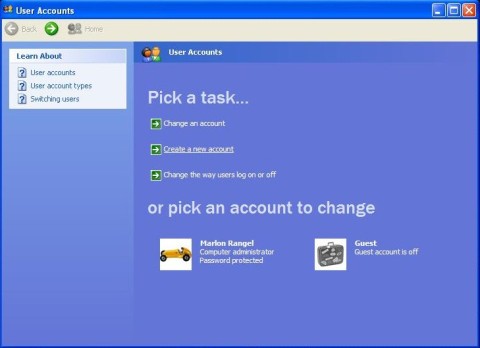
d. Type any names you like in the next Window.
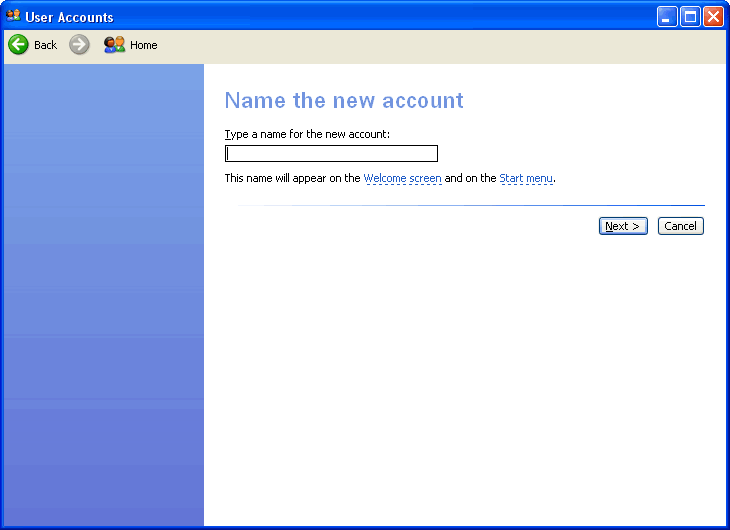
e. Click OK to finish the process.
a. Click in the Start![]() button and go to Control Panel Window.
button and go to Control Panel Window.
b. Click on the option of Add/remove user accounts
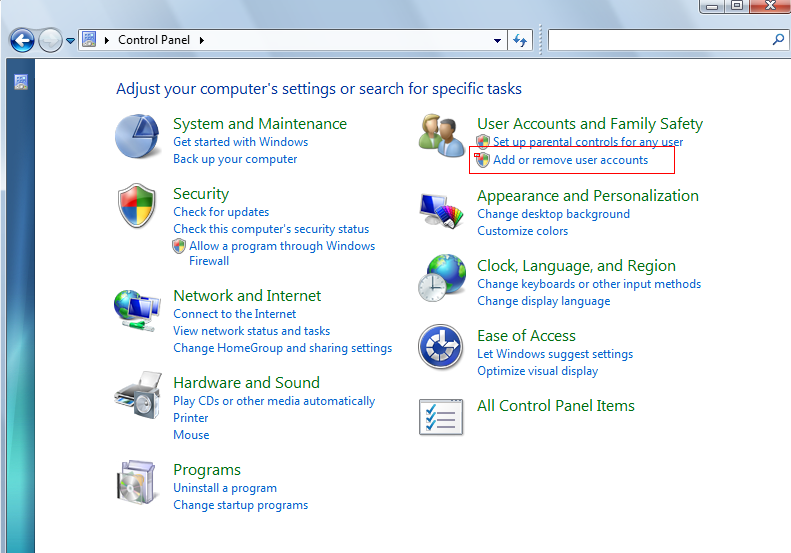
c. Choose Create a new account in the next Manage Accounts screen.
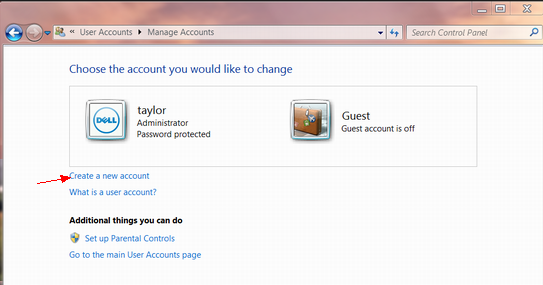
d. Type the name you desire in the blank box and choose Administrator option.
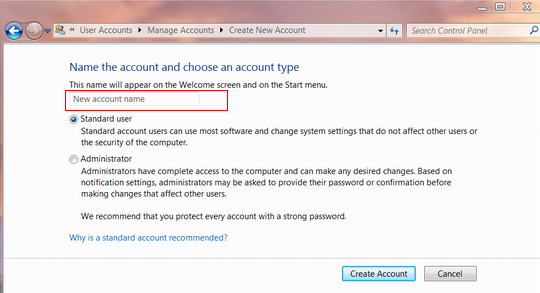
e. Then click Create Account icon to finish the process.
a. Log in computer and open Start menu.

b. Type User in the search box and select Settings.
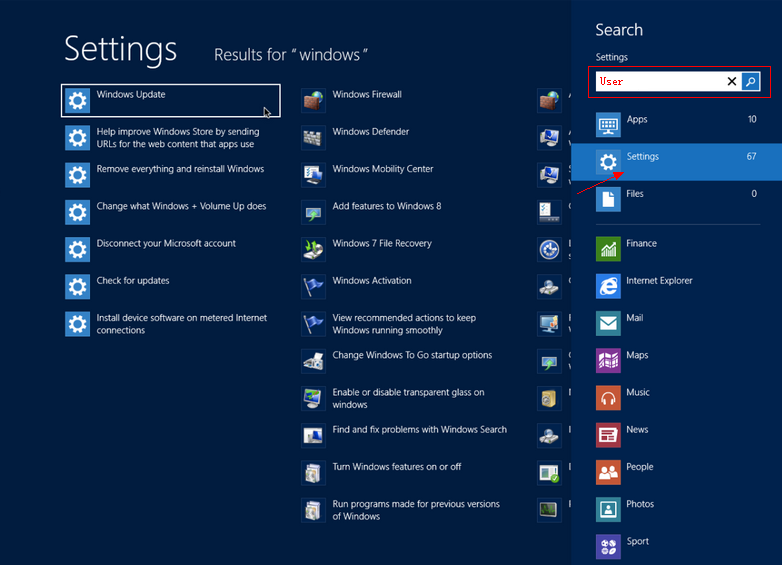
c. Then choose User Accounts.
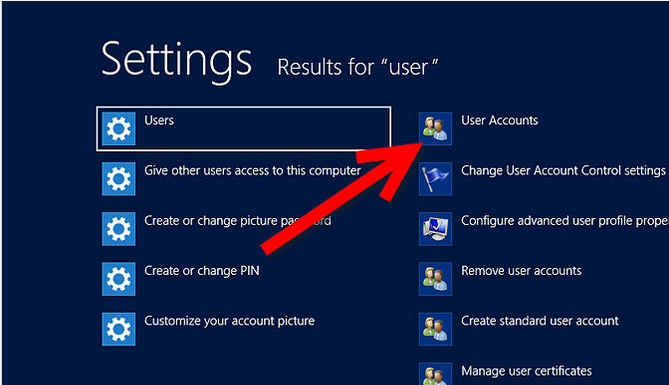
d. Click on Manage another account, and go to Create a new account.
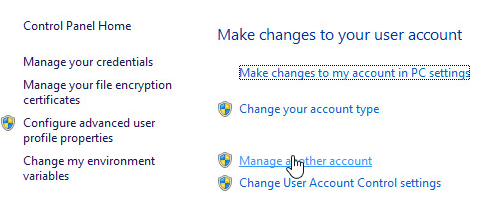
e. Type the name you like in the blank box and choose as Administrator.
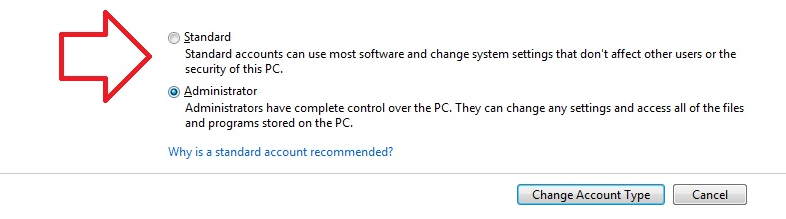
3. When you log in your new account, right click My Computer icon and choose Properties.
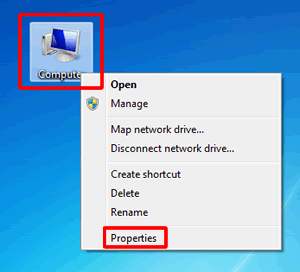
4. In the Properties window, click the Advanced tab.

5. Choose Settings option under User Profiles.

6. Then click and delete the problematic profile. You will be able to recreate a new profile with the same name.
Situation two: The corrupted Csrss.exe file
The corrupted Csrss.exe files may cause various system errors, typically you may receive an error message of System32\csrss.exe not found. If so, you may try the instruction below to fix the problem:
1) Start your problematic PC and click on Start icon. Open Run and type cmd in the search box.
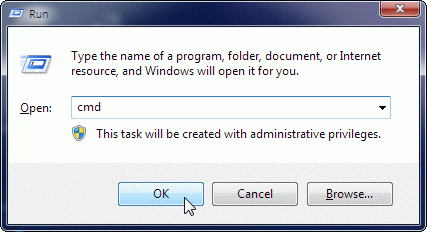
Then type regedit in CMD screen.
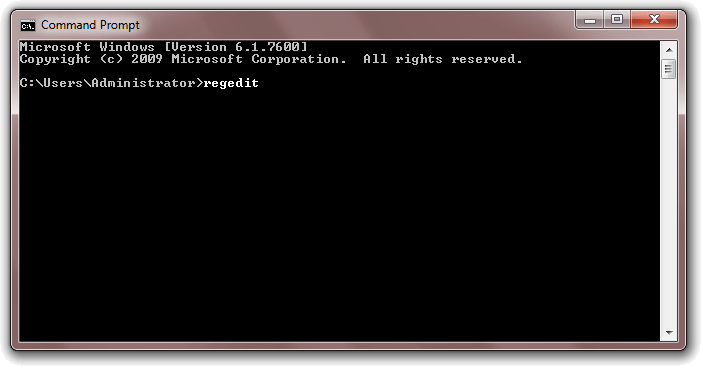
2) When the registry editor Window appears, scroll down and go to HKEY_LOCAL_MACHINE\SOFTWARE\Microsoft\wi… NT\Current Version\Winlogon
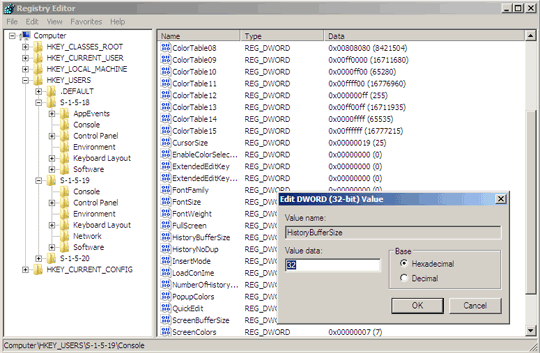
3) You could receive the similar items like Explorer.exe,”c:\system\csrss.exe” in the right Window.
4) Then remove “c:\system32\csrss.exe” item.
5) After that, reboot PC to take effect.
Caution: Do not remove Explorer.exe file, the missing of Explorer.exe will cause the serious system damage that you cannot log in your desktop normally.
Situation three: Csrss.exe virus infection
Though Csrss.exe is a harmless file in the kernel of Windows system, it still can be utilized by cyber crooks who attempt to make damage on target machine. Commonly, Csrss.exe virus can be lurked into PC easily through Trojan virus, redirect virus and other threats, it may show up several Csrss.exe files in the task manager. Thus, PC users could have a full scan to detect and remove the potential threats existed on system first. However, being endowed with advanced and complicated tactics, Csrss virus can always escape the auto removal by functional antispyware. If this is the case, we may consider other effective way to erase Csrss virus for good.

Manual removal is recommended by numerous computer technicists, which is capable of removing all program files, dll. files, processes along with the virus. Nonetheless, manual removal requires skills and experience, if any wrong operation or even any deviation from the instructions during the manual removal could result in irreparable system damage. If you cannot remove Csrss.exe virus completely by yourself, you’re welcome to Contact vilma online computer experts here to help you quickly and safely remove all possible infections from your computer.