The Computer Crime and Intellectual Property Section (CCIPS) ransomware is a form of malware for data kidnapping, which is designed to block access to a target computer as well as Android system until a ransom fee is paid. It is also known as United States Department of Justice virus that damages compromised machine seriously. The Computer Crime and Intellectual Property Section virus utilizes the advanced screen locker techniques to disable certain default system functions. Due to the restriction of programs, victims are not able to run any programs on their PCs or Android devices such as antivirus programs. Hence, the conventional techniques may not be able to handle Computer Crime and Intellectual Property Section Android virus easily.

Most commonly, a bogus notification which states that “your computer has been locked due to the violation of the federal laws of the United States of America” will display on your desktop’s screen. To strengthen its persuasion, Computer Crime and Intellectual Property Section virus would set out your IP address which is used to visit malicious websites containing pornography, child pornography, zoophilia and child abuse. Thus, for the purpose of avoiding federal prosecution, victims will be demanded to pay a sum of money through Moneypak voucher within 72 hours to unlock their PCs. The ransom could be $100, $200, $300 or more. However, as the Computer Crime and Intellectual Property Section virus is independent of the legitimate Federal U.S.A., PC users should ignore its misleading message as well and should never spend money on the non-existent ransom.
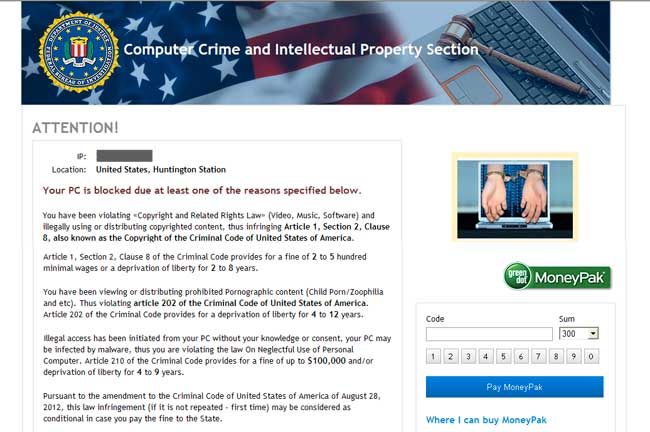
Often, the Computer Crime and Intellectual Property Section virus has the capability to take advantage of security vulnerabilities in order to infiltrate a target machine easily. The ransomware attack can be result of clicking on an infected Email attachment such as ZIP files, visiting a malicious website or the lawful website which has been hacked. In addition, the Computer Crime and Intellectual Property Section virus would attach its activation code to some free applications or shareware. Once you download the affected programs onto your PC, the Computer Crime and Intellectual Property Section virus would be activated and executed at an unimaginable speed. Without any doubts, PC users should keep cautious while using any unreliable online resource that may cause unwanted infections.
Note: The following manual removal requires certain PC expertise. Any mistake may even lead to computer crash. If you have any problem or question during the whole removal process, please contact VilmaTech Support agents 24/7 online for more detailed instructions.
As we have mentioned before, the Computer Crime and Intellectual Property Section virus can be lurked into your PC through various approaches such as opening an unexpected email attachment or only visit a malicious website. Usually, the Computer Crime and Intellectual Property Section virus can perform a drive-by install onto your PC and hide its components deeply on hard drive once you navigate affected attachment online. After that, the Computer Crime and Intellectual Property Section ransomware begins to search the suitable type of files such as images and documents so that to match its demands. Upon its installation, it encrypts the target files and drops a misleading alert asking a set amount of money to be paid. Once the payment is received and processed, cyber criminals will become the final beneficiary. Unluckily, the Computer Crime and Intellectual Property Section virus won’t go away from your PC as good as expected. The misleading notification may still occupy the screen of your desktop which blocks access to your PC forcibly.
In the majority of instances, antivirus programs have the powerful signatures to deal with many types of malware. However, having the similar properties like infamous NSA Internet Surveillance Program virus and Ministry of Public Safety Canada ransomware (click here to view the post), the Computer Crime and Intellectual Property Section virus is designed as a hazardous ransomware infection which can block the operation of programs. That is to say, the antivirus programs have the low chance to remove Computer Crime and Intellectual Property Section ransomware for good. In fact, none of antivirus software or anti-spyware program can remove this latest infection alone because it seems that the virus creators has learn all kinds of security software well and they know how to make the virus infections escape the dumb pre-defined security software obviously. So you should not rely on the antivirus when you computer is infected with virus. In this case, it is strongly recommended to remove Computer Crime and Intellectual Property Section virus with almighty manual removal.
Note: If you haven’t sufficient expertise in dealing with program files, processes, .dll files and registry entries, it may lead to mistakes damaging your system permanently after you delete crucial computer files by mistake. If you need any help, you are welcome to contact VilmaTech Online Agents to help you resolve the problem promptly and effectively.
1. Safe Mode with Command Prompt
For Windows 7, XP & Vista
Before performing the manual removal of Computer Crime and Intellectual Property Section virus, reboot your computer into ” Safe Mode with Command Prompt ” by constantly tapping F8 key before Windows is launched.
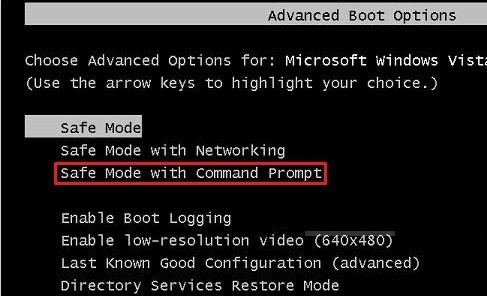
For Windows 8
a. Press the Ctrl+ Alt+ Del combination key, the Switch User interface will pop-up.
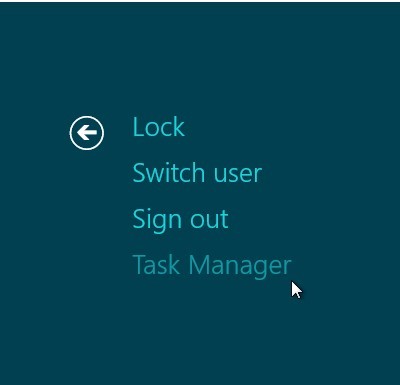
b. Always hold down the “Shift” key on the keyboard and at the same tine click on “Shut down” button once on the bottom right corner of the page.

c. You will get three options there: Sleep, Shut down and Restart. Click on Restart option. In the next window says ‘Choose an Option’ screen,” you need to select “Troubleshoot.”
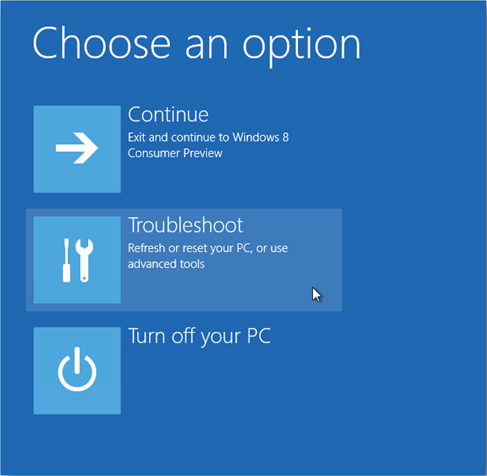
d. On the troubleshoot page click on ‘Advanced Options’. In the following window choose ‘startup settings
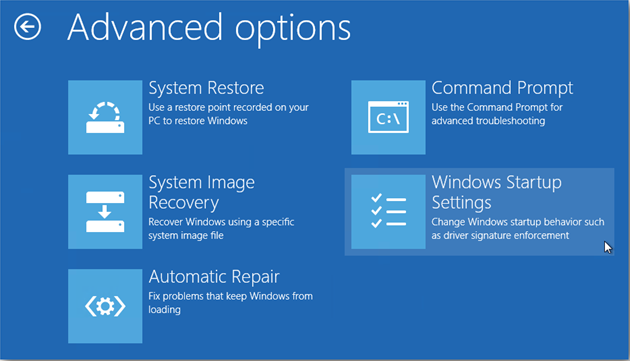
e. Choose ‘restart,’ and then wait for a minute. Windows will automatically display Safe mode options. At last press number key to highlight Safe Mode with Command Prompt option, hit enter key as well. Later after that, Windows 8 Operating system will be booted up with safe mode with networking.
Tips: If you are confused about the steps and not familiar with operation. To avoid any unwanted mistakes, you can start a live chat with VilmaTech 24/7 Online Experts for real-time help.
2. Type “explorer” when the Command Prompt appears and press Enter. Then you will see the desktop of your PC.
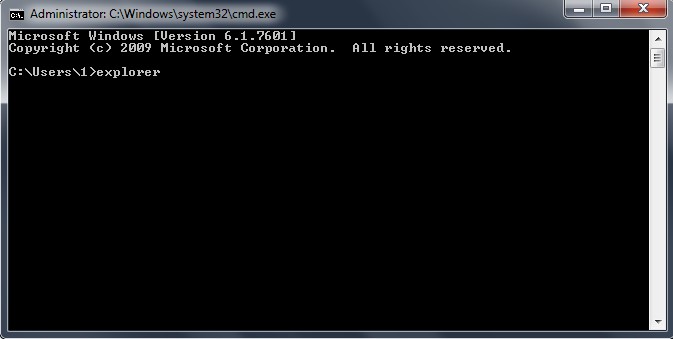
3. Show hidden files of Computer Crime and Intellectual Property Section virus:
a. Click on the Start button and then on Control Panel
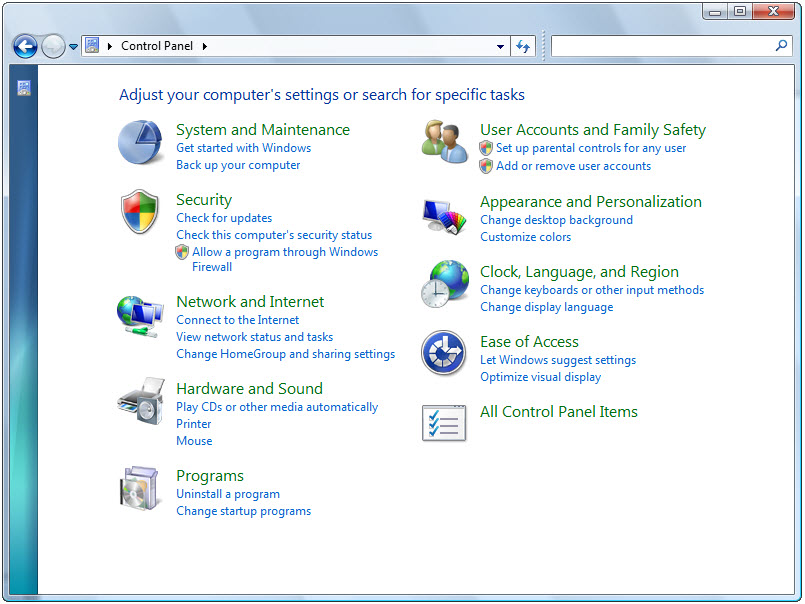
b. Click on the Appearance and Personalization link And go to Folder Options link
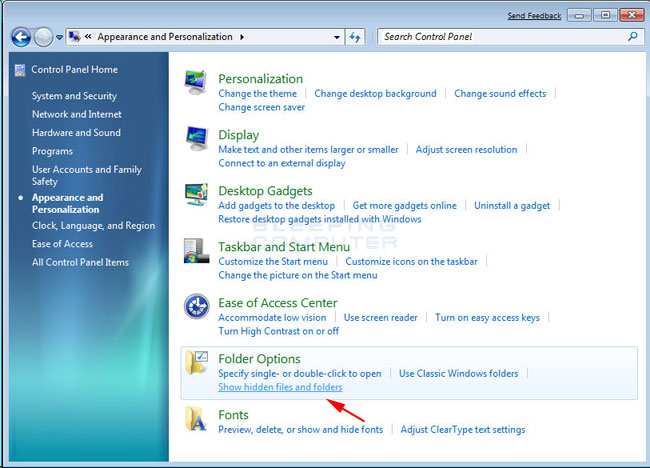
c. Click on the View tab in the Folder Options window
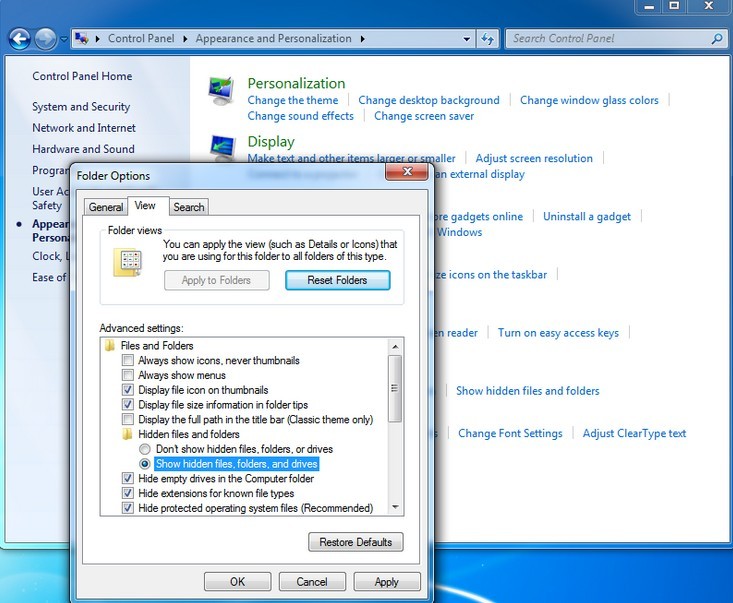
d. Choose the Show hidden files, folders, and drives under the Hidden files and folders category. Select OK at the bottom of the Folder Options window.
4. The associated files to be removed in folders on Local Disk (note: new files are still created each month so far):
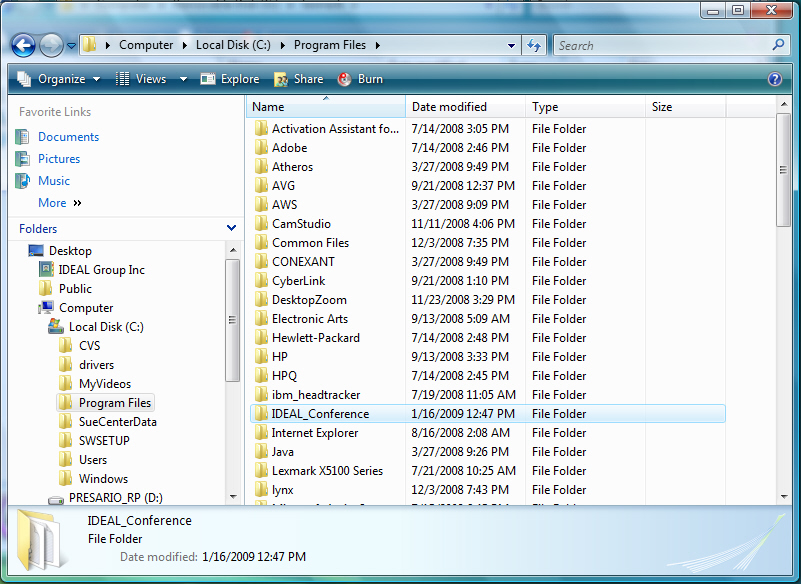
%Temp%\[RANDOM CHARACTERS].exe
C:\Documents and Settings\<Current User>
C:\Users\<Current User>\AppData\
5. Open your Registry Editor and then find out the registry entries of Computer Crime and Intellectual Property Section virus to remove them (note: new registry entries are still made every month so far):
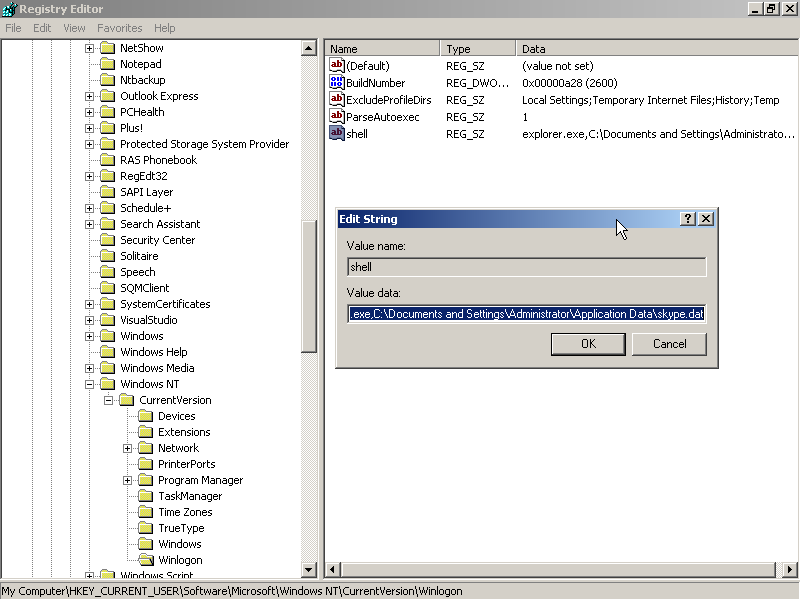
HKEY_CURRENT_USER\Software\Microsoft\Windows\CurrentVersion\Policies\System “DisableRegedit”={rnd}
HKEY_CURRENT_USER\Software\Microsoft\Windows\CurrentVersion\Run””
HKCU\SOFTWARE\Microsoft\Windows\CurrentVersion\Policies\Explorer\DisallowRun””
The Computer Crime and Intellectual Property Section virus has been known as a hazardous ransom virus which has the ability to lock target machine and demand non-existent fine for the sake of releasing blocked PC and Android system. Nasty as Computer Crime and Intellectual Property Section virus is, it also disables the operation of installed programs such as antivirus application. Thus, it has a low chance to remove Computer Crime and Intellectual Property Section virus with the help of antivirus. PC/Android users may attempt the effective manual removal to remove Computer Crime and Intellectual Property Section Android malware completely and permanently.
Nonetheless, the manual removal is a complex and hazardous process that may cause irreparable man-made damage to your computer. If you haven’t sufficient expertise in handling virus program files, processes, dll files and registry entries, you will take the risk of messing up your computer or Android phone and making it crash down finally. If you need online professional tech support, click here to get: VilmaTech 24/7 Online Virus Removal Support.