NSA Internet Surveillance Program Virus focuses on locking users’ computer and Android phone located in the U.S.A. It is an aggressive computer infection classified as Ransmoware (Android Malware), which is endowed with high ability by cybercriminals to invade into user’s computer without any consent. Later after slips into one computer, the NSA Internet Surveillance Program lock screen ransmoware is able to lock you out of the Windows and all programs on the victimized computer and Android system, stop you from doing anything but seeing a plenty of fake alerts. NSA Internet Surveillance Program virus embezzles the name and logo, and even more deceptively declares an emergency alarm attributed by the main producer and manager of signals intelligence for the United States “National Security Agency.” However, the truth is that the cybercriminals just exploit this nasty trick to get those unwary innocent users trapped in. Thus, don’t let the virus fool you in that way. You may see the NSA Internet Surveillance Program virus screenshot as below.
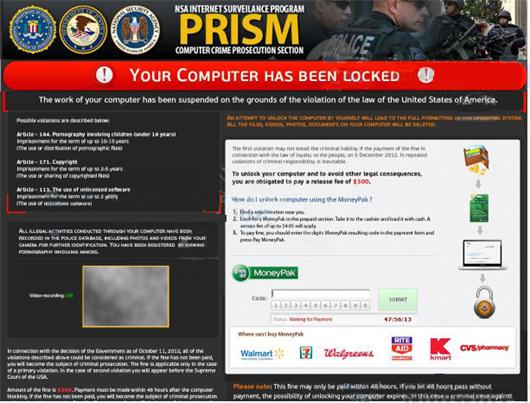
First Part- Properties of the NSA Internet Surveillance Program Virus
Second Part- Should You Keep PRISM Ransomware Damaging Your Computer
Third Part- How to Remove the NSA Internet Surveillance Program Virus Completely
Last Part- Conclusion (Virus Precaution Tips)
Note: The virus removal requires the basic of computer skills. If you’re afraid of mistakenly deleting any core registries, please click a live chat with VilmaTech 24/7 Online Experts now.
NSA Internet Surveillance Program virus can face you with full-screen urgency warnings. It accuses of you that “You computer has been locked!” And “The work of your computer has been suspended on the grounds of the violation of the law of the United States of American.” For the reason that the virus locked screen looks so sacred and infrangible, many computer users possibly can be treated.

The NSA Internet Surveillance Program virus declares that you have to in time pay a random of $300 in the form of MoneyPak to unlock your computer, otherwise a criminal case will against you. In addition, to be convenient for the victimized users paying the demanding fine, it also informs the guides on how to pay. Don’t be taken in for all of the information you can see on the virus locked screen are fake.
The NSA Internet Surveillance Program virus can be bundled with freeware, shareware, third-party browser add-ons and plugins. It can quickly filtrate on one computer just while user is downloading. Taking the Browser toolbar for example, you may suppose that have a recommended toolbar added on the Internet browser must contribute to upgrading your online experience such as speed up. But once the toolbar is hidden with a virus just like the sort of PRISM Ransomware, there is no doubt you have installed a time bomb on your computer. Once the virus is active, you will suffer from horrible troubles.
The NSA Internet Surveillance Program ransmoware is also capable of taking a control your web cam and showing you what is happening in your room. Even it can use webcam to detect your IP address using services available online so that looks authentic and make victimized computer users believe it to be true.
We all know that the cybercriminals develop a series of ransmoware like Cyber Command of California virus (Removal Tips) or FBI Anti-Piracy Warning Moneypak virus ( Click here to read on), which all of them can be disruptive to the victimized PC performance, blue screen of death, and even more total system corruptive. So does the NSA Internet Surveillance Program virus. It never stops making damages since it has slipped in.
Furthermore, the kind of PRISM ransmoware can not only aboveboard blackmail money by scaring victimized computer user on the virus screen. It also can make the confidential data theft taken place stealthily. So since the virus as left on your computer, you always face the quite high risk of sensitive privacy theft. Therefore, it is better to remove the NSA Internet Surveillance Program virus from the infection computer ASAP rather than leave it alone and do what its wants.
Note: To fast remove the scam ransmoware in case of further damages you can live chat with VilmaTech 24/7 online experts to get outstanding help.
The first step you have to proceed with safe mode with networking since it can let the locked Windows reached to the desktop. Only when bypass by the virus locked screen can you remove the NSA Internet Surveillance Program virus.
For Windows 7, Windows XP, Windows Vista
1. Totally shut down the infected computer. Find out F8 key on the keyboard from the infectious computer’s keyboard. If the keyboard doesn’t work, you may plug in an external wired one to have a try again.

2. Press Power button to boot up the infected computer but before Windows launches, you have to hit F8 key to reveal out Windows Advanced Options. As seen the page that it says safe mode, safe mode with networking, safe mode with command prompt, etc. Highlight safe mode with networking by pressing Up-Down keys and then hit Enter key to continue. Wait for a moment, Windows is loading files to the desktop.

For Window 8 Users
1. Start and login the infected computer until the virus screen shows on. Press the Ctrl+ Alt+ Del key, it will bring you to the Switch User interface.
2. Tap the “Shift” key on the keyboard by your left hand, click on “Shut down” button. Click on Restart option.
3. In the ‘Choose an Option’ screen, you need select “Troubleshoot.”

4. Click on ‘Advanced Options’, and in the following window you need choose “Startup setting.”
5. Choose “restart.” Press F5/5 key to highlight Safe Mode with networking option, hit enter key.
End the NSA Internet Surveillance Program virus process. Press Ctrl+ Esc+ Shift (Windows7/vista) or Ctrl+ Alt+ Del (Windows XP/ Windows 8) to open Windows Task Manager. Scroll down and locate at random virus file and click on it. You last need click the End Process button.
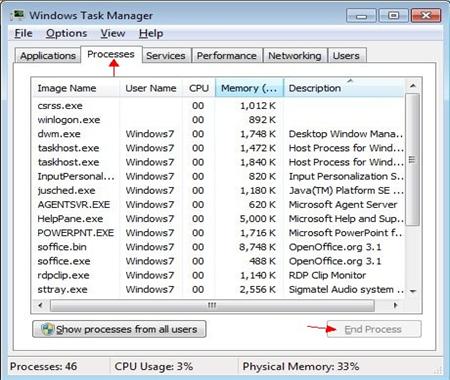
Delete NSA Internet Surveillance Program virus files from Local disk. But you need show hidden files first.
1. Click on Start button. Click “Control Panel.” And click on Appearance and Personalization.

2. Double click on Files and Folder Option.
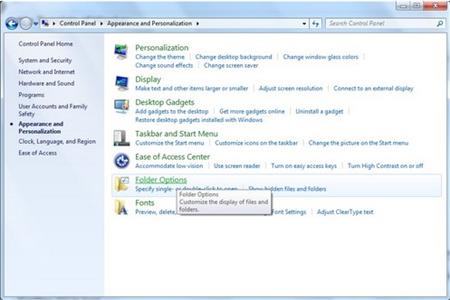
3. Select View tab. Check “Show hidden files, folders and drives.”
4. Uncheck “Hide protected operating system files (Recommended). Then click ok to finish the changes.
5. Open Local disk, and remove NSA Internet Surveillance Program virus files refer to below files. You can click on Start Button and click My Computer or Computer. You then open there.
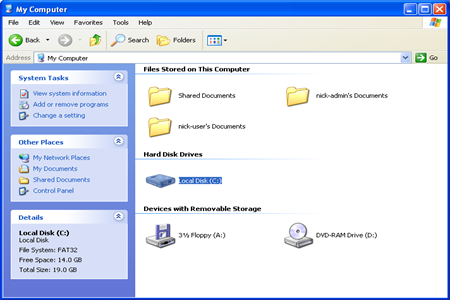
%Program Files%\ NSA Internet Surveillance Program Virus
%AppData%\Protector-[rnd].exe
%AppData%\Inspector-[rnd].exe
%AppData%\vsdsrv32.exe
Delete the scam virus registry entries.
1. Press Windows+ R key to reveal out Run box. Type regedit in Run window and click Ok.
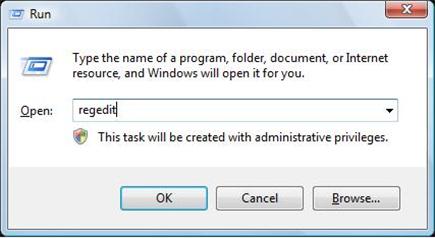
2. In the Registry Editor window, you need navigate to the below path. You then need to find out “Shell” and right click on it. Click on Modify.
3. The default value data is Explorer.exe If you see something else written in this window, remove it and type in Explorer.exe.
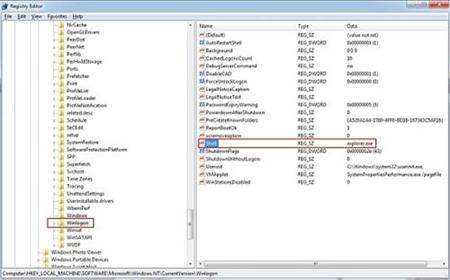
HKEY_LOCAL_MACHINE\SOFTWARE\Microsoft\Windows NT\CurrentVersion\Winlogon\
3. Besides that, you still need delete NSA Internet Surveillance Program virus registry entries, you can refer to the below registry entries.
HKEY_CURRENT_USER\SOFTWARE\Microsoft\Windows\CurrentVersion\Run\[random].exe
HKEY_LOCAL_MACHINE\SOFTWARE\ NSA Internet Surveillance Program virus
HKEY_CURRENT_USER \Software\Microsoft\Windows\CurrentVersion\Policies\System ‘DisableRegistryTools’ = 0
HKEY_LOCAL_MACHINE \SOFTWARE\Microsoft\Windows\CurrentVersion\policies\system ‘EnableLUA’ = 0
Reboot the infected computer with regular mode to effect the malicious NSA Internet Surveillance Program virus removal.
Note: If you are confused about the virus files and registry entries deletion, you can Live Chat with VilmaTech Online Experts now.
If the scam message only displays on your Internet Browsers like Internet Explorer, Google Chrome, Mozilla Firefox and Safari, you can follow the below steps to fix it.
1. Eliminate virus from Internet Explorer. You need disable JavaScript in IE. Open the Internet Explorer and click on the “gears” icon. Select “Internet Options.”
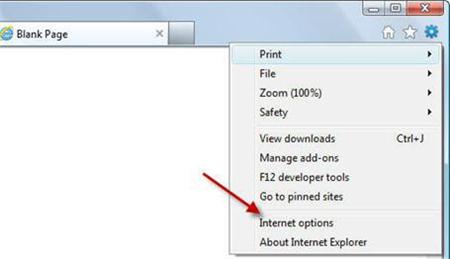
2. Click the “Security” tab, click the “Internet” symbol you need click the “Custom Level…” button.

3. In the Settings list, scroll down to “Scripting” section. Under Active Scripting, click the radio button to the left of “Disable.”
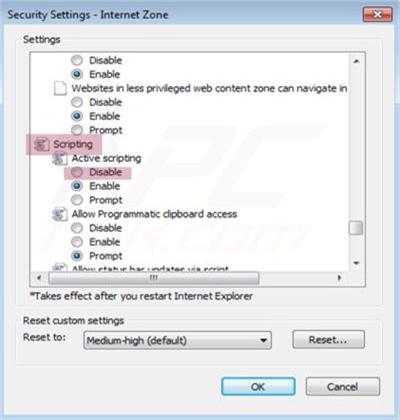
4. In the Internet Options window, click OK. Press the F5 key on your keyboard or click the refresh icon in the browser.

6. Next you need delete the virus files, registry entries, browsing history and cokkies. And later after that, you need restart the victimized computer to effect the NSA Internet Surveillance Program virus removal.
1. Open it Firefox first, and click on the Firefox button and select “Option.”
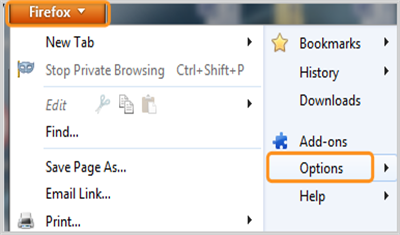
2. Select the Content tab and uncheck the box next to Enable JavaScript.
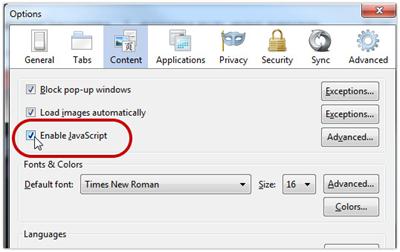
3. Click OK. Press the F5 key on your keyboard or click the reload icon to refresh the page.
4. Click Tools and select Add-ons to remove all cookies. You then access to the local disk and registry editor to delete the NSA Internet Surveillance Program virus files and registry entries.
6. Restart the infectious computer to effect all changes.
1. In the browser, click Customize and control Google Chrome and select Settings.
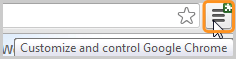
2. At the bottom of the Settings page, click Show advanced settings….
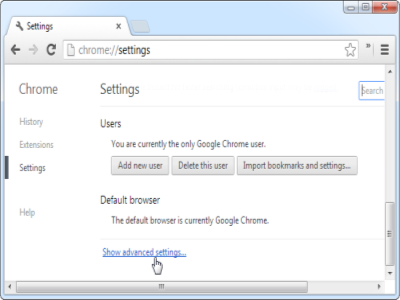
3. Under Privacy, select Content Settings….
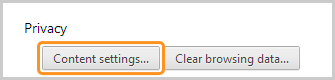
4. Under JavaScript, select don’t allow all sites to run JavaScript (recommended).
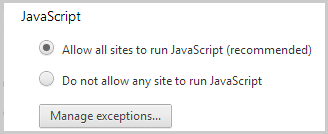
5. Click “Done” and close the Settings tab. Press the F5 key on your keyboard or click the reload icon to refresh the page.

6. Click the Chrome menu on the browser toolbar. Select Settings. Click Show advanced settings. You then need delete all cookies. Open the local disk and registry editor to delete the NSA Internet Surveillance Program ransmoware’s files and registry entries.
7. Restart the infected computer to effect all changes.
1. In the menu bar, click Safari > Preferences….
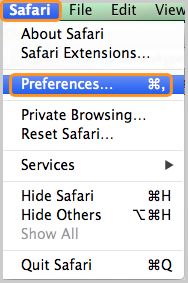
2. In the window that opens, select Security. In the Security tab, uncheck the box next to Enable JavaScript.
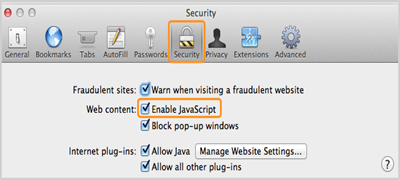
3. Press the Command + R key combination on the keyboard or click the reload button to refresh the page.
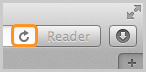
4. Access to the local disk and registry editor to delete virus files and registry entries.
5. Restart the infectious computer to effect the NSA Internet Surveillance Program virus removal.
To guard your computer and Android system from malicious infections just like the NSA Internet Surveillance Program virus, you’d better bear the below tips in mind. Due to the malicious Android malware can be installed on one computer along with the third-party program is downloading, it is advisable you download the needed program from official site and uncheck the selection of the unwanted while following the set-up wizard. And it is better to make a full scan before installing he will program to make sure whether it is safe or not.
Besides that, refuse opening those unreported, unnamed or spam email. Usually the cybercriminal can send the deceptive email to propagate malicious infections just like the one NSA Internet Surveillance Program virus we mentioned above. Another source of the virus spread is porn site. If you want to secure your computer or Android system you then don’t visit those dangerous porn sites. Finally, the basic one is to have anti-virus program installed on your computer to in time prevent from malicious ranmware. Well, now if you still need help to remove the Android malware NSA Internet Surveillance Program virus from the infectious computer, you can live chat with VilmaTech 24/7 Online Experts.