PC users from New Zealand are currently obstructed by the Centre for Critical Infrastructure Protection (CCIP) virus (aka. New Zealand E-Crime Lab virus) that restricts access to computer and Android system for data kidnapping. The Centre for Critical Infrastructure Protection (CCIP) virus belongs to the category of ransomware, which attempts to extort money from victims by taking control of affected machine and Android devices while displaying a bogus notification on the monitor. The fake alert of Centre for Critical Infrastructure Protection (CCIP) scam generally emphasizes the computer/Android platform has been locked due to it being involved with unlawful act purportedly on behalf of the local law enforcement agency. To regain access to computer and avoid further legal sanction, PC/Android users will be demanded a certain penalty about NZD $100 or more paid through Ukash vouchers or other online payment system within 48 hours.

The Centre for Critical Infrastructure Protection (CCIP) virus definitely amounts to criminal extortion, which has nothing to do with the local authority in New Zealand. PC users should never pay the non-existent money in order for the restriction to be removed. Being produced by cyber criminals as a hack tool, the Centre for Critical Infrastructure Protection (CCIP) ransomware are endowed with advanced techniques which can permeates onto system forcibly. Basically, the Centre for Critical Infrastructure Protection (CCIP) virus may arrive as part of another malware’s payload, which is skilled in exploiting system vulnerabilities to surreptitiously install and execute CCIP ransomware. PC users may also lead to the infection of Centre for Critical Infrastructure Protection (CCIP) virus when they visit suspicious websites which contain the activation of malware or legitimate websites that have been compromised. Another method used to propagate this type of malware is SPAM email which has affected attachments or links that can directly cause the installation of Centre for Critical Infrastructure Protection (CCIP) virus on computer.
Without any doubts, PC users should keep cautious while utilizing any unknown online resources for the sake of refraining from unexpected malware or damage. Once the Centre for Critical Infrastructure Protection (CCIP) scam has installed on compromised machine, the main attribute is the change of default system configuration, including Windows boot sector which takes control of system’s Boot loader. By constantly replicating and spreading its copies, the Centre for Critical Infrastructure Protection (CCIP) ransomware can be loaded up whenever Windows boots up and executes its files running in the background without knowledge. As a consequence, additional destructive threats may be dropped and installed on affected computer to do further harm. Apparently, victims may notice the slow performance of system caused by malware, through taking up large amounts of system resources. Without timely removal, the Centre for Critical Infrastructure Protection (CCIP) ransomware may even result in computer freeze, a blue screen of death and even computer crash.
Note: The following manual removal requires certain computer expertise. Not a single mistake is allowed. It is wise to have an expert taking care of this for you. Getting help from VilmaTech Online Experts is fast and safe way to get rid of Centre for Critical Infrastructure Protection (CCIP) virus.
PC users who are suffering from Centre for Critical Infrastructure Protection (CCIP) scam generally attempt to remove it easily and perfectly. Then, a trusted anti-malware application could be the first choice for victims. However, similar as other ransomware such as Department of Justice virus, the Centre for Critical Infrastructure Protection (CCIP) virus has the ability to bypass the auto removal and even block antivirus from running by technically taking advantage of changeable characteristics. In this case, antivirus program may have a very low chance to get rid of Centre for Critical Infrastructure Protection (CCIP) virus for good. Thereupon, we may consider the almighty manual removal to get rid of Centre for Critical Infrastructure Protection (CCIP) ransomware completely, through erase all its related processes, DLL files and registry files.
Here are the Step by Step Guides (Manual Removal):
1. Enable Safe Mode with Command Prompt.
For Windows 7, XP & Vista:
To do this, restart the computer and before the Windows logo appears, tap the F8 key, a menu will appear, choose Safe Mode with Command Prompt and press the Enter key on the keyboard.
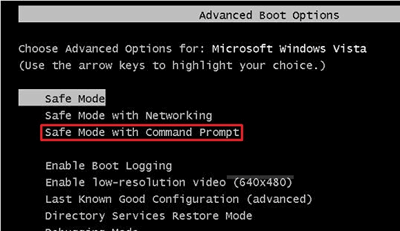
For Windows 8:
a. Press Ctrl+Alt+Del while the PC is starting up.
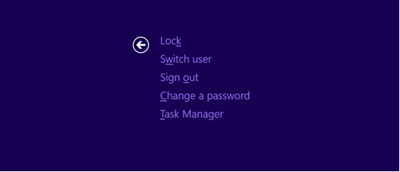
b. Press Shift key and click ‘shut down’ icon, then click restart

c. Then you can see ‘Choose An Option’. Select ‘Troubleshoot’ and go to ‘Advance Options’
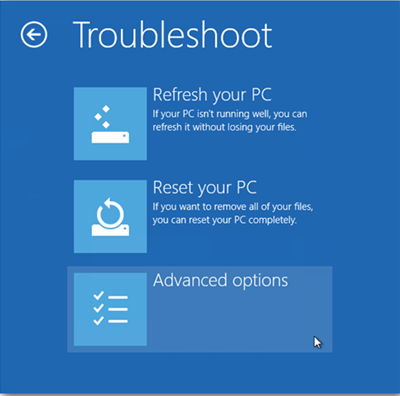
d. Choose ‘Startup settings’
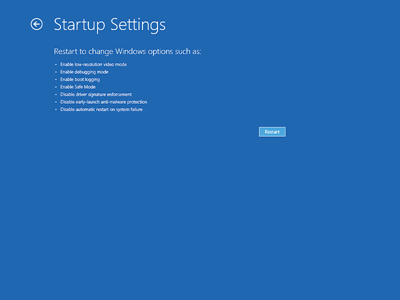
e. Choose ‘Restart’
f. Then choose ‘Enable Safe Mode with Command Prompt’
Tips: Manual removal refers to key parts of computer system. Any error step may lead to system crash. VilmaTech Online Tech Expert is recommended to help you remove the CCIP virus if you don’t have sufficient expertise in dealing with the removal.
2. When the CMD (cmd.exe) Window pops up, type explorer and press Enter.

3. Show hidden files of Centre for Critical Infrastructure Protection (CCIP) virus
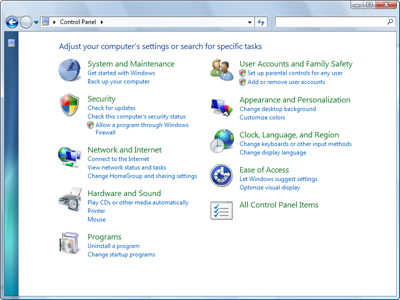
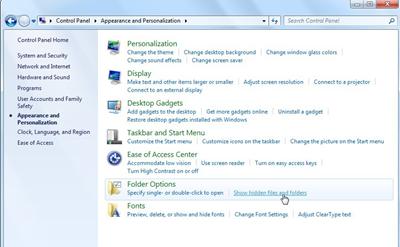
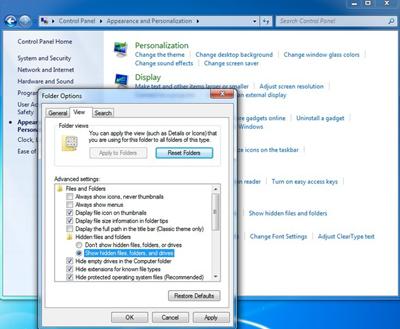
4. Open Task Manager and end all the malicious processes created by Centre for Critical Infrastructure Protection (CCIP) scam. ( Methods to open Task Manager: Press CTRL+ALT+DEL or CTRL+SHIFT+ESC or Press the Start button->click on the Run option->Type in taskmgr and press OK.)
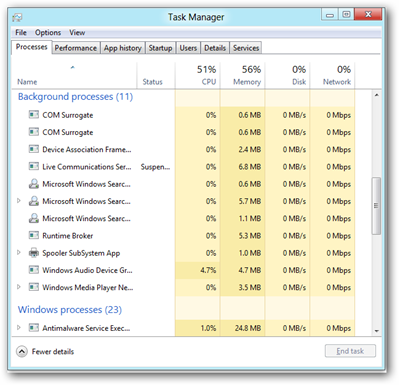
5. Go to Regitry Editor and delete malicious registry entries related to Centre for Critical Infrastructure Protection (CCIP) virus:
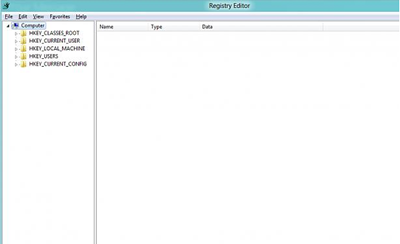
HKEY_CURRENT_USER\Software\Microsoft\Windows\CurrentVersion\Run\[RANDOM CHARACTERS].exe
HKEY_LOCAL_MACHINE\Software\Microsoft\Windows NT\CurrentVersion\Random
HKEY_LOCAL_MACHINE\SOFTWARE\Microsoft\Windows\CurrentVersion\policies\Explorer\run\Random.exe
6. Search and Remove malicious files of Centre for Critical Infrastructure Protection (CCIP) scam:
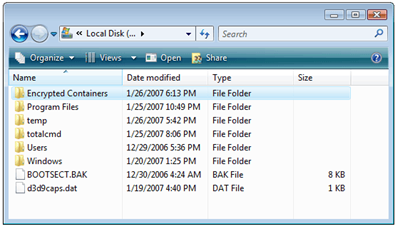
%AllUsersProfile%\random.exe
%Temp%\random.exe
%AllUsersProfile%\Application Data\.dll HKEY_CURRENT_USER\Software\Microsoft\Windows\CurrentVersion\Random “.exe”
The Centre for Critical Infrastructure Protection (CCIP) ransomware is an aggressive PC/Android locked virus, which developed by cyber crooks for their illegal purpose as ransomware infection. The Centre for Critical Infrastructure Protection (CCIP) virus regularly attempts to coax victims to pay imaginary fine, by display a bogus notification on the screen allegedly coming from the local law enforcement agency. No matter how authoritative it pretends, it has nothing to do with the real government organization. In this case, PC users should figure out the effective method to get rid of Centre for Critical Infrastructure Protection (CCIP) Android malware to end up its damage. However, the stealthy Centre for Critical Infrastructure Protection (CCIP) scam are equipped with advanced techniques to deal with conventional approaches such as auto removal by antivirus. Therefore, victims may try the practical manual removal to completely remove Centre for Critical Infrastructure Protection (CCIP) Android virus for good. Any problems during the operation, you can ask help from VilmaTech Online Agents to resolve your problem promptly and permanently.