Being used as a target by the Ministry of Public Safety Canada ransomware, the innocent PC users in Canada has experienced an appalling scam, not only their PC screen has been locked, but also spent a lot of money in vain. Here is a solemn warning for the rest of the PC users who haven’t been framed by the disgusting virus, once encountered the MPSC Android virus, just to remove it from the Android phone and systme instantly.

Ministry of Public Safety Canada ransomware is a meticulous design released by cyber criminals aiming at excessive profits. In order to fool the masses of PC users, the ransomware delivered a warning message which must have spent a lot of thoughts on. By using some convincing patterns of the officer insignia, the flag of Canada, the local police and handcuffs, intending to intimidate the victims and make them attach great importance to this message and easy to believe it.
Accusing the innocent PC users of watching or disseminating pornographic material, cunning cyber criminals increased their own authority with the help of the force of law, taking advantage of this opportunity to oppress and exploit the victims for a CAD $100 nonexistent fine, greedy. In order to successfully take all the money from the victims and avoid to get caught by the police that easy, targeted PC users have to follow the command to pay the money via UKash or Paysafecard voucher which is really difficult to trace. They also brazenly promised the users that the computer will be unlocked in 24 hours and it is definitely impossible.
Victims have tried to unlock their computer screen by all means, but failed. With concerns about the computer, worrying about being attacked at any minute, most anxious PC users choose to believe what the Ministry of Public Safety Canada ransomware said and commit serious mistakes. That is why the cyber criminals catch the user’s weaknesses and get their way easily. So the best way against the criminals is to remove Ministry of Public Safety Canada virus immediately.
Tips: If you worry to deal with the virus on your own, please click on the button and make a contact with the VilmaTech online experts, they will be glad to help.
1.Reboot the computer into Windows Advanced Option by constantly tapping F8 key before Windows is launched.
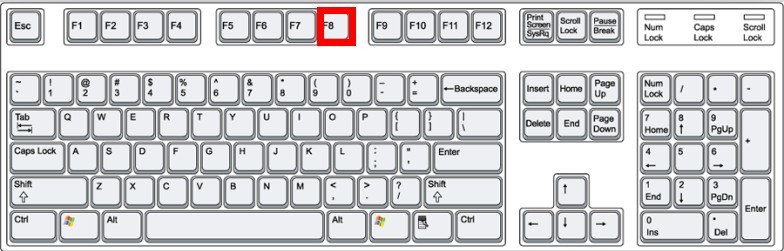
2.Select the Safe Mode with Networking then press Enter.
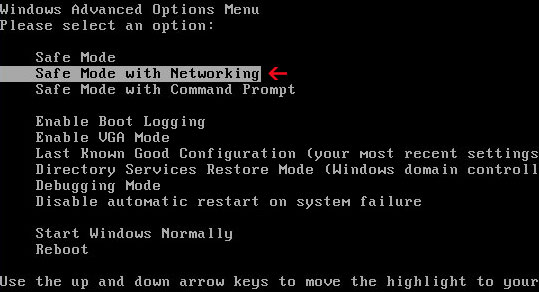
1.Stay in the start screen and click on the Settings in the lower right corner.
2.Press Shift key and click ‘shut down’ icon, then click restart.
3.Choose Troubleshoot in the Choose an option category.
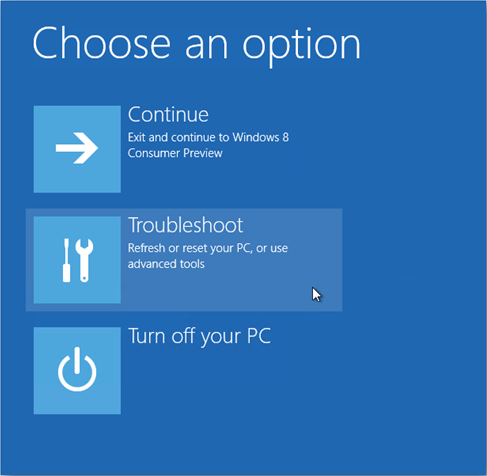
4.Choose Advance Options.
5.Choose Startup settings.

6.Choose Restart.
7.Choose Enable Safe Mode with Networking then finish the settings.
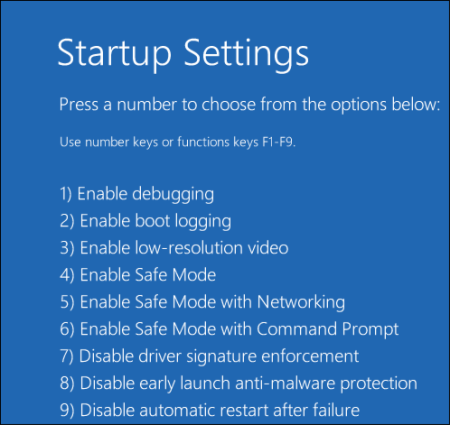
1. Click on the Start button, then go to the Control Panel, clicking Appearance and Personalization(or Appearances and Themes in Windows XP), then clicking Folder Options. And go to the View tab.
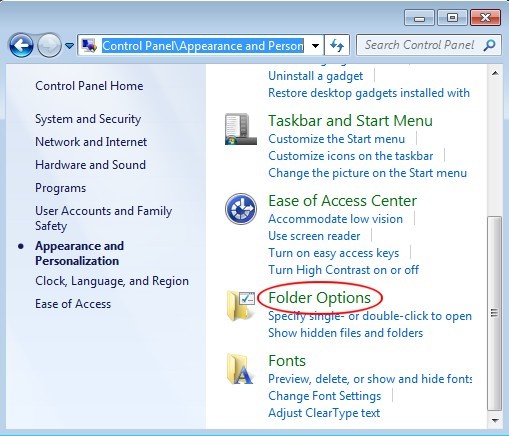
2. Check Show hidden files and folders and uncheck Hide protected operating system files (Recommended).

3. Save the changes and close the current window
1.In the Start screen, select the Windows Explorer app.

2.In the showing window, click on the View tab.
3.Check both of the File name extensions and Hidden items.
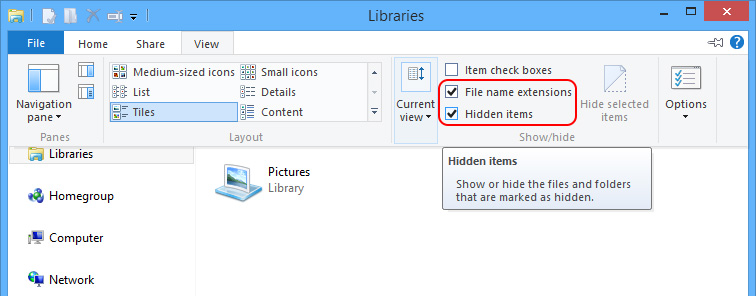
4.Close the current window to apply the changes.
1.Open the Task Manager window.
Click on he Start button then click on the Run command. Then type “taskmgr” in the search box then press Enter.
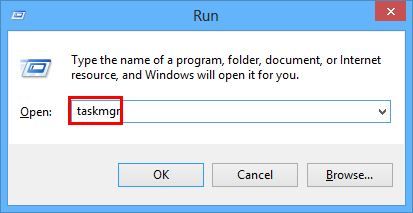
Press the Ctrl+Alt+Del keys to enter the options screen, then choose the Task Manager.
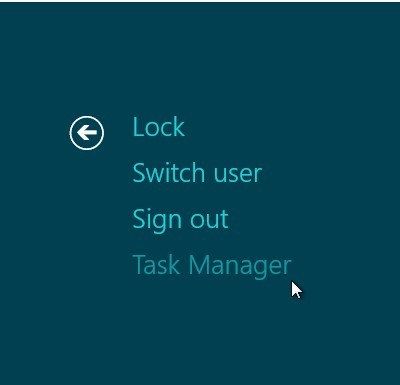
2.The Task Manager window will show up. Click on the Processes tab, find out all the related processes of Ministry of Public Safety Canada ransomware and disable them.
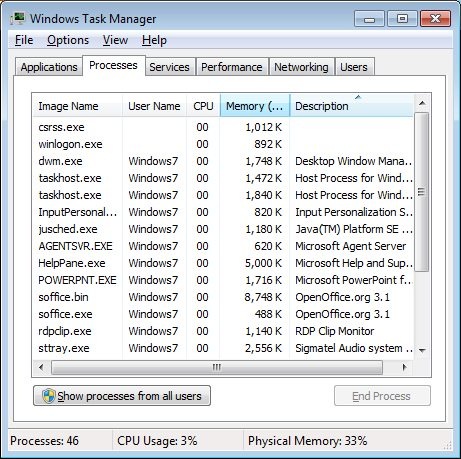
1.Open the Registry Editor.
Click Start then the Run, then type “regedit” in the search box and click OK.
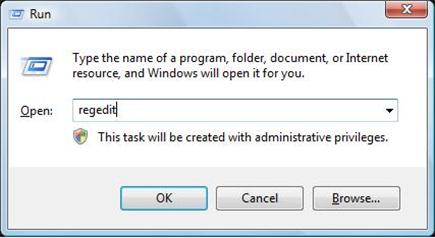
*Also can type “regedit” in the search box in Windows 7.
1)Point the cursor at the lower right corner of the screen. Then click the Search option.
2)Load to the Apps screen. Type “regedit” into the search box .
3)Click the “regedit” search result in the Apps screen then open the Windows 8 Registry Editor.

2.Then find and delete all the registry entries of Ministry of Public Safety Canada ransomware.
HKEY_CURRENT_USER\Software\Microsoft\Windows NT\CurrentVersion\Winlogon “shell” = “explorer.exe,%AppData%\cache.dat”
3.Find out all the malicious file of the Ministry of Public Safety Canada ransomware and delete it.
%AppData%\cache.dat
4.Reboot the computer immediately after it’s done.
Ministry of Public Safety Canada virus invaded into targeted system and Android phone in many ways. In most cases, virus can sneak in compromised system with vulnerabilities, being bundled with other software or installation package. All these tricks were played without user’s awareness, and that is why it is always too late to find out the computer system has already been seriously infected. Nasty infections can destroy the whole system and cause unexpected losses. In case to be so screwed up by virus and avoid Android security issues effectively, we should be well-prepared in advance.
1.Always make sure the antivirus and firewall running in the system background. With the defence of this kind of security protection tools, it is more difficult for the malicious virus to invade into the system. Remember to update the antivirus to the latest version.
2.Use the antivirus to scan the system regularly. Virus would try its best to take chances to infected defenseless system at any moment. So we should detect it in a timely manner and deal with it before it is to late.
3.Never download freeware and shareware, and never visit unknown websites or links, just in cased to get infected with bundled virus ,Trojans or malware, bring the computer in a great mess.
4.Don’t read any unfamiliar suspected email and its attachments. Spam mail might be mixed in your email, once you open it, it seems to open a door for the cunning virus. You’ll be sorry.
In a word, just to be vigilant in all respects. Never leave a tiny chance for virus to ruin your computer system.
If you want to find out more ways to against nasty virus, please feel free to click on the button and have a one-on-one chat with the VilmaTech online experts.