U.S.A. Cyber Crime Investigations virus Android malware is classified as ransomware that was originated from Eastern Europe. As it is known to all that Cyber Crime Investigations virus used to affect Canadians. But here comes a newly found lock down virus that targets PC and Android phone users in Unites States specifically.

The content of U.S.A. Cyber Crime Investigations virus Android malware is almost the same with FBI virus, except the background, the term of imprisonment and the amount of fines. As in this case, cyber criminals list several illegal conducts, which can make victims consider the scary message is real so as to submit the ransom ranged from $150 to $550 in a hope that the computer will be unblocked. To reiterate herein that such popup message like what U.S.A. Cyber Crime Investigations Android malware message does is bogus. No state office will threaten and punish PC and Android phone users like this.
When U.S.A. Cyber Crime Investigations virus successfully gets onto a computer, it will start searching files that victims probably use mainly. To collect user’s information and make victims believe that files can be deleted if the non-existent ransom is not submitted as U.S.A. Cyber Crime Investigations virus requires, the lock down virus will compress files searched into an encrypted zip file and remove the source files thereafter; mark the source file with the name indicating it is encrypted; create a hidden folder and move all searched files there. Generally speaking, U.S.A. Cyber Crime Investigations virus will threaten victims that submitting the stipulated ransom is the only way to unblock computers and that if victims take the sealed computer for fix, they will be under arrest and taken to prison for the period so fix on the displayed message.
It is quite easy to be infected with U.S.A. Cyber Crime Investigations virus. The hacker behind it loves to affect pornographic web sites. As a consequence, the moneypak ransomware can achieve its goal even without bothering victims to click on anything on the insecure site. Also, it would make the counterfeit ransom page more like a real one issued by law enforcement personnel from state office. The fact on evidence can be startling that cyber crimes pay advertisers for pornographic site to put spam links introducing U.S.A. Cyber Crime Investigations virus.
However, U.S.A. Cyber Crime Investigations moneypak ransomware is not a virus that would spread as fast as worms by copying self. Instead, it spreads itself by hooking compromised web sites manually without exclusion of exploiting Botnet so as to avoid security agents like us figuring out decryption method by acquiring and analyzing its sample.

U.S.A. Cyber Crime Investigations virus affects Windows specifically. However, it has been found that such ransomware like U.S.A. Cyber Crime Investigations virus has developed a method to infiltrate Mac. Such method will direct victims to a counterfeit government site. In other word, unlike the situation on Windows, U.S.A. Cyber Crime Investigations virus blocks safari instead of the whole computer screen. However, it can be still frustrated since when victim tries to close safari in a bid to avoid its appearance, a box will prompt up ceaselessly asking if one wants to leave the page. Clicking on ‘yes’ will change nothing.
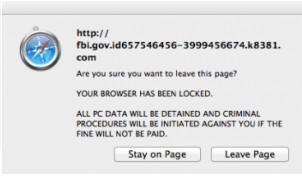
The moment U.S.A. Cyber Crime Investigations virus gets onto a computer, it injects its registry entries into the kernel part of a system. Thus computers may become unable to launch Safe Mode, Safe Mode with Networking, Safe Mode with Command Prompt, System Restore and Repair System functions. Obviously that U.S.A. Cyber Crime Investigations virus is a kernel-mode virus that disables build-in services. As a consequence, most of the time, backdoor forms invisible to victims. What’s worse, we don’t exclude the possibility that U.S.A. Cyber Crime Investigations virus will enable unsolicited connections to make its maker be capable of stealing password and even intrude victims’ online banking accounts. Therefore, residual damages are often seen as listed below even after U.S.A. Cyber Crime Investigations virus is gone:
※ Some files containing pictures and documents will be encrypted or deleted.
※ Search results are redirected to some viral pages.
※ Popup advertisements are seen to flood browsers (e.g. IE, Mozilla Firefox, Google Chrome).
※ Additional programs are added onto the computer that had U.S.A. Cyber Crime Investigations virus before such as toolbars and some other extensions/ plug-ins/ add-ons.
※ Some Trojans are still flagged by installed security utilities.
※ Error messages are seen to hinder removals of programs, certain items and making changes to configurations.

Situation One: ‘Safe Mode with Networking’ is available.
★ Boot into Safe Mode with Networking.
> Stay at the sealed screen by U.S.A. Cyber Crime Investigations virus.
> Press Alt,Ctrl and delete key together.
> Locate power icon at the right bottom of the blue screen.
> Please hold shift key and click on power button together.
> Select Restart.
> Select Troubleshoot with arrow keys.
> Select Advanced options.
> Hit Restart button at the right bottom of the screen.
> Please hit F5 to get into safe mode with networking.
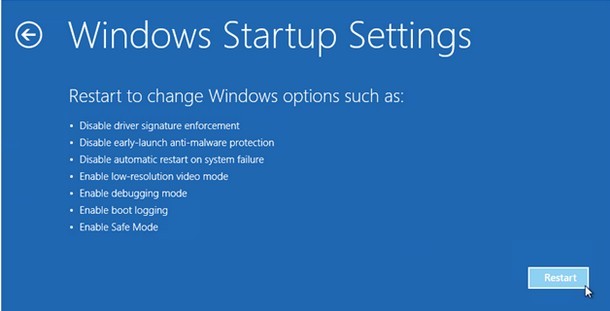
(Generally speaking, Windows XP would be corrupted so drastically that unable to run any forms of safe mode.)
> As the computer is booting but before Windows launches, keep tapping on “F8 key” continuously.
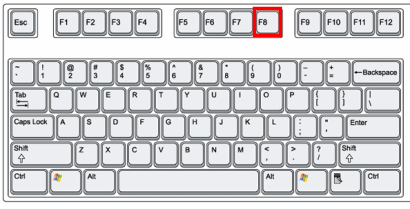
> “Windows Advanced Options Menu” prompts up.
> Highlight “Safe Mode with Networking” option.
> Press Enter key.
★ Disable startup items to move one more step forward a successful removal of U.S.A. Cyber Crime Investigations virus.
> Start screen.
> Type ‘Task’.
> Hit Enter key.
> Find and tick items related to U.S.A. Cyber Crime Investigations virus.
> Press ‘Disable’ option.
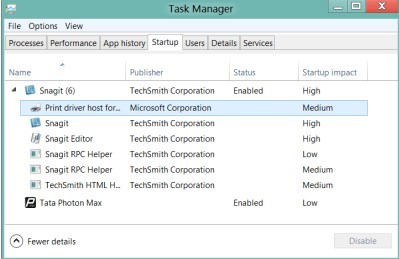
> Start menu.
> Launch Search/ Run box.
> Type ‘msconfig’.
> Hit Enter key.
> Find and tick items related to U.S.A. Cyber Crime Investigations virus.
> Press ‘Disable All’ option.
★ Re-manage database (registry editor)
> Move your mouse over lower right screen.
> Click Search charm.
> Type ‘regedit’.
> Hit Enter key.
> Press and hold Ctrl+F to search for Winlogon.
> Locate key labeled Shell in the right pane.
> Right click on it and replace it with ‘explorer.exe’ to help remove U.S.A. Cyber Crime Investigations virus.
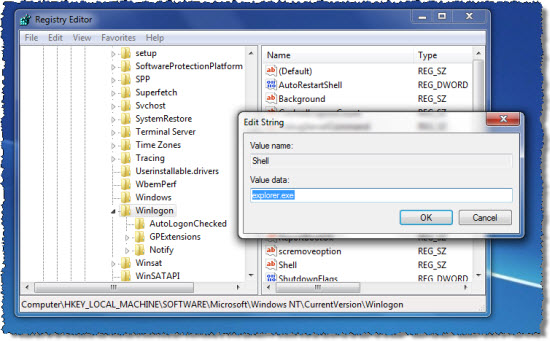
> Click “start”.
> Put ‘regedit’ in Run box.
> Press Enter.
> Press and hold Ctrl+F to search for Winlogon.
> Locate key labeled Shell in the right pane.
> Right click on it and replace it with ‘explorer.exe’ to help remove U.S.A. Cyber Crime Investigations virus.
★ Show hidden files to remove U.S.A. Cyber Crime Investigations virus.
> Stay at the sealed screen by U.S.A. Cyber Crime Investigations virus.
> Open Windows Explorer by clicking on Windows Explorer application from Start Screen.
> Select View tab on Windows Explorer window, you will get numbers of options.
> Tick ‘File name extensions’ and ‘Hidden items’ options.
> Navigate to Roaming folder and Temp folder respectively in Drive C to remove files with abnormal name, such as serial numbers with random letters.
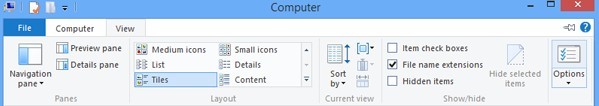
> Open ‘Control Panel’ from Start menu and search for ‘Folder Options’.
> Under View tab to tick ‘Show hidden files and folders and non-tick Hide protected operating system files (Recommended)’ and then click ‘OK’.
> Navigate to Roaming folder and Temp folder respectively in Drive C to remove files with abnormal name, such as serial numbers with random letters.
★ Save changes, reboot to normal mode to see if U.S.A. Cyber Crime Investigations virus is gone.

Situation 2: ‘Safe Mode with Command Prompt’ is available.
★ Boot into Safe Mode with Command Prompt.
> Please press Alt,Ctrl and delete key together, you will see a blue screen with a power icon at the right bottom.
> Please hold shift key and click on power button together.
> Please select Troubleshoot with arrow keys.
> Select Advanced options.
> Hit Restart button at the right bottom of the screen.
> Please hit F6 to get into safe mode with command prompt.
> As the computer is booting but before Windows launches, keep tapping “F8 key” continuously.
> “Windows Advanced Options Menu” comes up.
> Highlight “Safe Mode with Command Prompt” option.
> Press Enter key.
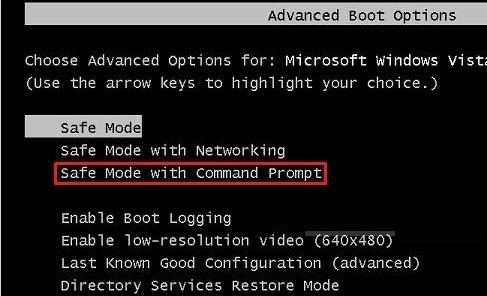
★ Create a new user account from cmd.
> Type ‘explore’.
> Hit Enter key to see if you are able to see the desktop.
> Created a new user account with administrator right.
★ Remove U.S.A. Cyber Crime Investigations virus in the newly created user account.
> Restart the computer normally.
> Enter into the newly created user account.
> Follow steps depicted in the ‘Safe Mode with Networking’ section after booting into Safe Mode with Networking.
Situation 3: none of all forms of safe mode is available.
★ Reboot your computer and log into ‘Repair Your PC’ with system CD/DVD.
> Insert Windows XP CD into the drive (if Autoplay kicks in, exit out of it).
> Click on Start -> Run.
> Copy and Paste ‘sfc /scannow’ within the text box.
> Windows File Protection Service scans all protected files and verifies integrity, replacing any files with which it finds a problem.
> Be patient and allow this process to proceed completely.
> Restart your computer once this process is completed.
> Put Windows 7 CD in your optical drive
> Restart to boot from the DVD.
> On the “Install Windows” screen, make the appropriate selections for language, time, and keyboard, and then click “Next”.
> On the next screen, click “Repair Your Computer”.
> In “System Recovery Options”, select which operating system you want to restore if any are listed, and click “Next”.
> The “System Recovery Options” screen shows up and select “Startup Repair”.

> Start Screen.
> Type ‘Advanced’.
> Click Settings category.
> Select Advanced startup options.
> General PC Settings screen appears.
> Scroll down to the bottom to select Advanced startup.
> Press on Restart now.
> Select Troubleshoot.
> Select Advanced options.
> Click on Automatic Repair.
> Log in the User Account you wish to repair.
> Automatic repair will now start.
> After a while, your computer will automatically restart; please leave it to complete all the process.
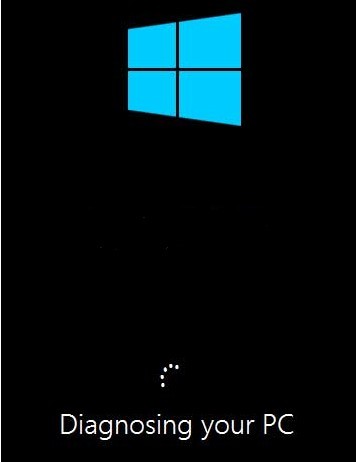
> Insert Windows Vista DVD and restart the computer with the DVD in.
> ‘Press any key to boot from CD or DVD’ is displayed in black background.
> Press any key to start the booting process.
> A new screen will appear saying ‘Windows is loading files’.
> Another small progress bar appears after several minutes.
> Select your language and keyboard language and click Next button when you are given options.
> Click on the Repair Your Computer option at the bottom left of install screen.
> Once the ‘Vista installation’ is located, highlight it and then click the Next button.
> You will see the picture below:
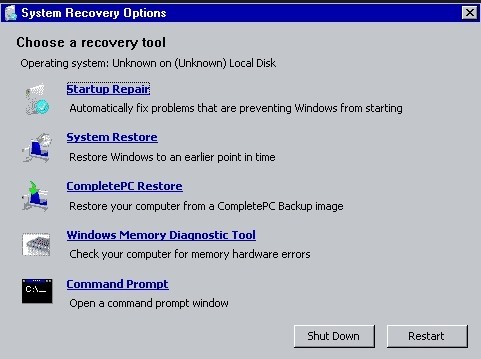
> Click on Startup Repair and let the wizard finish.
> It is perfectly normal that the computer restarts after it finishes the process.
> stay on safari displaying U.S.A. Cyber Crime Investigations virus.
> Go to Safari menu.
> Choose ‘Reset Safari’.
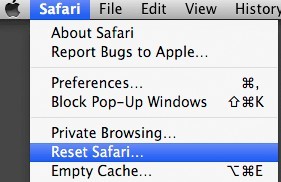
> Tick all given options.
> Press ‘Reset’ to confirm the change.

> Click on the search icon on the right-up corner of the screen.
> Type safari (the browser that has U.S.A. Cyber Crime Investigations virus) on the search box.
> Choose safari by clicking on it once.
> U.S.A. Cyber Crime Investigations virus will be gone by now.
Tips:
It has been known to all that high-tech cyber criminals will not keep their promises to help unblock computers and Android malware after receiving the large sum of money. Therefore, it is not worthy of submitting the non-existent ransom. On the contrary, one should remove U.S.A. Cyber Crime Investigations virus Android lock. Since evidence has shown that the rate for security utilities of top safety tools manufacturers over the world to exterminate new virus is no more than 20%, it is highly recommended to employ manual method to remove U.S.A. Cyber Crime Investigations virus from Android system. Should there be any cases where residual damages are so overwhelming and confusions on the steps offered above, feel free to resort help from online computer professionals.
