A new malicious ransomware is rolling out called Maktub Locker Ransomware that will performs warnings with high ransom price and seemingly good-look artwork. It is a new version of crypto-ransomware family referring to the so called Maktub Locker, which may harm your computer with incredible damage. The update tends to blackmail money from those unsuspecting computer users with beautiful artwork. In this case, the Maktub Locker ransomware can be distributed by attackers just through zipped word documents. Once those suspecting users downloaded and extracted and opened the zipped word document on their computers, the Maktub Locker ransomware bundled within them can automatically entice in the targeting machine without any need consent. So this is the reason why the Maktub Locker ransomware can bypass some security scanning and slip into system without admin privilege.
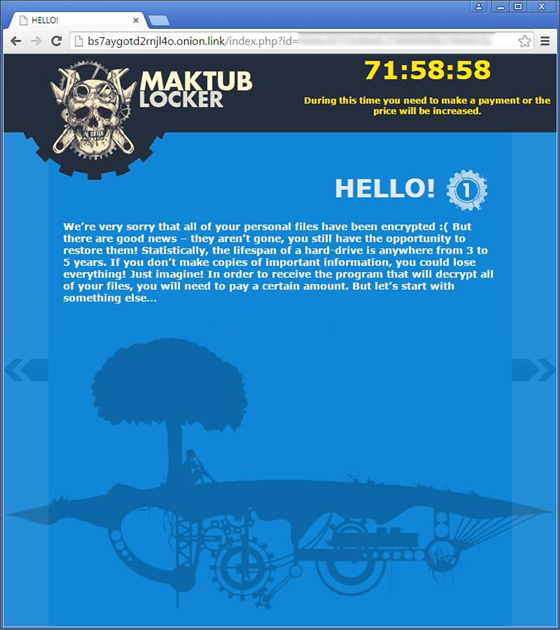
Once the Maktub Locker ransomware enticed in a machine, it would add a .NORV extension to all files encrypted. It means each file on your infectious machine would be encrypted and you can’t open any one. After encryption, the Maktub Locker ransomware will pop-up warnings to inform that all files are encrypted and users should pay a ransom fine for a quick decryption. Besides that, the Maktub Locker ransomware warning page also emphasizes the demanding fine should be paid within the give time frame, otherwise decryption will become impossible. This may limit victimized users should finish a ransom in time. The limited time is within 12 hours and the demand Bitcoins ranging from 0.5BTC to 1.5BTC that is $208 to $625. As displayed, users with infectious PCs should download the Tor browser to complete the payment as the one-by-one step instruction. Unfortunately, the Maktub Locker ransomware won’t recover all the encrypted files though the payment has been sent in time. Therefore, don’t be taken in by such malicious Maktub Locker ransomware. What you best to do is to remove the Maktub Locker ransomware completely. You can refer to Android ransomware removal here.
Note: It is highly recommended of you removing the Maktub Locker ransomware as quick as possible. If need professional help to fix the virus effectively, you can Live Chat with VilmaTech 24/7 Online Services now.
1. To reach the desktops and bypass the Maktub Locker ransomware pop-up warnings, the infectious machine should be booted into safe mode with networking.
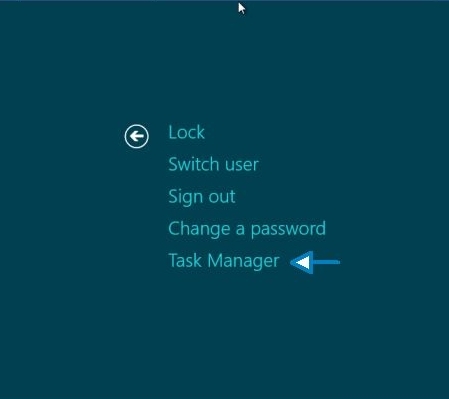
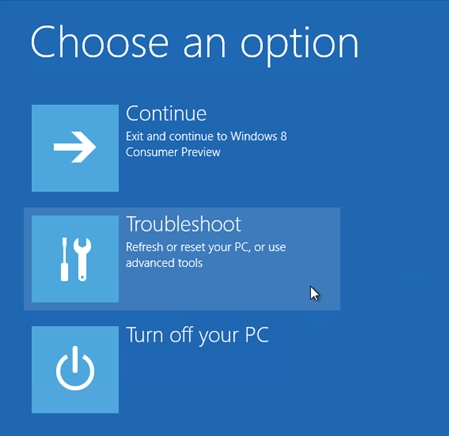
For other versions of Windows operating systems, such as Windows 7, or Windows Vista, you can follow the below guides.



Still need more helps to handle with Maktub Locker ransomware files and registry entries? You can Live Chat with VilmaTech Online Experts now.
1. Reboot the computer and simultaneously hold down the Shift key on the keyboard until the Windows Recovery Environment option pops-up.
2. If you are on the desktop now, you can navigate the mouse around on the Start screen to reveal settings charm. Go to general settings and click on advanced start up and restart. See the reference screenshot.
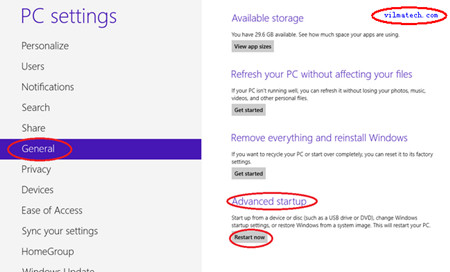
3. Next page is referred to the Choose an option. You need click on troubleshooting option there.
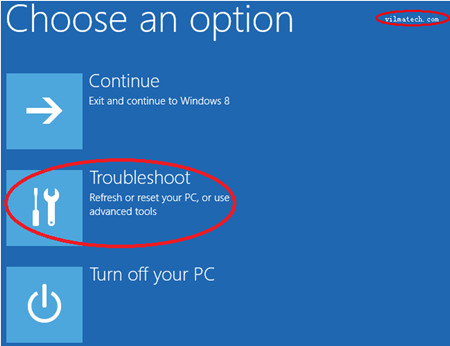
4. Go to Advanced Option from the next pop-up window.
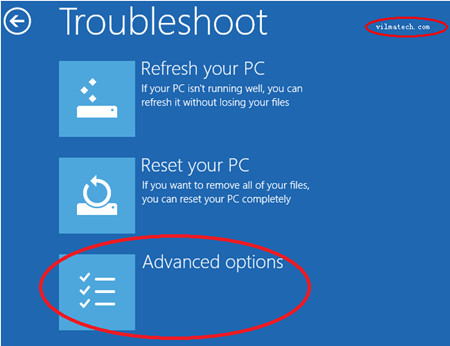
5. Click on System Restore.
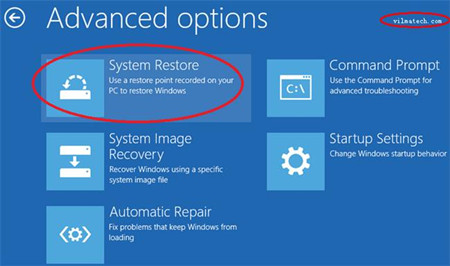
6. It will bring you to the Preparing system restore page. See as following.
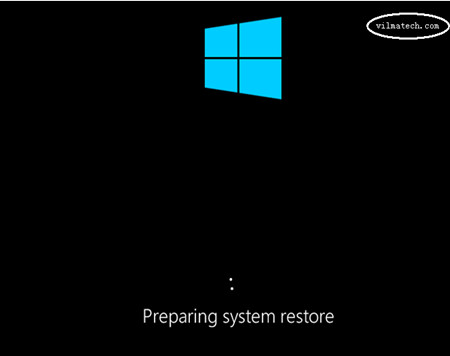
7. Next you will have to choose your user account and provide the password… (This authentication is to prevent unauthorized persons restoring your pc without your knowledge), If it is required, you need type in the demanding admin password to continue.
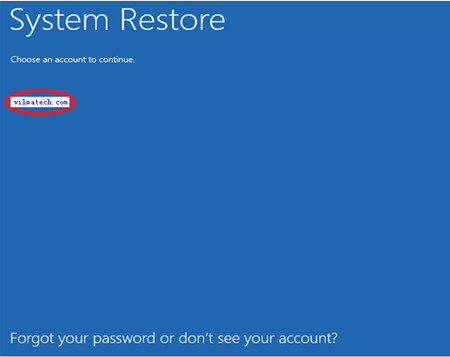
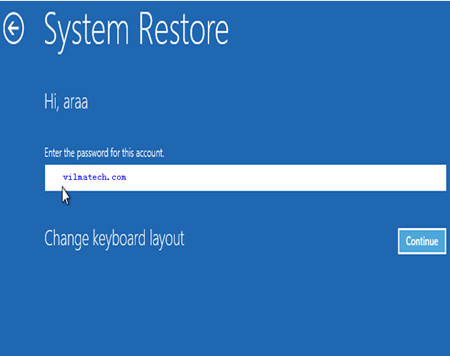
8. You then get the screen of System Restore reads Restore system files and settings.
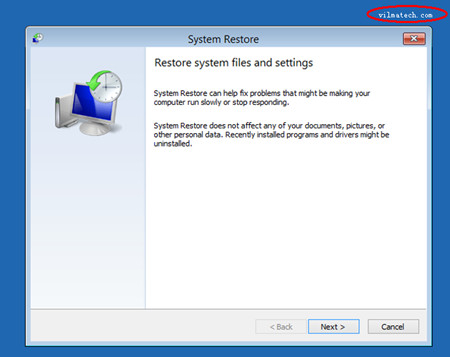
9. You need click the “Next” Button there, and click “Yes” option.
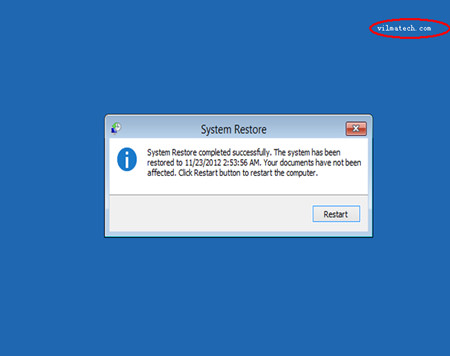
10. Now click on “Close” to get it done.
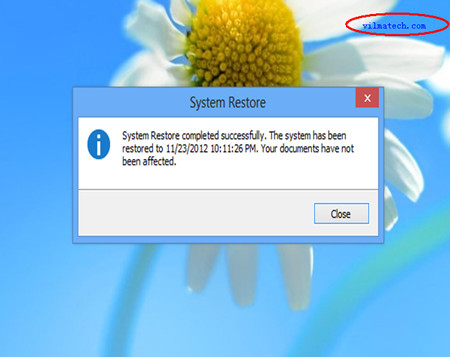
11. Refer to the video as below to create a restore point. The restore point must be the date before Maktub Locker ransomware attacking your computer.
Maktub Locker ransomware is another rannsomware program exploited by attackers for malicious benefit-making. The ransomware can block out infectious computer completely and encrypt all files with a specific extension. It requires higher ransom payment once those innocent Internet users become attacked. But it is highly possible that you files still keep encrypted even if you pay a fine. Thus, be attention when your computer is popping-up such Maktub Locker ransomware warnings, and what you need to do is to fix the virus rather than pay a ransom. Besides that, the Maktub Locker ransomware should be removed from the infectious device as quick as possible. The Maktub Locker ransomware can collect online transaction data, online banking data, log-in credentials and a lot of other financial details once it left long on the infectious PC without any fix. TTill now, if you still need more help to fix the virus and reduce the file damage to the minimum, you can live chat with VilmaTech 24/7 Online Experts