CryptPKO Ransomware is a sort of ever-evolving malicious malware that focuses on blocking target users’ computers resulted in the incredible confidential data breach, encryption of video, text, audio files, a lot of other personal files. The attack against Windows PCs like Windows 7, Windows Vista, Windows 8 and higher is carefully crafted by a highly resourceful cyberespionage group, the main go is to scare targets and extort money from them through performing tricky online fraud tactics. For example, one Internet users become attacked, the CryptPKO tricky ransomware would block the infectious PC and encrypt your all files to blackmail a ransom. A whole screen warnings then pop-up to inform you the computer is blocked due to your some illegal cyber activities and you have to suffer from a criminal case if you refuse to pay a ransom. CryptPKO ransomware pop-up warning also tells you can receive a decryption key to recover all your personal files after finish the required payment. However, attackers won’t live up to their promise, one the contrary even threaten you all the more.
Just similar to the CrypVault encrypted virus, CryptPKO ransomware attacks targeting PCs through drive-by downloads or spam emails. In this case, the CryptPKO encrypted ransomware is distributed widely through spam email claimed from PayPal and purchase made on Amazon and eBay. Attackers take advantage of those reputable companies to conceal their evil motivation. Attackers conceal CryptPKO virus within those potentially spam emails,just need once click, the CryptPKO virus is able to slip into the targeting PC without any consent. Once the infectious computer become completely compromised, the warning of “Attention !!! you broke the law !! all your files are encrypted !!” keeps popping-up to threaten those unsuspecting victims. This behavior is quite familiar with the police block ransomware on android phone and tablet. Needless, victimized users mustn’t believe those tricking warnings performed on the infectious PC, and victims shouldn’t pay any random to attempt to resave your PC. Although you pay a ransom, the CryptPKO ransomware still blocking infectious PC and files are still encrypted.
What you have to do is to remove the CryptPKO virus from the infectious computer as quick as possible, otherwise you have to suffer from incredible damage both system corruption and confidential information breach. CryptPKO virus is able to constantly exploit system vulnerabilities into the infectious system for a complete control. Once finished, the backdoor can be open with ease and attackers can be allowed to access to the infectious computer through backdoor. Then, attackers can fast collect all confidential information for illegal benefit-making, including users online transaction data, login credentials, remembered banking data, and a lot of other financial details. Till now, you have to have a real recognition of the CryptPKO ransomware, which not merely encrypts all your files but also never stops efforts to acquire benefits from the infectious PC. Don’t belittle such virus and leave it alone on the infectious PC without any fix. To recover files and reduce the damage tot he minimum, the best way is to remove the CryptPKO virus quickly and completely. Any other thing is useless.
Need professional help to remove CryptPKO ransomware? Want to remove the CryptPKO encrypted virus completely? If need some help, you can live chat with VilmaTech 24/7 Online Services now.
1. To bypass the CryptPKO virus, you should boot the infectious computer with safe mode with networking.
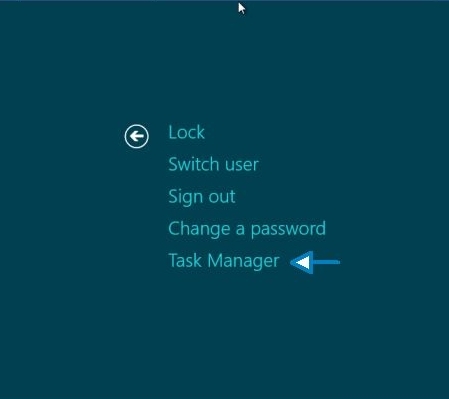
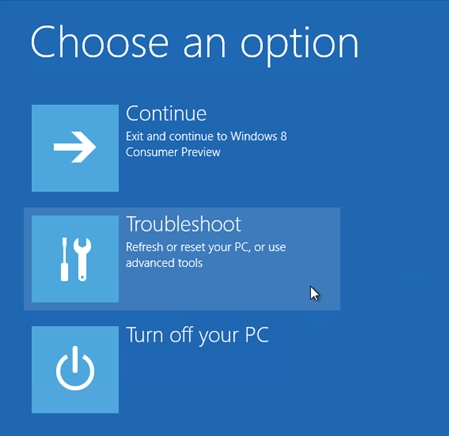
If you are on the Windows 7, or Windows Vista, you can follow the below tips.



Still need more help to handle with the CryptPKO ransomware files and registry entries? You can Live Chat with VilmaTech Online Experts now.
1. Reboot the computer and simultaneously hold down the Shift key on the keyboard until the Windows Recovery Environment option pops-up.
2. If you are on the desktop now, you can navigate the mouse around on the Start screen to reveal settings charm. Go to general settings and click on advanced start up and restart. See the reference screenshot.
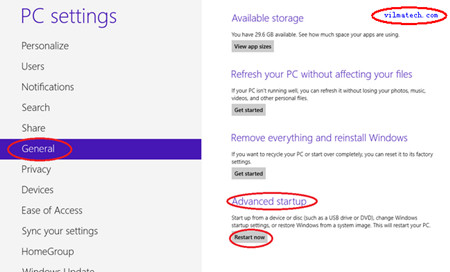
3. Next page is referred to the Choose an option. You need click on troubleshooting option there.
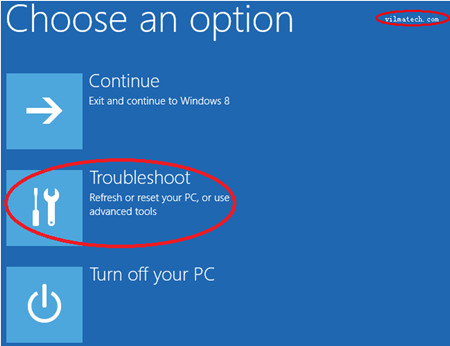
4. Go to Advanced Option from the next pop-up window.
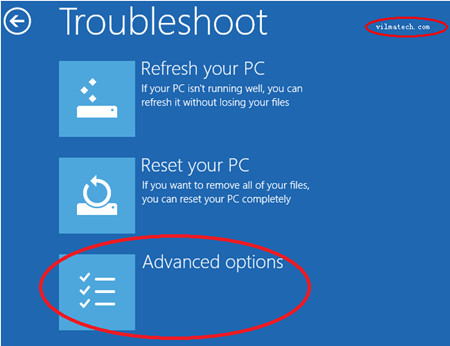
5. Click on System Restore.
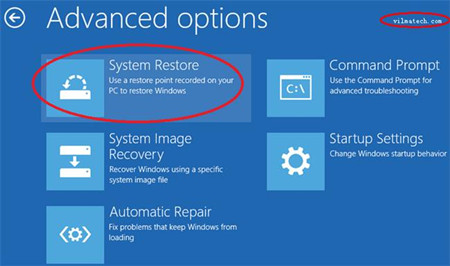
6. It will bring you to the Preparing system restore page. See as following.
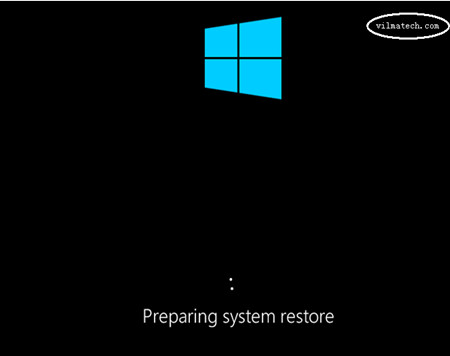
7. Next you will have to choose your user account and provide the password… (This authentication is to prevent unauthorized persons restoring your PC without your knowledge), If it is required, you need type in the demanding admin password to continue.
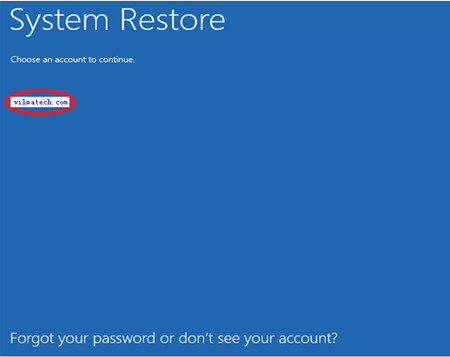
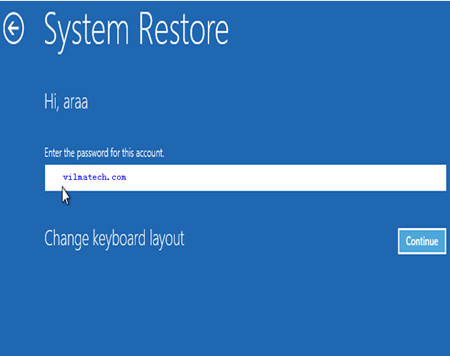
8. You then get the screen of System Restore reads Restore system files and settings.
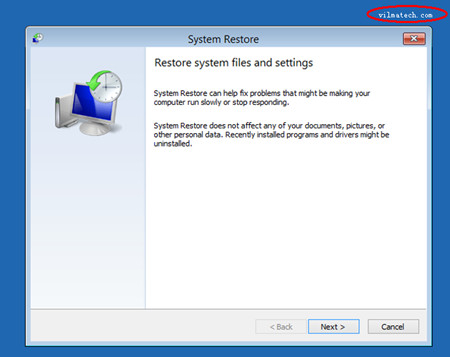
9. You need click the “Next” Button there, and click “Yes” option.
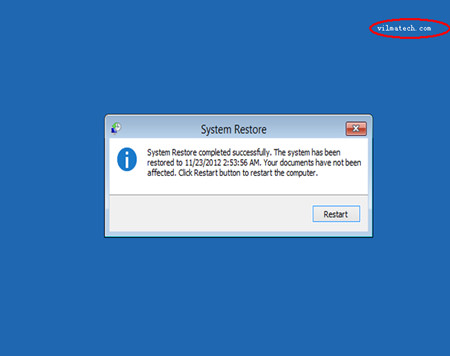
10. Now click on “Close” to get it done.
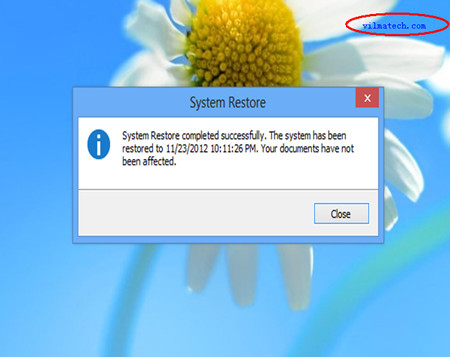
11. Refer to the video as below to create a restore point. The restore point must be the date before CryptPKO ransomware attacking your computer.
A sort of new encrypted virus called CryptPKO ransomware could allow attackers to compromise infectious computers by simply sending them a warning block screen and encrypting files. The CryptPKO ransomware pose a definite encryption of the files on the infectious PC, the victims are threatened to pay a ransom. For those unsuspecting online computer users, there is nor doubt CryptPKO ransomware warnings page is a big bomb, they have to consider if they really have done some illegal cyber activities and the block is a real punishment, and have to pay the required ransom for a release. However, the CryptPKO ransomware is a malware exploited by attackers to trick money over the cyber world. What you best to do is to remove such encrypted ransomware at first time. If you are not sure how to operate exactly to completely remove the CryptPKO virus, consult professional help is better. If you need more help, you can live chat with VilmaTech 24/7 Online Experts