Attentive Antivirus, claiming as a helpful and powerful anti-virus program to be capable of detecting infections and malicious items that are able to bypass reputable anti-virus programs, is actually a virus supported by Win32/Winwebsec. Thus, the scan results by Attentive Antivirus are plain fictions, most of them are not be found on famous computer security forum.
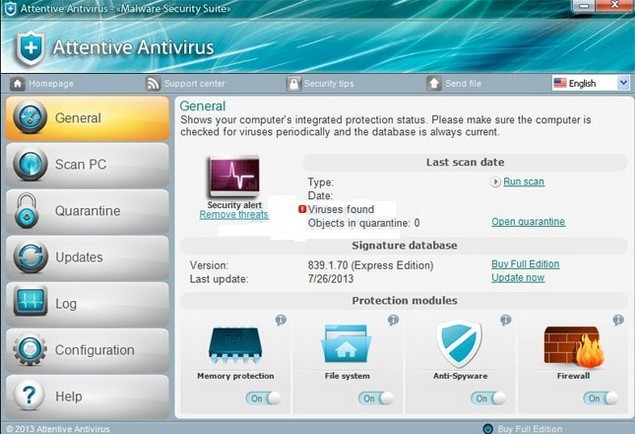
However, victims of Attentive Antivirus are so scared by the long list of detected infections that they fall into the trap to register for a licensed version of it, requested by Attentive Antivirus, to get rid of virus. Victims do not recognize it as a virus until they find that Attentive Antivirus fails to remove the same detected virus by another installed anti-virus program and is not able to optimize the whole PC performance, such as speeding up. Since Attentive Antivirus is supported by the Trojan Win32/Winwebsec, it is able to hide its pivotal parts from being detected by installed security utilities. That’s why Attentive Antivirus is not usually flagged by installed anti-spyware programs as a virus.
Attentive Antivirus manages to impose serious dangers to victims. With its deep injected registry entries in the database of a target machine, system configurations in sections like startup, running process, browser, security are changed by force, establishing backdoor in the system without one’s knowledge. Such backdoor can be the cause of computer mess. It serves to help load down more codes for Attentive Antivirus to perform and report what has been done by the virus; download additional components to help Attentive Antivirus better complete its tasks of blocking victims from going on the Internet, making up more none-existent infections, making itself get stickier to system, collecting victims’ information, alleviating installation of additional virus and finally getting large sum of money out of victims. In addition, Attentive Antivirus can certainly cause problems like sluggish PC performance, highly consumed CPU usage, unstable Windows firewall. For this reason, Attentive Antivirus should be uninstalled the earlier the better.

Step One. We have to terminate Attentive Antivirus’s process before we take any further step to avoid disturbance from error message telling failure is met because certain file is in use at the moment.
A. Windows7/vista/XP
Hold Ctrl, Alt and Delete key combination to bring up Task Manager > find and select items related to Attentive Antivirus > press ‘Disable all’ to uninstall Attentive Antivirus.
B. Windows 8
Start screen > type ‘Task’ > hit Enter key > find and select items related to Attentive Antivirus > press ‘Disable’ to uninstall Attentive Antivirus.
Step Two. Uninstall Attentive Antivirus in Control Panel if you get any chance to meet the virus there.
A. Windows7/vista/XP
Start menu > click on Control Panel > uninstall Attentive Antivirus under ‘Uninstall program’ section.
B. Windows 8
Move mouse to bottom-right corner of your desktop -> choose ‘Control Panel’ in the pop-up sidebar-> “Programs and Features” -> uninstall Attentive Antivirus there.
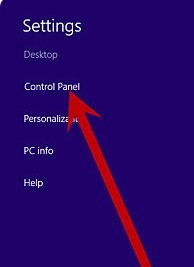
Step Three. Show hidden files so that you will not miss any vicious items hidden by Attentive Antivirus and move forward to successful uninstall.
A. Windows 7/XP/Vista
1. Open ‘Control Panel’ from Start menu and search for ‘Folder Options’.
2. Under View tab, tick ‘Show hidden files and folders and non-tick Hide protected operating system files (Recommended)’ -> click ‘OK’.
B. Windows 8:
1. click on Windows Explorer application from Start Screen.
2. Select View tab will leads to numbers of options.
3. Tick ‘File name extensions’ and ‘Hidden items’ options.
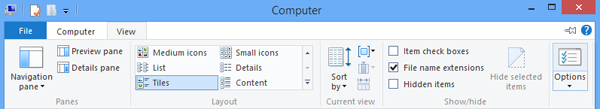
Step Four. Reset settings for all installed browser and make sure that you will not be plagued by its affiliates on the Internet.
A. Internet Explorer:
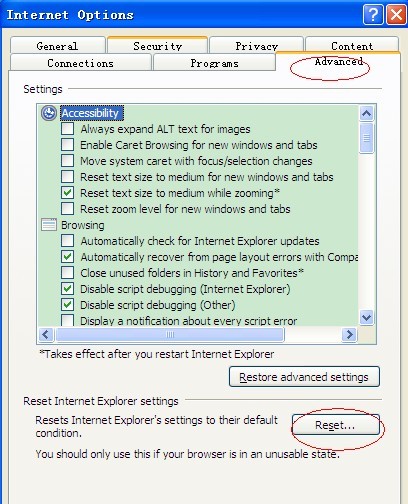
B. Firefox:
1. Click on the Firefox button -> Help -> Troubleshooting information.
2. Locate the box on the left uppers corner of the web page -> click on ‘Reset Firefox’ button there.
3. A box pops up for confirmation, please click ‘Reset Firefox’
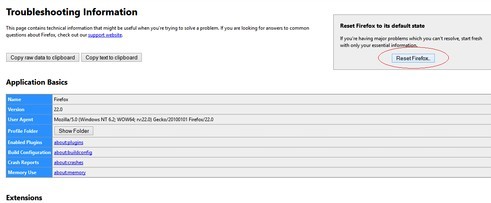
C. Google Chrome:
1. Choose ‘Customize and Control Google Chrome’ menu.
2. Select ‘Options’.
3. Click ‘Under the Hood’ tab.
4. Click ‘Reset to Defaults’ button.
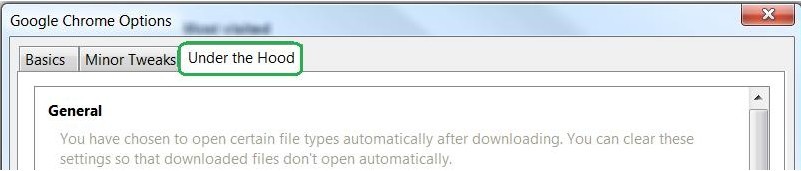
Step Five. Re-manage database to uninstall Attentive Antivirus.
A. Windows 8
Move your mouse over lower right screen -> charms bar appears -> click Search charm -> type ‘regedit’/‘regedit.exe’ -> hit Enter key -> hold Ctrl and F key together to bring up ‘find’ box -> type key there and hit Find button to uninstall Attentive Antivirus.
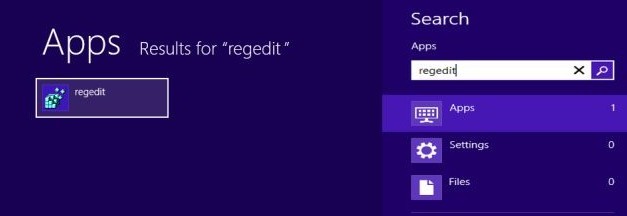
B. Windows7/vista/XP
Click Start Menu -> select ‘Run’ ->Type ‘regedit’ (without quptation) in Run box -> access Registry Editor -> delete entries related to Attentive Antivirus..
[HKEY_CURRENT_USER\Software\Microsoft\Windows\CurrentVersion\Policies\System “DisableRegedit” = 0]
Tips:
Attentive Antivirus can be well recognized as a virus since it possesses only couple of kilobytes while offers all-rounded protection for computer security. Take its arbitrary property into consideration, employment of manual method is the top priority as the longer Attentive Antivirus sticks to the target computer, the more troubles and infections will be seen, posting big difficulty into tuning up computer later on. To go through the above steps, one should be technically sound and ensure there is no deviation; otherwise, any slight mistake would incur damages to the computer over time. For the sake of computer health, it is highly recommended to live chat with professionals here when implementing the above steps.
