Freecause Toolbar is an aggravating browser add-on application that has been bundled into third-party software/webpage and gets installed as a toolbar on your Internet Browser. Freecause Toolbar is a type irksome plugin can automatically deliver some unsolicited advertising materials to the user in an aggressive, annoying, and intrusive manner while web browser just like Google Chrome, Microsoft Internet Explorer or Mozilla Firefox is running. And as well can link PC users online to this specific domain– search.freecause.com or toolbarservice.freecause.com which is an unwanted browser hijacker website instead of your main search engine. The website looks just like a regular page that has a Freecause Search engine on its domain. However, this Freecause Toolbar and search its engine can keep changing the default settings on browsers to force PC users to start their online activities from this start-up page.
The Freecause Toolbar will modify your search home page, URL bar searches and make it impossible for you to open valid online programs or pages. Whenever a URL is entered at the address bar, related web page won’t be open because this domain will keep popping up to block you from accessing ant certain web sites and links online. You can’t bypass the redirect and freely browse any thing you are willing to do. This security threat feature is a response to the vast quantity of self-installed toolbars and other nagging software additions that slow down browsing the Internet. Therefore, Freecause Toolbar removal is much too urgent to wait once you find it on your computer.
There are several prompted effects of the Freecause Toolbar- Browser hijack virus. For obvious one, the malicious Freecause Toolbar can get itself installed without any consent via bundling with freeware or some Windows 3 rd party programs. For two, the Freecause Toolbar can automatically set associating webs as home pages and Freecause Search as default search engine; For three, it keeps redirecting PC users online to unwanted sites and links for abnormal profits just like other hijack viruses Websearch.mocaflix.com/ h.websuggestorjs.info can do, your default main search engine can be directed to an established suspicious website with a lot of ad pop-ups or other malicious web pages there-into bundled with various potential infections designed by hijackers. For four, the infected browsers perform quite slower than ever. For five, online sensitive privacy can be collected by cybercriminals. For six, Freecause Toolbar make you hardly open some online things like email attachment.

First 1: End Freecause Toolbar/hijack malicious process
Together Press Ctrl+ Shift+ Esc or Ctrl+ Alt+ Del keys, in the Windows Task Manager window you need select on Process tab. Scroll down and locate to suspicious file (random) by clicking on it once, the type of random files seem like the file mentioned as follow, then click on End process.
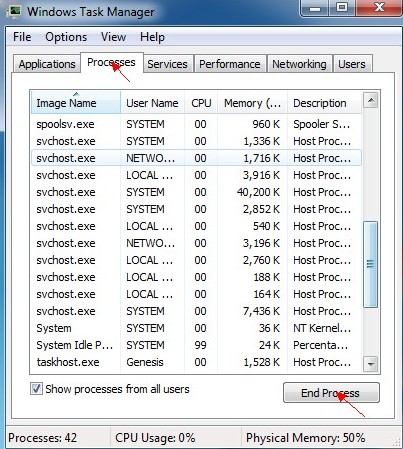
“random.exe/.dll.”
Second 1: Remove Add-ons, Extensions, Toolbars
Mozilla Firefox
1): Click Tools and select Add-ons. (Ctrl+ Shift+ A)
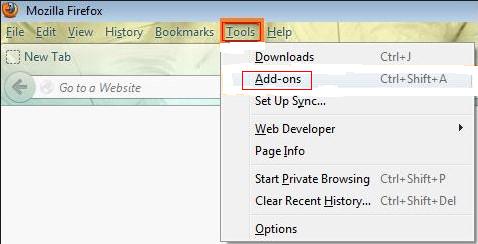
2): On the Extensions and Plugin tabs search for any suspicious Freecause Toolbar add-ons and remove them.
Microsoft Internet Explorer
1): Click Tools and select Manage add-ons.

2): On the Toolbars and Extensions tab search for Freecause Toolbar and any other suspicious add-ons and remove them.
Google Chrome
1): Click on the Wrench next to the address bar and navigate to Tools > Extensions.
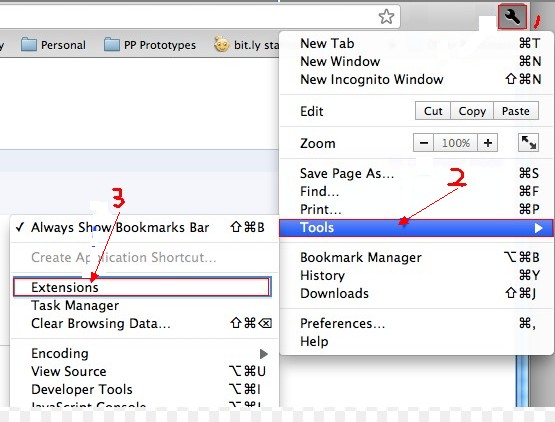
2): Search for any suspicious extensions and remove them by clicking the trash can icon next to them.
After the former two steps, to remove Freecause Toolbar you still need to correct to your willing main search domain.
Mozilla Firefox
1): Click Tools and select Options.
2): Click on the General tab, remove Toolbarservice.freecause.com/search.freecause.com and click Restore to Default or add you preferred URL.
Microsoft Internet Explorer
1): Click Tools and select Internet Options.
2): Click on the General tab remove the hijack webpage and click Restore to Default or add your preferred URL.
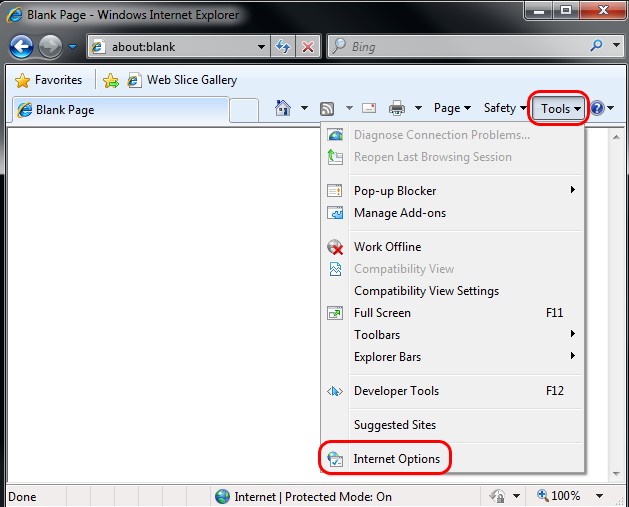
Google Chrome
1): Click on the Wrench or 3 bar icon next to the address bar and select settings.
2): Under the On startup section, click Set pages.
3): Click the X next to hijack webpage and other unwanted websites, then add or keep your preferred URL. Or Click on the Wrench, click on Internet options.
First 1: You should show the hidden files at first that you can easily find the virus files. Click on Start button->Click on Control Panel->Double click on Files and Folder Option->Select View tab->Check “Show hidden files, folders and drives”->Uncheck “Hide protected operating system files (Recommended). Then click ok to finish the changes.
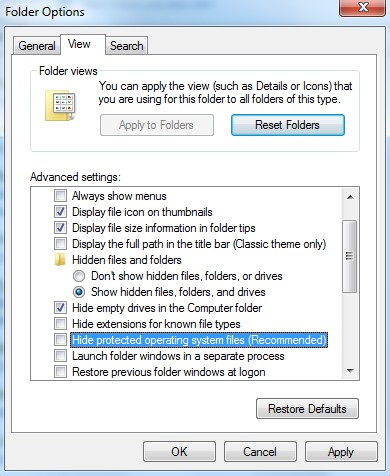
Later after that, open Local system disk, delete theFreecause Toolbar files. Also you can lick on the Windows start menu. Search for the following files in the search field at the bottom of the menu, one at a time. Right-click on them one by one in your search results and then selecting Delete option.
%AppData%\[random].exe
%ProgramFiles%\LP\[random].tmp
%ProgramFiles%\LP\[random].exe
Second 1: Delete registry entries referred to Freecause Toolbar hijack virus.
Click on start button, type regedit in search box, hit enter key. Registry Editor pops-up. Delete the below registries.
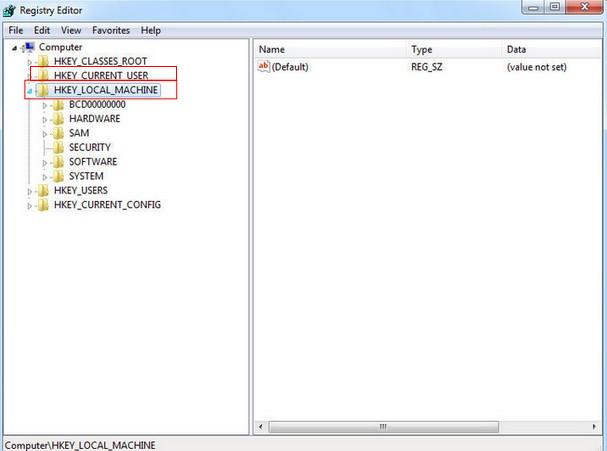
HKEY_CURRENT_USER\Software\Microsoft\Windows\CurrentVersion\Uninstall\FreeCauseToolbar\DisplayIcon %AppData%\[RANDOM CHARACTERS]\[RANDOM CHARACTERS].exe,0
HKEY_CURRENT_USER\Software\Microsoft\Windows\CurrentVersion\Uninstall\FreeCause Toolbar
HKEY_LOCAL_MACHINESOFTWAREClassesCLSID{99079a25-328f-4bd4-be04-00955acaa0a7} “[random name] Toolbar”
Freecause Toolbar is a browser add-on that mainly uses for product promoting and it usually gets into target computer without any notification or your permission by bundling sales with other useful or free software. Some users may not very familiar with browser hijackers and have no ways to get rid of them because they are often created to be very tricky. It usually packs with Spam mails or disguise as innocent attachments. You may also get it from some free downloading or some unsafe links. To computer users, it can be really annoying because Freecause Toolbar is not only difficult to clear it out from your browser but also badly disturbs daily online activities with its endless promoting ads. Besides that, the redirect virus distorts its registries every time and spread quickly all over your Windows Operating System. You can’t find any particularly suspicious thing associated with the hijack virus if you don’t expert to handle with files and registry entries. To remove Freecause Toolbar or other hijack viruses, you can contact with VilmaTech online support for more suggestions.
