United States Court Android Virus is now targeting a mass of Android phone and tablet users who are not familiar with the routine easily falling for the lock-up scam and losing much money. United States Court Android Virus is not a legitimate agency to ask for money, the so-called fine is actually a ridiculous scam created by cuber crooks who want to make profits from the innocent victims who are intimidated by the fake United States Court. In most cases, Android system users will receive an appalling message accusing them of distributing illegal content on the Android phone/tablet. United States Court Android Virus just seized the chance to ask for an inexistent fine just want to take advantage of the victims.
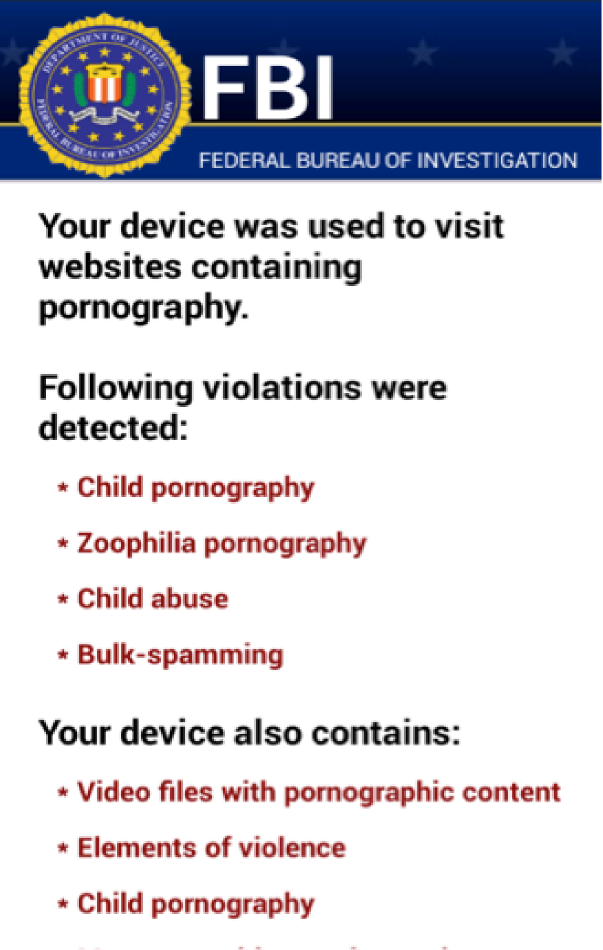
Innocent users can easily be threatened by United States Court Android Virus and hand over the money as it required. Cyber criminals can use this tricky to trap more and more victims if they can not get rid of the lock-up situation and see through the fraud. Have to understand the real danger brought by United States Court Android Virus, since your Android phone/tablet was blocked firmly, users can not access to any application or file in the device, losing the total control of it. In that case, United States Court Android Virus can be well used by the evil criminals, revealing all the confidential information without permission. Cyber criminals just hope to take the chance to collect all the valuable data and info they need so as to create even more scam and make more money from the users.
United States Court Android Virus can add even more trouble to the infected Android phone/tablet and the users by installing more and more unwanted Apps even malware like adware or spyware into the infected devices. Even the users finally unlock the device it has already become a disaster for them. The longer the virus stayed in your Android devices, the worse it can get. Users have to remove United States Court Android Virus as soon as possible before it is too late. And no matter how serious the notification seems, do not fall for a single word from it. Cyber criminals use the name of the United States Court to be more authoritative and persuasive. Please follow the easy guide and complete the removal immediately. If you have any question about the United States Court Android Virus or the removal, please click on the button and have a chat with the VilmaTech Online Experts at any time you need.
1.Hold the power button on your Android phone/tablet for a few seconds until the “Phone Options” menu displayed.
2.Long-press the “Power Off” from the menu then you will see a notification showing up.
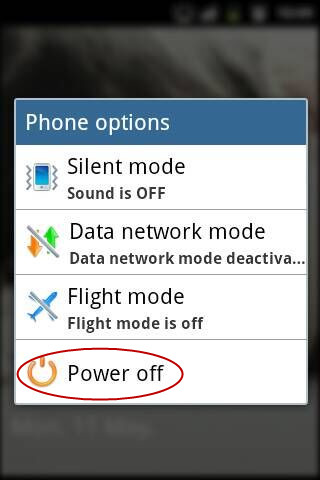
3.Confirm to reboot in “Safe Mode”, tap the OK button to continue.
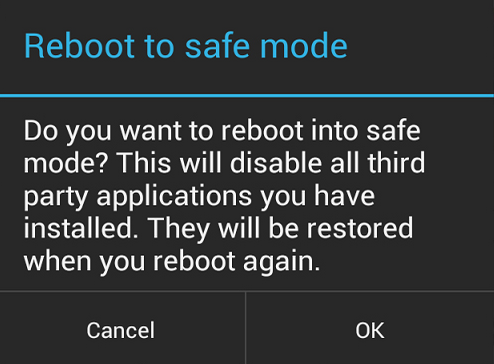
* For older Android versions, users might have to press the Volume+/- button and the power buttons at the same time to boot into “Safe Mode”, if you encounter any problem, have some professionals around for timely help.
1.Under “Safe Mode”, open the menu of your Android phone/tablet to find out Settings option.
2.Tap “Manage Applications” from the Settings menu, go to search for any unwanted suspicious Apps belong to United States Court Android Virus, select each of them and tap the Uninstall option to uninstall them without hesitation.
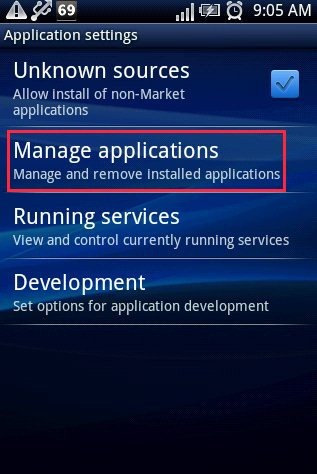
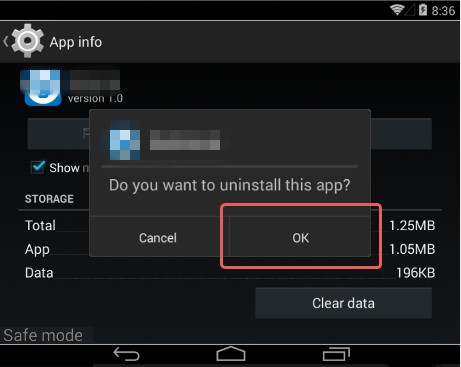
3.Wait till the uninstall finished, then reboot the Android phone/tablet immediately.
1.Press Settings from the Home menu again, then select Privacy option.
2.Tap the “Factory Data Reset” to continue.
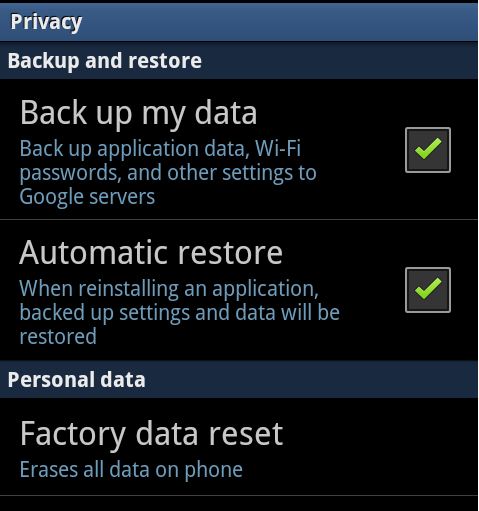
3.Approve the resetting on the screen by pressing Rest phone.
4.Wait until it finished. You’d better back up the important data and files before doing the factory data reset.
* You can also enter the Recovery Mode of your Android phone/tablet by restarting the device and long-pressing Volume+/- and Power buttons together until you see the Android system logo, select the “Wipe data/factory reset” will do.
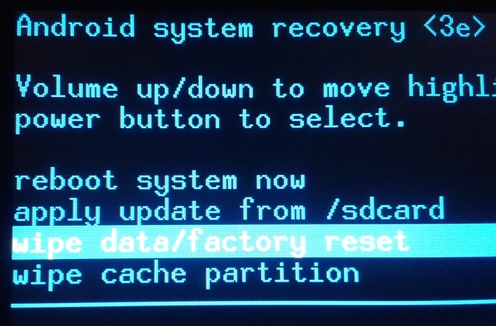
United States Court Android Virus is a tricky infection coming after the group of users who are not familiar with the Android system resulting in being fooled by the fake United States Court and losing money. Users have to learn to be vigilant enough and get prepared for the United States Court Android Virus or its variants in the future. As malicious virus can get the Android phone/tablet seriously infected by using dirty tricks such as introducing bundled App installation for the innocent users, as long as they install this kind of malicious Apps into the device, evil cyber criminals will have the chance to take control of the targeted devices remotely, perhaps locking the screen to intimidate the users or hacking into the background, stealing all the personal information like contact numbers, mobile banking info, login passwords, etc. To protect the legal interests and rights, users have to learn to remove Android virus completely.
Comprehensive prevention is a lot easier than dealing with the viruses directly for most of the users. So users have to be careful 24/7 just in case to easily walk into the traps set up by vicious cyber criminals who always want to make a fortune from the victims. When you are using your Android devices to surfing on the Internet, please be vigilant and never visit unfamiliar website or approve strange download and install unless you are sure for the safety. Moreover, once seeing strange notifications in your Android phone/tablet, try to get rid of the dangerous situation as far as possible and never believe in whatever it said especially when it asked for money. If it got serious, call the police immediately and asked for timely help. If you need better solution for the United States Court Android Virus, feel free to click on the button and make a contact with VilmaTech Online Experts now.
Easy guide in the video to create a restore point in your computer all by yourself, start it now!