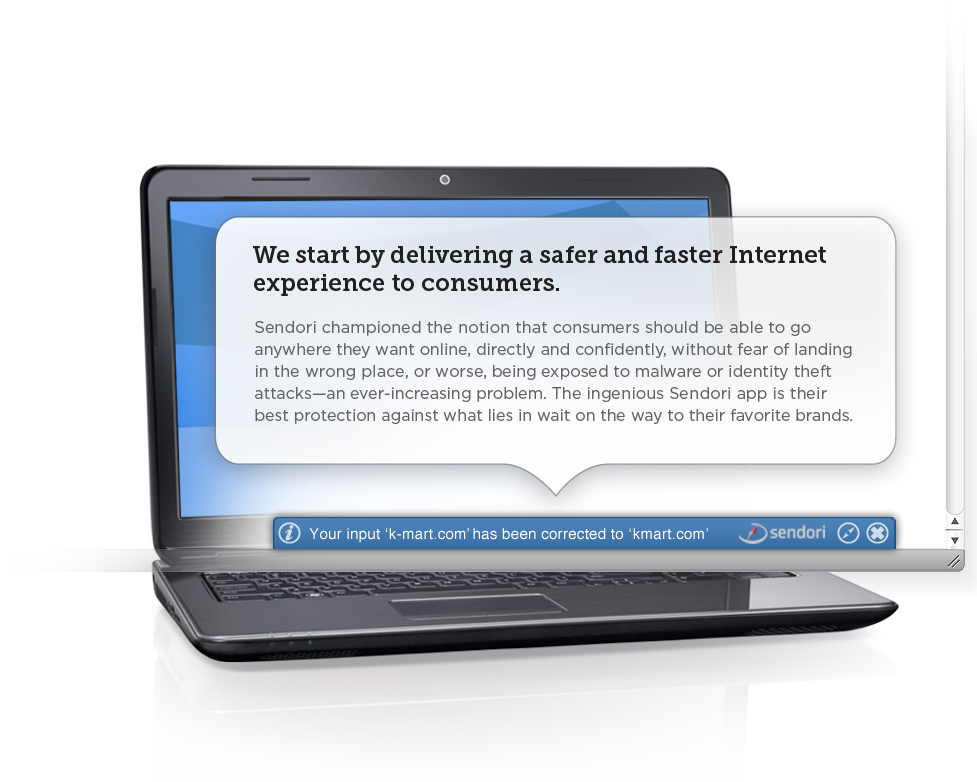
Sendori is a browser helper object (BHO) used to intercept Internet traffic and provide modified results to various requests. In other word, sendori offers DNS redirection. When queries like keywords or partial URL are made in the browser’s search bar, sendori will redirect the search results to advertisers or promoters that it deems to be more suitable. However, the results can or cannot be desirable. Besides, sendori claims to correct spelling errors to help its partners gain more revenue and protect brand equity; optimize the page loading speed for wide range of PC users to their satisfaction; ward off potential malware and virus from browsers (e.g. IE, Mozilla Firefox, Google Chrome).
Beneficial as sendori claims itself to be, there have been some negative reports against it:
§ Some complained that sendori causes trouble to forward a website. For example, when forwarding chase.com to chase.com, it attaches its domain to the URL as the picture showed below.
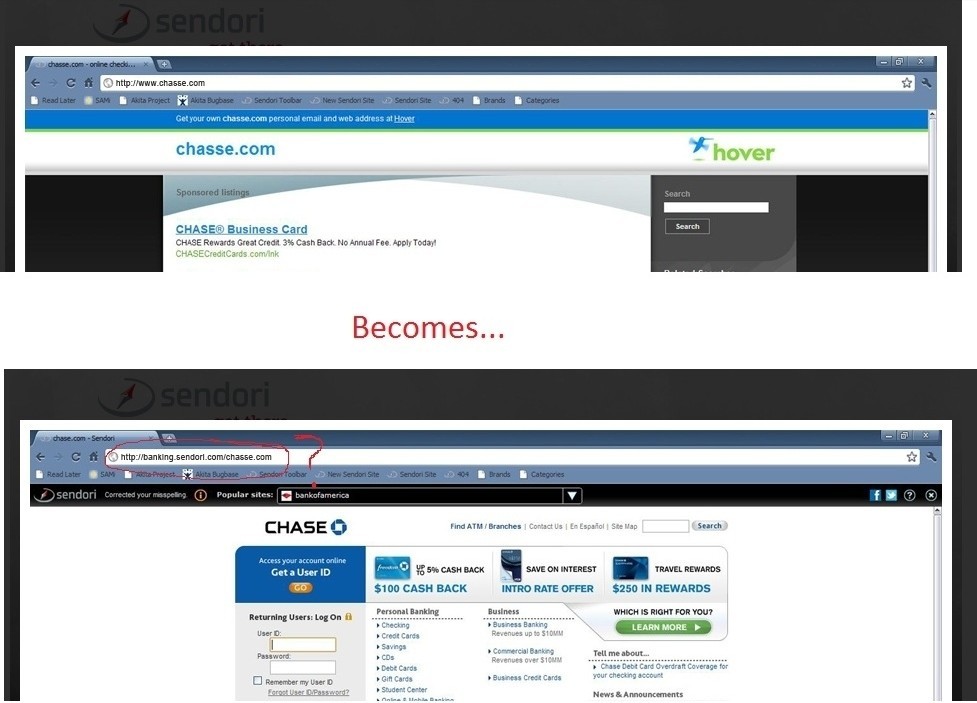
Apart from it, sendori would display lots of alerts and notices about making sure the URL actually goes to the intended address.
§ Some said that sendori allowed ads and pop ups onto computers and will not be exterminated even after removal methods being implemented.
§ Some reported that sendori installs itself without permission. Such situation can be the result of downloading programs that are bundled with it. it has been known that Free 3D Video Maker is bundled with sendori.
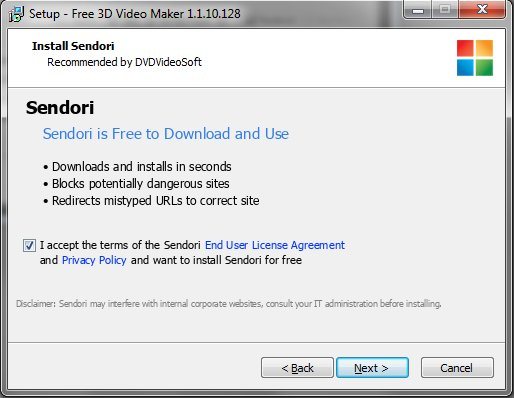
§ Some told an even startling fact that sendori hijacked default homepage and degraded browser performance.
§ Some said that sendori would block certain sites such as MyNWC, and www.nwciowa.edu that are locally hosted on-campus.
With all the negative response, there were not a few people call sendori a malware, and call people to be watchful.

How to Know If You Have Sendori?
§ Check Add-Remove Program to see if there is any indication of sendori.
§ It takes much longer to load a page.
§ Sendori interface appears before forwarding to intended URL.
§ The URL is seen to be attached the domain name of sendori, such as sendori.com or search.sendori.com
§ JavaScript of some web sites are corrupt.
Sendori may not cause troubles the moment it is installed/ installs onto a computer. Some people even consider sendori is a pleasant gift to get. However, as we have read the negative reports against it, it is recommended to uninstall it as sendori hijacks DNS entries and redirect web requests through its server first before proceeding to the original destination. It can be dangerous as it is on suspicion of tracing whereabouts, and it explains well some victims keep seeing in-page pop ups no matter how many times they troubleshooted the problem. Weather it is for the sake of computer health or just to flee away inconveniency by sendori, it is good to uninstall sendori software.

Method 1 – Uninstall Sendori software from Control Panel.
Start menu -> point to Control Panel -> find and select Sendori -> press ‘delete’ button.
Move mouse to bottom-right corner of your desktop -> choose ‘Control Panel’ in the pop-up sidebar-> “Programs and Features” -> uninstall sendori there.
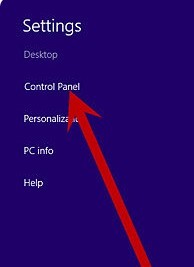
Method 2 – Uninstall Sendori software from Database
◆ Access registry editor.
Move your mouse over lower right screen -> charms bar appears -> click Search charm -> type ‘regedit’/‘regedit.exe’ -> hit Enter key -> hold Ctrl and F key together to bring up ‘find’ box -> type keys there and hit Find button to remove them:
HKEY_CURRENT_USER\Software\Microsoft\Windows\CurrentVersion\Explorer\MenuOrder\Start Menu\Programs\sendori\ {C:\Program Files\Sendori\SendoriTray.exe}
HKEY_CURRENT_USER\Software\Microsoft\Windows\CurrentVersion\{FD31AE60-8FE8-4407-B8F6-48EE29824121}
Start menu -> locate Run/ Search box -> type ‘regedit’ -> hit Enter key -> hold Ctrl and F key together to bring up ‘find’ box -> type keys lised above and hit Find button to remove them.
◆ Show hidden files and folders to delete every related items with Sendori software.
Start Screen -> open any folder -> click View tab -> tick ‘File name extensions’ and ‘Hidden items’ options.
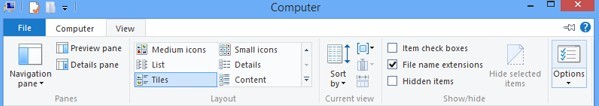
Start menu -> ‘Control Panel’ -> search for ‘Folder Options’ -> click View tab -> tick ‘Show hidden files and folders and non-tick Hide protected operating system files (Recommended)’ -> press ‘OK’.
Method 3 – Uninstall sendori with its own widget.
> Right click on the Avira Antivirus icon.
> Select ‘Properties’.
> Under the ‘Shortcut’ tab, select ‘Open File Location’.
> Tick ‘Remove’ and hit ‘Next’.
> Choose ‘Yes’ to allow sendori uninstall itself automatically.
Conclusion:
Whatever sendori software claims it to be, it is better install it before searching online for its reputation. Though it has not been identified as a malware, sendori is not welcome by most PC users since it modifies configurations in computers without asking for permission. The above steps are tested to be applicable to Windows. But pay attention that the steps to uninstall sendori from database are exclusive to Windows running Internet Explorer. It is also worthy of the mentioning that the steps are provided to uninstall sendori. Should there be any trouble by the incurred popup issue, one would better access the solution to computer virus section to find out the help accordingly.
