Futurro Antivirus is categorized as the so-called fake program (rogueware), which work concentrates on advertising itself as high reputable security software and entices online computerusers into buying its “licensed” version, so by this way it can obtain money from them. In reality, Futurro Antivirus just exploits a tactic that frauds money by using the disguise of security tool and catching the pretense of helping user rid of detected malware. Actually, the Futurro Antivirus has nothing to do with genuine reputable anti-virus program. The solitary goal for fraudsters designing such fake virus is to fool those unwary computer users and pilfer money from them. The mainly unethical measure is to mislead victimized computer users into thinking they have serious PC problems and pay for the full version of Futurro Antivirus is necessary.
Futurro Antivirus roguware detects and reports victims a mass of fictitious computer infections encompassed worms, Trojan viruses, and ransomware have been detected once it added to the target computers, utilized to persuade the objective victimized users into believing their working machine have been infected with a myriad of malware threats. In order for convincing victimized users put their trust in, the Futurro Antivirus roguware also displays carefully crafted bogus pop-up warnings to inform them about a variety of PC problems. If some victimized computers users specifically those unsuspecting ones have put their thrusts in and pay for the Futurro Antivirus fake virus, from this point, the scammers would have achieved their desired goal.
In most cases, although victims have bought the “licensed” version of Futurro Antivirus roguware, the aggressive virus on the victimized machine wouldn’t have been removed. The hijackers or cybercriminal syndicates hardly clears out viruses planted on the victimized machine, but they will steal confidential data or entice more malware instead. Usually, the sort of such Futurro Antivirus roguware infiltrates on users’ computers without any authorization by hiding in some third-party Windows freeware. Only when those freeware downloads ongoing, simultaneously, the Futurro Antivirus bundled with them can self install on users’ computers as well. People hardly realize there fake virus has been installed on their computers until the unpaid trial version of Futurro Antivirus pops-up with scanning.
Note: Futurro Antivirus roguware is serious fake virus that contributes inevitable damages on the victimized computer. It strongly advises of you ridding it of your computer ASAP. If need help, you can Live Chat VilmaTech Online Support now.
Futurro Antivirus roguware must be engaged in attributing damages to completely compromise the victimized computer. Apart from Futurro Antivirus roguware offers victimized PC users to spend money on its security tool as a solution fro removal of all detected computer infections, it also steal confidential data just during the transaction process is ongoing. Therefore, refuse to do the steps recommended on the Futurro Antivirus roguware pages. VilmaTech Online Service has offered detailed pages of Futurro Antivirus roguware in case of more victimized users being taken in by hijackers. Read on please.
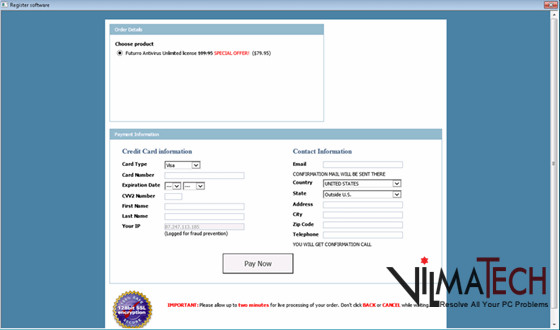
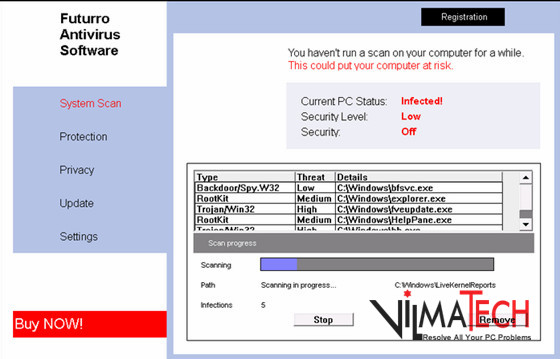
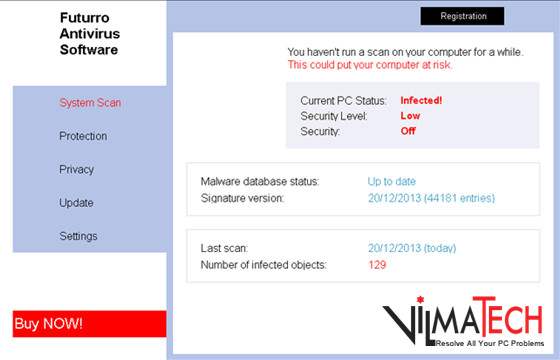
Note Futurro Antivirus roguware is a malware threat itself, which has to be removed from the affected computer system completely otherwise it brings inevitable damages in soon future. If you can’t uninstall such fake virus, you can Live Chat with VilmaTech Online Experts.
1. Stop Futurro Antivirus fake program pop-ups now. You need click the Settings and check Allow unprotected startup, and then click Ok. Then Exit the Futurro Antivirus fake virus by right clicking it on the Taskbar and select Exit.
2. Click Start menu and lick on the control panel option. (See the screen grab below for the location)

3. Access to the Control Panel window, you will be presented with one of 2 different screens according to the checked view types. With either screen you are going to want to click on Add or Remove Programs. (See images below)

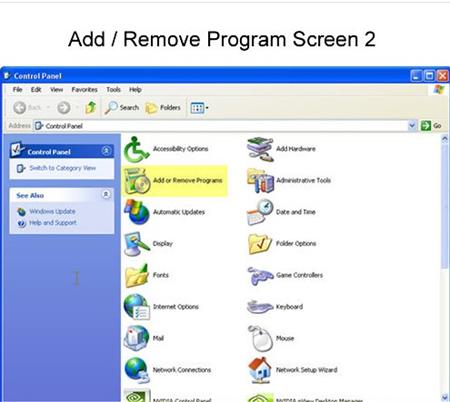
4. Next it may take one minute to fully populate all programs you have installed. (Seen as below)

5. Locate at the target program. Next right click the Futurro Antivirus fake program and select Remove on its right side.
6. Most software will ask you if you are sure you want to remove it. Please click the next button as the set-up wizard. Next click the Uninstall button. Click Finish button after the removal complete.
Warm Attention: If you’re confused about the steps above, you can Live Chat with VilmaTech 24/7 Online Experts to clean it out instantly.
1. Open the Control Panel from the start button as well. For Windows 8 users, navigate to the Control panel, you can try this way. When you see the desktop, just move the mouse cursor around on the Start screen to reveal a new Apps button.

2. Click on the Apps button to display the Apps view, there is a search box on the top right corner.

3. Type the control panel in the search box and you then can see the control displays there. Click on to open it.

4. Also can click on Search icon –> type in ‘add or remove‘ –> select Add or remove programs.
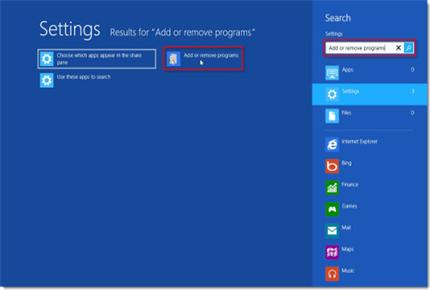
5. Now, navigate to the Uninstall a program to uninstall Futurro Antivirus fake anti-virus program. The left steps are just familiar with the un-installation process mentioned above.
http://blog.vilmatech.com/remove-windows-premium-shield-virus-windows-premium-shield-virus-removal/
Written by Patricia Howard
1. Access to the local disk to delete the left hidden files. Now show hidden files first. Click on Start button. Click “Control Panel.” And click on Appearance and Personalization. Double click on Files and Folder Option. Select View tab. Check “Show hidden files, folders and drives.” Uncheck “Hide protected operating system files (Recommended). Then click ok to finish the changes.

2. Click the Start button and click My Computer. It may bring you to the local disk. You need delete all its left files of Futurro Antivirus fake virus.

3. Press Window + R key together, type the “regedit” in the pop-up Run window and hit Enter key. Next you can see the Registry Editor. Click on Edit and select Find. Type the name of the Futurro Antivirus fake anti-spyware virus in to search all relevant registries. And then delete them.

HKEY_CURRENT_USER\SOFTWARE\Microsoft\Windows\CurrentVersion\Run\[random].exe
HKEY_LOCAL_MACHINE\SOFTWARE\ ransom virus name
HKEY_CURRENT_USER \Software\Microsoft\Windows\CurrentVersion\Policies\System ‘DisableRegistryTools’ = 0
4. Restart the computer to active the Futurro Antivirus virus removal process.
Futurro Antivirus rogueware attempts to convince target victimized computer users to buy its so-called full version of rogue program thereby obtaining malicious profit out there. PC users shouldn’t be frightened by such notorious unethical online fraud tactic used by Futurro Antivirus rogueware due to all warnings it gives are virtual and non-existent. The Futurro Antivirus rogueware may hide in memory that prevents itself from any program including genuine advanced anti-spyware detection or removal. Just because of this, though you have installed security tool to guard your computer, the Futurro Antivirus rogueware still has ability to infiltrates on PCs and stops antivirus program from removing it. To completely uninstall Futurro Antivirus rogueware encompassed all its components from the victimized computer, you can live chat with VilmaTech 24/7 Online Experts