One of the most problematic areas in computer security today is “Windows Security Booster” rogue antispyware, which prevalence has increased due to its continuously attacking Internet users over the cyber world. Windows Security Booster keeps increasing the number of targeted users and attacking their computers for malicious profit-making and confidential data theft. This kind of rogue program could gain full control of the infectious computer so that you hardly could do any rescue measures to treat it. One such rogue anti-spyware that is not rare anymore but epidemic in stead. Once attacked by it, your computer will suffer from incredible damage and which could make you feel turbulent with no way out. Windows Security Booster Infected System (you may refer to the below screenshot), you’d better rid of it from the infectious machine quickly in case of further damage. Need help? Learn effective manual ways regarding how best to do to remove Windows Security Booster virus completely. Read on, please.

Windows Security Booster rogue program is categorized as FakeVimes, also refers to the so-called rogue antispyware, is a sort of perilous computer infection that work focuses on infecting Internet users’ computers and swindling money. The main prompt presented by the Windows Security Booster rogue program is fake threats. Windows Security Booster fake antispyware can install on the target machine without any consent by packaging with some potentially unwanted applications. Once installed, the Windows Security Booster rogue antispyware will run a bogus scanner without any need of victimized user’s permission. After that, the rogue antispyware would display victimized users with a series of fake warnings to scare them. This aims at informing victims their computers are suffering from a lot of fatal malware threats and then convincing them into purchasing the bogus Windows Security Booster applications. In reality, all warnings reflected on the scanning page actually are fake and non-existent.
Why does virus maker of Windows Security Booster rogue program perform this tactics? Once some inexperienced Internet users put their trusts in such fraud trick and pay the bogus version of the Windows Security Booster, the virus makers can brush away all money with ease and simultaneously obtain confidential data for participating illegal online commercial activities. How perilous and evil Windows Security Booster rogue program is. This is also the reason the online scammers keep continuously releasing such Windows Security Booster rogue program. For example, the one called Windows Protection Booster, which was released only a few of days ago. How such rogue program can infiltrate on the targeted system sneakily. One of the most common methods is snowshoe spam, which is able to minimize the function of antispam filtering. And a myriad of online computer users often unwarily follows some spam emails out of curiosity. Nevertheless, once clicked, the Windows Security Booster packaged within that can add to system quickly.
Beside that, the Windows Security Booster virus is carefully crafted by scammers so that it can conceal its existence in system. Windows Security Booster virus continues to become more integrated into all sort of operating system such as Windows 7, Windows 8, Windows XP, Mac OS and more. Windows Security Booster virus can create its own files similar to the system files and compile entries to registries so that it can’t ne detected though you run real anti-virus program. One more point, the Windows Security Booster virus can’t be alone on the infectious machine. The Windows Security Booster virus can constantly exploit system vulnerabilities to make the victimized computer vulnerable for enticing in other malware and even totally failure. And done by this way, the hijackers can steal confidential data including logins, banking accounts and others. The most perilous damage on the Internet is the sensitive information. Windows Security Booster virus’ scammers can take advantage of them to do some illegal activities. Therefore, it is highly recommended you remove the Windows Security Booster virus ASAP.
Note: Need help to remove Windows Security Booster? You can ask for professional help by Live Chat with VilmaTech 24/7 Online Experts.


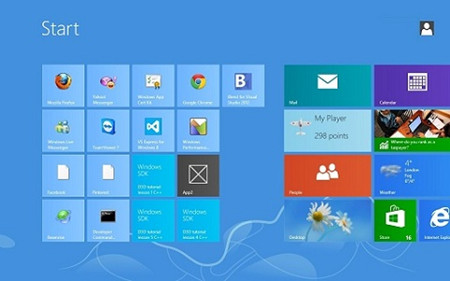
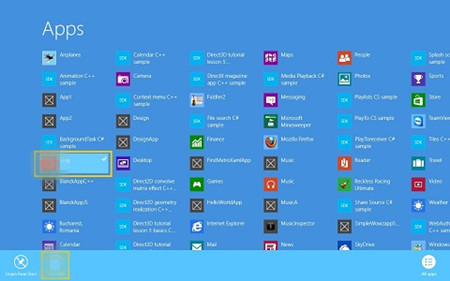
1. Locate at the Control Panel Page. And you then confirm the View type as big icons or small icons. Double click Add/Remove option or Uninstall a Program. For Windows XP users, refer to the below screenshot.
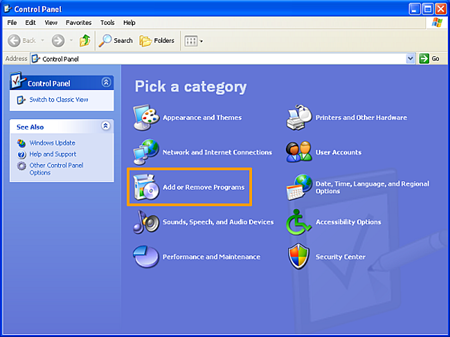
2. For other Windows versions, refer to the screenshot of the “Programs and Features” option. You just need click Uninstall a program immediately.
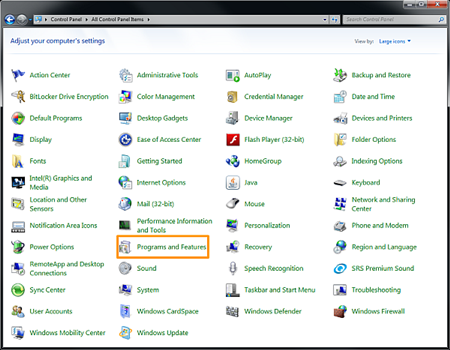
3. Now from the next window, you need detect the malicious program called “Windows Security Booster” Rogue Antispyware. And then just click the remove option or uninstall option located at its right side.
4. Beside that, you still need click Uninstall button or Remove button again.
To completely remove the Windows Security Booster rogue antispyware, you need delete all left files and registry keys. Refer to the below tips.
1. Show hidden files on Windows 7, Windows Vista, and Windows XP>

2. For Windows 8, Locate at the Metro.
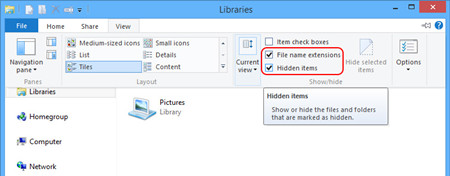
3. Double click the My Computer icon on the desktop, and then open the local disks. You then need delete all shown files about the Windows Security Booster rogue antispyware.


If the Windows firewall on the infectious machine works abnormally, you can restore it to the default.
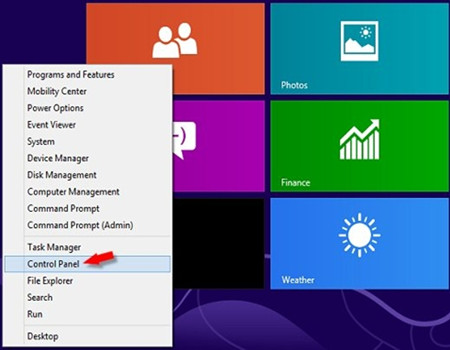
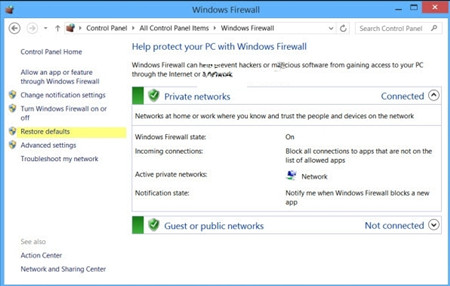
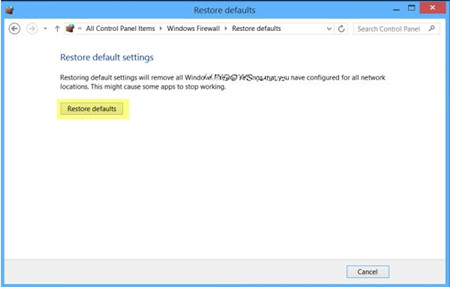
The Windows Security Booster rogue antispyware is cable of bringing incredible damage to the infected system if you left it alone with long enough time. The scammers disguise the Windows Security Booster rogue antispyware as a useful antivirus program, which aims at tricking money. Nevertheless, the hijackers still could steal confidential information if they can acquire enough time to collect. Therefore, once your computer is infected with malware threats such as the Windows Security Booster rogue antispyware, the best way is to remove it quickly and completely. Beside that, it’s beneficial for you to known about the below tips.