Simplocker, is a ransomware that causes lots of troubles to the general public Android phone users. With Simplocker infection, the most popular sign is that “your phone is locked”. Simplocker is a malware from the Cryptolocker family. As the openness of Android operating system, there are chances for Android devices to be attacked by Simplocker. It intends to take over the targeted phone, scramble files and then hold the Android phone or tablet to ransom. What is made by some cyber criminals is used to defraud money from innocent Android device users. It is said that if people do not send an amount of money to them, the blocked phone cannot be recovered any more. In reality, with the surging development of the Internet, PC and mobile devices are under the high risks that it is possibly attacked by cyber ransomeware without any consciousness, like Simplocker. In short, it is advisable for people to search technical ways to remove Simplocker on Android phone as soon as possible.
How tricky the designer is! They make several ways that Simplocker can easily access to targeted device. It can be inserted into the links of some websites, the attachments of the email which people are not so serious to check. If there is a click, Simplocker can be installed on that device within a very short time without any authorization and permission. Then, it works at once. After taking over the screen with locking it, Simplocker is available to prevent from removing by existing anti-virus application because users cannot get into the settings. Almost at the same time, there is a pop-up presented in the black screen which is in the name of official organization with formal diction. In addition, innocent victims, users, are accused of a series of illegal actions, like sending spam email messages to unsolicited email addresses, downloading and sharing copyright files, distributing pornography involving children, and the use of software that is not properly licensed. Of course, those are tricks made by hackers to terrify users to pay the money. The best way to escape from this is to remove it, Simplocker clearly. If there are some troubles, feel free to ask VilmaTech experts for help.
Cyber criminals are not just to send a terrifying pop-up. What they really want to do is to get illegal money from innocent users. After locking screen, there also is an alert, which calls for device users to pay an amount of fine if they want to get the Android device unlocked. Beside, it displays on a long list of violations along with possible fines as well as the criminal charges linked to each violation. To push people to believe, they emphasis that it is the only chance for people to save their devices. It usually works to some people, with a counting down deadline. However, there would not be something changed though finishing payment. For the reason why it calls people to remove Simplocker without any delay, it can steal the private information and files from the locked device. What a big trouble is if those financial information or others are steal by criminals. Anyway, device users should try all the best to remove Simplocker and get the Android phone back. Here are some effective instructions.
Hold the power button until there is a pop-up menu.
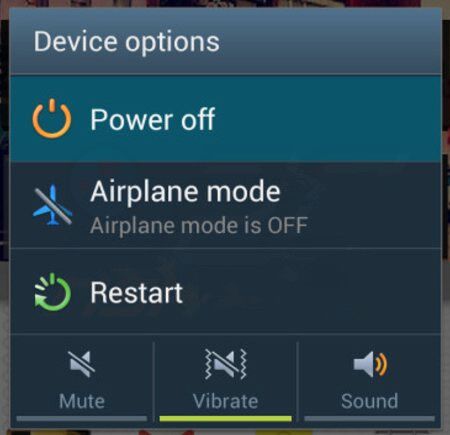
Keep pressing “power off”several seconds until there is a confirmation to ask you if you want your device to reboot into “safe mode”.
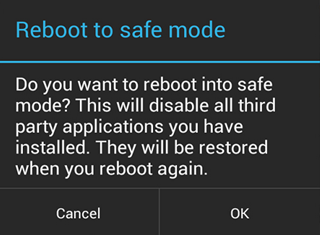
Choose “OK” to continue.
In the main menu, find “settings”, then choose “manage applications”.

Uninstall the related application.
Find out files option in the main menu.
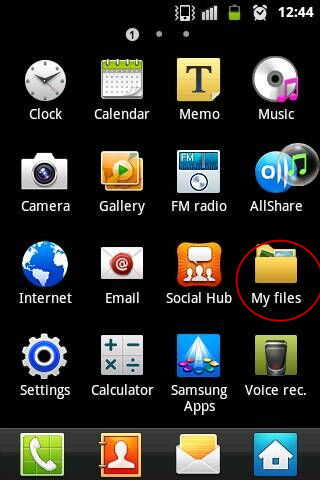
Select all the remaining files in the phone and then delete them.
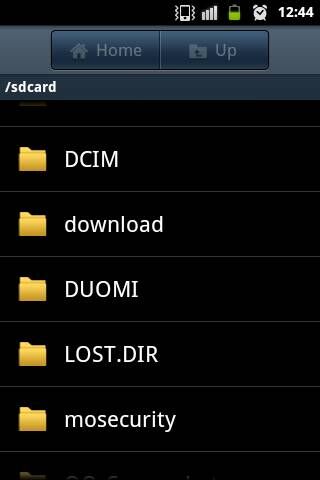
Reboot the phone.
Simplocker, a dangerous ransomware, makes troubles to Android device. It is horrible to access targeted Android device without any permission or authorization. So, on the other hands, Simplocker is hard to be prevented. Also, it is impossible for people to prevent all ransomware, malware or others. Sometimes, people are just unlucky to be the aim of cyber criminals. What should be done in daily life is to develop good habit to surf the Internet and use the phone or other devices. There are many risks in Android operating system, like the availability to upload or download applications. People should not click any link unknown or get into some strange website to decrease risk. In addition, they should not download app from unknown resource or strange attachment following email. Also, it is necessary to learn some easy but useful tips in case of some emergencies. If there is any trouble, VilmaTech experts are always here to help to deal with it.