National Crime Prevention Unit has nothing to do with the blocking message on victims’ computer screens. Its name has been proved to be exploited by hackers for collecting illegal money. National Crime Prevention Unit Android Lock virus claims to be affiliated to Metropolitan Police and have collected details of victims’ computer crime, asking an amount of ransom which can be up to 300 pounds for revocation and computer or Android Phone unblocking. The sealed massage is in legal writing, making a lot of successful Internet hoax in Britain.
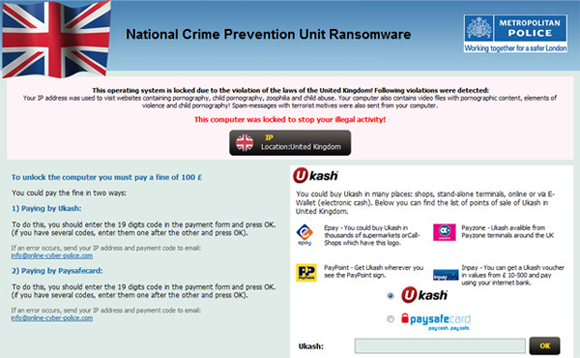
Actually, National Crime Prevention Unit (NCPU) Android virus is another variant of Metropolitan Police virus that is capable of distributing its fake sealed message in different language with different interface for specific local authority accordingly and making it viral.
To tell the virus from real one and avoid being trapped, PC & Android users should gain a picture of its typical symptoms:
* NCPU virus suddenly pops up from nowhere.
* The content of NCPU virus resembles other lock down virus, such as watching pornography, occupying copyright contents.
* NCPU virus
One should not rush to submit the stipulated amount of money on the Internet until one verifies the fact by calling National Crime Prevention Unit or searching on another computer to see if others have ever run into the same situation. However, if one keeps updating with knowledge on computer security, one should not be fooled by such spoof lock down virus.
What National Crime Prevention Unit Android virus does doesn’t confine to locking up computer screen, it is also able to disable more functions than you can imagine. With its malicious registry entries injected into the database from which commands are given out to order how a computer should run. Once being affected, some functions will be taken to serve National Crime Prevention Unit virus, such as popping up NCPU message when the computer is running in normal mode/ Safe Mode/ Safe Mode with Command Prompt; allowing virus to bypass security defense. The creepy property of NCPU virus should be that it is capable of introducing additional virus, making victims suffered from damages by them. Database being a disorder, backdoor manages to form itself. Such backdoor can be easily exploited by tracking cookies for information collection and deadly virus. Even if victims recognize it as a virus and refuse to submit the money, National Crime Prevention Unit virus is able to make money by alleviating virus installations and reselling collected information to spammers, and which is why victims are still overwhelmed by troubles after removing National Crime Prevention Unit (NCPU) Android Lock virus.

Situation One: ‘Safe Mode with Networking’ is available.
Step1: Boot into Safe Mode with Networking.
– Windows 8
When computer screen is sealed by NCPU virus
a. Please press Alt,Ctrl and delete key together.
b. Please hold shift key and click on power button![]() > select Restart.
> select Restart.
c. Please select Troubleshoot with arrow keys.
d. Sselect Advanced options >click a Restart button at the right bottom of the screen.
e. Please hit F5 to get into safe mode with networking.
– Windows 7/XP/Vista
(Generally speaking, Windows XP is easily being corrupted so thoroughly that unable to run any forms of safe mode. However, seldom situations happened to get into safe mode with networking.)
As the computer is booting but before Windows launches, keep tapping on “F8 key” continuously > “Windows Advanced Options Menu” comes up > highlight “Safe Mode with Networking” option > press Enter key.
Step2: Disable startup items associated with NCPU virus
– Windows 8
Start screen > type ‘Task’ > hit Enter key > find and tick items related to NCPU virus > press ‘Disable’ option to remove National Crime Prevention Unit virus.
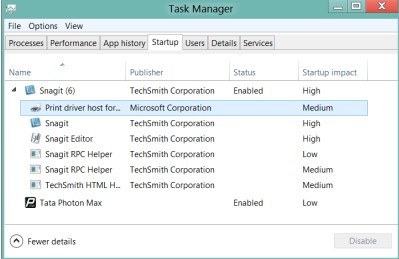
– Windows 7/XP/Vista
Start menu> launch Search/ Run box > type ‘msconfig’ > hit Enter key > find and tick items related to FBI System Failure virus > press ‘Disable All’ option to remove National Crime Prevention Unit virus.
Step3: Re-manage database (registry)
– Windows 8
Move your mouse over lower right screen -> charms bar appears -> click Search charm -> type ‘regedit’/‘regedit.exe’ -> hit Enter key -> press and hold Ctrl+F to search for Winlogon > locate key labeled Shell in the right pane > right click on it and replace it with ‘explorer.exe’ to help remove National Crime Prevention Unit virus.
– Windows 7/XP/Vista
Click “start” > put ‘regedit’ in Run box > press Enter > press and hold Ctrl+F to search for Winlogon > locate key labeled Shell in the right pane > right click on it and replace it with ‘explorer.exe’ to help remove National Crime Prevention Unit virus.
Step4: Show hidden files to avoid missing any items related to NCPU virus.
– Windows 8
a. Open Windows Explorer by clicking on Windows Explorer application from Start Screen.
b. Select View tab on Windows Explorer window, you will get numbers of options.
c. Tick ‘File name extensions’ and ‘Hidden items’ options.
d. Navigate to Roaming folder and Temp folder respectively in Drive C to remove files with abnormal name, such as serial numbers with random letters.
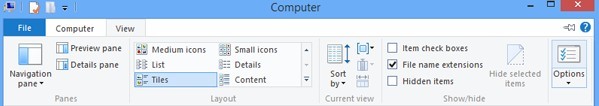
– Windows 7/XP/Vista
a. Open ‘Control Panel’ from Start menu and search for ‘Folder Options’.
b. Under View tab to tick ‘Show hidden files and folders and non-tick Hide protected operating system files (Recommended)’ and then click ‘OK’.
c. Navigate to Roaming folder and Temp folder respectively in Drive C to remove files with abnormal name, such as serial numbers with random letters.
Step5: Save changes, reboot to normal mode to see if the NCPU virus is gone.
Situation 2: ‘Safe Mode with Command Prompt’ is available.
Step1: Boot into Safe Mode with Command Prompt.
– Windows 8
a. Please press Alt,Ctrl and delete key together.
b. Please hold shift key and click on power button > select Restart.
c. Please select Troubleshoot with arrow keys.
d. Sselect Advanced options >click on a Restart button at the right bottom of the screen.
e. Please hit F6 to get into safe mode with command prompt.
– Windows 7/XP/Vista
As the computer is booting but before Windows launches, keep tapping “F8 key” continuously > “Windows Advanced Options Menu” comes up > highlight “Safe Mode with Command Prompt” option > press Enter key.
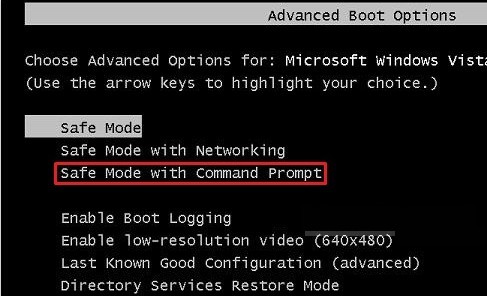
Step2: Type ‘explore’ > hit Enter key to see if you are able to see the desktop > created a new user account with administrator right.
Step3: Restart the computer normally > enter into the newly created user account > follow steps 2 – 5 depicted above.
Situation 3: none of all forms of safe mode is available.
Step1: Reboot your computer and log into ‘Repair Your PC’.
(There’s no ‘Repair Your PC’ on Windows XP)
As the computer is booting but before Windows launches, tap the “F8 key” continuously which should bring up the “Windows Advanced Options Menu” as shown below. Use your arrow keys to highlight ‘Repair Your PC’ option and press Enter key.
Step2: Computer restarts automatically once the repair is completed > follow steps 2 – 5 depicted above when you are able to operate in normal mode.
Notes:
One should not see the NCPU Android virus after finishing the steps provided herein as they are proved to be effective solution to National Crime Prevention Unit Android Lock virus. However, as aforementioned that NCPU Android malware manages to introduce additional virus, one may encounter additional difficulties in removing them. If that’s the case, one can search for corresponding virus by going to PC Security Service section to get detailed solutions attached.
