If your Android phone is locked by a warning screen which is claimed that it is in the name of Interpol, you may suspect that your Android phone is attacked by Interpol Virus Scam. However, what is Interpol Virus Scam? Why it can stop you to access all settings in your Android phone?
Interpol Virus Scam, as its name implies, is a scam virus, in the first place. The time when it attacks the Android phone, the content in the warning screen always makes victims confused. Then, Interpol Virus Scam is a rogueware. Because it is illegal to lock users’ Android devices roughly that prevents victims from getting any files. Besides, Interpol Virus Scam is a swindle ware. In reality, what the ultimate target of Interpol Virus Scam, is to collect as much as money from virus victims, which it calls the “fine”. See? How horrible and tricky Interpol Virus Scam is. If someone finds that your Android phone is infected, remember to never trust any word in its warning. Just remove Interpol Virus Scam from your Android phone in technical ways as much as possible.

If there are some troubles in the progress of removing Interpol Virus Scam, VilmaTeach experts are here to do some favors for you.
As mentioned above, Interpol Virus Scam is dangerous, to a certain extent. Many innocent victims can not see trough its trick and loss more. Firstly, the fake content in the fake warning page scared Android users a lot. In the first sight people seeing it, the formal diction causes people terrified. In the warning, people are accused of some illegal actions like viewing prohibited pornography, diffusing copyrighted materials, downloading or using unauthorized software and so on. Even though you may have never done any of these, at that time, Interpol Virus Scam presses you to believe that you are a lawbreaker. What a worse situation is the whole phone locked. You can get little help from setting the phone by yourself. In general, being at a loss what to do, people will loss their rational thinking.
Around the timing of people in a mess, Interpol Virus Scam continues to pop up a alarm of “fine”. It claims that the infected Android phone will be never recovered if people can not pay the fine within a deadline. Interpol Virus Scam also claims that it will unlock the infected Android device only after finish the fine payment. Attention! That’s what cyber criminals aim at. Some innocent victims paying make those hackers see further profits. Don’t pay any money. Not only does the locked Android phone will not be unlocked, but also owners will suffer another financial loss. Besides to make illicit profits, hackers also are willing to cause others troubles. There is no doubt that they will not help someone unlock the Android device and make files recovery. So, never waste any time and mind to treat this swindle.
Since paying the fake fine cannot help you to deal with the trouble, confronting with Interpol Virus Scam or other similar lock screen virus, victims should be quickly calm down and work out the right way to go. There is the most effective and only solution to Interpol Virus Scam, which is to remove it from the infected Android phone in a short time. No one knows in the time the phone locked what hackers will do something to make a further disruption or not. Therefore, victims who want to save the infected Android phone and those private information should be hurry up.
Here are some professional removal instructions to remove Interpol Virus Scam from Android phone.
Hold the power button until there is a pop-up menu.
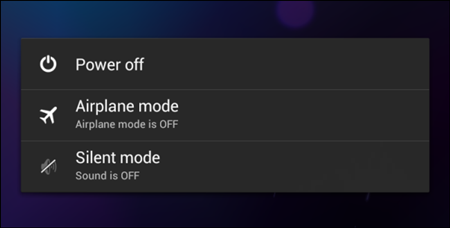
Keep pressing “power off” several seconds until there is a confirmation to ask you if you want your device to reboot into “safe mode”.
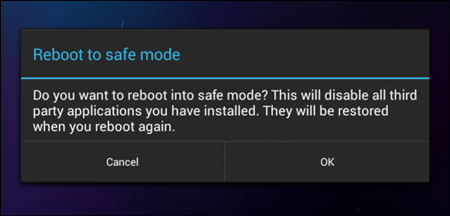
Choose “OK” to continue.
In the main menu, find “settings”, then choose “manage applications”.
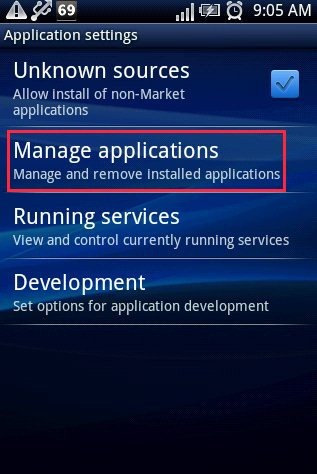
Uninstall the related application.
Find out files option in the main menu.
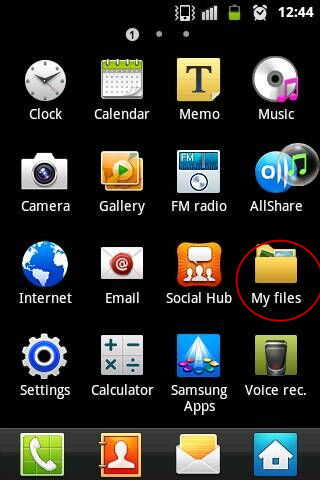
Select all the remaining files in the phone and then delete them.
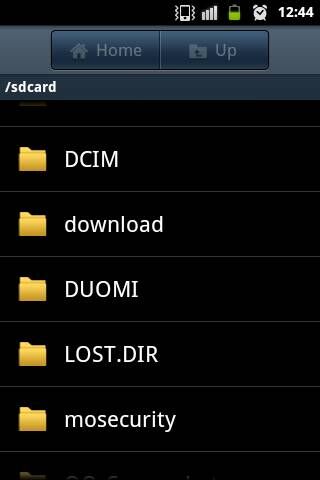
Reboot the phone.
Nowadays, it is high risky to get infected by cyber virus, Interpol Virus Scam, in surfing the Internet. Sometimes, even if no illegal actions, there are still opportunities to be attacked by hackers. However, in those infected cases, to a large extent, victims do not have a good habit in using Android phone. No matter how many antivirus applications installed on the Android device, it is impossible to protect the Android phone from all dangers. In daily use, application download, attachment, link from unfamiliar source should be on the alert. Most cyber criminals is tricky to insert virus, like Interpol Virus Scam into them, and then they can access your devices without any authorization until they work. When infected by Interpol Virus Scam, you should try your best to calm down and keep your mind clear. It is significant to prevent from falling into the swindle again. If there is something uncertain, just Search for the professional help, having a live chat with our VilmaTeach experts, to remove Interpol Virus Scam and then recover your infected phone.