Gunpoder virus is regarded as a malicious malware that focus on hitting the headlines to sneak on users’ android phone or tablets. It can self install on the device without any consent through those drive-by downloads and seemingly useful dodgy pop-ups. Drive by downloads refers to those free apps, games, share apps, plugins, extensions from those third-party stores, as opposed the apps from the Google Play app stores. In this case, Gunpoder virus takes advantage of the Nintendo game emulators installed from third-party stores to complete its distribution. Attackers can hide the Gunpoder within an app to bypass security scanning. Just need once-click install, the Gunpoder virus also can simultaneously sneak on targets without any need of admin privilege. Whether you are on android phone or tablet, the Gunpoder virus is able to arrive on them just via a link in text message that recommends downloads.
Once android users become infectious, the Gunpoder virus would never stop its speeds to acquire a complete control on the targeted device and attempt to collect sensitive information for malicious benefit-making. Gunpoder virus can constantly exploit system vulnerabilities on the infectious android phone or tablet until a total failure. Once done, the backdoor can be opened and its authors can access to the infectious android device to steal money, privacy, and drop down more hazardous traffics, such as ransomware, Trojan virus, Browser Hijacker, Rogueware, and more. Till now, Gunpoder virus has been seen to attack a plenty of UK users as of yet. A lot of victimized users feel loss at what to do when their android phone or tablet become infectious. From this point, the most effective way to reduce a virus’s damage to the minimum is to fix it as quick as possible. So, the main task you have to do is to remove the Gunpoder virus completely from your android phone or tablet at first time.
Note:Gunpoder virus can carry out incredible damage and loss on the infectious android device. If you need professional help for an immediate removal of the Gunpoder virus, you can Live Chat with VilmaTech 24/7 Online Service now.
1. To bypass the Gunpoder virus blocked page, you have to boot the infectious android phone into safe mode. You then need get the power options menu appeared, which just needs you long-press the power button until you see the power options menu popping-up.
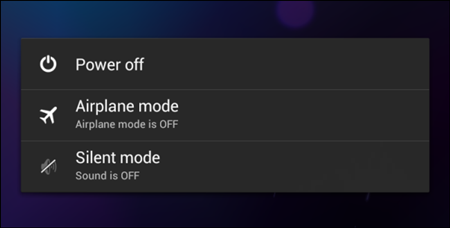
2. Locate at the Power Off option and long-press it until you can see the words ‘Reboot to Safe Mode.’You then need click OK option to continue.
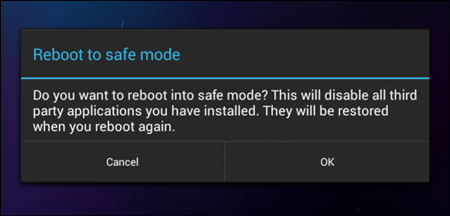
3. After that, wait for booting into safe mode. If you are now in safe mode, you can see ‘Safe Mode’ at the left bottom of your screen.

1.After reach at the safe mode, go to the setting screen and you need uninstall all potentially malicious mobile apps associated with the Gunpoder virus here. Access to the setting screen and tap Apps option, locate at the app you need to install, tap it, and tap the install button. If there are many mobile apps need to be uninstalled, you can remove then one by one. Now, you need uninstall unwanted app related with Gunpoder virus.
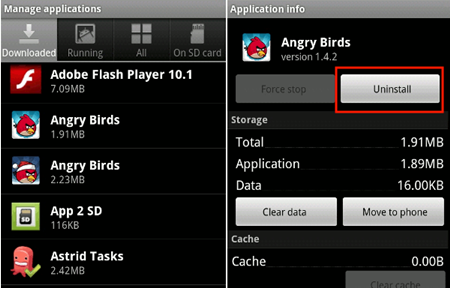
2. To completely remove Gunpoder virus leftovers including left system files and registry entries run by those malicious apps you have uninstalled, you need go to the Settings and choose on the Storage option now. You can tap on the Category to see all the files stored on your android phone. Long press the targeted files and select the deletion option.
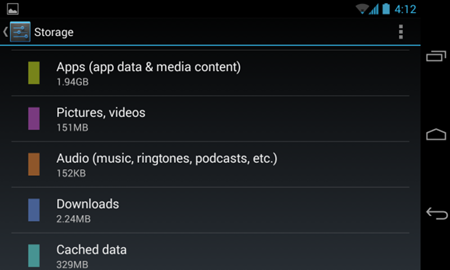
3. You can skip all troubleshooting and immediately restore your device to the factory default settings. But by this way, you have to lose all the confidential data or personal files on your mobile device. Therefore, make sure all your personal files or confidential data have backup up before starting this step. Go to the settings screen again, and tap factory data reset immediately. Then, you just need follow the pop-up wizard to compete the factory data reset.
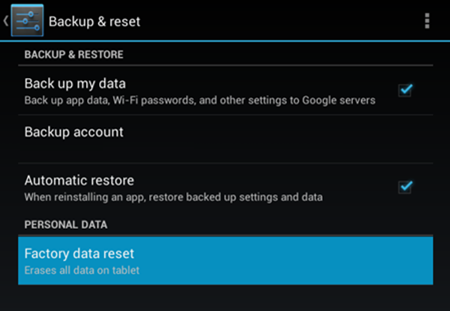
4. Restart your android phone normally and check if the Gunpoder virus is still popping-up.
Gunpoder virus on android phone & tablets has been a key issue that worthwhile paying attentions due to it can carry out incredible damage both android system corruption and sensitive information exposure. All confidential information like login-credentials, banking data, online transaction data, and a lot of other financial details must be at high-risk of exposure once Gunpoder virus acquires makes your infectious android device completely compromised. To ensure your android phone and tablets secure from virus attack, you’d better install any wanted apps from Google Plays rather than those nameless third-party stores. And be careful when you click on pop-ups. Till now, if you still feel confused about the Gunpoder virus removal on android phone or tablets, you can continue consulting more help. For a complete Gunpoder virus’s removal, you can live chat with VilmaTech 24/7 Online Experts