Fedpol BundesKriminalPolizei virus was considered as the online nightmare for the general PC and Android phone users because of all the Android security issues it would cause. Once the infected computer suddenly be locked by this deceptive virus, users would see an appalling warning message delivered by the Fedpol BundesKriminalPolizei, indiscriminately accusing the users of violating the law so they should be punished for what they have done. As the innocent users were easily to get panic and frighted by this encounter without knowing it was actually a scam planed by Cyber criminals, so they chose to accept the punishment and honestly pay a bogus fine according to the Fedpol BundesKriminalPolizei request, letting the purposive Cyber criminals easily have their way and make exorbitant profits from the victims.
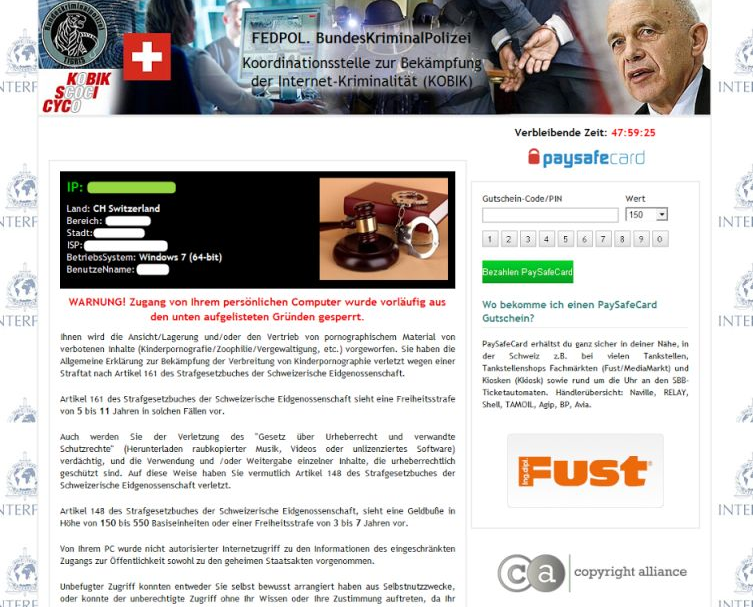
This ransomware has nothing to do with the Fedpol BundesKriminalPolizei, that was just a trick playing by those evil criminals with the intent to intimidate the innocent users and threaten them to pay the money without questions. With the name of the Fedpol BundesKriminalPolizei, this virus could effectively increase its authority and incredibility so that to make more and more victims be convinced and admit the punishment even they were guiltless. More than that, in order to render the seriousness of this false accusation, Cyber criminals also obtained targeted user’s personal information like their IP address and the specific location, exposing it on the screen as the proof so that the users would believe the Fedpol BundesKriminalPolizei virus warning was fully substantiated.
Cyber criminals would not only use the Fedpol BundesKriminalPolizei ransomware for money. Since the computer was successfully locked, they would easily break into the system and do whatever they wanted. Under this circumstance, the vulnerable computer would be in danger of being corrupted. All the important files and confidential data would suddenly become the favorite target for baleful criminals. Once the critical information was revealed or used for illegal business deals, users would suffer huge losses and their personal privacy would be seriously violated. Furthermore, plenty of unwanted viruses, Trojans or malware would infiltrate into the system without resistant, combining together to destroy the compromised computer. For the sake of saving the computer and protect user’s privacy, the best solution is to remove Fedpol BundesKriminalPolizei virus in time.
Tips: Please follow the instructions to remove the virus completely, if you have any trouble buring the removal, you can feel free to have a chat with the VilmaTech Online Experts and ask them for more help.
1) Reboot the infected computer to enter the Windows Advanced Options by keeping pressing the F8 key. If it failed, just restart the computer then try again.
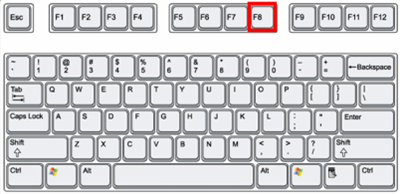
2) Use the arrow key to choose the Safe Mode with Networking then press Enter key.
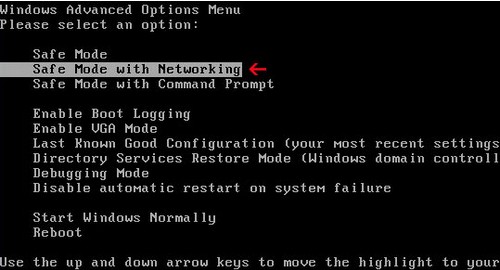
* For Windows 8 OS: open the Run-> type “msconfig” in the box -> search for the System Configuration-> click on the Boot tab-> choose Safe Boot from the Boot Options-> check the Network-> Click on the OK button then restart the computer to automatically log in Safe Mode with Networking.
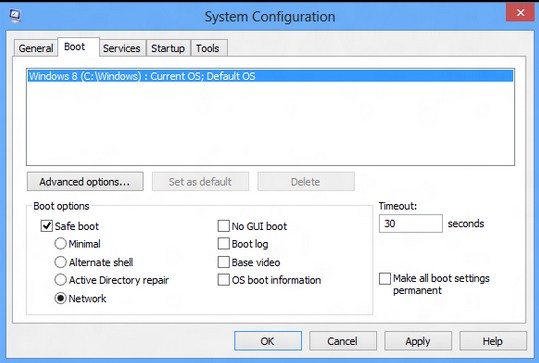
3) When it successfully logs in the Safe Mode with Networking, concurrently press Ctrl+Alt+Del keys to open the Task Manager.
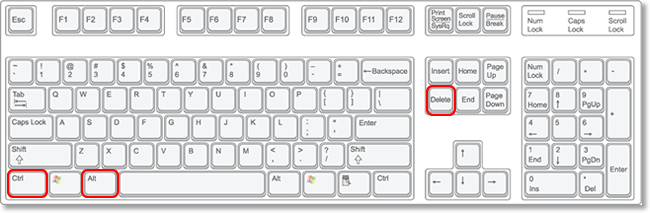
4) In the default displayed Processes tab, search for all the malicious processes running in the background then select them and click on End Process button to disable them.
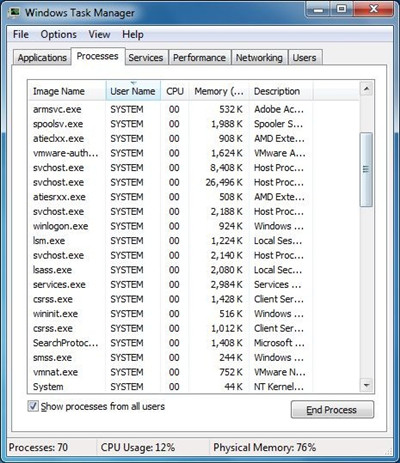
5) When it finished, close the Task Manager to continue the nest step.
1) Click on the Start then click on Control Panel from the menu.
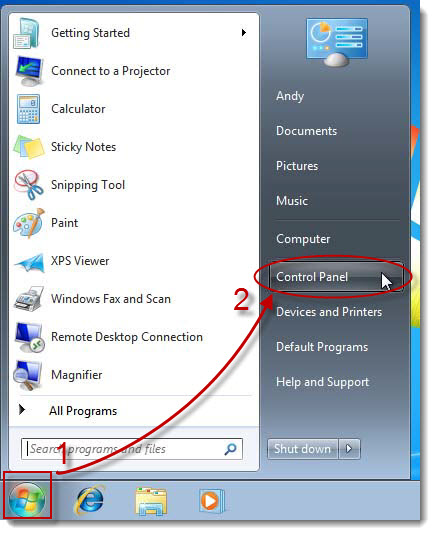
2) Click on the Appearance and Personalizations(Appearance and Theme for Windows XP OS), then click on the Folder Options.
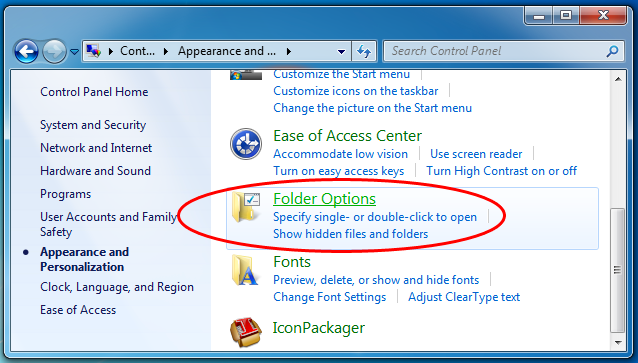
3) Locate the View tab, then choose the Show hidden files and folders and remove the check from the Hide protected operating system files(Recommended) item.
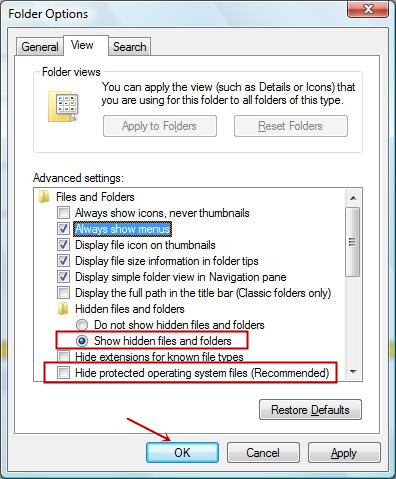
4) Save the changes.
1) In the Start screen, click on the Windows Explorer.

2) In the pop-up window, locate the View tab, check the File Name Extensions and the Hidden Items from the Current View section.
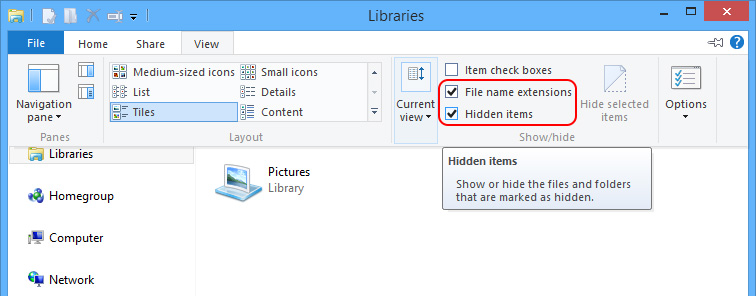
3) Save the changes.
1) Open the Run box from the Start menu.
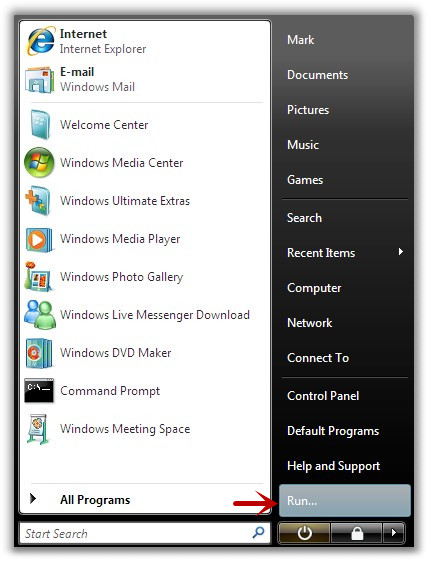
2) Type “regedit” in the search bar then click on the OK button to open the Registry Editor.
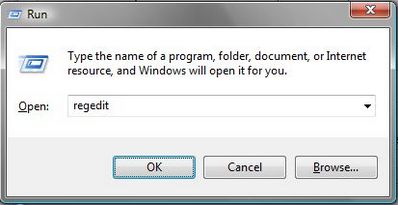
3) Open the left side branches. Find out the registry entries of Fedpol BundesKriminalPolizei virus and delete them carefully.
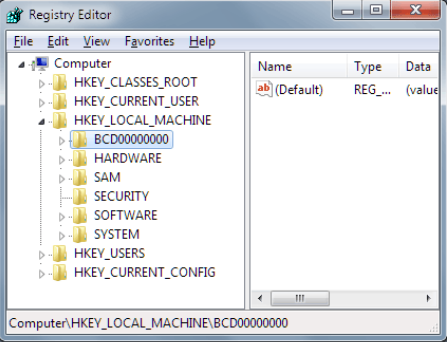
4) Delete the registry keys of Fedpol BundesKriminalPolizei virus.
5) Search for the file of Fedpol BundesKriminalPolizei virus in the system and remove it.
6) Restart the computer immediately to let the removal take effect.
Fedpol BundesKriminalPolizei virus infected the targeted computer just like the other viruses. When PC users did not pay attention on the computer performance and not take any remedial measures timely when the system has vulnerabilities. Evil virus would naturally take advantage of this opportunity to infect the computer and practice malicious activities. In most cases, ransomware like the Fedpol BundesKriminalPolizei virus would secretly plant plenty of dangerous applications in the background to corrupt the system, gradually taking over the computer, and when the time was right, it would suddenly lock the computer screen and take them by surprise. In this case, the innocent users did not have enough time to be prepared or protect the important files in the captured system.
Users must learn a lesson from the Fedpol BundesKriminalPolizei Android virus infection and protect the computer from risky threats in the future by removing the virus from your Android phone. As ransomware always has different variants and change the ways to victimize the PC users. So, users should be vigilant about the lock-up PC scam virus, once encounter one, they should be calm first then use effective methods to remove the deceptive ransomware as soon as possible, never fall for the trap and follow the orders of Cyber criminals. As long as the computer was unlocked, users have to detect the whole system with Powerful antivirus or antimalware such as the Malwarebytes Anti-Malware Free software, removing all the remaining items left by the Fedpol BundesKriminalPolizei virus or other unwanted invaders, completely repairing the computer vulnerabilities. If you want to learn more method to prevent your computer system from being infected, please contact the VilmaTech Online PC Professionals by clicking on the button, they’ll be glad to help.