“The work of your computer/Android phone has been suspended on the grounds of the violation of the law of The United States of America” is the message displayed by FBI System Failure virus. The message is counterfeit and so it is a virus blocking up computer and Android phone with vulnerability. By exploiting official image, badge and sometimes national flag, FBI System Failure virus manages to trap a lot of PC and Android phone users into submitting the stipulated ‘ransom’ which can be up to $300. American PC and Android phone users are not the only target, FBI System Failure virus is capable of locking up computer and Android phone all over the world by displaying the language, local authority and image according to the IP address. Such virus aims to swindle large sum of money from innocent PC and Android phone users rather than informing of the system failure. Usually, it asks victims to hand over money by using Ukash payment method, which is why most victims would like to call such type of virus as Ukash virus. Should there be any case that submission of the so-called ransom is ever completed, one should timely find the contact details of ukash and your bank card, telling them your real situation and asking them not to complete the money transfer. To avoid such hoax leading to loss of property, especially Internet hoax in the future, it is recommended to regularly update with virus list.
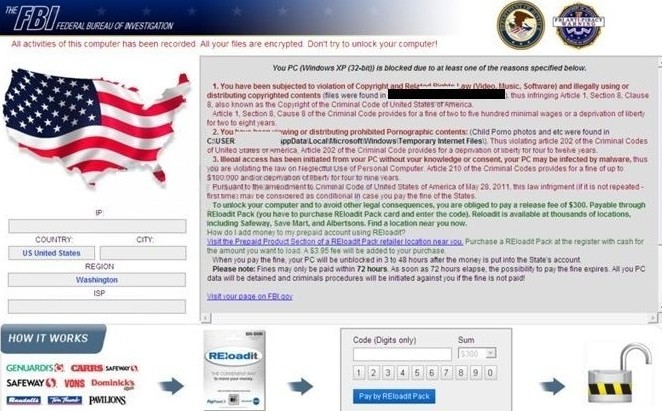
It is quite easy to be locked up by FBI System Failure virus. According to the long-term observation on FBI System Failure virus and the like, it has been found that downloading and installing shareware/ freeware would likely to introduce FBI System Failure virus in; streaming video (especially pornography) on the Internet (especially on unreliable resources); clicking on randomly update pop-up message for Adobe/ Flash Player. The aforementioned activities are the most popular way to get infected by FBI System Failure virus. Once a computer/ Android phone is locked up by the virus, registry entries are injected into the database, entitling FBI System Failure virus to impose damages to the compromised machine/gadget, such as disabled safe mode functionality, corrupt System Restore functionality. What draws your attention should be residual damage:
* search results are constantly redirected to commercial sites or vicious search engines.
* commercial popup ads are starting to flood browser (e.g. Mozilla Firefox, Google Chrome, IE).
* additional installations including toolbar, add-on and counterfeit anti-virus programs are made without permission.
* error messages prompt up every time when trying to install or uninstall programs.
The longer you spend on removing FBI System Failure virus without success, the more damages you will get after the virus is gone. Therefore, immediacy is always there to remove FBI System Failure virus. If your Android phone is locked up, just get professional help from the expert here since the related skills are mastered by specialists exclusively.

Situation One: ‘Safe Mode with Networking’ is available.
Step1: Boot into Safe Mode with Networking.
– Windows 8
When computer screen is sealed by FBI System Failure virus
a. Please press Alt,Ctrl and delete key together, you will see a blue screen with a power icon![]() at the right bottom;
at the right bottom;
b. Please hold shift key and click on power button > select Restart > you will get 3 options;
c. Please select Troubleshoot with arrow keys > you will then get into another screen with another 3 options;
d. Sselect Advanced options >see a Restart button at the right bottom of the screen?
e. Please hit F5 to get into safe mode with networking.
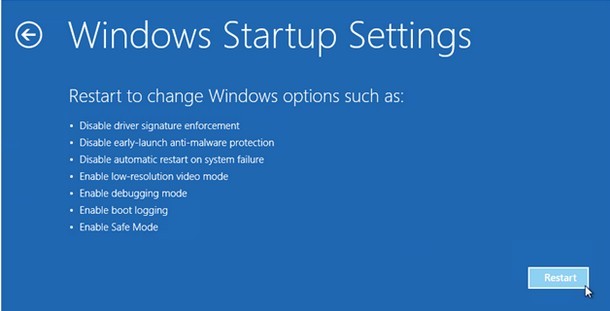
– Windows 7/XP/Vista
(Generally speaking, Windows XP is easily being corrupted so thoroughly that unable to run any forms of safe mode. However, seldom situations happened to get into safe mode with networking.)
As the computer is booting but before Windows launches, keep tapping on “F8 key” continuously > “Windows Advanced Options Menu” comes up > highlight “Safe Mode with Networking” option > press Enter key.
Step2: Disable startup items associated with FBI System Failure virus.
– Windows 8
Start screen > type ‘Task’ > hit Enter key > find and tick items related to FBI System Failure virus > press ‘Disable’ option to remove FBI System Failure virus.
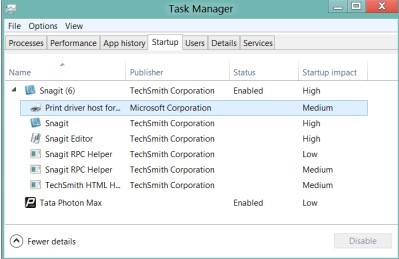
– Windows 7/XP/Vista
Start menu> launch Search/ Run box > type ‘msconfig’ > hit Enter key > find and tick items related to FBI System Failure virus > press ‘Disable All’ option to remove FBI System Failure virus.
Step3: Re-manage database (registry)
– Windows 8
Move your mouse over lower right screen -> charms bar appears -> click Search charm -> type ‘regedit’/‘regedit.exe’ -> hit Enter key -> press and hold Ctrl+F to search for Winlogon > locate key labeled Shell in the right pane > right click on it and replace it with ‘explorer.exe’ to help remove FBI System Failure virus.
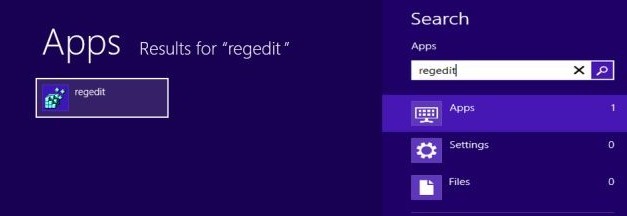
– Windows 7/XP/Vista
Click “start” > put ‘regedit’ in Run box > press Enter > press and hold Ctrl+F to search for Winlogon > locate key labeled Shell in the right pane > right click on it and replace it with ‘explorer.exe’ to help remove FBI System Failure virus.
Step4: Show hidden files to avoid missing any items related to FBI System Failure virus.
– Windows 8
a. Open Windows Explorer by clicking on Windows Explorer application from Start Screen.
b. Select View tab on Windows Explorer window, you will get numbers of options.
c. Tick ‘File name extensions’ and ‘Hidden items’ options.
d. Navigate to Roaming folder and Temp folder respectively in Drive C to remove files with abnormal name, such as serial numbers with random letters.
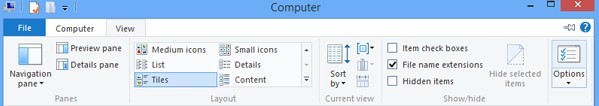
– Windows 7/XP/Vista
a. Open ‘Control Panel’ from Start menu and search for ‘Folder Options’.
b. Under View tab to tick ‘Show hidden files and folders and non-tick Hide protected operating system files (Recommended)’ and then click ‘OK’.
c. Navigate to Roaming folder and Temp folder respectively in Drive C to remove files with abnormal name, such as serial numbers with random letters.
Step5: Save changes, reboot to normal mode to see if you have removed FBI System Failure virus successfully.
Situation 2: ‘Safe Mode with Command Prompt’ is available.
Step1: Boot into Safe Mode with Command Prompt.
– Windows 8
a. Please press Alt,Ctrl and delete key together, you will see a blue screen with a power icon at the right bottom;
b. Please hold shift key and click on power button > select Restart > you will get 3 options;
c. Please select Troubleshoot with arrow keys > you will then get into another screen with another 3 options;
d. Sselect Advanced options >see a Restart button at the right bottom of the screen?
e. Please hit F6 to get into safe mode with command prompt.
– Windows 7/XP/Vista
As the computer is booting but before Windows launches, keep tapping “F8 key” continuously > “Windows Advanced Options Menu” comes up > highlight “Safe Mode with Command Prompt” option > press Enter key.
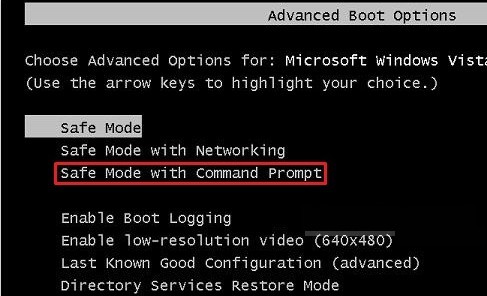
Step2: Type ‘explore’ > hit Enter key to see if you are able to see the desktop > created a new user account with administrator right.
Step3: Restart the computer normally > enter into the newly created user account > follow steps 2 – 4 depicted above.
Situation 3: none of all forms of safe mode is available.
Step1: Reboot your computer and log into ‘Repair Your PC’.
(There’s no ‘Repair Your PC’ on Windows XP)
As the computer is booting but before Windows launches, tap the “F8 key” continuously which should bring up the “Windows Advanced Options Menu” as shown below. Use your arrow keys to highlight ‘Repair Your PC’ option and press Enter key.
Step2: Computer restarts automatically once the repair is completed > follow steps 2 – 4 depicted above when you are able to operate in normal mode.
Notes:
since the screen is totally locked up by FBI System Failure virus, removing it by running scan with reputable anti-virus programs is difficult and it is more time-consuming than manual approach. What more, it has been reported that FBI System Failure virus cannot be removed by security utilities as flagged items are innocuous ones. Potential risk is embedded in the manual approach should you be not technically sound. However, your computer/Android phone will not suffer from damages if you stick to the steps above without deviation or ask the expert here for professional help.
